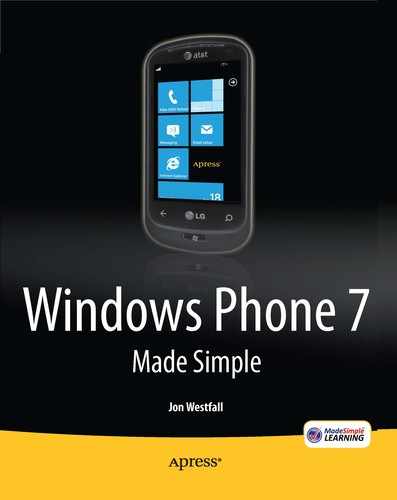Has anyone ever complimented you on your excellent taste in mobile phones? If not, let me be the first—you've made a great decision by choosing a Windows Phone 7 smartphone. Microsoft has put a lot of hard work into Windows Phone 7, starting pretty much from scratch and creating a brand new operating system, the goal of which is to make your life easier by freeing you from staring at your phone!
How does this work? How can a phone save you from other phones? Simply by showing you what you need to know in a quick and concise fashion, allowing you to glance at your phone rather than study the screen intently while life passes you by. For example, your Start screen on a Windows Phone 7 device includes live tiles, not icons. What is the difference? Well, a live tile changes—it shows you your next appointment on the Calendar tile, it shows you recent status updates from friends if you create a tile for them, and it shows you at a quick glance how many messages or emails you have waiting for you.
Windows Phone 7 also integrates everything into it that you'd expect in a modern smartphone. The five megapixel camera can grab life's moments quickly and post those photos straight to Facebook. The built-in radio and large storage capacity keep you entertained with music, videos, and more. And the Marketplace, which features the Zune music store, has a plethora of things to explore. We'll talk about all of these features throughout this book!
One way to approach this book is to read it from cover-to-cover, and learn everything about your Windows Phone 7 in a logical progression. I start the book by discussing the initial setup of your phone, including how to configure it the first time you power it on, how to make phone calls, how to add email accounts, and how to customize the screen the way you like. I then move into other activities that are a little less crucial, such as text messaging, alarms, the calendar, and contacts. Next, I discuss the most powerful (and perhaps most fun) things you can accomplish toward the end—the built in Microsoft Office applications, the integration with Zune software on your PC, and the ability to use your phone with Xbox LIVE. Finally, I explain how to update your phone and where to find some additional resources.
However, if you're not really looking for a beginning-to-end read, you can also jump right into any chapter that interests you. If I mention something I've covered before (or will cover in future chapters), I point you to where you can find more information about that topic. And throughout all of the material, I try not to use any confusing "tech jargon"; what I'm saying not only gets the job done, it also makes sense!
This book is meant for all users of a Windows Phone 7 smartphone. Since Microsoft believes that a variety of companies are capable of producing quality Windows Phone 7 phones, I don't target one specific device—all the available phones should provide the same experience. At the time of writing, T-Mobile and AT&T (in the United States) both have multiple Windows Phone 7 devices, all of which can be used with the steps and material discussed in this book.
This book consists of three parts: "Part I: Quick Start Guide"; "Part II: Introduction"; and "Part III: Your Windows Phone 7." Here I provide an overview of what you find in these parts.
Located inside the front and back covers, the "Day in the Life of a Windows Phone 7 User" reference provides a realistic look at my typical day using a Windows Phone 7 device. Along the way, I point out where in this book you can find out more information on these topics as I engage in such exciting tasks as reviewing a PowerPoint presentation or taking a picture.
Part I: Quick Start Guide
The Quick Start Guide covers two important subjects:
The Windows Phone 7 Interface: Learn about the various tiles, buttons, and types of screens you'll see on your Windows Phone 7 device!
Condensed Steps: The instructions in this book are generally very specific and leave no details to chance. However, if you simply want to know where something is so you can "wing it" and set it up on your own, I'll provide the virtual roadmap to let you do so. I'll also let you know where you can find more information.
Part II: Introduction
You're reading it.
Part III: Your Windows Phone 7
These are the 27 chapters I alluded to earlier. These chapters start with your Windows Phone 7 device's most basic phone functions, then gradually shift gears to tackle its most powerful features. These chapters cover the topics in depth, teaching you how to accomplish common tasks on your Windows Phone 7 device through a series of practical, how-to steps!
If you flip through this book, you can instantly see specially formatted TIPS and NOTES that discuss important things to consider when using your phone to accomplish various tasks.
Note
TIPS and NOTES are formatted like this, with a gray background, to help you see them more quickly.
Whenever I do any form of teaching, whether in a classroom or in a book or on a blog, I encourage people to give me feedback and ask questions. Reading this book certainly classifies you as a virtual student and, as such, my virtual "door" is always open. You can get in touch with me through my blog at www.jonwestfall.com or through Twitter (@jonwestfall).