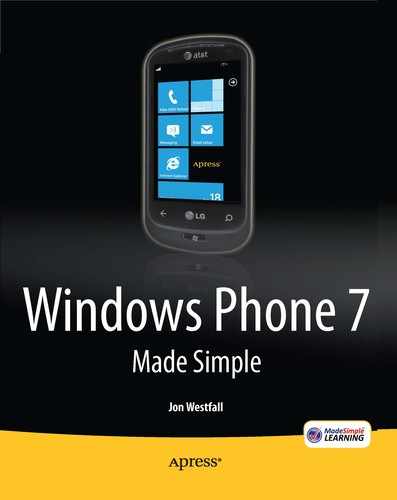It's hard to believe we're already at the end of the book, isn't it? But even after reading everything in this book, you've only just started to explore what your Windows Phone 7 device can do. There are apps to download, music to listen to, games to play, emails to send, pages to browse, and more. And along the way, you'll probably want to check out different websites for information, reviews, and even help with specific questions. In this chapter, I'll point you to a variety of websites where you'll find tons of great information to help you continue on your Windows Phone journey!
The first place to go when looking for help is to the various websites Microsoft maintains for Windows Phone. An obvious place to start is www.windowsphone.com (see Figure 27-1).
This website includes a number of sections that cater both to those interested in Windows Phones and those who already own them. Since you're reading this book, I'm going to assume you probably already have a Windows Phone 7 device (or are close to purchasing one). Therefore, I'll focus on a few areas a Windows Phone 7 owner will probably find helpful. The first is the Help and how-to section, which you can get to by clicking how-to in the menu at the top (see Figure 27-2).
The Help and how-to section provides a number of tips and tricks for both setting up your phone and using it to accomplish things you might not have thought of even after reading this book. It also answers a number of common questions and addresses some common concerns.
Another nice tool that Microsoft has made available is a quick-and-easy search that relies on the Bing search engine to help you find apps outside www.windowsphone.com. Simply go to www.bing.com and search for "Top Windows Phone 7 Apps." On the next page, click the visual search option (see Figure 27-3).
This should help you find apps you're interested in, even if you're not using your device at the time or near a computer with the Zune desktop software installed. It also shows you what's climbing the ranks of popular apps. If I haven't looked at the apps available in a month or so, I'm often surprised to find a host of popular new apps that I want to try!
But what if you encounter problems? Well, that's what the Windows Phone page on Microsoft Answers is for (see Figure 27-4). Head over to http://answers.microsoft.com/en-us/phone and click Windows Phone 7.
The Windows Phone 7 Answers forum is filled with knowledgeable experts who can help you get the most out of your phone. The moderators and Microsoft MVPs are clearly marked, and the forum is well moderated. This makes the site a safe and easy way to get help with your device. You can search the forums as well as read a list of common asked questions (Just look for the thread labeled "Windows Phone 7 Frequently Asked Questions" in the forum topic list, it should be near the top). In any event, no question is too simple, so feel free to jump in and post one. And hey, if you've got the time and desire, you can help out others by answering questions that you know!
Note
This is probably a good time to discuss what a Microsoft MVP is. Microsoft gives its Most Valuable Professional (MVP) award to people in the community as a way of thanking them for leading user groups and helping others in online forums. The award is meant to recognize those who have taken the time (without compensation) to help users or help spread information regarding Microsoft products. MVPs are a diverse bunch of people that bring experience from a number of industries and professions to the advice they give. As you may find, veteran MVPs can be a source of great knowledge to users just starting out. On many Microsoft forums and even private websites, you'll see users proudly proclaiming their MVP status. You can find more information on the MVP program at http://mvp.support.microsoft.com.
Finally, Microsoft maintains a number of blogs regarding Windows Phone. It uses these blogs to announce new features and discuss how to get the most out of the device's existing features. You can find the Windows Phone blog at http://windowsteamblog.com/windows_phone/b/windowsphone/ (see Figure 27-5).
I've been writing and blogging about Windows Phone since 2005; and in that time, I've made quite a few friends within the blogging and writing communities. This section highlights some of their websites, which I believe you'll find useful as you explore your Windows Phone 7 device.
The first website—which I'm more than a little biased in favor of—is Windows Phone Thoughts (www.windowsphonethoughts.com). Originally called Pocket PC Thoughts, the site began as a blog by Jason Dunn, a Microsoft MVP since 1997 who began writing about what would become Windows Phone back in 2001. With a team of editors who have volunteered to serve an active community of forum users over the years, Windows Phone Thoughts features Windows Phone news, reviews, and commentary. I've been a regular contributor on the site since 2005, and I currently serve as the site's News Editor.

Other websites I'd recommend include (in alphabetical order):
BostonPocketPC: Led by Windows Phone MVPs such as Steven Hughes (this book's technical reviewer) and Don Sorcinelli (a fairly devious fellow—in a good way, of course), Boston's Windows Phone user group home is full of information on meetings in the area features many posts about Windows Phone devices. This site is a must if you're in the Boston or New England area! Check it out at
http://bostonpocketpc.com.Gear Diary: Judie Lipsett Stanford blows away the misconception that a woman can't be as into technology as a man—by being into it more than most men I know! Judie and her team review and discuss a wide range of gadgets and gizmos, as well as current tech news. Head over to
http://geardiary.com.MobilityMinded: Johan van Mierlo and his group review and discuss all things mobile, including Windows Phone (of course!). Check it out at
http://mobilityminded.com.MoDaCo: MoDaCo is always a great source for Windows Phone and other smartphone news. Visit it at
http://modaco.com.PocketNow: A team of experienced editors keep PocketNow's content flowing. This site focuses on several smartphones, including Windows Phone, Google's Android, and Apple's iPhone. Visit the site at
http://pocketnow.com.wpcentral: Dedicated exclusively to the Windows Phone and a member of the Smartphone Experts network, this site features news, reviews, and more. Check the site out at
www.wpcentral.com.
A final resource you might look into is a local user group. Windows Phone user groups are normally located in large cities (or regions) and led by volunteers who want to provide a place for people to meet and talk about Windows Phone devices. User groups can also serve as a great place to learn about new features for both end users and those writing programs for the phones. To find a user group near you, search the Web using Bing or another search engine. You can also ask in the forums on your favorite Windows Phone website or post a question on the Microsoft Answer forums. And if there isn't a group nearby, you can always start one yourself! In the New York area, a few fellow phone fans and I did precisely that last year, forming the New York Area Windows Phone User Group (NYPUG). To find out more about our group, visit our site at http://nypug.groups.live.com. You can find out more about the New England group at http://bostonpocketpc.com, or find out about groups in your area with a simple search.
Learning a new piece of technology—even one as simple to use as a Windows Phone 7 device—can be daunting. However, in the end the best advice I can give is simply to find the best way for your phone to help you and go with that. If you really like using your phone just for email and phone calls, then don't worry about the music or apps. If you are a diehard gamer and find that's what you want to use your Windows Phone 7 device for, then so be it. And if you're just a regular person who wants a reliable and easy-to-use phone, just ignore the fancy stuff in Windows Phone 7 until you're ready. And when you are ready, I predict that learning to use those more advanced features will be fairly easy, given the consistent look-and-feel and form-and-function of the phone.
It's been a pleasure writing this book for you, and I hope that you've learned as much reading this book as I have writing it. And if you didn't get some of the cultural references in the screenshots, you can always ask me about them via email or twitter—I'm fairly easy to find. Thanks for reading!
Jon Westfall
http://jonwestfall.com
twitter: jonwestfall