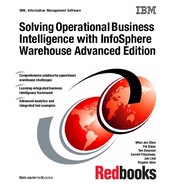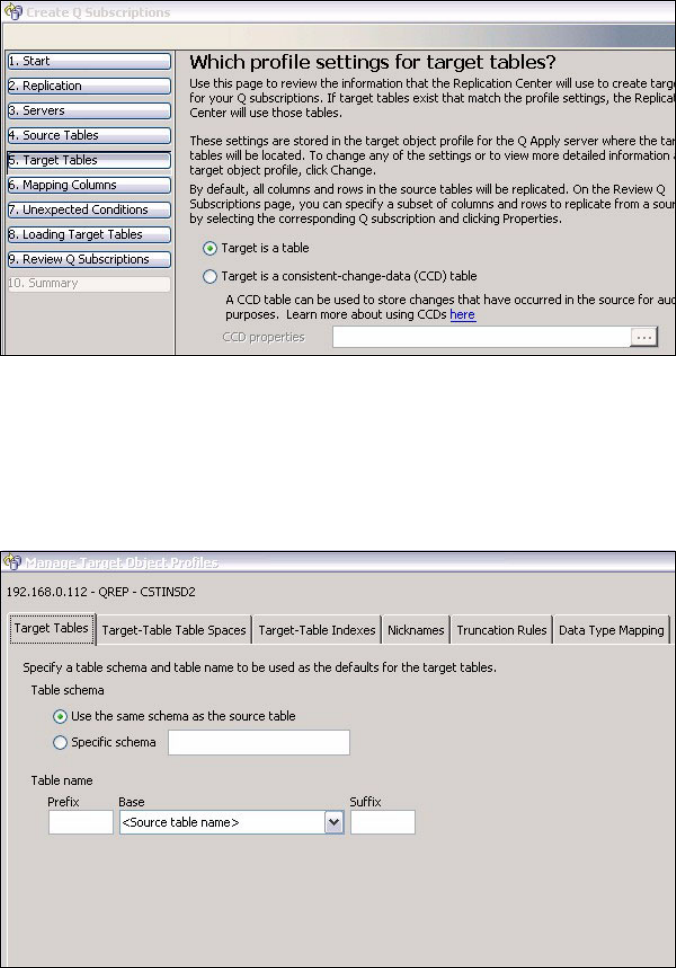
Chapter 12. InfoSphere Warehouse resilience with Optim Configuration Manager 465
Select the profile for the target source; see Figure 12-62.
Figure 12-62 Q Replication configuration for the target tables
9. Table configuration.
You can configure the name convention for the source tables, specify a
schema, table space, index, truncation rules, and the data type mapping; see
Figure 12-63.
Figure 12-63 Q Replication advanced configuration for the target tables

466 Solving Operational Business Intelligence with InfoSphere Warehouse Advanced Edition
10.Define the columns map.
Define the columns map from source to target, which can be by position or by
name and data type; see Figure 12-64.
Figure 12-64 Q Replication configuration for mapping source to target
11.Configure Q Apply for unexpected conditions.
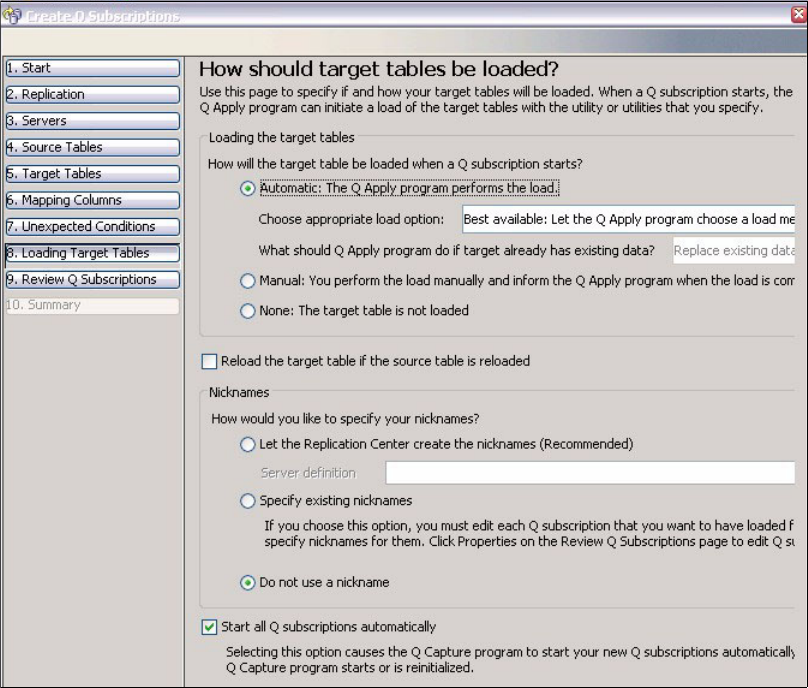
468 Solving Operational Business Intelligence with InfoSphere Warehouse Advanced Edition
Specify how the target tables are to be loaded. In our case we allowed
Q subscription to load the tables; see Figure 12-66.
Figure 12-66 Q Replication configuration for loading target
13.Review the Q subscription status.
..................Content has been hidden....................
You can't read the all page of ebook, please click here login for view all page.