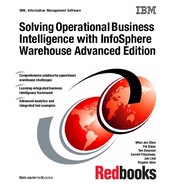330 Solving Operational Business Intelligence with InfoSphere Warehouse Advanced Edition
MBKB028I [bluejay07] [4] The utility will build the partition 4 backup image taken at
20120710085844 (type FULL ONLINE DATABASE, device DISK)
MBKB021I [bluejay07] [4] The partition 4 backup image taken at 20120710084707 is
involved in the merge (type FULL ONLINE DATABASE, device DISK)
MBKB010I [bluejay07] MBK merge step end : 09:00:50.544.
MBKB054I MBK run step end : 09:01:06.417.
MBKI441I MBK successfully ended
8.7.5 DB2 Merge Backup with Tivoli Storage Manager
DB2 Merge Backup supports Tivoli Storage Manager (TSM) and DB2 software
integration with TSM. This allows DB2 Merge Backup to interface with TSM when
creating a merged backup image. The merged backup image is written back to
TSM. Your implementation of TSM policy determines the behavior; discuss this
with your TSM administrator.
DB2 Merge Backup locates and stages each backup image required to create
the merged backup on disk before writing back to TSM. To help avoid contention
for tape drives, DB2 Merge Backup accesses the backup images on TSM using
the same pattern in which they were created. This is done in an attempt to avoid
(tape drive) contention on TSM, and assumes that the original backup pattern
took the most efficient approach to resource usage on TSM. This approach also
helps ensure an efficient use of staging area disk storage capacity.
Avoid contention for tape drives by scheduling DB2 Merge Backup tasks at a
separate time to that of other operations, such as incremental backup, that write
to tape.
Note that where TSM volume read and write is not enabled, DB2 Merge Backup
has to stage the new full database backup image to disk before writing back to
tape on TSM. Discuss this configuration with your TSM administrator.
Compressed backup images on TSM must be uncompressed before they can be
merged with the new merged backup.
Example 8-19 on page 331 shows the initial regular full database backup to TSM
and also shows a backup cycle for the week.
Tip: Avoid contention for tape drives when using DB2 Merge Backup in
conjunction with TSM; ensure that no other backup or restore operations are
running at the same time as db2mbk.

Chapter 8. Building a corporate backup and recovery strategy 331
Example 8-19 Creating a merged backup
-- Saturday. Initial Full database backup (which could also be the last merged
backup)
time db2 "backup database CUSTINSDB on all dbpartitionnums online USE TSM "
-- Incremental delta backup. Sunday/Monday/Tuesday/Thursday/Friday.
time db2 "backup database CUSTINSDB on all dbpartitionnums online incremental
delta USE TSM include logs"
-- Incremental backup. Wednesday.
time db2 "backup database CUSTINSDB on all dbpartitionnums online incremental
USE TSM include logs”
-- Merge backup. Saturday
db2mbk -i db2inst1 -f merge_TSM_backup.ctl
Example 8-20 shows the contents of the control file required to create a new
merged online database backup using TSM.
Example 8-20 Control file for merged TSM backup
-- Control file contents
MERGE DATABASE CSTINSDB
OUTPUT USE TSM
Example 8-21 shows the output data from db2mbk when creating the merged
backup for the Example 8-19 scenario.
Example 8-21 Creating merged backup using TSM
MBKM031I DB2 Merge Backup for Linux, UNIX, and Windows 01.01.100(120405) 64 bits
07/10/12 (AIX bluejay06 1 6 00CE23234C00)
----+----1----+----2----+----3----+----4----+----5----+----6----+----7----+----8----+---
-9----+----10----+----11----+----12----+----13--
000001 merge database CUSTINSDB
000002 OUTPUT USE TSM
000003
MBKB005I MBK control step start : 09:46:45.653.
MBKB005I [0] MBK control step start : 09:46:45.690.
MBKB006I [0] MBK control step end : 09:48:12.937.
MBKB006I [bluejay07] [1] MBK control step end : 09:47:57.297.
MBKB005I [bluejay07] [2] MBK control step start : 09:47:57.297.
MBKB006I [bluejay07] [2] MBK control step end : 09:49:20.486.
MBKB005I [bluejay07] [3] MBK control step start : 09:49:20.486.
MBKB006I [bluejay07] [3] MBK control step end : 09:50:33.054.
MBKB005I [bluejay07] [4] MBK control step start : 09:50:33.054.
MBKB006I [bluejay07] [4] MBK control step end : 09:51:52.536.
MBKB006I MBK control step end : 09:52:08.409.
332 Solving Operational Business Intelligence with InfoSphere Warehouse Advanced Edition
MBKB053I MBK run step start : 09:52:08.409.
MBKB007I [0] MBK inventory step start : 09:52:08.409.
MBKB007I [bluejay07] [1] MBK inventory step start : 09:51:52.636.
MBKB021I [0] The partition 0 backup image taken at 20120710094435 is involved in the
merge (type DELTA ONLINE DATABASE, device TSM)
MBKB021I [0] The partition 0 backup image taken at 20120710093737 is involved in the
merge (type INCREMENTAL ONLINE DATABASE, device TSM)
MBKB021I [bluejay07] [1] The partition 1 backup image taken at 20120710094435 is
involved in the merge (type DELTA ONLINE DATABASE, device TSM)
MBKB008I [0] MBK inventory step end : 09:52:09.392.
MBKB009I [0] MBK merge step start : 09:52:09.392.
MBKB028I [0] The utility will build the partition 0 backup image taken at 20120710094436
(type FULL ONLINE DATABASE, device TSM)
MBKB021I [0] The partition 0 backup image taken at 20120710092603 is involved in the
merge (type FULL ONLINE DATABASE, device TSM)
MBKB008I [bluejay07] [1] MBK inventory step end : 09:51:53.661.
MBKB009I [bluejay07] [1] MBK merge step start : 09:51:53.661.
MBKB028I [bluejay07] [1] The utility will build the partition 1 backup image taken at
20120710094436 (type FULL ONLINE DATABASE, device TSM)
MBKB021I [bluejay07] [1] The partition 1 backup image taken at 20120710092603 is
involved in the merge (type FULL ONLINE DATABASE, device TSM)
MBKB010I [bluejay07] MBK merge step end : 09:54:20.247.
MBKB007I [bluejay07] [2] MBK inventory step start : 09:54:20.269.
MBKB021I [bluejay07] [2] The partition 2 backup image taken at 20120710094512 is
involved in the merge (type DELTA ONLINE DATABASE, device TSM)
MBKB021I [bluejay07] [2] The partition 2 backup image taken at 20120710093809 is
involved in the merge (type INCREMENTAL ONLINE DATABASE, device TSM)
MBKB008I [bluejay07] [2] MBK inventory step end : 09:54:21.830.
MBKB009I [bluejay07] [2] MBK merge step start : 09:54:21.830.
MBKB028I [bluejay07] [2] The utility will build the partition 2 backup image taken at
20120710094513 (type FULL ONLINE DATABASE, device TSM)
MBKB021I [bluejay07] [2] The partition 2 backup image taken at 20120710092755 is
involved in the merge (type FULL ONLINE DATABASE, device TSM)
MBKB010I [0] MBK merge step end : 09:54:39.960.
MBKB010I [bluejay07] MBK merge step end : 09:56:09.898.
MBKB007I [bluejay07] [3] MBK inventory step start : 09:56:09.920.
MBKB021I [bluejay07] [3] The partition 3 backup image taken at 20120710094546 is
involved in the merge (type DELTA ONLINE DATABASE, device TSM)
MBKB021I [bluejay07] [3] The partition 3 backup image taken at 20120710093843 is
involved in the merge (type INCREMENTAL ONLINE DATABASE, device TSM)
MBKB008I [bluejay07] [3] MBK inventory step end : 09:56:10.993.
MBKB009I [bluejay07] [3] MBK merge step start : 09:56:10.993.
MBKB028I [bluejay07] [3] The utility will build the partition 3 backup image taken at
20120710094547 (type FULL ONLINE DATABASE, device TSM)
MBKB021I [bluejay07] [3] The partition 3 backup image taken at 20120710092928 is
involved in the merge (type FULL ONLINE DATABASE, device TSM)
MBKB010I [bluejay07] MBK merge step end : 09:57:59.978.
MBKB007I [bluejay07] [4] MBK inventory step start : 09:58:00.002.
MBKB021I [bluejay07] [4] The partition 4 backup image taken at 20120710093910 is
involved in the merge (type INCREMENTAL ONLINE DATABASE, device TSM)
MBKB021I [bluejay07] [4] The partition 4 backup image taken at 20120710094613 is
involved in the merge (type DELTA ONLINE DATABASE, device TSM)
MBKB008I [bluejay07] [4] MBK inventory step end : 09:58:01.160.
MBKB009I [bluejay07] [4] MBK merge step start : 09:58:01.160.

Chapter 8. Building a corporate backup and recovery strategy 333
MBKB028I [bluejay07] [4] The utility will build the partition 4 backup image taken at
20120710094614 (type FULL ONLINE DATABASE, device TSM)
MBKB021I [bluejay07] [4] The partition 4 backup image taken at 20120710093103 is
involved in the merge (type FULL ONLINE DATABASE, device TSM)
MBKB010I [bluejay07] MBK merge step end : 10:00:53.354.
MBKB054I MBK run step end : 10:01:09.263.
MBKI441I MBK successfully ended
The production database backup strategy is now reduced to incremental and
delta database operations and strategic table space backup operations. Tape
drive contention is avoided by scheduling the merge operation on a separate day
from the backup operations. Because the backup operation is recorded in DB2,
Optim High Performance Unload can now be used to generate data extracts from
the full online database backup image.
Simple merge backup using a new output location
The merged backup image can be redirected to an alternate storage path. This
can be useful if storage capacity on existing paths is a concern. For example,
backup images on TSM can be merged and written to disk storage as shown in
Example 8-22.
Example 8-22 Redirecting output
MERGE DATABASE CSTINSDB
USE TSM OPEN 2 SESSIONS
OUTPUT
TO “/db2bkfs/new0”, “/db2bkfs/new1”
334 Solving Operational Business Intelligence with InfoSphere Warehouse Advanced Edition
..................Content has been hidden....................
You can't read the all page of ebook, please click here login for view all page.