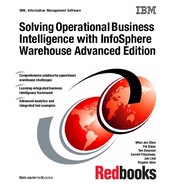Chapter 12. InfoSphere Warehouse resilience with Optim Configuration Manager 459
To define the replication queue maps, follow these steps:
1. Within the Q Replication Center, expand the Q Replication directory until you
see Replication Queue Maps. Right-click Replication Queue Maps and
select Create; see Figure 12-54.
Figure 12-54 Add a Q Replication queue map
2. In the next panel, specify the properties for the new replication queue map
that include the source and target databases, the queue information, and the
replication queue map name; see Figure 12-55 on page 460.

460 Solving Operational Business Intelligence with InfoSphere Warehouse Advanced Edition
Figure 12-55 Configuration of Q Replication queue map
3. Validate.

Chapter 12. InfoSphere Warehouse resilience with Optim Configuration Manager 461
The wizard tests the queue definitions as shown in Figure 12-56.
Figure 12-56 Validation of Q Replication queue map
4. Create a Q subscription.
A Q subscription is used to define how data from a single source table is
replicated to a single target table or is passed to parameters in a stored
procedure for data manipulation.
The Q subscription also tells the replication programs which changes to
capture from the source table, which queues to use for sending and receiving
change messages, and how to process the messages.

462 Solving Operational Business Intelligence with InfoSphere Warehouse Advanced Edition
Right-click Q Subscription under the Q Capture Schemas and select Create;
see Figure 12-57.
Figure 12-57 Creating a Q Replication subscription
Figure 12-58 shows the initial panel of a Q subscription setup.
Figure 12-58 Q Replication subscription start configuration
5. Select the replication type.

Chapter 12. InfoSphere Warehouse resilience with Optim Configuration Manager 463
In the “Which type of replication panel” select the type of replication. In this
example, we select Unidirectional; see Figure 12-59.
Figure 12-59 Selecting replication type
6. Specify target and source servers.
Specify source and target servers and the replication queue map that
Q Capture and Q Apply use to communicate; see Figure 12-60.
Figure 12-60 Q Replication source and target system
7. Select tables for replication.
..................Content has been hidden....................
You can't read the all page of ebook, please click here login for view all page.