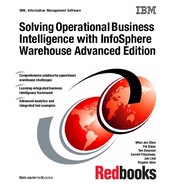376 Solving Operational Business Intelligence with InfoSphere Warehouse Advanced Edition
10.2.2 Data preparation
It has long been true that one of the most time-consuming stages in a data
mining project is data preparation. This step involves several activities to make
the source data suitable for data mining processing, including but not limited to
the following tasks:
???? Integrate or consolidate data from multiple sources into a single data set
suitable for data mining
???? Transfer data values or calculate new data values for inclusion in the data
mining solution
???? Align granularity (for example, transaction level versus daily summary) of data
from different sources
???? Eliminate or correct “bad” data values in the source data, such as null values
or other errors
The result of data preparation is a data set containing all of the records required
to implement a data mining model using one of the mining methods that we
discuss “The data mining process” on page 358.
Within InfoSphere Warehouse 10.1 Design Studio there are two primary steps
involved in data preparation, namely creating the input model and defining the
data preparation profile, as explained here:
1. Input model creation
The input model defines relationships within the data used for the data mining
model in terms of hierarchies and levels. This is similar to dimensional
structures in an OLAP model, and in fact OLAP models can be used to guide
the development of the input model.
2. Define the data preparation profile
The data preparation profile defines the focus of analysis (what aspect of the
data is being analyzed, such as clients in a clustering model). It then defines
the relevant properties or variables that are related to the focus of analysis.
These properties might be drawn directly from table columns or calculated or
transformed from one or more columns.
In summary, the data preparation stage of the data mining process is an ETL
process designed to prepare source data into a single data set ready for use as
input to the data mining method. As such, traditional ETL means might be used
to perform these steps. The SQL Warehousing Tool (SQW) data flow features
found in Design Studio can be used for this purpose. Alternatively, Version 9.7
introduced new wizards in Design Studio to aid the development of input models
and data preparation profiles.

Chapter 10. Techniques for data mining in an operational warehouse 377
The input models and data preparation profiles can be seen in the InfoSphere
Warehouse 10.1 Design Studio data project explorer folders as shown in
Figure 10-10.
Figure 10-10 Data mining data preparation folders in design studio
To create the input model, right-click the Input Models folder and select New
Data Preparation Input Model. The wizard asks for a model name and then
give a choice between the following two options:
???? Selecting an input model based on an OLAP Cubing Services cube model
This option allows the data mining model developer to use a predefined
dimensional model of levels and hierarchies as defined in a cube model. This
can be a significant time saver and provide synergy between the OLAP and
data mining analysis. The admissions, hierarchies, and levels are all derived
from the OLAP metadata. In addition, the tables from which the dimensions
are defined are selected, and the join relationships between the tables. This
greatly simplifies the development of the input model.
???? Selecting a database on which the input model will be based
This option allows you to develop the input model from scratch. Tables can be
drawn from the warehouse model and the join relationships can be defined
manually. Dimensions, hierarchies, and levels can also be defined manually.
The result using this path is the same as when the OLAP model is leveraged.

378 Solving Operational Business Intelligence with InfoSphere Warehouse Advanced Edition
The result of creating the input model is to define a set of source tables and
hierarchies for the input data. See the example in Figure 10-11.
Figure 10-11 Data mining input model from OLAP cube with hierarchies
This model was created using an input OLAP cube model. We can see the
different tables for each dimension and the hierarchy levels. Note the Calendar
Date dimension and these levels:
???? Calendar Year
???? Calendar Quarter
???? Calendar Month
???? Calendar Date
After the input model is defined, the data preparation profile can be created and
specified. Recall that the purpose of the data preparation profile is to define the
transformations and calculations necessary to prepare the data set for data
mining. To create the profile, select the Data Preparation Profiles folder,
right-click and select New Data Preparation Profile. Give the profile a name

Chapter 10. Techniques for data mining in an operational warehouse 379
and link it to an input model (like the one created here). Figure 10-12 displays a
sampling of what is shown in the data preparation profile panel.
Figure 10-12 Data preparation profile example in Design Studio
The profile consists of essentially two primary elements:
???? Focus of Analysis is the column or columns that are the focus of the data
mining analysis; for example, the customers for whom we are doing
segmentation.
???? Features or Focus Attributes are the variables, defined in terms of input data
columns, that influence the data mining method output. The features are
defined in terms of a Name Definition Output Column triplet.
– The name is usually the name of the feature that has meaning to the
developer, such as a business name.
– The definition is in terms of a database column or columns and various
functions (transformations) that can be applied to those columns in terms
of calculations, aggregations, discretization
4
, and so on.
4
Discretization is the process of distilling a continuous numeric value (for example, income) into a
series of discrete buckets, such as high, medium, and low.
..................Content has been hidden....................
You can't read the all page of ebook, please click here login for view all page.