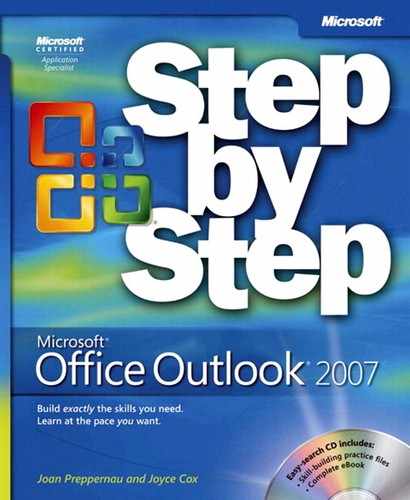A note on the digital index
A link in an index entry is displayed as the section title in which that entry appears. Because some sections have multiple index markers, it is not unusual for an entry to have several links to the same section. Clicking on any link will take you directly to the place in the text in which the marker appears.
A
- accepting meeting requests, Responding to Meeting Requests
- tentatively, Responding to Meeting Requests
- account profiles, Connecting to Additional E-Mail Accounts–Connecting to Additional E-Mail Accounts, Connecting to Additional E-Mail Accounts, Connecting to Additional E-Mail Accounts, Creating Additional Outlook Profiles, Personalizing Your Outlook Workspace
- adding e-mail accounts to, Connecting to Additional E-Mail Accounts–Connecting to Additional E-Mail Accounts, Connecting to Additional E-Mail Accounts, Connecting to Additional E-Mail Accounts
- multiple, Creating Additional Outlook Profiles
- setting as default, Personalizing Your Outlook Workspace
- Account Settings dialog box, Subscribing to RSS Feeds
- accounts, e-mail, Getting Started with Outlook 2007, Adding Signatures to Messages Automatically
- different signatures for, Adding Signatures to Messages Automatically
- Outlook support for different types, Getting Started with Outlook 2007
- Active Appointments view, Displaying Different Views of a Calendar
- Activities button, Linking Notes to Contacts
- Actual Size button, Printing a Calendar
- Add Card Picture dialog box, Personalizing an Electronic Business Card
- Add Holidays To Calendar dialog box, Displaying Different Views of a Calendar
- Add New button, Creating a Distribution List
- Add New Category dialog box, Organizing Messages by Using Color Categories
- Add New E-mail Account wizard, Connecting to Additional E-Mail Accounts, Creating Additional Outlook Profiles
- Add New Member dialog box, Creating a Distribution List
- Add Shape button, Creating and Formatting Business Graphics
- address books, Creating an Additional Address Book, Creating an Additional Address Book, Creating an Additional Address Book, Working with Outlook Items While Offline
- creating, Creating an Additional Address Book
- exporting, Creating an Additional Address Book
- offline, Working with Outlook Items While Offline
- sharing, Creating an Additional Address Book
- Address Cards view, Displaying Different Views of Contact Information
- address lists, Saving and Updating Contact Information, Glossary, Glossary
- for Exchange Server, Saving and Updating Contact Information, Glossary
- global, Glossary
- addressing messages, Saving and Updating Contact Information, Saving and Updating Contact Information, Addressing Messages, Addressing Messages, Sending Courtesy Copies
- as courtesy copies, Sending Courtesy Copies
- checking addresses before, Addressing Messages
- from contact records, Saving and Updating Contact Information
- to contacts, Saving and Updating Contact Information
- to multiple people, Addressing Messages
- advanced e-mail options, Specifying Advanced E-Mail Options
- Advanced toolbar, Exploring the Advanced Toolbar
- in Contacts module, Exploring the Advanced Toolbar
- alerts, Exploring the Advanced Toolbar, Working with New Mail Notifications, Working with New Mail Notifications, Working with New Mail Notifications, Scheduling and Changing Appointments, Glossary
- defined, Glossary
- for appointments, Scheduling and Changing Appointments
- for e-mail messages, Working with New Mail Notifications
- managing, Exploring the Advanced Toolbar
- transparency, setting, Working with New Mail Notifications
- turning off, Working with New Mail Notifications
- All Appointments view, Displaying Different Views of a Calendar
- All Attendees list, Scheduling, Updating, and Canceling Meetings
- animation, Personalizing Your Office and Outlook Settings
- Annual Events view, Displaying Different Views of a Calendar
- Appointment Recurrence dialog box, Scheduling and Changing Appointments, Scheduling and Changing Events
- Appointment tab, Working in the Calendar Item Windows
- appointment window, Working in the Calendar Item Windows, Working in the Calendar Item Windows, Working in the Calendar Item Windows, Glossary
- defined, Glossary
- Ribbon in, Working in the Calendar Item Windows
- switching to event window, Working in the Calendar Item Windows
- switching to meeting window, Working in the Calendar Item Windows
- appointments, Personalizing Your Outlook Workspace, Working in the Calendar Item Windows, Working in the Calendar Item Windows–Working in the Calendar Item Windows, Working in the Calendar Item Windows, Working in the Calendar Item Windows, Scheduling and Changing Appointments, Scheduling and Changing Appointments, Scheduling and Changing Appointments, Scheduling and Changing Appointments, Scheduling and Changing Appointments, Scheduling and Changing Appointments, Scheduling and Changing Appointments, Scheduling and Changing Events, Displaying Different Views of a Calendar, Glossary
- adding directly to calendar, Scheduling and Changing Appointments
- calendars, viewing grouped by, Displaying Different Views of a Calendar
- changing number shown in To-Do Bar, Personalizing Your Outlook Workspace
- creating, Working in the Calendar Item Windows
- defined, Glossary
- Out of Office, showing time as, Scheduling and Changing Appointments
- Private, marking as, Scheduling and Changing Appointments
- recurring, Scheduling and Changing Appointments, Scheduling and Changing Appointments, Scheduling and Changing Events
- reminders for, Scheduling and Changing Appointments
- time zone, setting, Working in the Calendar Item Windows–Working in the Calendar Item Windows, Working in the Calendar Item Windows, Working in the Calendar Item Windows
- time, changing, Scheduling and Changing Appointments
- Archive dialog box, Archiving Messages
- archiving, Glossary
- archiving messages, Archiving Messages, Archiving Messages, Archiving Messages
- cancelling while in progress, Archiving Messages
- folder options, Archiving Messages
- arrangement, Glossary
- arranging e-mail messages, Arranging Messages in Different Ways
- Assign Task button, Managing Task Assignments
- Assigned Task icon, Managing Task Assignments
- assigning tasks, Exploring the Advanced Toolbar, Managing Task Assignments, Managing Task Assignments, Managing Task Assignments
- following progress after, Managing Task Assignments
- from contact records, Exploring the Advanced Toolbar
- outside organization, Managing Task Assignments
- status reports on, Managing Task Assignments
- Attach File button, Attaching Files to Messages, Creating a Document Workspace from Outlook
- Attachment Options task pane, Creating a Document Workspace from Outlook
- attachments, Viewing Messages and Message Attachments, Viewing Messages and Message Attachments, Viewing Messages and Message Attachments, Viewing Messages and Message Attachments, Viewing Messages and Message Attachments, Viewing Messages and Message Attachments, Sharing Notes, Information Rights Management
- notes, forwarding as, Sharing Notes
- opening, Viewing Messages and Message Attachments, Viewing Messages and Message Attachments
- previewing in Reading Pane, Viewing Messages and Message Attachments, Viewing Messages and Message Attachments
- restricting permissions for, Information Rights Management
- saving contact records, Viewing Messages and Message Attachments
- switching between messages and, Viewing Messages and Message Attachments
- Author role for delegating, Sharing Your Folders with Other People
- auto-reply messages, Configuring Auto-Replies for Exchange Server 2003 Accounts, Configuring Auto-Replies for Exchange Server 2003 Accounts
- AutoArchive, Archiving Messages, Archiving Messages, Archiving Messages, Glossary
- defined, Glossary
- options, Archiving Messages
- settings, Archiving Messages
- AutoArchive dialog box, Archiving Messages
- AutoCorrect options, Personalizing Your Office and Outlook Settings
- automatic search filtering, Quickly Locating Messages
- AutoPick Next button, Scheduling, Updating, and Canceling Meetings
- AutoPreview, Viewing Messages and Message Attachments, Viewing Messages and Message Attachments, Arranging Messages in Different Ways
B
- Background Color button, Personalizing an Electronic Business Card
- background color of messages, Personalizing the Appearance of Messages
- backing up Personal Folder files, Storing E-Mail Messages on Your Computer
- blocked content, viewing, Information Rights Management
- Blocked Senders List, Blocking Unwanted Messages
- blocking, Information Rights Management, Blocking Unwanted Messages
- e-mail, Blocking Unwanted Messages
- external content, Information Rights Management
- blogs, Subscribing to RSS Feeds
- bulleted lists, Saving Message Drafts and Sent Messages, Saving Message Drafts and Sent Messages
- changing level in, Saving Message Drafts and Sent Messages
- promoting/demoting list items in, Saving Message Drafts and Sent Messages
- Bullets button, Saving Message Drafts and Sent Messages
- Bullets gallery, Saving Message Drafts and Sent Messages
- Business Card button, Personalizing an Electronic Business Card
- business cards, Personalizing an Electronic Business Card, Personalizing an Electronic Business Card, Personalizing an Electronic Business Card
- background color, applying, Personalizing an Electronic Business Card
- sending to other people, Personalizing an Electronic Business Card
- Business Tools tab, Working in the Contact Window
- buttons, toolbar, Working in the Contact Window, Making Favorite Outlook Commands Easily Accessible, Personalizing Your Office and Outlook Settings, Personalizing Your Office and Outlook Settings
- By Category view, Displaying Different Views of a Calendar
C
- Cached Exchange mode, Working with Outlook Items While Offline, Glossary
- defined, Glossary
- download options, Working with Outlook Items While Offline
- Calendar button, Creating a Task or an Appointment from a Message, Displaying Different Views of a Calendar
- calendar item windows, Working in the Calendar Item Windows, Working in the Calendar Item Windows, Glossary
- Calendar Options button, Configuring Outlook for Multiple Time Zones
- Calendar Options dialog box, Responding to Meeting Requests, Displaying Different Views of a Calendar, Defining Your Available Time, Configuring Outlook for Multiple Time Zones
- calendars, Creating a Task or an Appointment from a Message, Creating a Task or an Appointment from a Message, Creating a Task or an Appointment from a Message, Displaying Different Views of a Calendar–Displaying Different Views of a Calendar, Displaying Different Views of a Calendar, Displaying Different Views of a Calendar, Displaying Different Views of a Calendar, Displaying Different Views of a Calendar, Displaying Different Views of a Calendar–Displaying Different Views of a Calendar, Displaying Different Views of a Calendar, Displaying Different Views of a Calendar, Displaying Different Views of a Calendar, Displaying Different Views of a Calendar, Displaying Different Views of a Calendar, Displaying Different Views of a Calendar, Displaying Different Views of a Calendar, Defining Your Available Time, Defining Your Available Time, Defining Your Available Time, Defining Your Available Time, Printing a Calendar, Printing a Calendar, Sending Calendar Information in an E-Mail Message, Sending Calendar Information in an E-Mail Message, Linking to an Internet Calendar, Working with Multiple Calendars–Working with Multiple Calendars, Working with Multiple Calendars, Working with Multiple Calendars, Working with Multiple Calendars, Working with Multiple Calendars, Working with Multiple Calendars, Working with Multiple Calendars, Working with Multiple Calendars, Working Offline with Document Library Contents
- available time, Displaying Different Views of a Calendar, Defining Your Available Time, Defining Your Available Time
- copying items between, Working with Multiple Calendars
- Day view, Displaying Different Views of a Calendar
- default display, Displaying Different Views of a Calendar–Displaying Different Views of a Calendar, Displaying Different Views of a Calendar, Displaying Different Views of a Calendar
- delegating control of, Working with Multiple Calendars
- displaying multiple, Working with Multiple Calendars
- e-mail messages, creating items from, Creating a Task or an Appointment from a Message, Creating a Task or an Appointment from a Message
- holidays, Displaying Different Views of a Calendar
- Internet, Linking to an Internet Calendar
- items, creating from e-mail messages, Creating a Task or an Appointment from a Message
- items, moving between calendars, Working with Multiple Calendars
- level of detail, setting, Displaying Different Views of a Calendar
- Month view, Displaying Different Views of a Calendar
- multiple, Working with Multiple Calendars–Working with Multiple Calendars, Working with Multiple Calendars
- OneNote, linking to, Sending Calendar Information in an E-Mail Message
- permissions, granting to other users, Working with Multiple Calendars
- publishing on the Web, Printing a Calendar
- saving as Web pages, Printing a Calendar
- SharePoint, Working Offline with Document Library Contents
- Side-By-Side mode, Working with Multiple Calendars
- switching to other calendar from, Sending Calendar Information in an E-Mail Message
- time periods, switching between, Displaying Different Views of a Calendar
- views, Displaying Different Views of a Calendar–Displaying Different Views of a Calendar, Displaying Different Views of a Calendar, Displaying Different Views of a Calendar
- work week, Displaying Different Views of a Calendar, Defining Your Available Time, Defining Your Available Time
- canceling messages, Attaching Files to Messages
- categories, Organizing Contacts by Using Color Categories, Organizing Contacts by Using Color Categories, Creating and Formatting Business Graphics, Organizing Messages by Using Color Categories, Organizing Messages by Using Color Categories, Organizing Messages by Using Color Categories, Organizing Messages by Using Color Categories, Organizing Messages by Using Color Categories, Organizing Messages by Using Color Categories, Organizing Messages by Using Color Categories, Organizing Messages by Using Color Categories, Displaying Different Views of a Calendar, Glossary
- as Quick Click categories, Organizing Messages by Using Color Categories
- contacts, assigning to, Organizing Contacts by Using Color Categories
- defined, Glossary
- displaying current, Organizing Messages by Using Color Categories
- e-mail messages, assigning to, Creating and Formatting Business Graphics
- for holidays, adding, Displaying Different Views of a Calendar
- grouping messages by, Organizing Messages by Using Color Categories, Organizing Messages by Using Color Categories
- renaming, Organizing Messages by Using Color Categories
- shortcut keys, assigning to, Organizing Messages by Using Color Categories
- viewing messages in, Organizing Messages by Using Color Categories
- Categorize button, Organizing Contacts by Using Color Categories, Organizing Messages by Using Color Categories, Organizing Messages by Using Color Categories
- Categorized Mail folder, Arranging Messages in Different Ways
- Category bar, Organizing Messages by Using Color Categories
- category views, Arranging Messages in Different Ways
- CCing messages, Sending Courtesy Copies
- Certificate Import Wizard, Troubleshooting the Startup Wizard
- certificates, Troubleshooting the Startup Wizard
- certification authorities, Digital Signatures
- Change Colors button, Creating and Formatting Business Graphics
- Change E-Mail Account dialog box, Connecting over HTTP
- changes, tracking, Personalizing Your Office and Outlook Settings
- character positioning options, Personalizing Your Office and Outlook Settings
- Check Address dialog box, Saving and Updating Contact Information
- checking e-mail addresses, Connecting to Additional E-Mail Accounts, Addressing Messages
- Choose A SmartArt Graphic dialog box, Creating and Formatting Business Graphics
- Choose Profile dialog box, Creating Additional Outlook Profiles
- Clear Search button, Quickly Locating Contact Information, Quickly Locating Messages
- clearing searches, Quickly Locating Contact Information
- client rules, Creating Rules to Process Messages, Glossary
- Clipboard task pane, Working in the Contact Window
- Close button, Working in the Contact Window, Recording Information by Using Notes
- closing, Personalizing Your Outlook Workspace, Replying to and Forwarding Messages, Recording Information by Using Notes
- e-mail messages, after replying, Replying to and Forwarding Messages
- notes, Recording Information by Using Notes
- Reading Pane, Personalizing Your Outlook Workspace
- collaboration sites, Working Offline with Document Library Contents, Connecting to a SharePoint Calendar
- calendars, Connecting to a SharePoint Calendar
- connecting to Outlook from, Working Offline with Document Library Contents
- Collapse button, Displaying Different Views of Contact Information, Arranging Messages in Different Ways
- collapsing, Displaying Different Views of Contact Information, Arranging Messages in Different Ways
- e-mail messages, Displaying Different Views of Contact Information
- groups, Arranging Messages in Different Ways
- color, Personalizing an Electronic Business Card, Personalizing an Electronic Business Card, Personalizing the Appearance of Messages, Personalizing the Appearance of Messages, Creating and Updating Tasks, Recording Information by Using Notes
- background, Personalizing an Electronic Business Card, Personalizing the Appearance of Messages
- business cards, applying to, Personalizing an Electronic Business Card
- font, Personalizing the Appearance of Messages
- in tasks, changing, Creating and Updating Tasks
- of notes, changing, Recording Information by Using Notes
- color categories, Organizing Contacts by Using Color Categories, Organizing Messages by Using Color Categories, Organizing Messages by Using Color Categories, Organizing Messages by Using Color Categories, Glossary
- defined, Glossary
- dialog box, Organizing Contacts by Using Color Categories, Organizing Messages by Using Color Categories
- renaming, Organizing Messages by Using Color Categories
- viewing messages in, Organizing Messages by Using Color Categories
- color-coding message headers, Organizing Messages by Using Color Categories
- Colors gallery, Creating and Formatting Business Graphics
- columns, Arranging Messages in Different Ways
- deleting from Inbox, Arranging Messages in Different Ways
- commands, Making Favorite Outlook Commands Easily Accessible, Making Favorite Outlook Commands Easily Accessible
- displaying list of, Making Favorite Outlook Commands Easily Accessible
- commas as separators when addressing messages, Addressing Messages, Specifying Advanced E-Mail Options
- Confidential, marking messages as, Creating and Formatting Business Graphics
- Configure Buttons button, Linking Notes to Contacts
- configuring, Connecting to Your Primary E-Mail Account, Troubleshooting the Startup Wizard, Troubleshooting the Startup Wizard
- Exchange Server, as IMAP account, Troubleshooting the Startup Wizard
- server settings, manually, Connecting to Your Primary E-Mail Account, Troubleshooting the Startup Wizard
- Connect dialog box, Connecting Through a VPN
- Connect To A Network dialog box, Connecting Through a VPN
- connecting Outlook over HTTP, Connecting over HTTP
- contact records, Saving and Updating Contact Information, Saving and Updating Contact Information, Organizing Contacts by Using Color Categories, Organizing Contacts by Using Color Categories, Organizing Contacts by Using Color Categories, Creating an Additional Address Book, Displaying Different Views of Contact Information, Displaying Different Views of Contact Information, Displaying Different Views of Contact Information, Printing Contact Information, Viewing Messages and Message Attachments, Linking Notes to Contacts, Linking Notes to Contacts, Glossary
- addressing messages from, Organizing Contacts by Using Color Categories
- as address cards, Displaying Different Views of Contact Information
- assigning tasks from, Organizing Contacts by Using Color Categories
- color categories, Organizing Contacts by Using Color Categories
- defined, Glossary
- from e-mail attachments, Viewing Messages and Message Attachments
- grouping by color category, Displaying Different Views of Contact Information
- importing, Creating an Additional Address Book
- items linked to, displaying, Linking Notes to Contacts
- meeting requests, creating from, Saving and Updating Contact Information
- notes, adding to, Linking Notes to Contacts
- printing selected, Printing Contact Information
- views, Displaying Different Views of Contact Information
- Web sites, displaying from, Saving and Updating Contact Information
- Contact tab, Working in the Contact Window
- contact window, Working in the Contact Window, Working in the Contact Window, Glossary
- defined, Glossary
- Quick Access Toolbar in, adding items to, Working in the Contact Window
- tabs in, Working in the Contact Window
- contacts, Exploring the Advanced Toolbar, Exploring the Advanced Toolbar, Working in the Contact Window, Working in the Contact Window, Saving and Updating Contact Information, Saving and Updating Contact Information, Saving and Updating Contact Information, Saving and Updating Contact Information, Saving and Updating Contact Information, Saving and Updating Contact Information–Saving and Updating Contact Information, Saving and Updating Contact Information, Saving and Updating Contact Information, Saving and Updating Contact Information, Saving and Updating Contact Information, Creating a Distribution List, Creating a Distribution List, Displaying Different Views of Contact Information, Displaying Different Views of Contact Information, Displaying Different Views of Contact Information, Linking Notes to Contacts, Glossary
- additional details, displaying, Saving and Updating Contact Information
- addressing Outlook items to, Exploring the Advanced Toolbar, Saving and Updating Contact Information
- default mailing address, displaying, Saving and Updating Contact Information
- defined, Glossary
- displaying as address cards, Displaying Different Views of Contact Information
- distribution lists of, Creating a Distribution List, Creating a Distribution List
- e-mail addresses, entering, Saving and Updating Contact Information
- information stored for, Saving and Updating Contact Information
- Journal, recording activities in, Linking Notes to Contacts
- names, entering, Saving and Updating Contact Information
- phone numbers, entering, Saving and Updating Contact Information
- sorting by column, Displaying Different Views of Contact Information
- street addresses, Saving and Updating Contact Information–Saving and Updating Contact Information, Saving and Updating Contact Information, Saving and Updating Contact Information
- views, default, Displaying Different Views of Contact Information
- Web page associated with, viewing, Exploring the Advanced Toolbar
- window for entering information about, Working in the Contact Window, Working in the Contact Window
- Contacts button, Working in the Contact Window
- contacts folders, Creating an Additional Address Book, Glossary
- defined, Glossary
- sharing, Creating an Additional Address Book
- Contacts For Note dialog box, Linking Notes to Contacts
- Contacts list, Creating a Distribution List
- Contacts pane, Working in the Contact Window, Linking Notes to Contacts
- context toolbar, Personalizing the Appearance of Messages, Personalizing Your Office and Outlook Settings
- Contextual tabs, Saving Message Drafts and Sent Messages
- conversations, Arranging Messages in Different Ways
- converting text to bulleted list, Saving Message Drafts and Sent Messages
- copying, Creating and Formatting Business Graphics, Working with Multiple Calendars
- calendar items, between calendars, Working with Multiple Calendars
- e-mail messages, preventing, Creating and Formatting Business Graphics
- courtesy copies, Sending Courtesy Copies
- Create Microsoft Personal Folders dialog box, Storing E-Mail Messages on Your Computer
- Create New Folder dialog box, Creating an Additional Address Book, Organizing Messages in Folders, Displaying Different Views of Tasks, Creating Rules to Process Messages
- Create Or Open Outlook Data File dialog box, Storing E-Mail Messages on Your Computer
- Custom dialog box, Removing Tasks from Your Task List
- Custom View Organizer dialog box, Arranging Messages in Different Ways
- Customize dialog box, Personalizing Your Office and Outlook Settings
- Customize Quick Access Toolbar button, Working in the Message Window
- Customize View dialog box, Arranging Messages in Different Ways, Displaying Different Views of a Calendar
- customizing, Arranging Messages in Different Ways, Making Favorite Outlook Commands Easily Accessible, Making Favorite Outlook Commands Easily Accessible, Personalizing Your Office and Outlook Settings
- forms, Personalizing Your Office and Outlook Settings
- Outlook, Making Favorite Outlook Commands Easily Accessible
- Quick Access Toolbar, Making Favorite Outlook Commands Easily Accessible
- Search Folders, Arranging Messages in Different Ways
D
- Daily Style for printed calendars, Printing a Calendar
- Daily Task List, Displaying Different Views of Tasks
- data files, Storing E-Mail Messages on Your Computer, Glossary
- defined, Glossary
- on network server, Storing E-Mail Messages on Your Computer
- Date Navigator, Scheduling and Changing Appointments, Displaying Different Views of a Calendar, Glossary
- default display of, Scheduling and Changing Appointments
- defined, Glossary
- months shown in, increasing, Displaying Different Views of a Calendar
- date, grouping messages by, Arranging Messages in Different Ways
- Day view, Displaying Different Views of a Calendar
- Day/Week/Month view, Displaying Different Views of a Calendar
- declined tasks, reclaiming, Managing Task Assignments
- declining meeting requests, Responding to Meeting Requests, Responding to Meeting Requests
- delaying message delivery, Creating and Formatting Business Graphics
- delegates, Glossary
- defined, Glossary
- delegating, Working with Multiple Calendars, Sharing Your Folders with Other People, Sharing Your Folders with Other People
- calendar control, Working with Multiple Calendars
- folders, Sharing Your Folders with Other People
- subfolder permission, Sharing Your Folders with Other People
- Delete Item button, Working with New Mail Notifications
- Deleted Items folder, Replying to and Forwarding Messages
- deleting, Replying to and Forwarding Messages, Replying to and Forwarding Messages, Working with New Mail Notifications, Displaying Different Views of a Calendar, Linking to an Internet Calendar, Managing Task Assignments, Managing Task Assignments, Subscribing to RSS Feeds, Blocking Unwanted Messages
- e-mail messages, Replying to and Forwarding Messages
- e-mail messages, with desktop alerts, Working with New Mail Notifications
- holidays, Displaying Different Views of a Calendar
- Internet calendars, Linking to an Internet Calendar
- junk e-mail, automatically, Blocking Unwanted Messages
- permanently, Replying to and Forwarding Messages
- RSS feeds, Subscribing to RSS Feeds
- task reminders, Managing Task Assignments
- tasks, Managing Task Assignments
- delivery options, Creating and Formatting Business Graphics
- delivery receipts, Creating and Formatting Business Graphics
- Desktop Alert Settings dialog box, Working with New Mail Notifications–Working with New Mail Notifications, Working with New Mail Notifications, Working with New Mail Notifications
- desktop alerts, Exploring the Advanced Toolbar, Glossary
- defined, Glossary
- managing, Exploring the Advanced Toolbar
- Detailed Address Cards view, Displaying Different Views of Contact Information
- Details button, Saving and Updating Contact Information, Creating and Updating Tasks
- Developer tab on Ribbon, Personalizing Your Office and Outlook Settings
- Dialog Box Launcher, Working in the Contact Window, Working in the Contact Window, Creating and Formatting Business Graphics, Glossary
- dialog boxes, Connecting to Additional E-Mail Accounts, Creating Additional Outlook Profiles–Personalizing Your Outlook Workspace, Creating Additional Outlook Profiles, Personalizing Your Outlook Workspace, Working in the Contact Window, Saving and Updating Contact Information, Organizing Contacts by Using Color Categories, Quickly Locating Contact Information, Printing Contact Information, Attaching Files to Messages, Attaching Files to Messages, Adding Signatures to Messages Automatically, Working with New Mail Notifications, Working with New Mail Notifications, Creating a Task or an Appointment from a Message, Printing Messages, Printing Messages, Arranging Messages in Different Ways, Arranging Messages in Different Ways, Organizing Messages by Using Color Categories, Archiving Messages, Archiving Messages, Archiving Messages, Displaying Different Views of a Calendar, Defining Your Available Time, Configuring Outlook for Multiple Time Zones, Printing a Calendar, Printing a Calendar, Sending Calendar Information in an E-Mail Message, Subscribing to RSS Feeds, Linking Notes to Contacts, Linking Notes to Contacts, Sharing Your Folders with Other People, Accessing Other People’s Folders, Creating a Document Workspace from Outlook, Connecting over HTTP, Connecting over HTTP, Connecting Through a VPN, Configuring Auto-Replies for Exchange Server 2003 Accounts, Configuring Auto-Replies for Exchange Server 2003 Accounts, Configuring Auto-Replies for Exchange Server 2007 Accounts, Personalizing Your Office and Outlook Settings, Personalizing Your Office and Outlook Settings, Blocking Unwanted Messages, Specifying Advanced E-Mail Options
- Account Settings, Connecting to Additional E-Mail Accounts, Subscribing to RSS Feeds
- Archive, Archiving Messages
- AutoArchive, Archiving Messages
- Calendar Options, Displaying Different Views of a Calendar, Defining Your Available Time
- Change E-Mail Account, Connecting over HTTP
- Check Address, Saving and Updating Contact Information
- Color Categories, Organizing Contacts by Using Color Categories, Organizing Messages by Using Color Categories
- Connect, Connecting Through a VPN
- Custom View Organizer, Arranging Messages in Different Ways
- Customize, Personalizing Your Office and Outlook Settings
- Desktop Alert Settings, Working with New Mail Notifications
- Edit Rule, Configuring Auto-Replies for Exchange Server 2003 Accounts
- Folder Properties, Sharing Your Folders with Other People
- Font, Working in the Contact Window
- Group Schedules, Creating a Document Workspace from Outlook
- Insert Business Card, Attaching Files to Messages
- Journal Options, Linking Notes to Contacts
- Junk E-mail Options, Blocking Unwanted Messages
- Mail, Creating Additional Outlook Profiles–Personalizing Your Outlook Workspace, Creating Additional Outlook Profiles, Personalizing Your Outlook Workspace
- Microsoft Exchange, Connecting over HTTP
- Open Other User’s Folder, Accessing Other People’s Folders
- Options, Adding Signatures to Messages Automatically, Working with New Mail Notifications, Archiving Messages, Specifying Advanced E-Mail Options
- Out Of Office Assistant, Configuring Auto-Replies for Exchange Server 2003 Accounts, Configuring Auto-Replies for Exchange Server 2007 Accounts
- Page Setup, Printing Messages
- Print, Printing Contact Information, Printing Messages, Printing a Calendar
- Rearrange Commands, Personalizing Your Office and Outlook Settings
- Recall This Message, Attaching Files to Messages
- Save As, Linking Notes to Contacts
- Save As Web Page, Printing a Calendar
- Search Options, Quickly Locating Contact Information
- Send A Calendar Via E-mail, Sending Calendar Information in an E-Mail Message
- Set Quick Click, Creating a Task or an Appointment from a Message
- Show Fields, Arranging Messages in Different Ways
- Time Zone, Configuring Outlook for Multiple Time Zones
- digital certificates, Troubleshooting the Startup Wizard
- digital signatures, Digital Signatures, Glossary
- defined, Glossary
- viewing information on, Digital Signatures
- Digitally Sign Message button, Digital Signatures
- discussion groups, Participating in Newsgroups–Recording Information by Using Notes, Recording Information by Using Notes
- Display As box, in contact records, Saving and Updating Contact Information
- display name, replacing user name with, Troubleshooting the Startup Wizard
- displaying, Exploring the Advanced Toolbar, Exploring the Advanced Toolbar, Linking Notes to Contacts
- Field Chooser window, Exploring the Advanced Toolbar
- Journal, Linking Notes to Contacts
- Reading Pane, Exploring the Advanced Toolbar
- distribution lists, Creating a Distribution List, Creating a Distribution List
- docking menu bar, Personalizing Your Outlook Workspace
- document libraries, Working Offline with Document Library Contents–Working Offline with Document Library Contents, Working Offline with Document Library Contents, Working Offline with Document Library Contents
- document workspaces, Creating a Document Workspace from Outlook, Glossary
- creating from Outlook, Creating a Document Workspace from Outlook
- defined, Glossary
- documents, Working in the Contact Window
- title bar, Working in the Contact Window
- domains, blocking e-mail from, Blocking Unwanted Messages
- double-clicking tabs, Working in the Message Window
- downloading, Linking to an Internet Calendar, Information Rights Management
- blocked pictures, Information Rights Management
- Internet calendars, Linking to an Internet Calendar
- drafts, Saving Message Drafts and Sent Messages, Glossary
- defined, Glossary
- saving, Saving Message Drafts and Sent Messages
- dragging menu bar, Personalizing Your Outlook Workspace
- due dates, task, Creating and Updating Tasks
- setting for This Week, Creating and Updating Tasks
E
- e-mail, Securing Your E-Mail, Digital Signatures, Digital Signatures, Specifying Advanced E-Mail Options, Glossary
- defined, Glossary
- digital signatures, Securing Your E-Mail
- options, Specifying Advanced E-Mail Options
- signing digitally, Digital Signatures, Digital Signatures
- e-mail attachments, Attaching Files to Messages, Viewing Messages and Message Attachments, Viewing Messages and Message Attachments
- e-mail message window, Working in the Message Window–Working in the Message Window, Working in the Message Window, Working in the Message Window, Working in the Message Window, Working in the Message Window, Working in the Message Window
- e-mail messages, Saving Message Drafts and Sent Messages, Saving Message Drafts and Sent Messages, Attaching Files to Messages, Creating and Formatting Business Graphics, Creating and Formatting Business Graphics, Creating and Formatting Business Graphics, Creating and Formatting Business Graphics, Creating and Formatting Business Graphics, Personalizing the Appearance of Messages, Personalizing the Appearance of Messages, Viewing Messages and Message Attachments, Viewing Messages and Message Attachments, Viewing Messages and Message Attachments, Viewing Messages and Message Attachments, Viewing Messages and Message Attachments, Viewing Messages and Message Attachments, Viewing Messages and Message Attachments, Replying to and Forwarding Messages, Replying to and Forwarding Messages, Replying to and Forwarding Messages, Working with New Mail Notifications–Working with New Mail Notifications, Working with New Mail Notifications, Working with New Mail Notifications, Working with New Mail Notifications, Creating a Task or an Appointment from a Message–Creating a Task or an Appointment from a Message, Creating a Task or an Appointment from a Message, Creating a Task or an Appointment from a Message, Creating a Task or an Appointment from a Message, Creating a Task or an Appointment from a Message, Arranging Messages in Different Ways, Organizing Messages by Using Color Categories, Archiving Messages, Archiving Messages, Archiving Messages, Scheduling, Updating, and Canceling Meetings, Plain Text Messages, Information Rights Management, Specifying Advanced E-Mail Options
- archiving, Archiving Messages, Archiving Messages
- Calendar items, creating from, Creating a Task or an Appointment from a Message, Creating a Task or an Appointment from a Message
- closing after replying, Replying to and Forwarding Messages
- commas as address separators in, Specifying Advanced E-Mail Options
- default appearance of, Personalizing the Appearance of Messages
- deleting, xiiv, Replying to and Forwarding Messages
- displaying in Reading Pane, Viewing Messages and Message Attachments
- drafts, saving, Saving Message Drafts and Sent Messages
- etiquette, Replying to and Forwarding Messages
- flagging, Creating a Task or an Appointment from a Message–Creating a Task or an Appointment from a Message, Creating a Task or an Appointment from a Message
- headers, Organizing Messages by Using Color Categories
- marking as read, Viewing Messages and Message Attachments, Working with New Mail Notifications
- meeting attendees, sending to, Scheduling, Updating, and Canceling Meetings
- new, getting notifications for, Working with New Mail Notifications–Working with New Mail Notifications, Working with New Mail Notifications
- old, storing, Archiving Messages
- opening in own window, Viewing Messages and Message Attachments, Viewing Messages and Message Attachments
- paging through, with Spacebar, Viewing Messages and Message Attachments
- plain text, Plain Text Messages
- preventing from being forwarded or copied, Creating and Formatting Business Graphics, Information Rights Management
- read status, Viewing Messages and Message Attachments, Working with New Mail Notifications
- receipts, requesting, Creating and Formatting Business Graphics
- replacing, after sending, Attaching Files to Messages
- restricting permissions for, Creating and Formatting Business Graphics
- sensitivity of, Creating and Formatting Business Graphics
- size, grouping by, Arranging Messages in Different Ways
- styles, Personalizing the Appearance of Messages
- tables in, Saving Message Drafts and Sent Messages
- tasks, creating from, Creating a Task or an Appointment from a Message
- tracking, Creating and Formatting Business Graphics
- viewing in Reading Pane, consecutively, Viewing Messages and Message Attachments
- E-mail Options button, Addressing Messages
- e-mail server, Glossary
- e-mail signatures, Glossary
- e-mail trails, Glossary
- e-mailing, Attaching Files to Messages, Attaching Files to Messages
- business cards, Attaching Files to Messages
- contacts, Attaching Files to Messages
- Edit Business Card dialog box, Personalizing an Electronic Business Card
- Edit Rule dialog box, Configuring Auto-Replies for Exchange Server 2003 Accounts
- editing, Personalizing an Electronic Business Card, Creating and Updating Tasks
- business cards, Personalizing an Electronic Business Card
- tasks, Creating and Updating Tasks
- Editor Options window, Making Favorite Outlook Commands Easily Accessible, Personalizing Your Office and Outlook Settings
- Editor role for delegating, Sharing Your Folders with Other People
- electronic business cards, Personalizing an Electronic Business Card
- emptying Deleted Items folder, Replying to and Forwarding Messages
- Encrypt Message Contents And Attachments button, Encryption
- encrypted connection not available message, Troubleshooting the Startup Wizard
- encryption, Digital Signatures–Digital Signatures, Digital Signatures, Digital Signatures, Encryption, Encryption, Encryption, Encryption, Glossary
- defined, Glossary
- for individual messages, Encryption
- for recipients without encryption support, Encryption
- icon indicating, Encryption
- S/MIME receipts, requesting for, Encryption
- with digital IDs, Digital Signatures–Digital Signatures, Digital Signatures, Digital Signatures
- Event tab, Working in the Calendar Item Windows
- event windows, Scheduling and Changing Events, Glossary, Glossary
- defined, Glossary, Glossary
- recurring, Scheduling and Changing Events
- Events view, Displaying Different Views of a Calendar
- Exchange Server, Connecting to Additional E-Mail Accounts, Creating Additional Outlook Profiles, Scheduling, Updating, and Canceling Meetings, Sharing Your Folders with Other People
- e-mail accounts, ability to configure only one, Connecting to Additional E-Mail Accounts
- e-mail accounts, multiple profiles for, Creating Additional Outlook Profiles
- sharing folders over, Sharing Your Folders with Other People
- Expand button, Displaying Different Views of Contact Information, Arranging Messages in Different Ways
- Expand The Query Builder button, Quickly Locating Messages
- expanding, Personalizing Your Outlook Workspace
- Navigation Pane, Personalizing Your Outlook Workspace
- exporting, Digital Signatures
- digital IDs, Digital Signatures
- external content, blocked, Information Rights Management
F
- field codes, Personalizing Your Office and Outlook Settings
- File As field, in contact records, Saving and Updating Contact Information
- file attachments, Attaching Files to Messages, Viewing Messages and Message Attachments
- file name extensions, Attaching Files to Messages
- file types, Attaching Files to Messages
- filtering, Quickly Locating Messages, Displaying Different Views of Tasks
- Inbox, Quickly Locating Messages
- tasks, as you type, Displaying Different Views of Tasks
- flagging messages, Creating and Formatting Business Graphics, Creating a Task or an Appointment from a Message, Creating a Task or an Appointment from a Message
- creating tasks with, Creating a Task or an Appointment from a Message
- outgoing, Creating and Formatting Business Graphics
- setting task due dates when, Creating a Task or an Appointment from a Message
- floating menu bars/toolbars, Exploring the Advanced Toolbar, Glossary
- folders, Exploring the Advanced Toolbar, Arranging Messages in Different Ways, Archiving Messages
- archive settings, Archiving Messages
- available views, displaying, Exploring the Advanced Toolbar
- bold names, Arranging Messages in Different Ways
- folders (continued), Saving and Updating Contact Information, Creating an Additional Address Book, Creating an Additional Address Book, Arranging Messages in Different Ways, Organizing Messages in Folders, Organizing Messages in Folders, Displaying Different Views of Tasks, Subscribing to RSS Feeds–Subscribing to RSS Feeds, Subscribing to RSS Feeds, Subscribing to RSS Feeds, Sharing Your Folders with Other People, Sharing Your Folders with Other People, Accessing Other People’s Folders, Accessing Other People’s Folders, Accessing Other People’s Folders, Working Offline with Document Library Contents, Working with Outlook Items While Offline
- delegating control of, Sharing Your Folders with Other People
- for contact information, Saving and Updating Contact Information, Creating an Additional Address Book, Creating an Additional Address Book
- for RSS feeds, Subscribing to RSS Feeds–Subscribing to RSS Feeds, Subscribing to RSS Feeds, Subscribing to RSS Feeds
- for tasks, Displaying Different Views of Tasks
- moving messages into, Organizing Messages in Folders
- names, bold, Arranging Messages in Different Ways
- offline availability, Working with Outlook Items While Offline
- opening, from other user, Accessing Other People’s Folders
- organizing messages in, Organizing Messages in Folders
- permission to view, requesting, Accessing Other People’s Folders
- permissions, changing, Sharing Your Folders with Other People
- shared, linking to, Accessing Other People’s Folders
- SharePoint document libraries as, Working Offline with Document Library Contents
- Font button, Personalizing the Appearance of Messages
- font color, Personalizing the Appearance of Messages
- Font Color button, Personalizing the Appearance of Messages
- Font Color gallery, Personalizing the Appearance of Messages
- Font dialog box, Working in the Contact Window
- font size, Personalizing the Appearance of Messages
- Font Size button, Personalizing the Appearance of Messages
- fonts, Personalizing the Appearance of Messages
- applying to text, Personalizing the Appearance of Messages
- Format Painter button, Personalizing the Appearance of Messages
- Format Text tab, Working in the Contact Window, Working in the Message Window, Working in the Calendar Item Windows, Working in the Task Window
- formatting, Personalizing the Appearance of Messages, Personalizing the Appearance of Messages–Personalizing the Appearance of Messages, Personalizing the Appearance of Messages, Personalizing the Appearance of Messages
- formatting marks, Personalizing Your Office and Outlook Settings
- forms, Personalizing Your Office and Outlook Settings, Personalizing Your Office and Outlook Settings, Personalizing Your Office and Outlook Settings, Personalizing Your Office and Outlook Settings, Personalizing Your Office and Outlook Settings, Personalizing Your Office and Outlook Settings, Personalizing Your Office and Outlook Settings, Glossary
- creating, Personalizing Your Office and Outlook Settings
- defined, Glossary
- included with Outlook, Personalizing Your Office and Outlook Settings
- installed, accessing, Personalizing Your Office and Outlook Settings
- libraries, accessing, Personalizing Your Office and Outlook Settings
- Organizational Forms Library, publishing to, Personalizing Your Office and Outlook Settings
- properties, Personalizing Your Office and Outlook Settings
- publishing, Personalizing Your Office and Outlook Settings
- Forward button, Replying to and Forwarding Messages, Displaying Different Views of a Calendar
- forwarding e-mail messages, Replying to and Forwarding Messages, Replying to and Forwarding Messages, Replying to and Forwarding Messages, Configuring Auto-Replies for Exchange Server 2003 Accounts
- automatically, when out of the office, Configuring Auto-Replies for Exchange Server 2003 Accounts
- specifying signature for, Replying to and Forwarding Messages
- forwarding notes, Sharing Notes
- free/busy information, Scheduling, Updating, and Canceling Meetings
- freezing menu bar, Personalizing Your Outlook Workspace
G
- GAL (Global Address List), Saving and Updating Contact Information, Glossary
- galleries, Saving Message Drafts and Sent Messages, Creating and Formatting Business Graphics, Creating and Formatting Business Graphics, Creating and Formatting Business Graphics, Personalizing the Appearance of Messages, Personalizing the Appearance of Messages, Personalizing the Appearance of Messages
- Bullets, Saving Message Drafts and Sent Messages
- Colors, Creating and Formatting Business Graphics
- Layouts, Creating and Formatting Business Graphics
- Page Color, Personalizing the Appearance of Messages
- Quick Styles, Personalizing the Appearance of Messages
- SmartArt Styles, Creating and Formatting Business Graphics
- Themes, Personalizing the Appearance of Messages
- getting help, Personalizing Your Office and Outlook Settings
- ScreenTips and, Personalizing Your Office and Outlook Settings
- Global Address List (GAL), Saving and Updating Contact Information, Glossary
- global formatting, Personalizing the Appearance of Messages, Glossary
- defined, Glossary
- options, Personalizing the Appearance of Messages
- graphics, Personalizing an Electronic Business Card, Personalizing Your Office and Outlook Settings, Information Rights Management
- blocked, downloading, Information Rights Management
- in business cards, Personalizing an Electronic Business Card
- placeholders, turning on/off, Personalizing Your Office and Outlook Settings
- group schedules, Creating a Document Workspace from Outlook, Glossary
- creating, Creating a Document Workspace from Outlook
- defined, Glossary
- Group Schedules dialog box, Creating a Document Workspace from Outlook
- grouping messages, Arranging Messages in Different Ways, Organizing Messages by Using Color Categories, Organizing Messages by Using Color Categories
- by color categories, Organizing Messages by Using Color Categories, Organizing Messages by Using Color Categories
- by sender, Arranging Messages in Different Ways
- groups, Working in the Contact Window, Glossary
- defined, Glossary
- Dialog Box Launcher, Working in the Contact Window
H
- headers, Organizing Messages by Using Color Categories
- color-coding, Organizing Messages by Using Color Categories
- hiding, Exploring the Advanced Toolbar, Working in the Message Window
- Reading Pane, Exploring the Advanced Toolbar
- Ribbon, Working in the Message Window
- High importance, Creating and Formatting Business Graphics
- holidays, Displaying Different Views of a Calendar
- HTML message format, Working in the Message Window, Glossary
- HTTP, Creating Rules to Process Messages
- e-mail accounts, Creating Rules to Process Messages
- Hypertext Markup Language (HTML) message format, Working in the Message Window
I
- icons, Scheduling and Changing Events, Digital Signatures, Encryption
- for digital signatures, Digital Signatures
- for encrypted messages, Encryption
- for recurring events, Scheduling and Changing Events
- .ics files, Sending Calendar Information in an E-Mail Message
- IMAP message format, Working in the Message Window, Glossary
- Import And Export Wizard, Creating an Additional Address Book
- Import/Export Digital ID dialog box, Digital Signatures
- importance, Creating and Formatting Business Graphics, Specifying Advanced E-Mail Options
- default, changing, Specifying Advanced E-Mail Options
- importing, Working in the Contact Window, Creating an Additional Address Book, Digital Signatures
- contact records, Creating an Additional Address Book
- digital IDs, Digital Signatures
- SharePoint Contacts List, Working in the Contact Window
- Inactive Message flag, Creating a Task or an Appointment from a Message
- Inbox, Quickly Locating Messages, Arranging Messages in Different Ways, Arranging Messages in Different Ways–Arranging Messages in Different Ways, Arranging Messages in Different Ways, Arranging Messages in Different Ways
- fields in, Arranging Messages in Different Ways–Arranging Messages in Different Ways, Arranging Messages in Different Ways
- filtering to display search results, Quickly Locating Messages
- grid lines, customizing, Arranging Messages in Different Ways
- threaded conversations in, Arranging Messages in Different Ways
- Inbox Properties dialog box, Archiving Messages
- incomplete tasks, Removing Tasks from Your Task List
- Information Rights Management (IRM), Information Rights Management
- Insert Business Card button, Attaching Files to Messages
- Insert Business Card dialog box, Attaching Files to Messages
- Insert File dialog box, Attaching Files to Messages
- Insert SmartArt button, Creating and Formatting Business Graphics
- Insert tab, Working in the Contact Window, Working in the Message Window, Working in the Calendar Item Windows, Working in the Task Window
- inserting, Attaching Files to Messages, Creating and Formatting Business Graphics
- business cards, in messages, Attaching Files to Messages
- SmartArt, in messages, Creating and Formatting Business Graphics
- Install Certificate button, Troubleshooting the Startup Wizard
- installing, Printing Messages, Printing a Calendar
- printers, Printing Messages, Printing a Calendar
- Instant Search, Quickly Locating Messages
- internal addresses, addressing messages to, Addressing Messages
- Internet Accounts dialog box, Participating in Newsgroups
- Internet calendars, Linking to an Internet Calendar
- Internet calls, Saving and Updating Contact Information
- Internet Message Access Protocol (IMAP), Working in the Message Window, Glossary
- Invite Attendees button, Working in the Calendar Item Windows
- IRM (Information Rights Management), Information Rights Management
J
- Journal button, Linking Notes to Contacts
- Journal Options dialog box, Linking Notes to Contacts
- junk e-mail, Information Rights Management, Blocking Unwanted Messages, Blocking Unwanted Messages, Blocking Unwanted Messages
- deleting automatically, Blocking Unwanted Messages
- level of protection, selecting, Blocking Unwanted Messages
- Web beacons, Information Rights Management
- Junk E-Mail Filter, Blocking Unwanted Messages
- Junk E-Mail Options dialog box, Blocking Unwanted Messages
K
- keyboard shortcuts, Making Favorite Outlook Commands Easily Accessible
L
- languages, displaying additional, Displaying Different Views of Contact Information
- Large Mail folder, Arranging Messages in Different Ways
- Layouts gallery, Creating and Formatting Business Graphics
- libraries, document, Working Offline with Document Library Contents–Working Offline with Document Library Contents, Working Offline with Document Library Contents, Working Offline with Document Library Contents
- linking, Linking to an Internet Calendar, Linking Notes to Contacts, Accessing Other People’s Folders
- calendars, to OneNote, Linking to an Internet Calendar
- contacts, to notes, Linking Notes to Contacts
- to shared folders, Accessing Other People’s Folders
- local formatting, Glossary
- Location Information dialog box, Saving and Updating Contact Information
- Low detail level, setting in calendar, Displaying Different Views of a Calendar
M
- Mail dialog box, Creating Additional Outlook Profiles, Creating Additional Outlook Profiles
- Mail module, Working in the Message Window
- Mail Setup dialog box, Creating Additional Outlook Profiles
- Mailbox Cleanup, Archiving Messages
- mailbox, viewing size of, Archiving Messages
- mailing address, specifying default for contacts, Saving and Updating Contact Information
- maps of contact addresses, displaying, Organizing Contacts by Using Color Categories
- Mark Complete button, Removing Tasks from Your Task List
- marking e-mail messages as read, Viewing Messages and Message Attachments
- marking tasks as complete, Removing Tasks from Your Task List
- Medium detail level, setting in calendar, Displaying Different Views of a Calendar
- meeting requests, Scheduling, Updating, and Canceling Meetings, Scheduling, Updating, and Canceling Meetings, Scheduling, Updating, and Canceling Meetings, Scheduling, Updating, and Canceling Meetings, Responding to Meeting Requests, Working with Multiple Calendars
- creating, Scheduling, Updating, and Canceling Meetings
- delivering to delegate, Working with Multiple Calendars
- for resources, Scheduling, Updating, and Canceling Meetings
- responding to, Responding to Meeting Requests
- scheduling, Scheduling, Updating, and Canceling Meetings
- tentative bookings, Scheduling, Updating, and Canceling Meetings
- Meeting tab, Working in the Calendar Item Windows
- meeting window, Working in the Calendar Item Windows, Glossary
- Meeting Workspace button, Responding to Meeting Requests
- meeting workspaces, Responding to Meeting Requests, Glossary
- meetings, Scheduling, Updating, and Canceling Meetings, Scheduling, Updating, and Canceling Meetings, Scheduling, Updating, and Canceling Meetings, Responding to Meeting Requests, Responding to Meeting Requests
- attendees, adding, Scheduling, Updating, and Canceling Meetings
- conflicting appointments, viewing, Responding to Meeting Requests
- proposing new time for, Responding to Meeting Requests
- scheduling, Scheduling, Updating, and Canceling Meetings
- time, changing, Scheduling, Updating, and Canceling Meetings
- Message button, Viewing Messages and Message Attachments
- message headers, Organizing Messages by Using Color Categories
- color-coding, Organizing Messages by Using Color Categories
- message importance, Creating and Formatting Business Graphics
- Message tab, Working in the Message Window
- messages, e-mail, Replying to and Forwarding Messages, Creating a Task or an Appointment from a Message–Creating a Task or an Appointment from a Message, Creating a Task or an Appointment from a Message, Organizing Messages by Using Color Categories, Archiving Messages, Archiving Messages, Plain Text Messages
- archiving, Archiving Messages, Archiving Messages
- etiquette, Replying to and Forwarding Messages
- flagging, Creating a Task or an Appointment from a Message–Creating a Task or an Appointment from a Message, Creating a Task or an Appointment from a Message
- headers, Organizing Messages by Using Color Categories
- plain text, Plain Text Messages
- messages, e-mail (continued), Creating and Formatting Business Graphics, Personalizing the Appearance of Messages
- Microsoft Exchange dialog box, Connecting over HTTP
- Microsoft Exchange Proxy Settings dialog box, Connecting over HTTP
- Microsoft Exchange Server, Scheduling, Updating, and Canceling Meetings
- Microsoft Office Button, Working in the Contact Window, Glossary
- Microsoft Office OneNote, Organizing Messages in Folders, Organizing Messages in Folders, Sending Calendar Information in an E-Mail Message, Linking to an Internet Calendar
- calendars, linking to, Linking to an Internet Calendar
- moving pages in, Organizing Messages in Folders
- notes in, moving, Sending Calendar Information in an E-Mail Message
- sending e-mail messages to, Organizing Messages in Folders
- Microsoft Office Outlook, Getting Started with Outlook 2007, Connecting to Your Primary E-Mail Account, Personalizing Your Outlook Workspace, Displaying Different Views of a Calendar, Displaying Different Views of a Calendar
- automatic setup, Connecting to Your Primary E-Mail Account
- e-mail accounts supported by, Getting Started with Outlook 2007
- left pane, Personalizing Your Outlook Workspace, Displaying Different Views of a Calendar
- Navigation Pane, Displaying Different Views of a Calendar
- Microsoft Windows SharePoint site, Responding to Meeting Requests
- Microsoft Windows XP, Connecting Through a VPN
- virtual private network (VPN) connection, setting up under, Connecting Through a VPN
- Mini toolbar, Personalizing the Appearance of Messages, Personalizing Your Office and Outlook Settings, Glossary
- Minimize button, Working in the Contact Window
- minimizing, Personalizing Your Outlook Workspace, Displaying Different Views of Tasks, Displaying Different Views of Tasks
- Daily Task List, Displaying Different Views of Tasks
- To-Do Bar, Personalizing Your Outlook Workspace, Displaying Different Views of Tasks
- Mobile Address Book, Saving and Updating Contact Information, Glossary
- modules, defined, Glossary
- Monthly Style for printed calendars, Printing a Calendar
- Move Items dialog box, Organizing Messages in Folders
- Move Or Copy Pages dialog box, Sending Calendar Information in an E-Mail Message
- Move Up button, Making Favorite Outlook Commands Easily Accessible
- moving, Personalizing Your Outlook Workspace, Working with New Mail Notifications, Organizing Messages in Folders
- desktop alert location, Working with New Mail Notifications
- messages, into folders, Organizing Messages in Folders
- Reading Pane, Personalizing Your Outlook Workspace
N
- name bar, Working in the Contact Window
- navigating, Exploring the Advanced Toolbar, Displaying Different Views of Contact Information
- New Appointment button, Working in the Calendar Item Windows, Scheduling, Updating, and Canceling Meetings
- New Contact button, Working in the Contact Window, Saving and Updating Contact Information, Creating a Distribution List
- New Mail Message button, Working in the Message Window, Saving Message Drafts and Sent Messages, Attaching Files to Messages, Working with New Mail Notifications, Specifying Advanced E-Mail Options
- New Mail Message icon, Working with New Mail Notifications
- new mail notifications, Working with New Mail Notifications–Working with New Mail Notifications, Working with New Mail Notifications
- New Note button, Recording Information by Using Notes
- New Outlook Data File dialog box, Storing E-Mail Messages on Your Computer
- New Profile dialog box, Creating Additional Outlook Profiles
- New Signature dialog box, Adding Signatures to Messages Automatically
- New Task button, Working in the Task Window, Creating and Updating Tasks
- News command on toolbar, Participating in Newsgroups
- news feeds, Subscribing to RSS Feeds, Subscribing to RSS Feeds
- readers for, Subscribing to RSS Feeds
- viewing available, Subscribing to RSS Feeds
- notes, Recording Information by Using Notes, Recording Information by Using Notes, Recording Information by Using Notes, Recording Information by Using Notes, Recording Information by Using Notes, Linking Notes to Contacts, Linking Notes to Contacts, Sharing Notes
- color, Recording Information by Using Notes
- contacts, adding to, Linking Notes to Contacts
- default settings, Recording Information by Using Notes
- files, saving as, Linking Notes to Contacts
- Reading Pane and, Recording Information by Using Notes
- sharing, Sharing Notes
- views for, Recording Information by Using Notes
- Notes About This Item button, Sending Calendar Information in an E-Mail Message
- Notes button, Recording Information by Using Notes
- notification of new e-mail messages, Working with New Mail Notifications–Working with New Mail Notifications, Working with New Mail Notifications
O
- Office Button, Glossary
- Office menu, Working in the Contact Window, Working in the Calendar Item Windows
- Office Online Web site, Linking to an Internet Calendar
- offline address books, Working with Outlook Items While Offline, Glossary
- offline content, Working with Outlook Items While Offline
- download options, Working with Outlook Items While Offline
- Offline Server Documents, Working Offline with Document Library Contents
- Open Other User’s Folder dialog box, Accessing Other People’s Folders
- opening, Connecting to Your Primary E-Mail Account, Saving and Updating Contact Information, Working in the Message Window, Viewing Messages and Message Attachments, Viewing Messages and Message Attachments, Viewing Messages and Message Attachments, Printing Messages, Working in the Calendar Item Windows, Scheduling and Changing Appointments, Scheduling and Changing Events, Accessing Other People’s Folders, Storing E-Mail Messages on Your Computer, Storing E-Mail Messages on Your Computer
- appointment window, Working in the Calendar Item Windows, Scheduling and Changing Appointments
- attachments, Viewing Messages and Message Attachments, Viewing Messages and Message Attachments
- contact records, Saving and Updating Contact Information
- data files, Storing E-Mail Messages on Your Computer
- e-mail messages, in own window, Viewing Messages and Message Attachments
- events, Scheduling and Changing Events
- folders, from other user, Accessing Other People’s Folders
- message window, Working in the Message Window
- Outlook, Connecting to Your Primary E-Mail Account
- Personal Folders files, Storing E-Mail Messages on Your Computer
- Print Preview, Printing Messages
- Optional Attendee status, Scheduling, Updating, and Canceling Meetings
- Options dialog box, Adding Signatures to Messages Automatically, Working with New Mail Notifications, Archiving Messages, Specifying Advanced E-Mail Options
- Options tab, Working in the Message Window
- Organizational Forms Library, Personalizing Your Office and Outlook Settings
- organizations, addressing messages within, Addressing Messages
- Other Actions button, Attaching Files to Messages
- Other Settings dialog box, Arranging Messages in Different Ways
- Out Of Office Assistant, Configuring Auto-Replies for Exchange Server 2003 Accounts, Configuring Auto-Replies for Exchange Server 2007 Accounts
- Exchange Server 2003 features, Configuring Auto-Replies for Exchange Server 2003 Accounts
- Exchange Server 2007 features, Configuring Auto-Replies for Exchange Server 2007 Accounts
- Out Of Office Assistant dialog box, Configuring Auto-Replies for Exchange Server 2003 Accounts, Configuring Auto-Replies for Exchange Server 2007 Accounts
- Outlook, Connecting to Your Primary E-Mail Account, Displaying Different Views of a Calendar
- automatic setup, Connecting to Your Primary E-Mail Account
- Navigation Pane, Displaying Different Views of a Calendar
- Outlook 2007 Standard Forms Library, Personalizing Your Office and Outlook Settings
- Outlook 2007 Startup wizard, Connecting to Your Primary E-Mail Account
- Outlook 2007 with Business Contact Manager, Creating Additional Outlook Profiles
- Outlook Anywhere, Connecting over HTTP, Glossary
- Outlook Data Files view, Displaying Different Views of a Calendar
- Outlook forms, Personalizing Your Office and Outlook Settings, Personalizing Your Office and Outlook Settings, Personalizing Your Office and Outlook Settings
- Outlook Rich Text Format (RTF), defined, Glossary
- Outlook Today page, Exploring the Advanced Toolbar
- Outlook Web Access (OWA), Connecting Through a VPN
- Outlook with Business Contact Manager, Creating Additional Outlook Profiles
- Overlay mode, viewing multiple calendars in, Working with Multiple Calendars
- overview page, Exploring the Advanced Toolbar
- OWA (Outlook Web Access), Connecting Through a VPN
P
- page color, Personalizing the Appearance of Messages
- Page Color button, Personalizing the Appearance of Messages
- Page Color gallery, Personalizing the Appearance of Messages
- Page Setup button, Printing Messages
- Page Setup dialog box, Printing Messages, Printing a Calendar
- Paste Options button, Personalizing Your Office and Outlook Settings
- permissions, Personalizing Your Outlook Workspace, Accessing Other People’s Folders
- for calendars, delegating, Personalizing Your Outlook Workspace
- to view folders, requesting, Accessing Other People’s Folders
- Personal Folders files, Storing E-Mail Messages on Your Computer, Storing E-Mail Messages on Your Computer, Storing E-Mail Messages on Your Computer
- exporting to older version of Outlook, Storing E-Mail Messages on Your Computer
- folders in, default, Storing E-Mail Messages on Your Computer
- folders, moving to, Storing E-Mail Messages on Your Computer
- Personal, setting messages as, Creating and Formatting Business Graphics
- phishing messages, Blocking Unwanted Messages, Glossary
- Phone List view, Displaying Different Views of Contact Information
- phone numbers, Saving and Updating Contact Information
- plain text messages, Working in the Message Window, Plain Text Messages, Glossary
- POP3, Glossary
- populating distribution lists, Creating a Distribution List, Creating a Distribution List
- Post Office Protocol 3 (POP3), Glossary
- Preview button, Printing a Calendar
- previewing, Exploring the Advanced Toolbar, Viewing Messages and Message Attachments, Viewing Messages and Message Attachments, Viewing Messages and Message Attachments, Arranging Messages in Different Ways
- Print button, Printing Contact Information, Printing a Calendar
- Print dialog box, Printing Contact Information, Printing Messages, Printing a Calendar
- Print Preview button, Printing Contact Information
- print styles, Printing Messages, Printing a Calendar, Glossary
- printer installation, Printing Messages, Printing a Calendar
- printing, Printing Contact Information
- contacts, selected, Printing Contact Information
- printing calendars, Printing a Calendar, Printing a Calendar, Printing a Calendar, Printing a Calendar
- date range, selecting, Printing a Calendar
- default styles for, Printing a Calendar
- printer, selecting, Printing a Calendar
- printing e-mail messages, Printing Messages, Printing Messages
- paper options, Printing Messages
- with default options, Printing Messages
- privacy, Information Rights Management
- Private button, Scheduling and Changing Appointments
- private stores, Storing E-Mail Messages on Your Computer, Glossary
- Private, marking items as, Creating and Formatting Business Graphics, Scheduling and Changing Appointments
- profiles, Creating Additional Outlook Profiles
- multiple, Creating Additional Outlook Profiles
- Propose Time button, Responding to Meeting Requests
- proposing new meeting time, Responding to Meeting Requests, Responding to Meeting Requests
- protecting e-mail, Securing Your E-Mail
- protecting privacy, Information Rights Management
- publishing, Personalizing Your Office and Outlook Settings
Q
- Quick Access Toolbar, Working in the Contact Window, Working in the Contact Window, Working in the Message Window, Working in the Message Window, Making Favorite Outlook Commands Easily Accessible
- adding items to, in contact window, Working in the Contact Window
- commands on, Working in the Contact Window
- commands on, adding, Working in the Message Window
- customizing, Working in the Message Window
- Quick Click categories, Organizing Messages by Using Color Categories
- Quick Print, Printing Messages
- Quick Styles, Personalizing the Appearance of Messages, Glossary
- Quick Styles gallery, Personalizing the Appearance of Messages
R
- reading newsgroups, Participating in Newsgroups
- Reading Pane, Viewing Messages and Message Attachments, Viewing Messages and Message Attachments, Viewing Messages and Message Attachments, Viewing Messages and Message Attachments, Displaying Different Views of Tasks, Creating and Updating Tasks, Recording Information by Using Notes
- displaying, Displaying Different Views of Tasks
- displaying messages in, Viewing Messages and Message Attachments
- notes and, Recording Information by Using Notes
- previewing attachments in, Viewing Messages and Message Attachments, Viewing Messages and Message Attachments
- task details in, Creating and Updating Tasks
- viewing consecutive messages in, Viewing Messages and Message Attachments
- Rearrange Commands dialog box, Personalizing Your Office and Outlook Settings
- Recall This Message dialog box, Attaching Files to Messages
- recalling messages, Attaching Files to Messages, Glossary
- receipts for delivery, Creating and Formatting Business Graphics
- recent searches, viewing, Quickly Locating Contact Information
- recipients, grouping messages by, Arranging Messages in Different Ways
- reclaiming declined tasks, Managing Task Assignments
- Recurrence button, Scheduling and Changing Appointments, Scheduling and Changing Events
- recurring appointments, Scheduling and Changing Appointments, Scheduling and Changing Appointments, Scheduling and Changing Events
- Recurring Appointments view, Displaying Different Views of a Calendar
- recurring events, Scheduling and Changing Events, Scheduling and Changing Events
- default settings, Scheduling and Changing Events
- icon indicating, Scheduling and Changing Events
- recurring, defined, Glossary
- relocating the Ribbon, Working in the Message Window
- Reminder button, Scheduling and Changing Appointments
- reminders, Creating and Formatting Business Graphics, Creating and Updating Tasks, Managing Task Assignments, Removing Tasks from Your Task List
- deleting, Removing Tasks from Your Task List
- for tasks, Managing Task Assignments
- setting, Creating and Formatting Business Graphics
- setting snooze for, Creating and Updating Tasks
- remote connections, Connecting Outlook to Your Server from a Remote Location
- remote procedure calls (RPC), defined, Glossary
- Rename Category dialog box, Organizing Contacts by Using Color Categories
- renaming, Organizing Messages by Using Color Categories
- color categories, Organizing Messages by Using Color Categories
- reordering, Displaying Different Views of Contact Information, Arranging Messages in Different Ways, Arranging Messages in Different Ways, Displaying Different Views of Tasks
- columns, Arranging Messages in Different Ways
- contacts, by column, Displaying Different Views of Contact Information
- e-mail messages, Arranging Messages in Different Ways
- task lists, Displaying Different Views of Tasks
- repeating appointments, Scheduling and Changing Appointments
- reply address, alternative, Creating and Formatting Business Graphics
- Reply button, Replying to and Forwarding Messages
- replying to e-mail messages, Replying to and Forwarding Messages, Replying to and Forwarding Messages, Replying to and Forwarding Messages, Replying to and Forwarding Messages
- all recipients included, Replying to and Forwarding Messages
- attachments and, Replying to and Forwarding Messages
- closing message after, Replying to and Forwarding Messages
- Reply To All function, disabling for recipients, Replying to and Forwarding Messages
- Request A Delivery Receipt command, Making Favorite Outlook Commands Easily Accessible
- Required Attendee status, Scheduling, Updating, and Canceling Meetings
- resending messages, Attaching Files to Messages, Glossary
- Reset Current View button, Arranging Messages in Different Ways
- resetting, Arranging Messages in Different Ways, Personalizing Your Office and Outlook Settings
- toolbars, to default, Personalizing Your Office and Outlook Settings
- views, to original settings, Arranging Messages in Different Ways
- resolving e-mail addresses, Troubleshooting the Startup Wizard, Addressing Messages
- resolving, defined, Glossary
- resources, requesting for meetings, Scheduling, Updating, and Canceling Meetings
- Restore Down/Maximize button, Working in the Contact Window
- restricting message permissions, Creating and Formatting Business Graphics
- retention policies, Archiving Messages
- Return To Task List button, Managing Task Assignments
- Reviewer role for delegating, Sharing Your Folders with Other People
- Ribbon, Working in the Contact Window, Working in the Contact Window–Saving and Updating Contact Information, Working in the Contact Window, Working in the Contact Window, Saving and Updating Contact Information, Working in the Message Window–Working in the Message Window, Working in the Message Window, Working in the Message Window, Working in the Message Window, Working in the Message Window, Working in the Message Window, Working in the Calendar Item Windows, Working in the Task Window
- in calendar item windows, Working in the Calendar Item Windows
- in contact window, Working in the Contact Window–Saving and Updating Contact Information, Working in the Contact Window, Working in the Contact Window, Saving and Updating Contact Information
- in message window, Working in the Message Window–Working in the Message Window, Working in the Message Window, Working in the Message Window, Working in the Message Window, Working in the Message Window
- in task window, Working in the Task Window
- Rich Text Format (RTF) files, Working in the Message Window, Sharing Notes
- saving notes as, Sharing Notes
- RPC (remote procedure calls), defined, Glossary
- RSS Feeds folder, Subscribing to RSS Feeds
- RSS Subscriptions folder, Subscribing to RSS Feeds
- RTF files, Working in the Message Window
- rules, Exploring the Advanced Toolbar, Creating Rules to Process Messages, Creating Rules to Process Messages, Creating Rules to Process Messages, Creating Rules to Process Messages, Creating Rules to Process Messages, Creating Rules to Process Messages
- actions, specifying, Creating Rules to Process Messages
- criteria, specifying, Creating Rules to Process Messages
- HTTP e-mail accounts and, Creating Rules to Process Messages
- managing, Exploring the Advanced Toolbar
- server, Creating Rules to Process Messages
- templates for, Creating Rules to Process Messages
- Rules And Alerts dialog box, Creating Rules to Process Messages, Creating Rules to Process Messages
- Rules And Alerts window, Creating Rules to Process Messages
- Rules wizard, Creating Rules to Process Messages
S
- S/MIME (Secure Multipurpose Internet Mail extensions), Glossary
- Safe Recipients List, Information Rights Management, Blocking Unwanted Messages
- Safe Senders List, Information Rights Management, Blocking Unwanted Messages
- safeguarding e-mail, Securing Your E-Mail
- sans serif, Glossary
- Save & Close button, Saving and Updating Contact Information, Organizing Contacts by Using Color Categories, Scheduling and Changing Appointments, Scheduling and Changing Events, Creating and Updating Tasks
- Save As dialog box, Linking Notes to Contacts
- Save As Web Page dialog box, Printing a Calendar
- saving, Addressing Messages, Viewing Messages and Message Attachments, Printing a Calendar, Recording Information by Using Notes, Sharing Notes, Personalizing Your Office and Outlook Settings, Specifying Advanced E-Mail Options
- attachments, to hard disk, Viewing Messages and Message Attachments
- calendars, as Web pages, Printing a Calendar
- forms, Personalizing Your Office and Outlook Settings
- message drafts, Addressing Messages, Specifying Advanced E-Mail Options
- notes, Recording Information by Using Notes, Sharing Notes
- schedules, group, Creating a Document Workspace from Outlook, Glossary
- creating, Creating a Document Workspace from Outlook
- defined, Glossary
- Scheduling button, Scheduling, Updating, and Canceling Meetings
- ScreenTips, Personalizing Your Office and Outlook Settings, Personalizing Your Office and Outlook Settings
- keyboard shortcuts displayed in, turning on/off, Personalizing Your Office and Outlook Settings
- style, setting, Personalizing Your Office and Outlook Settings
- Search Folders, Arranging Messages in Different Ways
- modifying messages in, Arranging Messages in Different Ways
- Search Options dialog box, Quickly Locating Contact Information
- Search Text dialog box, Creating Rules to Process Messages
- searches, Quickly Locating Messages, Quickly Locating Messages
- criteria, adding, Quickly Locating Messages
- messages no longer appearing in, Quickly Locating Messages
- searching, Quickly Locating Contact Information, Quickly Locating Contact Information, Quickly Locating Contact Information, Quickly Locating Messages, Quickly Locating Messages, Quickly Locating Messages, Quickly Locating Messages, Recording Information by Using Notes
- attachments, Quickly Locating Messages
- clearing results of, Quickly Locating Contact Information
- contacts, Quickly Locating Contact Information
- folders, all, Quickly Locating Messages
- Inbox, Quickly Locating Messages
- narrowing results of, Quickly Locating Messages
- notes, Recording Information by Using Notes
- setting options for, Quickly Locating Contact Information
- Secure Multipurpose Internet Mail extensions (S/MIME), Digital Signatures, Glossary
- securing e-mail, Securing Your E-Mail
- Security Alert message box, Troubleshooting the Startup Wizard
- security certificates, Troubleshooting the Startup Wizard
- Select Contacts dialog box, Linking Notes to Contacts
- Select Members button, Creating a Distribution List
- Select Members dialog box, Creating a Distribution List
- Send A Calendar Via E-mail dialog box, Sending Calendar Information in an E-Mail Message
- Send button, Creating an Additional Address Book, Saving Message Drafts and Sent Messages, Attaching Files to Messages, Scheduling, Updating, and Canceling Meetings, Managing Task Assignments, Sharing Notes, Accessing Other People’s Folders
- Send Status Report button, Managing Task Assignments
- Send To OneNote button, Organizing Messages in Folders
- sending address books, Creating an Additional Address Book
- sending calendars as e-mail, Printing a Calendar, Sending Calendar Information in an E-Mail Message
- date range, selecting, Sending Calendar Information in an E-Mail Message
- on the Web, Printing a Calendar
- sending messages, Connecting to Additional E-Mail Accounts, Attaching Files to Messages, Attaching Files to Messages, Organizing Messages in Folders, Scheduling, Updating, and Canceling Meetings
- from multiple accounts, Connecting to Additional E-Mail Accounts
- from Sent Items folder, Attaching Files to Messages
- to meeting attendees, Scheduling, Updating, and Canceling Meetings
- to OneNote, Organizing Messages in Folders
- sensitivity, Creating and Formatting Business Graphics, Glossary
- Sent Items folder, Attaching Files to Messages
- sent messages, saving, Saving Message Drafts and Sent Messages
- server certificates, Troubleshooting the Startup Wizard
- server configuration, Connecting to Your Primary E-Mail Account, Troubleshooting the Startup Wizard
- server rules, Creating Rules to Process Messages, Glossary
- Service Sign-Up dialog box, Information Rights Management
- Set Quick Click dialog box, Creating a Task or an Appointment from a Message
- setting up, Connecting to Your Primary E-Mail Account, Troubleshooting the Startup Wizard, Troubleshooting the Startup Wizard
- Outlook, Connecting to Your Primary E-Mail Account, Troubleshooting the Startup Wizard
- server settings, Troubleshooting the Startup Wizard
- shared attachments, Creating a Document Workspace from Outlook
- creating document workspaces with, Creating a Document Workspace from Outlook
- shared meeting sites, Responding to Meeting Requests
- SharePoint calendars, Working Offline with Document Library Contents
- SharePoint Contacts List, Working in the Contact Window
- SharePoint document libraries, Working Offline with Document Library Contents, Working Offline with Document Library Contents, Working Offline with Document Library Contents, Working Offline with Document Library Contents
- connecting to Outlook, Working Offline with Document Library Contents
- editing offline, Working Offline with Document Library Contents
- previewing items in, Working Offline with Document Library Contents
- read-only items in, Working Offline with Document Library Contents
- SharePoint Lists folder, Working Offline with Document Library Contents
- SharePoint meeting workspaces, Responding to Meeting Requests
- SharePoint sites, connecting to, Working Offline with Document Library Contents
- sharing, Creating an Additional Address Book, Sharing Notes, Sharing Your Folders with Other People, Sharing Your Folders with Other People, Creating a Document Workspace from Outlook
- address books, Creating an Additional Address Book
- documents, Creating a Document Workspace from Outlook
- folders, Sharing Your Folders with Other People
- notes, Sharing Notes
- permissions for, changing, Sharing Your Folders with Other People
- sharing calendars, Printing a Calendar
- on the Web, Printing a Calendar
- Show As button, Scheduling and Changing Appointments
- Show Bcc button, Sending Courtesy Copies
- Show Fields dialog box, Arranging Messages in Different Ways, Arranging Messages in Different Ways
- signatures, Adding Signatures to Messages Automatically, Adding Signatures to Messages Automatically, Adding Signatures to Messages Automatically, Replying to and Forwarding Messages
- business cards as, Adding Signatures to Messages Automatically
- default, setting, Adding Signatures to Messages Automatically
- deleting from messages, Adding Signatures to Messages Automatically
- specifying different for replies and forwards, Replying to and Forwarding Messages
- Signatures And Stationery dialog box, Adding Signatures to Messages Automatically
- Signatures button, Adding Signatures to Messages Automatically
- Single Key Reading Using Space Bar option, Viewing Messages and Message Attachments
- size, grouping messages by, Arranging Messages in Different Ways
- smart cut and paste, Personalizing Your Office and Outlook Settings
- Smart Tags, Personalizing Your Office and Outlook Settings
- SmartArt, Creating and Formatting Business Graphics, Creating and Formatting Business Graphics
- Text Pane, displaying, Creating and Formatting Business Graphics
- text, adding, Creating and Formatting Business Graphics
- SmartArt Styles gallery, Creating and Formatting Business Graphics
- sorting, Arranging Messages in Different Ways
- columns, Arranging Messages in Different Ways
- sounds for new mail notifications, Working with New Mail Notifications
- spam, Information Rights Management, Blocking Unwanted Messages
- Web beacons, Information Rights Management
- standard color categories, Organizing Contacts by Using Color Categories
- start dates, grouping messages by, Arranging Messages in Different Ways
- starting, Connecting to Your Primary E-Mail Account
- Outlook, on Windows Vista, Connecting to Your Primary E-Mail Account
- Startup wizard, Connecting to Your Primary E-Mail Account
- status, task, Creating and Updating Tasks
- street addresses, Organizing Contacts by Using Color Categories
- displaying maps of, Organizing Contacts by Using Color Categories
- structuring folders, Organizing Messages in Folders
- Style Sets, Personalizing the Appearance of Messages
- styles, changing all, Personalizing the Appearance of Messages
- subfolders, creating, Sharing Your Folders with Other People
- subscribing, Linking to an Internet Calendar, Participating in Newsgroups–Recording Information by Using Notes, Participating in Newsgroups, Recording Information by Using Notes
- to Internet calendars, Linking to an Internet Calendar
- to newsgroups, Participating in Newsgroups–Recording Information by Using Notes, Participating in Newsgroups, Recording Information by Using Notes
- Swap Time Zones button, Configuring Outlook for Multiple Time Zones
- switching, Connecting to Additional E-Mail Accounts, Creating Additional Outlook Profiles
- between e-mail accounts, Connecting to Additional E-Mail Accounts
- between profiles, Creating Additional Outlook Profiles
- synchronizing, Glossary
T
- tables, Saving Message Drafts and Sent Messages
- entering information in, Saving Message Drafts and Sent Messages
- tabs, Working in the Contact Window, Working in the Contact Window, Working in the Contact Window, Working in the Contact Window, Working in the Message Window, Working in the Message Window, Working in the Message Window, Working in the Message Window, Saving Message Drafts and Sent Messages, Working in the Calendar Item Windows, Working in the Calendar Item Windows, Working in the Calendar Item Windows, Working in the Calendar Item Windows, Working in the Task Window, Working in the Task Window, Making Favorite Outlook Commands Easily Accessible
- Appointment, Working in the Calendar Item Windows
- Contact, Working in the Contact Window
- contextual, Saving Message Drafts and Sent Messages
- Event, Working in the Calendar Item Windows
- Format Text, Working in the Contact Window
- hiding commands on, Working in the Message Window
- Insert, Working in the Contact Window, Working in the Message Window, Working in the Calendar Item Windows, Working in the Task Window
- Meeting, Working in the Calendar Item Windows
- Message, Working in the Message Window
- Options, Working in the Message Window
- Task, Working in the Task Window
- task creation, Working in the Task Window, Creating and Updating Tasks, Creating and Updating Tasks, Creating and Updating Tasks, Creating and Updating Tasks
- task list, Glossary
- Task Options dialog box, Creating and Updating Tasks
- task originator, defined, Glossary
- task owner, defnined, Glossary
- task reminders, Removing Tasks from Your Task List
- deleting, Removing Tasks from Your Task List
- task requests, Managing Task Assignments–Managing Task Assignments, Managing Task Assignments, Managing Task Assignments
- Task tab, Working in the Task Window
- task window, Tracking Tasks, Creating and Updating Tasks, Glossary
- tasks, Creating a Task or an Appointment from a Message, Displaying Different Views of Tasks, Displaying Different Views of Tasks, Displaying Different Views of Tasks, Creating and Updating Tasks, Creating and Updating Tasks, Creating and Updating Tasks, Creating and Updating Tasks, Creating and Updating Tasks, Creating and Updating Tasks, Creating and Updating Tasks, Creating and Updating Tasks, Removing Tasks from Your Task List, Removing Tasks from Your Task List–Removing Tasks from Your Task List, Removing Tasks from Your Task List, Removing Tasks from Your Task List, Removing Tasks from Your Task List, Removing Tasks from Your Task List
- color, changing default settings for, Creating and Updating Tasks
- completed, displaying, Removing Tasks from Your Task List
- deleting, Removing Tasks from Your Task List
- details, displaying, Creating and Updating Tasks
- due dates, changing, Creating and Updating Tasks
- due dates, setting, Creating a Task or an Appointment from a Message, Creating and Updating Tasks
- due each day, displaying, Displaying Different Views of Tasks
- filtering as you type, Displaying Different Views of Tasks
- flagging for completion This Week, Creating and Updating Tasks
- folders, creating for, Displaying Different Views of Tasks
- incomplete, displaying, Removing Tasks from Your Task List
- information for inclusion in, Creating and Updating Tasks
- marking as complete, Removing Tasks from Your Task List–Removing Tasks from Your Task List, Removing Tasks from Your Task List, Removing Tasks from Your Task List
- percentage complete, changing, Creating and Updating Tasks
- Reading Pane details, Creating and Updating Tasks
- tasks (continued), Displaying Different Views of Tasks–Displaying Different Views of Tasks, Displaying Different Views of Tasks, Displaying Different Views of Tasks, Displaying Different Views of Tasks, Removing Tasks from Your Task List
- searching for, Displaying Different Views of Tasks
- To-Do List, removing from, Removing Tasks from Your Task List
- views, Displaying Different Views of Tasks–Displaying Different Views of Tasks, Displaying Different Views of Tasks, Displaying Different Views of Tasks
- Tasks button, Creating a Task or an Appointment from a Message, Working in the Task Window
- team calendars, Connecting to a SharePoint Calendar
- templates, Creating Rules to Process Messages
- for rules, Creating Rules to Process Messages
- text, Personalizing the Appearance of Messages, Personalizing the Appearance of Messages
- text animation, Personalizing Your Office and Outlook Settings
- text files, notes as, Linking Notes to Contacts
- text messages, Plain Text Messages
- Text Pane button, Creating and Formatting Business Graphics
- text wrapping, Personalizing Your Office and Outlook Settings
- themes, Personalizing the Appearance of Messages
- applying, Personalizing the Appearance of Messages
- Themes button, Personalizing the Appearance of Messages
- Themes gallery, Personalizing the Appearance of Messages
- third-party add-ins, defined, Glossary
- time periods in Calendar, switching between, Displaying Different Views of a Calendar
- time slots, appointment, Scheduling and Changing Appointments
- Time Zone dialog box, Configuring Outlook for Multiple Time Zones
- time zones, Configuring Outlook for Multiple Time Zones, Configuring Outlook for Multiple Time Zones
- displaying multiple, Configuring Outlook for Multiple Time Zones
- switching between, Configuring Outlook for Multiple Time Zones
- Time Zones button, Working in the Calendar Item Windows
- title bar, Working in the Contact Window, Glossary
- To-Do Bar, Tracking Tasks, Working in the Task Window, Displaying Different Views of Tasks
- tasks on, Working in the Task Window
- To-Do List, displaying on, Displaying Different Views of Tasks
- To-Do Bar Options dialog box, Personalizing Your Outlook Workspace
- To-Do List, Displaying Different Views of Tasks, Displaying Different Views of Tasks, Managing Task Assignments
- increasing space allotted to, Displaying Different Views of Tasks
- tasks, removing from, Managing Task Assignments
- To-Do Bar, displaying on, Displaying Different Views of Tasks
- Toolbar Options button, Participating in Newsgroups, Personalizing Your Office and Outlook Settings
- toolbars, Personalizing the Appearance of Messages, Personalizing Your Office and Outlook Settings
- tracking, Creating and Formatting Business Graphics, Personalizing Your Office and Outlook Settings
- Tri-fold Style for printed calendars, Printing a Calendar
- troubleshooting setup, Troubleshooting the Startup Wizard
- Trust Center, Digital Signatures, Digital Signatures, Digital Signatures, Encryption, Plain Text Messages, Information Rights Management
- turning off, Working with New Mail Notifications
- desktop alerts, Working with New Mail Notifications
- type, grouping messages by, Arranging Messages in Different Ways
U
- Unicode character sets, defined, Glossary
- Unified Messaging, Working with Outlook Items While Offline
- Uniform Resource Locators (URLs), Glossary
- Unread Mail folder, Arranging Messages in Different Ways
- unread messages, Arranging Messages in Different Ways, Arranging Messages in Different Ways, Specifying Advanced E-Mail Options
- cursor changing to indicate, Specifying Advanced E-Mail Options
- displaying only, Arranging Messages in Different Ways
- marking messages as, Arranging Messages in Different Ways
- updating, Arranging Messages in Different Ways, Creating and Updating Tasks, Subscribing to RSS Feeds
- RSS feeds, Subscribing to RSS Feeds
- Search Folders, Arranging Messages in Different Ways
- tasks, Creating and Updating Tasks
- user environment, Managing Contact Information
- user folder access, Collaborating with Other People
- user name, Addressing Messages, Personalizing Your Office and Outlook Settings
- replacing with display name, Addressing Messages
- setting, Personalizing Your Office and Outlook Settings
V
- validating e-mail addresses, Connecting to Additional E-Mail Accounts, Sending Courtesy Copies
- verifying digital certificates, Troubleshooting the Startup Wizard
- View Certificate button, Troubleshooting the Startup Wizard
- View In Overlay Mode button, Working with Multiple Calendars
- views, Arranging Messages in Different Ways, Managing Your Calendar–Displaying Different Views of a Calendar, Displaying Different Views of a Calendar, Displaying Different Views of a Calendar, Displaying Different Views of a Calendar, Displaying Different Views of Tasks, Displaying Different Views of Tasks, Displaying Different Views of Tasks, Recording Information by Using Notes
- calendar, Managing Your Calendar–Displaying Different Views of a Calendar, Displaying Different Views of a Calendar, Displaying Different Views of a Calendar
- default settings, returning to, Displaying Different Views of a Calendar
- for Daily Task List, toggling, Displaying Different Views of Tasks
- for notes, Recording Information by Using Notes
- for tasks, Displaying Different Views of Tasks
- for To-Do Bar, switching between, Displaying Different Views of Tasks
- virtual folders, Arranging Messages in Different Ways, Glossary
- virtual private network (VPN), Connecting Through a VPN, Connecting Through a VPN–Connecting Through a VPN, Connecting Through a VPN, Connecting Through a VPN, Connecting Through a VPN
- connecting to, Connecting Through a VPN
- disconnecting from, Connecting Through a VPN
- setting up connection to, Connecting Through a VPN–Connecting Through a VPN, Connecting Through a VPN, Connecting Through a VPN
- voting buttons, Creating and Formatting Business Graphics, Replying to and Forwarding Messages, Glossary
W
- Ways To Organize pane, Displaying Different Views of Tasks
- Web beacons, Information Rights Management, Glossary
- Web logs, Subscribing to RSS Feeds
- Web pages, Printing a Calendar
- publishing calendars as, Printing a Calendar
- Web toolbar, Exploring the Advanced Toolbar
- week numbers, displaying in calendar, Displaying Different Views of a Calendar
- Weekly Style for printed calendars, Printing a Calendar
- wizards, Connecting to Your Primary E-Mail Account, Creating Rules to Process Messages
- work day, setting, Defining Your Available Time
- work week, Defining Your Available Time
- default, Defining Your Available Time
- Work Week view, Displaying Different Views of a Calendar
- working offline, Working with Outlook Items While Offline–Working with Outlook Items While Offline, Working with Outlook Items While Offline, Working with Outlook Items While Offline
- workspaces, document, Creating a Document Workspace from Outlook, Creating a Document Workspace from Outlook, Working Offline with Document Library Contents, Working Offline with Document Library Contents
- wrapping text, Personalizing Your Office and Outlook Settings
..................Content has been hidden....................
You can't read the all page of ebook, please click here login for view all page.