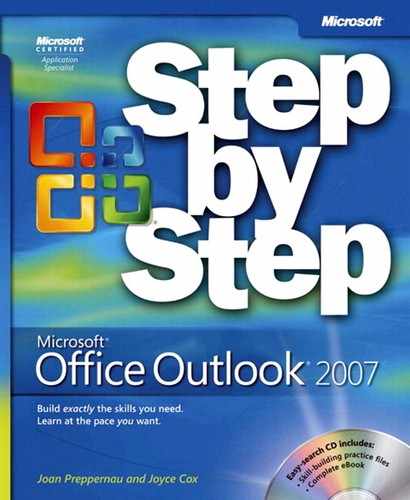- appointment
A block of time you schedule on your calendar that has a defined start time and end time, and to which you do not invite other attendees.
- appointment window
The program window displaying the form in which you enter information about an appointment.
- archiving
Moving older or unused items to a secondary location for the purpose of backing up or long-term storage.
- arrangement
The order in which Microsoft Office Outlook displays messages or other items.
- AutoArchive
An Outlook feature that automatically archives items meeting specific age and location criteria at regular intervals.
- blog
A personal journal posted online to share information, thoughts, and opinions with the general public.
- Cached Exchange Mode
A feature of Outlook that creates local copies of your mailbox and address book on your computer and keeps them synchronized. Cached Exchange Mode monitors your connection status and speed and optimizes data transfer accordingly.
- calendar item windows
Collectively refers to the program windows displaying the forms in which you enter information about appointments, meetings, and events.
- category
A group to which you can assign Outlook items for the purpose of sorting or filtering related items together.
- client rule
Or client-side rule. Rules that Outlook applies to messages after they arrive on your computer (as opposed to server rules).
- color category
An Outlook feature in which category names are linked to color icons to provide a quick visual representation of information.
- contact
A person whose contact information you record in your address book.
- contact record
A body of information you collect about a contact and store as an Outlook item.
- contact window
The program window displaying the form in which you enter information about a contact to create a contact record.
- contacts folder
Or address book. A storage folder within your mailbox, containing contact records and distribution lists.
- Contacts module
The framework providing the functionality to display and manage address books.
- data file
A file consisting of data in the form of text, numbers, or graphics, from a program file of commands and instructions.
- Date Navigator
The small calendar that appears next to the appointment area in the Outlook Calendar. The Date Navigator provides a quick and easy way to change and view dates.
- delegate
A person given permission to read, reply to, and delete your messages in one or more folders.
- desktop alert
A notification that appears on your desktop when a new e-mail message, meeting request, or task request appears in your Inbox.
- dial-up networking
A component of Windows with which you can connect your computer to a network server through a modem using a phone line.
- dialog box launcher
A button found in the lower-right corner of a group of commands on the Ribbon when an associated dialog box or task pane is available. Clicking the dialog box launcher opens the dialog box or task pane.
- digital signature
A security mechanism used on the Internet that relies on two keys, one public and one private, which are used to encrypt messages before transmission and to decrypt them on receipt.
- document workspace
A temporary space, usually on a Microsoft SharePoint site, dedicated to a single document. It provides a forum where everyone can work from a single location.
- draft
A temporary copy of a message that has not yet been sent, located in the Drafts folder.
Short for electronic mail; messages sent between defined entities over the Internet.
- e-mail server
A network computer running Microsoft Exchange Server or another mail server program, responsible for the routing and storage of e-mail messages and other information.
- e-mail signature
A block of text that is appended to the end of a message you send.
- e-mail trail
An e-mail message and all responses to that message. When an individual message receives multiple responses, the e-mail trail can branch into multiple trails. You can view all the branches of an e-mail trail in Conversation view.
- encryption
The process of converting content based on code stored in a private key for the purpose of preventing unauthorized access. After validating his or her identity, the intended recipient can decrypt the content by using a public key.
- event
A block of time you schedule on your calendar that does not have a defined start time and end time.
- event window
The program window displaying the form in which you enter information about an event.
- floating toolbar
A toolbar that is not docked on any side of the program window. You can move a floating toolbar to any location on your screen, within or outside of the program window.
- form
The framework within which you enter information into an Outlook item. Standard forms include those for contacts, messages, and appointments. You can design custom forms of one or more pages, containing the specific fields, buttons, and commands you want.
- forum
A meeting place for public discussion, often moderated.
- Global Address List (GAL)
A central address book created and maintained through Exchange Server, containing information about people and managed resources within the organization. The Exchange administrator creates and maintains this address book.
- global formatting
- group
In an Outlook 2007 item window, a set of buttons on the Ribbon representing commands related to a common task or feature.
- group schedule
A view of the free/busy information for multiple people and resources within a domain.
- HTML
- HTTP
- Hypertext Markup Language (HTML)
In Outlook, an e-mail message format that supports paragraph styles, character styles, and backgrounds. Most e-mail programs support the HTML format.
- Hypertext Transfer Protocol (HTTP)
- IMAP
- importance
The property defining the urgency of a message or other Outlook item. The default setting is Normal; you can optionally change the setting for an individual item or for all items to High or Low.
- Information Rights Management (IRM)
A functionality that helps users have greater control over who can open, copy, print, or forward information created in many Microsoft Office products. Users must validate their identity against a server-based system.
- Internet Message Access Protocol (IMAP)
An e-mail–handling protocol that organizes messages on the server, and you choose messages to download by viewing their headers.
- Journal
An Outlook module containing journal entries of activities that you choose to have Outlook track.
- junk e-mail
Unsolicited advertisements, sometimes containing dangerous attachments.
- keyboard shortcut
A key or combination of keys that when pressed perform an action within an application that would normally require several user actions, such as menu selections.
- local formatting
- meeting request
A message generated by Outlook to invite people to attend a meeting.
- meeting window
The program window displaying the form in which you enter information to place a meeting on your calendar.
- meeting workspace
A shared site for planning a meeting and tracking related tasks and results.
- message header
Basic information identifying an e-mail message, such as the date, time, sender, subject, and size. When working on a slow connection, you can first download message headers and then optionally download the entire message.
- message window
The program window displaying the form in which you create or respond to an e-mail message.
- Microsoft Exchange Server
The messaging and collaboration server system from Microsoft.
- Microsoft Office Button
A button that displays a menu listing commands related to managing Outlook settings and items (rather than managing the content of those items).
- Mini toolbar
A toolbar of formatting commands that appears when you select text.
- Mobile Address Book
An address book containing contact records that include mobile phone numbers, which is automatically created if you have an Outlook Mobile Service account.
- module
Areas of Outlook in which you can work with specific functions, such as the Calendar module, the Contacts module, and the Mail module. Modules are represented as folders in the Navigation Pane.
- newsgroup
A topic-specific online discussion forum consisting of messages and replies posted by newsgroup users.
- newsreader
A program or Web-based interface to a newsgroup.
- notes
Unstructured information you store in the Outlook Notes module. You can categorize and organize notes as you can other Outlook items.
- Office menu
The menu displayed when you click the Microsoft Office Button. The Office menu includes commands for working with Outlook and with Outlook items, rather than with the item content.
- offline address book
A local copy of an address book, usually a Global Address List, stored on your computer.
- Out of Office Assistant
An Outlook feature through which you can automatically reply to messages from specified groups of senders while you are away from your desk. Available functions vary based on the version of Exchange.
- Outlook Address Books
- Outlook Anywhere
A way to connect from Outlook to Exchange Server over the Internet. Formerly referred to as RPC over HTTP.
- Outlook Rich Text Format (RTF)
An e-mail message format that supports paragraph styles, character styles, backgrounds, borders, and shading, but is compatible with only Outlook and Exchange Server. Outlook converts RTF messages to HTML when sending them outside of your Exchange network.
- permissions
Restrictions set on user accounts, networks, or information that control what other users can do.
- Personal Folders file
A data file stored locally on your computer. You can open one or more data files within Outlook in addition to your usual mailbox; each appears in the Navigation Pane as a root-level folder.
- phishing message
E-mails falsely claiming to be from a legitimate enterprise in an attempt to scam the recipient into surrendering private information that will be used for identity theft.
- phishing site
Web sites where users are asked to update personal information, such as bank accounts and passwords, which will be used for identity theft.
- Plain Text
An e-mail message format that does not support character or paragraph formatting. All e-mail programs support Plain Text.
- plain text message
See Plain Text
- Post Office Protocol 3 (POP3)
A common protocol used to retrieve e-mail messages from an Internet e-mail server.
- print style
The options governing the look of a document when printed. Outlook includes several item-specific print styles, and you can create custom print styles to save frequently used print settings.
- private store
A database for storing public folders in an Exchange server.
- Quick Access Toolbar
A customizable toolbar that appears in Outlook item windows. The default toolbar displays the Save, Undo, Repeat, and Print buttons, but you can customize it to include any command, even a legacy command not available from the Ribbon.
- Quick Styles
Formatting options that you can apply to individual elements of a message.
- Really Simple Syndication (RSS)
A subscription news feed that you can receive news from without visiting the site.
- recalling
Instructing Outlook to delete or replace any unread copies of a message already sent.
- recurring
Repeating on a regular basis. You can specify an appointment, meeting, or event as recurring, and specify the frequency of recurrence. Outlook then creates a series of items based on your specifications.
- reminder
An optional message displayed by Outlook a specific amount of time prior to an appointment, meeting, event, or task milestone. You can dismiss the reminder, reset it for a later time, or open the item from the reminder window.
- remote procedure calls (RPC)
The method by which Outlook communicates with your organization’s Exchange server.
- resending
Creating a new version of an original message with none of the extra information that might be attached to a forwarded message.
- resolving
The process of matching a user name to the information on a network server, resulting in the user name being replaced by a display name and the name underlined.
- Ribbon
An area at the top of an individual item window from which you can access commands pertaining to that item and to Outlook as a whole. The Ribbon includes the Microsoft Office button, the Quick Access Toolbar, and the Microsoft Office Outlook Help button, as well as multiple function-specific tabs organized into action-specific groups of buttons.
- Rich Text Format (RTF)
- RPC
- RSS
- rules
A set of conditions, actions, and exceptions that process and organize messages.
- sans serif
A style of typeface with no ornamentation on the upper or lower end of the character.
- ScreenTip
A small text box that appears when you point to an icon, button, or other user interface element. A ScreenTip might display information such as the item’s name or a description of its function.
- Secure Multipurpose Internet Mail Extensions (S/MIME)
A standard specification for authenticating and encrypting e-mail.
- sensitivity
An optional setting that indicates, by icons or words, that an item is Personal, Private, or Confidential.
- server rule
Or server-side rule. A rule that Exchange applies when receiving or processing a message, before delivering it.
- shared attachments
Attachments saved on a SharePoint document workspace Web site, where a group can collaborate to work on files and discuss a project.
- signature
See e-mail signature
- SmartArt
A technology first introduced by Microsoft with the 2007 Office system, with which you can easily create professional business graphics within documents, spreadsheets, presentations, and messages.
- S/MIME
- spam
Electronic junk mail. Unsolicited messages, usually containing advertising but often containing malicious content masquerading as advertising.
- synchronizing
Copying changed items between a mailbox or address book on a server and its corresponding offline folder so that both are up to date.
- tabs
An area below the title bar of the program window that displays buttons related to working with presentation content.
- task list
A representation of the items stored in the Outlook Tasks module, available from the Tasks module, the To-Do Bar, and Outlook Today.
- task originator
The person who creates a task, specifically when assigning the task to someone else.
- task owner
The person to whom a task is currently assigned. After a task has been assigned, the task originator can no longer update the information in the task window.
- task window
The program window displaying the form in which you enter information to create or manage a task.
- third-party add-ins
A software program that extends the capabilities of a larger program created by another company.
- threaded
A series of messages that have been sent as replies to each other.
- title bar
The area at the top of a program window or item window containing the name of the file or application. You can often move a window by dragging the title bar.
- To-Do List
The built-in task list of Outlook where you can add tasks, assign due dates, receive reminders, and mark tasks as complete.
- Unicode character sets
An industry standard designed to allow text and symbols from all of the writing systems of the world to be consistently represented and manipulated by computers.
- URL
Uniform Resource Locator. Represents the address of Web pages and other resources available on the Internet.
- views
Different ways in which the Outlook window can be arranged for viewing messages.
- virtual folder
- voting buttons
Used in conjunction with an Exchange Server account, this feature enables recipients to respond to a poll by clicking a button corresponding to a specific response option. Responses return to the sender in a format that allows easy collating and tabulation.
- Web beacons
Links to remote graphic images, placed on Web sites or in e-mail messages, that are used to monitor the behavior of the user visiting the site or viewing the message.
- work week
The days and times you define within Outlook as available for work-related activities.