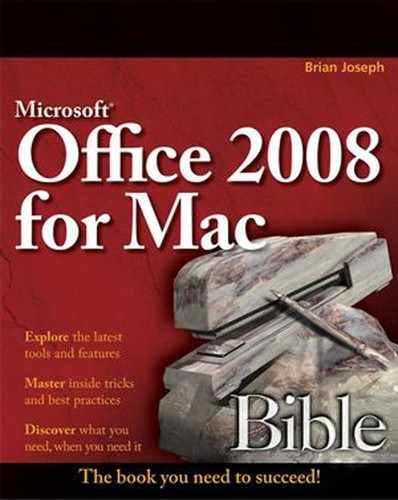- absolute cell references
An Excel cell reference that specifies the exact address of a cell. An absolute cell reference takes the form $A$1, $B$75, and so on.
- active cell
The current cell in an Excel worksheet, surrounded by a dark border.
- active document
The document window that is currently selected in your software window.
- active window
In a multiple-window environment, the window that you are currently using or that is currently selected. Only one window can be active at a time.
- add-in
A small program that can be installed to add commands and functions to a main program.
- Address Book
An electronic equivalent of a contacts list or Rolodex. An integral part of Entourage, the Address Book organizes e-mail addresses, names, phone numbers, mailing addresses, and other contact information.
- alignment
The way text or other document elements line up against the margins of a page, within the width of a column, within a text box, against tab stops, or in a worksheet cell.
- AppleScript
A scripting language built into the Mac operating system for coding automated tasks, customizing routines, and speeding up workflow.
- applet
Scripts written by other users; also called droplets.
- archiving
The process of storing for future reference. You can archive old e-mail messages in Entourage and save them in a standard text-only .mbox file format.
- argument
Information you supply a function for calculation. An argument can be a value, a reference, a name, a formula, or another function.
- attachment
A complete file or item that is sent with an e-mail message or stored with a task entry in Entourage.
- auditing tools
- AutoCalculate
An Excel feature that automatically calculates any selected cells.
- AutoCorrect
A Word feature that corrects text or changes a string of characters to a word or phrase automatically.
- AutoFill
An Excel feature that allows you to create a series of incremental or fixed values on a worksheet by dragging the fill handle with the mouse.
- AutoFit
An Excel feature that helps you fit data into columns and rows.
- AutoFormat
A feature found in Word and Excel that helps you quickly format your data based on preset formats.
- AutoMark
A Word tool for marking and indexing lengthy documents using a two-column concordance style.
- Automator
An easy way to automate tasks, such as file renaming, you perform repetitively using built-in actions to create workflows.
- AutoRecover
An Office feature that allows you to easily recover data lost during a power outage or other mishap.
- AutoShape
A collection of pre-drawn artwork installed with Office for adding shapes, arrows, flowchart objects, star and banner shapes, and other graphic objects to your Office files.
- AutoSum
An Excel function for adding up a selected column or row of values.
- AutoText
A formatted block of boilerplate text that you can insert whenever you need it in Word.
- axes
Borders on the chart plot area that provide a frame of reference for measurement or comparison. On column charts, data values are plotted along the Y axis, and categories are plotted along the X axis.
- Bcc
Blind carbon copy. A copy of an e-mail message that you send without the primary recipient's knowledge.
- block quotes
A block of text set off with both a left and right indent from the margin, used for quoting other text or sources.
- boilerplate text
See placeholder text.
- bookmarks
Digital markers you can add to a document to help you return to a specific point or area.
- browser
A program for surfing the Internet, such as Safari or Firefox.
- Cc
Carbon copy. When you send an e-mail message, you can send a CC (copy) to other recipients.
- cell
The intersection of a column and a row.
- cell address
The location of a cell on an Excel sheet. This consists of a row address and a column address, such as F12, which indicates the intersection of column F and row 12. Also referred to as a cell reference.
- cell reference
The set of row and column coordinates that indentifies a cell location on a worksheet. Also referred to as a cell address.
- chart
A graphical representation of data, such as data in an Excel worksheet.
- chart area
The entire region surrounding the chart, just outside the plot area.
- chart type
The way chart data is displayed; column, bar, and pie are common chart types.
- circular reference
When you create a formula in Excel that refers to the cell containing the formula, creating an error.
- Citations
A specialized Toolbox palette for helping you refer to other sources, such as a book or article, in your Office documents.
- client
A program that receives data that is linked, copied, or embedded from another program.
- clip art
A pre-drawn illustration or graphics object you can insert into an Office file. Office comes with a collection of clip art files you can use to illustrate documents, worksheets, and presentations, called the Clip Gallery.
- Clip Gallery
A library of clip art graphics you can insert into your Office files.
- clippings
Snippets from documents, pictures, and other Office files you can store in the Office Scrapbook Palette to reuse again later, such as in a project.
- Close button
A tiny red circle button in the corner of a window that you can use to close the window.
- command
An instruction that tells the computer to carry out a task or perform an action.
- comment
Special text boxes used to add notes or a query within a document without adding the text directly into the document. Comments are commonly used with shared documents.
- Compatibility Report
An Office feature for checking backward compatibility with previous versions of Office, allowing you to fix any problems that may occur while saving files.
- conditional formatting
An Excel feature for formatting cells automatically when they reach a certain condition, such as turning the cell contents red when they reach a negative value.
- cursor
The flashing vertical line that shows where text is entered. Also called an insertion point.
- data
Information you type into a document, cell, or slide.
- data marker
A bar, area, dot, slice, or other symbol in a chart that represents a single data point or value originating from a worksheet cell. Related data markers in a chart comprise a data series.
- data point
An individual value, plotted in a chart, that originates from a single cell in a worksheet. Data points are represented by bars, columns, lines, pie or doughnut slices, dots, and various other shapes called data markers.
- data series
A group of related data points in a chart that originate from a single worksheet row or column. Each data series in a chart is distinguished by a unique color or pattern.
- data source
The underlying worksheet data that's displayed in a chart.
- data table
A range of cells used for analyzing data and outcomes.
- database
A computer program that specializes in organizing, storing, and retrieving data. The term also describes a collection of data.
- destination document
The document or file containing the data you link or embed from the source document.
- Document Map
A Word navigating pane for viewing just the headings in a document.
- drop caps
Extra large capitals that start the beginning of a chapter's first paragraph in books.
- Elements Gallery
A library of prebuilt elements such as title pages, tables, or ledgers that you can drop into your Office documents, worksheets, or presentations.
- embedded object
An object inserted from a source program into a destination document.
- encoding
The process of preparing a file attachment for opening in other programs when received as an e-mail.
- export
The process of converting and saving a file to be used in another program.
- extensions
The three- or four-letter suffix that follows a filename preceded by a dot, such as myfile.docx. File extensions tell what kind of file it is.
- field
In a list or database, a column of data that contains a particular type of information, such as Last Name or Phone Number. In a form, a field acts as a container for data entry.
- fill color
The color that appears behind text or a graphic.
- filters
A set of criteria you can apply to show specific items and hide all others.
- flagging
Marking an e-mail message with a visual symbol indicating some sort of follow-up or importance level.
- font
A typeface, such as Calibri, Cambria, or Arial.
- footers
Text that appears at the bottom of every printed page.
- format
To apply commands to data to change the way it looks or appears in a file. Formatting controls range from text formatting to formatting for objects such as graphics.
- formula
A sequence of values, cell references, names, functions, or mathematical operators that produces a new value from existing values. A formula always begins with an equal sign (=).
- function
A built-in formula that uses a series of values (arguments) to perform an operation and then returns the result of the operation.
- gradient
A color effect for creating the appearance of gradient changes from one end of a spectrum to the other in a fill color.
- group
To combine one or more objects to act as a single object, which you can then move and resize.
- gutter margin
The inner margin where pages attach to a spine. Gutter margins are usually much wider than outer margins.
- handouts
A PowerPoint feature that lets you create paper handouts to go along with the slide presentation.
- hanging indent
An indent that leaves the first line of a paragraph of text intact, but indents the rest of the paragraph.
- header
Text that appears at the top of every printed page.
- HTML
Stands for Hypertext Markup Language, a special format for Web pages.
- hyperlink
Colored, underlined text that you can click to open another file or go to a Web address.
- IMAP
The Internet Message Access Protocol, one of two popular standards for e-mail accounts.
- import
The process of converting and opening a file that was stored or created in another program.
- inline
An object that is placed with a line of text, behaving like a text character.
- insertion point
The flashing vertical line that shows where text is entered. Also called a cursor.
- iPhoto
An Apple software application for importing and organizing digital photos.
- iTunes
A digital media player application made by Apple, used for playing and organizing digital music and video files.
- junk mail
Unwanted or unsolicited e-mail.
- keyboard shortcuts
Keyboard combinations you can press to quickly activate a command rather than using the mouse to point and click.
- layering
The act of placing one object over another, such as a block of text over a graphic, creating a layered appearance. Also called arranging.
- layout
The arrangement of text, graphics, and other elements on a page.
- legend
A chart element that tells what each data series on a chart represents.
- ligatures
Pairs of letters that share common components when printed next to each other, such as ff or fi.
- line spacing
The amount of space between lines within a paragraph. The term leading (pronounced "ledding"), remaining from typesetting days, also refers to the amount of space between lines in a paragraph.
- linked object
To copy an object, such as a graphic or text, from one file to another or from one program to another so that a dependent relationship exists between the object and its source file. The dependent object also is updated whenever the data changes in the source object.
- macro
A set of stored automated commands that perform a common task.
- mail merge
The process of creating several identical documents, such as form letters or mailing labels, that each pull a different set of information, such as addresses, out of a database.
- mailing list
An electronic list for distributing information to many users at once. Also called an e-mail list or e-list.
- margin
The area surrounding the edge of a document page.
- Master Document
An organizational feature in Word for bringing together individual files to create one large document.
- Master Pages
A feature in Publishing Layout view in Word that contains all the objects you want to appear on every page in a printed document.
- merge
Combining two cells to create one cell in Word tables or Excel worksheets. In Word's Track Changes feature, merging changes from two or more different documents creates one document.
- My Day
An Entourage feature that works outside the program to show you important information about your schedule at a glance.
- Navigation Pane
A special pane in Word for helping you view and edit lengthy documents.
- nested formulas
An Excel formula that is used as an argument in another formula.
- nested tables
A table within another table.
- newsgroup
A repository of messages posted from users from different locations. Also called a discussion group.
- object
A table, chart, graphic, equation, or other form of information you create and edit. An object can be inserted, pasted, or copied into any file.
- palette
A box containing input choices you can select from for carrying out a specific feature or formatting task.
- PivotTable
A special Excel table that analyzes data from other lists and tables.
- placeholder text
Default text included to give you some ideas about content and the overall appearance of a document, presentation, or worksheet. Sometimes this text is nonsense text and is referred to as "Latin text" or "Greek text" because it can't be read.
- POP
The Post Office Protocol, one of two popular standards for e-mail accounts.
- Project Center
An Office tool for organizing and managing the various elements and parts of a project, ranging from notes and e-mails to documents and spreadsheets.
- Project Gallery
A library of templates you can use to quickly create Office files.
- precedents
Cell references referred to in a formula.
- Quick Filter
An Entourage function for helping you filter through e-mail folders to find an e-mail message.
- Quick Tables gallery
Part of the new Elements Gallery that lists a variety of preformatted tables you can insert.
- range
Two or more cells in an Excel worksheet.
- read-only files
Files that can only be opened, not edited or changed in any way.
- record
A single row in a database or list. The first row usually contains field names, and each additional row in the database is a record.
- reference
The location of a cell or range of cells on a worksheet, indicated by column letter and row number.
- relative cell reference
Specifies the location of a referenced cell in relation to the cell containing the reference. A relative reference in Excel takes the form of A4, C12, and so on.
- scenario
A named set of input values that you can substitute in a worksheet model to perform a what-if analysis.
- Scrapbook
An Office feature for collecting snippets of text, pictures, and other elements and keeping them in one location for later use. The Scrapbook feature is part of the new Toolbox collection of palettes.
- signatures
Lines of text that appear at the bottom of every e-mail message you send or newsgroup message you post. Signatures can relay contact information, company information, or favorite quotes.
- slide master
PowerPoint slides that allow you to control which elements appear on every slide in a presentation.
- Smart Button
A button that appears in the Office programs right after you perform a certain task, such as pasting text. Smart Buttons, when clicked, display a pop-up menu of commands related to the task at hand.
- SmartArt
A collection of graphics in the Office programs that you can use to illustrate processes, workflows, hierarchies, and other diagram illustrations.
- sort
A method of organizing items in a database so you can find them more easily.
- spam
- Spotlight search
The Mac OS X search feature that allows you to search throughout all the Apple files to find results.
- styles
A collection of formatting settings you can apply to text.
- tab-delimited
A plain text document in which the information for each record appears on its own line with a tab between each field.
- task
A to-do list item you add to Entourage to help you manage your things to do.
- template
Predesigned documents, spreadsheets, or presentations you can use to create your own files.
- theme
Custom color and font collections you can assign to your Office files.
- Toolbox
A new Office window containing a collection of palettes of tools you commonly use.
- tracking
A reviewing feature you can use when sharing Office files with colleagues to keep track of who adds what to the file content.
- transitions
A slide show effect that determines how one slide advances to the next. Transition effects include fades, dissolves, and split screens.
- ungroup
To separate grouped objects and return them to their individual elements.
- URL
Uniform Resource Locator, a Web site address.
- watermark
A faint design that appears behind text in a document.
- WordArt
Pre-drawn text items that act as graphic objects you can place in your Office files.
- wrapping
The way text flows around or through an object. For example, you can have a graphic object on the left side of the page and make text flow above, to the right of, and below the object.
- zoom
To magnify your view of a document or to change the size of a window to full-screen or original size.