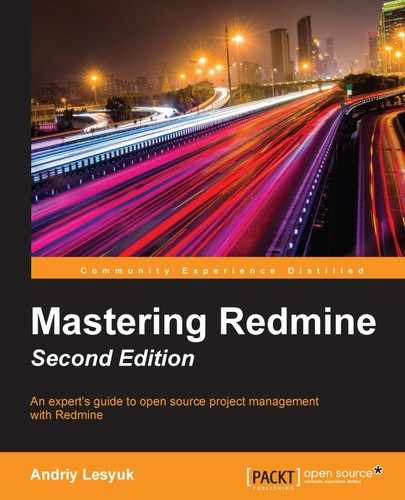In any issue tracking application, an issue has a type, such as bug, feature, or support (the default types in Redmine). In Redmine, such issue types are called trackers.
Trackers play an essential role in issue tracking, as they define issue properties, conditions for issue status transitions, field availability, and so on. Thus, a feature should not have the status Fixed and a bug should not have the status Planned.
Trackers can be managed—that is, created, edited, or removed—on the Trackers page of the Administration menu. You can see this page in the following screenshot:

The order of trackers is not insignificant here. The same order is used when listing trackers in application forms. So, the most frequently used trackers or those that you want to be used most often should be on top. To change the order, you can use the green arrow icons: ![]() .
.
The Summary link in the top-right corner opens this page:

On this page, you can select which issue fields should be available for each tracker. The green check mark icon ![]() can be used to toggle all checkboxes in a row or a column.
can be used to toggle all checkboxes in a row or a column.
The availability of issue fields can also be configured on the tracker page, which can be opened if you click on a tracker name on the Trackers page.

Here, the Default status option should be used to specify the initial issue status for the tracker. In the web form for a new issue, the initial issue status can be changed without any problems, but this possibility does not always exist in other cases. For example, the initial status can be omitted in email messages that are used to create new issues. So, it's extremely important to specify the right initial status for each tracker using the tracker page.
The Issues displayed in roadmap option determines whether the issues of this tracker should be displayed in the roadmap by default. The roadmap was reviewed in detail in Chapter 5, Managing Projects.
In the fifth chapter, which is Managing Projects, we also reviewed the Information tab of the project's Settings page. If you remember, there you could also choose trackers that should be available for the project. In the right-hand side column of the tracker page, we have just another way of doing the same—we can choose projects for which the tracker should be available.