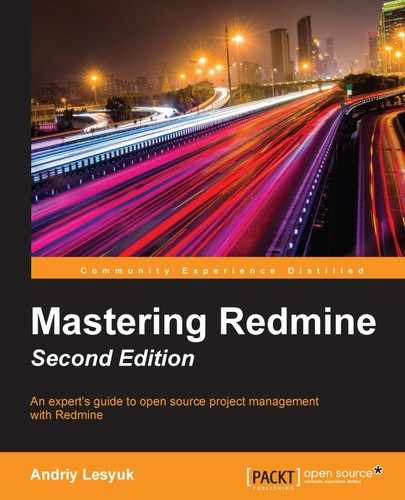Let me say a few words about the page where projects are listed. You have probably seen this page, as it's where we can find the New project link as well as the View all issues and Overall activity links, which have been mentioned in this and the previous chapters. So, you can now see them here:

This page lists projects that are accessible to the user. The list includes a shortened description of each project. If a project has a yellow star ![]() near the name, it means that you are a member of that project. If a project is a subproject, it will be shown with an additional margin to the left.
near the name, it means that you are a member of that project. If a project is a subproject, it will be shown with an additional margin to the left.
As mentioned in the previous section, the project list does not include closed projects by default. Therefore, on the sidebar of this page, you can see a form with the View closed projects option that allows you to change this.
Also, it's possible to subscribe to the list of projects and be notified about new projects when they are added. To do this, just copy the Atom link and paste it in your favorite feed aggregator.