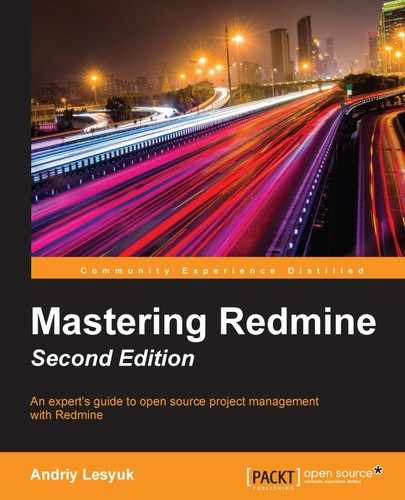In practice, users rarely configure the workflow and just use the default configuration that comes with Redmine. Some users add new roles, trackers, and issue statuses, but do not utilize the full power of the workflow. Instead, they just allow all trusted users to change all statuses to any other status. My guess is that this is due to the complexity of that part of the Redmine interface which is responsible for managing the workflow. Therefore, I hope that in this chapter I've succeeded in clarifying how to embrace this important feature. Nevertheless, I'm quite sure that project managers who have read this chapter will feel more comfortable with Redmine now and will be able to transform it into a very helpful assistant.
In the next chapter, we are going to review another interesting feature of Redmine. In fact, it can be considered one of the main features of this application. We'll discuss how you can track your work time using Redmine. In particular, you will learn how you can add time entries from SCM commit messages.