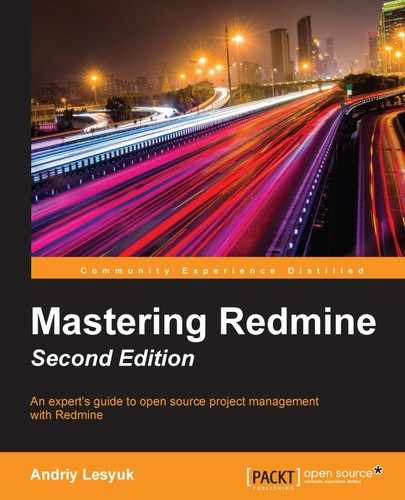If you click on the Summary link, that can be found in the Issues section on the sidebar of the aforementioned issue pages, you will be redirected to the issue reports index, which is shown in the following screenshot:

Tables on this page show summary of issues by their status, that is, how many of the issues are open, how many of them are closed and their total count. As you can see, these counts are shown for each tracker, issue priority, assignee, author of the issue, target version, subproject, and issue category. Every number and row title here is clickable and redirects to the issue list with the appropriate filters applied to show the corresponding issues.
If you click on the ![]() icon near a table caption, you will be redirected to the detailed report for the corresponding issue property. Thus, clicking on this icon near the Tracker caption will open the report, which is shown in the following screenshot:
icon near a table caption, you will be redirected to the detailed report for the corresponding issue property. Thus, clicking on this icon near the Tracker caption will open the report, which is shown in the following screenshot:

As you can see, the detailed report shows counts for each issue status and not just for open and closed issues.