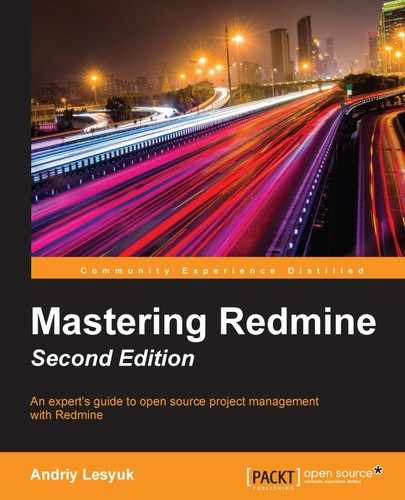You have probably noticed that it's possible to export an issue list to a CSV file using the corresponding link in the Also available in: block, which can be found below each issue list. The opposite—to import issues from a CSV file—is also possible.
The Issues section on the sidebar, which we discussed in the previous section, also contains links such as Calendar, Gantt (about which we'll speak in the next chapter), and Import. The latter one can be used to import new issues from a CSV file. When you click on this link, a wizard-style dialog will be opened and you'll be asked to upload a file. After you do this, the following form—a part of the wizard—will be shown:

Using this form, you should select which columns of the CSV file correspond to which issue properties. Additionally, you can specify an explicit value for some of them and even chose to import new values for others.