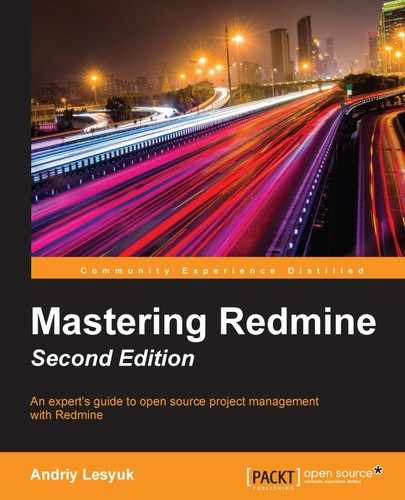Different users have different goals. Some users aim to have a stable installation without the need to pay much attention to it. Some users prefer to be up to date and have the latest features. Other users just want to give it a try. And so on. That's why we reviewed all the aforementioned options for a Redmine installation. Thus, there is no need to spend much time setting up Redmine from sources if you just want to play with it. So having read this chapter, you now have an idea on which option is best for you, and you should be able to install Redmine quickly and easily.
Probably, you have finished reading this chapter with a newly installed Redmine. If so, you should take time out to play with it. In fact, that would be good because when you get back to this book, you will understand what is written in the upcoming chapters better.
Note, however, that the just installed Redmine is too clean. Before using it, you should spend some time on its configuration, and that's what we are going to do in the next chapter. But don't expect to see only the basic configuration there. The next chapter should be interesting not only for those who will configure Redmine, but also for everyone else, as they will see what powerful things can be done in Redmine.