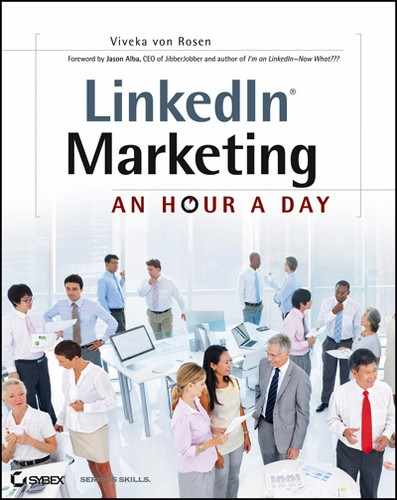Nonprofits and LinkedIn
LinkedIn recently wrote a blog post, 5 Tips for Nonprofit Professionals (http://learn.linkedin.com/nonprofits/), highlighting several things we’ve covered in this book. It’s worth reading the article in full, but in short, LinkedIn suggests using its platform to:
- Establish your professional brand by creating a complete profile and using it to convey passion for your cause and showcase your unique expertise.
- Drive support to your organization by adding the Volunteer and Causes section to your profile.
- Expand your network and influence by connecting with colleagues and partners.
- Share updates regularly with your network so they know what your organization is doing and what it needs.
- Create a company page for your nonprofit organization and encourage people to follow it. Be sure to fill out the Products and Services page.
- Collaborate with peers, volunteers, and potential donors by joining groups.
Groups to Join
One group they recommend is LinkedIn Nonprofit Solutions (www.linkedin.com/groups/LinkedIn-Nonprofit-Solutions-4181975), which enables nonprofit professionals and organizations to tell their story, recruit relationships, and engage key audiences like supporters, partners, or future staff and board members.
The other group they mentioned is The Chronicle of Philanthropy (www.linkedin.com/groups?home=&gid=1188667) with amazing members like Libby Gill (www.linkedin.com/in/libbygillcompany) who you can learn a lot from. Libby is an internationally known executive coach, brand strategist, and bestselling author. Her latest book is You Unstuck: Mastering the New Rules of Risk-taking in Work and Life (Travelers’ Tales/Solas House, 2009).
I also recommend the group LinkedIn Nonprofit Solutions (www.linkedin.com/groups/LinkedIn-Nonprofit-Solutions-4181975?) with members like Beth Kanter, a well-known expert on how nonprofits should use social media.
Join these groups. Engage with these people!
LinkedIn and Nonprofit Tools
LinkedIn has two offers for nonprofits. One is called LinkedIn Nonprofit Solutions, headed by Bryan Breckenridge, and the other (which was disabled but LinkedIn says they are going to reintroduce it) is called LinkedIn for Good. Stay tuned to the LinkedIn blog for news on both programs.
Beth Kanter had a great guest post about nonprofits using LinkedIn on her blog (www.bethkanter.org) written by Geri Stengel (www.linkedin.com/in/geristengel). You can read the full article at http://www.bethkanter.org/linked-in/. I decided to interview Geri for this book, and she shared some very valuable insights I hope your nonprofit can make use of!
Geri Stengel is the founder of Ventureneer and Stengel Solutions. Ventureneer (http://ventureneer.com) is an excellent resource for nonprofits, and if you work with or for a nonprofit, I definitely recommend you take a peek at her site, free webinars, articles and studies.
LinkedIn is an On-ramp
Geri says that nonprofits should consider LinkedIn to be an “on-ramp for building long-term relationships.” Nonprofits can use LinkedIn to find and establish connections with major donors and volunteer including board members.
IRS 990 Form and LinkedIn
The government necessitates that nonprofits fill out a 990, which is a tax form that discloses their major donors. These forms are public, and you can use them to see who is donating to nonprofits with a similar mission to yours. Geri recommends using www.GuideStar.org as a one-stop resource for 990s.
Once you identify prospects using the 990 form, you can research which social medium those donors use. Geri says that, “if your donors are Millennials, they are more likely to use Facebook, but Baby Boomers tend to use LinkedIn.” On LinkedIn you can find out “what they care about” and are interested in by reading their profiles. If your donor, volunteer or prospective board member is active on LinkedIn, there are many ways to engage them. You can engage with them in LinkedIn groups. Or, ask to connect because you share a common interest or group. Once connected you can respond to their updates.
Reaching Out
Geri is adamant (and I certainly agree) that while LinkedIn is a great place to find and engage a prospect, to take that relationship to the next level you need to go old school by talking on the phone or better yet meeting in person. She says to, “Use LinkedIn to find out where a prospect lives, and if they are in a city that you live in or are going to you can reach out to them using LinkedIn and let them know you would love to grab coffee with them!”
Geri makes it very clear that you shouldn’t use LinkedIn to ask for money. “It’s not about asking for donations! It’s about building the relationship and starting the conversation. When the time is right, ask for the donation on the phone or face-to-face.”
To help nurture relationships, Geri likes to send relevant articles to her connections. “To stay top of mind, I recommend sending articles on topics of relevance to potential donors and board members. LinkedIn Today is a great source of those articles. It automatically sends me relevant articles from publications and industries I’ve preselected, which I then forward to appropriate people.”
That’s how you start to build long-term relationships!
Advanced Search
Geri is currently searching for board members an organization she services on the board of. Using Advanced Search, first Geri will search within a geographic radius. Then she will search via business category or industry. “For example my nonprofit needs an attorney and real estate professional.” Finally, Geri will search for specific keywords relevant to her nonprofit. In the interview she said, “you know, it was interesting I didn’t get good results when searching for keywords such as ‘homeless’ and ‘supportive housing.’ But when I broadened the search to the keyword ‘volunteer’ my results improved dramatically.”
Geri also cites her friend Marc W. Halpert, a LinkedIn Trainer and Evangelist at www.connect2collaborate.com, who used the keyword “birding,” among other SEO keywords, when helping the Connecticut Audubon Society (www.ctaudubon.org). Marc helped them research potential new board members, one of which took the position, using LinkedIn. You can contact Marc at www.linkedin.com/in/marchalpert.
Connecting
How does Geri connect on LinkedIn? “I also tell folks that LinkedIn a no-cost or low-cost day-to-day tool for finding people you want to know.” She uses it to get that “all important introduction” to looking to source a gift for an auction. However, because the world of nonprofits can be competitive—there are only so many people and so much money to go around, Geri will use InMails to bypass the middleman. She says, “We have this mutual interest, and I am going to be in town—would love to grab coffee with you.”
When I asked Geri if they had the free or paid account, she said that both she and Marc have the free LinkedIn account. However, to save time for the board recruitment project, Geri will upgrade to the paid account to send InMails.
Groups
Geri also thinks groups are important. “They are a great way to build your network. Also, if I have a question I might post it in a group to get answers. Groups are a great way to source expertise.”
We mentioned a few groups earlier in this section, but here are three more groups Geri recommends:
- Board Source (http://www.linkedin.com/groups?home=&gid=131626&trk=anet_ug_hm) is a good group for governance issues.
- Bridgestar (http://www.linkedin.com/groups?home=&gid=126919&trk=anet_ug_hm ) is a good general group for nonprofits.
- Social Media for Nonprofit Organizations (http://www.linkedin.com/groups?home=&gid=1172477&trk=anet_ug_hm) is a great group if you want to explore using social media to market your nonprofit.
Final words
If you are doing a “big ask” for a big donation, or for someone to be on the board, take your communication offline! Try and meet on the phone, or face to face if possible. Remember that LinkedIn is a useful on-ramp, but it is only a tool. You have to nurture and build the relationships with the people you find online.
You Might Want to Pay for LinkedIn
The benefits of paying for a LinkedIn membership include:
- Access to more people (not just those who are within a few degrees of separation)
- Additional search filters
- The ability to view the full profile of everyone
- The ability to connect with people directly through InMail
Wrapping Up
Don’t think of LinkedIn as a technology, even though it is. Think of LinkedIn as an on-ramp to building relationships with people who can become funders, board members, employees, or strategic allies.