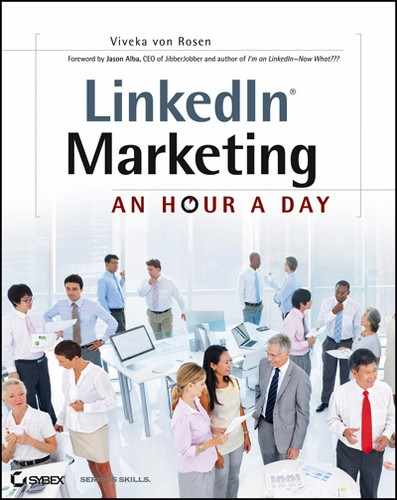Understanding LinkedIn
Very simply: LinkedIn is a social networking platform that allows you to connect, engage, and do business with other professionals by making the relationships of your business network visible and by giving you the tools you need to connect with them.
As of this printing, there are almost 200 million business members on LinkedIn and over 2 million company profiles.
LinkedIn is growing by about 100 percent per year. While it will never reach Facebook’s or even Twitter’s numbers, one has to concede that LinkedIn is a force to be reckoned with. As a business professional, no matter what industry you work within, whether you are a jobseeker, employee or an owner, LinkedIn will probably become an integral part to your business communications, positioning, marketing, and lead generation. Even those not in marketing, PR, sales, and similar fields will find some uses for LinkedIn. (More on that in the final chapter of this book, Chapter 11, “LinkedIn and You: Getting Specific.”)
The relationships you build on LinkedIn open the way to new customers and clients, business and referral partners, affiliates and vendors, mentors, advisers and coaches, hiring managers, recruiters, employers and employees. LinkedIn is a channel to increase, not a tool to replace, your networking efforts, and it is an excellent vehicle to facilitate some facets of your marketing and business strategies.
I want to make it clear from the onset that while I think LinkedIn is one of the most powerful tools a business professional can utilize, nothing replaces business referrals and face-to-face meetings. Throughout this book I will share many strategies that you can use to increase your business relationships “the old-fashioned way.” Of course, today business is online and immediate, so I will also show you ways of using LinkedIn with recent social marketing strategies.
The History of LinkedIn
According to LinkedIn’s “About Us” section (http://press.linkedin.com/about), LinkedIn was created in the living room of co-founder Reid Hoffman in December 2002 and was officially launched on May 5, 2003. Hoffman, who is now executive chairman, remained CEO of LinkedIn until 2009.
Hoffman was working at PayPal and conceived the idea with four others, two of whom he had worked with previously to create SocialNet.com (a dating site).
Allen Blue was a Stanford buddy and executive at SocialNet.com, as was Jean-Luc Vaillant. Also in the founder’s circle were Eric Ly and Konstantin Guericke. According to LinkedIn legend, on its May 5, 2003 launch date (known to the company as “Cinco de LinkedIn”), Hoffman, Blue, Vaillant, Ly, and Guericke invited 350 of their friends to connect. By the end of May, LinkedIn had a total of 4,500 members in the network. Their “rapid” growth, as well as a focus on recruiting, earned $4.7 million in financing from the well-known Silicon Valley venture capital firm Sequoia Capital. By the end of 2003, LinkedIn’s membership had grown to over 81,000 members and they had a staff of 14 employees.
A little different than that other social network created by some college kids in a dorm room… The business minds that conceived LinkedIn were shaped in places like eBay and PayPal, Logitech, IBM, Sun, and Fujitsu. The five men who created LinkedIn all had rich experience in Silicon Valley and had already been fairly successful in their previous business ventures. The foundation of LinkedIn was formed on their business practices and experience.
In December 2008 LinkedIn hired Jeff Weiner, and in June 2009 Weiner changed his title from interim president of LinkedIn to CEO. Weiner had been running the day-to-day operations for about 6 months, during that time achieving record operating and financial results. Prior to LinkedIn, Weiner was an executive in residence at venture capital firms Accel Partners and Greylock Partners. He had also spent over seven years in key leadership roles at Yahoo!.
Reid Hoffman wrote in the blog announcing Jeff’s new position: “Jeff’s experience building multiple products on a global scale is highly relevant to LinkedIn and will be critical as we continue to grow the LinkedIn professional network around the world.” See the announcement here:
http://blog.linkedin.com/2009/06/24/new-linkedin-ceo-jeff-weiner-has-updated-his-profile/
Although never confirmed by LinkedIn Corporate, many people believe Weiner was brought in to take LinkedIn public, and on May 19, 2011—almost 8 years to the date that the company was first launched—LinkedIn executed its initial public offering (IPO).
Today LinkedIn operates the world’s largest professional network on the Internet with members in over 200 countries and territories. Sixty percent of LinkedIn members are currently located outside of the United States, and LinkedIn is available in 16 languages: English, Czech, Dutch, French, German, Indonesian, Italian, Japanese, Korean, Malay, Portuguese, Romanian, Russian, Spanish, Swedish, and Turkish.
Some of the latest Worldwide Membership Statistics show LinkedIn has:
- 161m professionals around the world as of March 31, 2012
- 44m+ members in the EMEA region (Europe, Middle East and Africa) as of February 17, 2012
- 34m+ members in Europe as of February 17, 2012
- 9m+ members in the UK as of April 2, 2012
- 3m+ members in France as of November 29, 2011
- 3m+ members in the Netherlands as of December 6, 2011
- 2m+ members in Italy
- 2m+ members in the DACH region (Germany, Austria and Switzerland)
- 3m+ members in Spain as of March 27, 2012
- 1m+ members in Belgium as of September 22, 2011
- 1m+ members in Sweden as of June 20, 2012
- 1m+ members in Turkey as of February 10, 2012
- 25m+ members in Asia and the Pacific as of January 29, 2012
- 15m+ members in India as of May 29, 2012
- 4m+ members in Southeast Asia as of January 29, 2012
- 1m+ members in Indonesia as of February 21, 2012
- 1m+ members in the Philippines as of March 12, 2012
- 5m+ members in Canada as of January 19, 2012
- 8m+ members in Brazil as of May 3, 2012
- 3m+ members in Australia as of March 12, 2012
- As of March 31, 2012, students and recent college graduates are the fastest-growing demographic on LinkedIn.
LinkedIn counts executives from all 2012 Fortune 500 companies as members, and its corporate hiring solutions are used by 75 of the Fortune 100 companies. More than 2 million companies have LinkedIn company pages, and there are more than 1 million LinkedIn groups. That’s a lot of networking!
Despite these numbers, there are still millions of businesspeople not using LinkedIn in their businesses. If you are one of those people, keep reading!
Why People Think LinkedIn Isn’t a Social Network
You say “social network” or “social media” and people think Facebook, Twitter, YouTube, Pinterest, and Google+ (usually in that order). Most people associate social media with the sharing of piano-playing cat videos, unfortunate photos of your cousin’s last vacation, and narcissistic updates about every move your ex-roommate makes. Despite reams of case studies, research, white papers, and proof to the contrary, there are still people who think social media is a monumental waste of time, with no business or marketing value whatsoever.
If you think social networking has no place in your business world, I encourage you to read Dave Evans’ Social Media Marketing: An Hour a Day (Sybex, 2008) or any of the social media For Dummies books. What I would like to convince you of is LinkedIn’s place in the world of social networking and its invaluable place in your business.
In my opinion (whether you asked for it or not) LinkedIn is the social network. It was built, after all, on the precepts of professional networking—people connecting with people they know, and using those connections to facilitate other connections and business relationships.
As LinkedIn continues to evolve, it has embraced most of the same applications as Facebook and Twitter. LinkedIn’s status updates are almost identical to Facebook status updates—down to the “share, comment, and like” capabilities. And with LinkedIn Signal, the update stream is searchable and much more manageable, in many ways resembling Twitter. You can read more about LinkedIn Signal in Chapter 8, “Week 23: Putting It All Together.”
While prolific personal photo and video uploading is not a part of LinkedIn (thank goodness), the sharing of news with LinkedIn Today brings an informational and business-oriented social aspect to the platform.
So while LinkedIn still carries a stigma of being a recruiter or job seeker’s network, please take a second look. Whether you are an engineer or a massage therapist, a business owner or a lifelong employee, LinkedIn is a tool you can use in your business.
The Rise of LinkedIn
LinkedIn was not the first business networking site. A UK-based site called Ecademy was founded in 1998, a good five years before LinkedIn. It is one of the longest-standing online business networking sites, with millions of users worldwide. So why did LinkedIn become the biggest business social networking site in the world? There are four reasons:
- LinkedIn doesn’t pretend to be anything other than a business networking site.
- LinkedIn’s basic (free) account is still very functional.
- LinkedIn has exponential network growth and visibility.
- LinkedIn has a multifield search engine that works.
Let’s take a closer look at LinkedIn’s advantages now.
Exclusively Business Focused
While Facebook certainly has a strong business presence with more than 37 million “pages” (according to this filing: www.sec.gov/Archives/edgar/data/1326801/000119312512034517/d287954ds1.htm#toc287954_3a) and has made a stab at usurping business social marketing with apps like BranchOut and BeKnown, it is not solely a business-networking site. Even though almost one billion people have a Facebook profile, many business individuals are still wary of Facebook.
Twitter is utilized for both business and personal use. But early on it earned a reputation for being too noisy and having users who shared overly irrelevant information. So while it is a great marketing and PR tool, many businesspeople avoid the platform.
On the other hand, LinkedIn is clearly a business network. There are really no other uses for it. When you start to use LinkedIn you can expect that the people you interact with are also businesspeople, whether you are looking for a vendor, employee, customer, or client. Are there people who abuse the network? Of course. But your chances of finding the right business contact on LinkedIn are much higher than finding them easily and accurately on Pinterest, Twitter, or Facebook.
Functional Free Account
LinkedIn has both a free and several paid memberships (from its basic Business Account at $24.95 to its Recruiter Account that can run in the thousands). What I like about LinkedIn’s free account is that it is completely “usable” once you implement a few of the strategies shared in this book. Having a paid account makes searching and communicating on LinkedIn easier, but you don’t have to have a paid account to use LinkedIn effectively.
Besides LinkedIn, there are probably hundreds of thousands, if not millions, of online business applications available that you can use to engage your customer base, build relationships, and communicate pertinent information. However, LinkedIn has done a great job of combining numerous business applications and functions into one relatively cohesive platform. LinkedIn becomes the landing site for your résumé, Rolodex, networking, news, and communications platforms.
While there are now many online business social networking platforms (Ryze, Plaxo, Ecademy, Quora, etc.), LinkedIn still offers the most options and interactivity. Even with the recent decreased functionality of the free account, LinkedIn offers its users a more comprehensive, business-focused, and interactive platform than many of the other paid and free networking-based sites.
Exponential Network Growth and Visibility Potential
Nothing compares with LinkedIn when it comes to growing your business network. The reason LinkedIn is so much more than a Rolodex is the very clear path of connection. Whether you upload your contact list, upload business cards from a tradeshow, use the CardMunch app, find someone to connect with in a search, or use one of LinkedIn connection suggestions, LinkedIn will show you the degree to which you are connected (first, second, or third) and who you share a group with. You can even jump into your first-level connections profiles and see whom they are connected to (if they have not turned off that option in Settings). Some third-party applications allow you to see the depth of connection on Twitter and Facebook, but on LinkedIn the level of connection and visibility of connection is built right into the system and is extremely accurate!
Why is this important? Imagine you are looking for the executive director of a local not-for-profit that you wish to offer your vendor services to. When you do a search, you find out that your neighbor is directly connected to the person you wish to contact. Now you can either use LinkedIn’s tools or walk across the street and ask for the introduction. Without LinkedIn you might have never “seen” that connection and could still be trying to get past the volunteer at the front desk!
You can read more about finding and growing your network in Chapter 5, “Weeks 10–15: Creating and Managing a Network That Works.”
Effective Multifield Search Engine
LinkedIn’s search algorithm works. Period. Even with the free account, LinkedIn’s advanced search gives you numerous fields to search in:
- Keyword
- First Name
- Last Name
- Location
- Country
- Postal Code
- Title
- Company Name
- School
- Industry
- Relationship
- Language
The basic business paid account includes these additional search fields:
- Company Size
- Seniority Level
- Interested In
- Fortune 1000 Level
- OpenLink
When you get your search results, you can see exactly how you are connected to the individual you searched for and what you need to do in order to make contact and engage with them. LinkedIn puts its connection tools (Connect, Get Introduced, Send InMail, Send a Message) right there in the LinkedIn member’s profile for you to see and use.
You’ll learn more about doing an effective search on LinkedIn in Chapter 11.