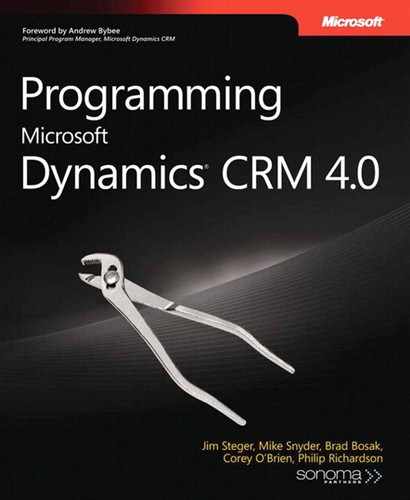As you begin your development with Microsoft Dynamics CRM, you might be wondering how to best get started. Common questions include: How do I configure a development environment? What do I test? What hardware should I be considering?
This chapter focuses on the available options for your development and testing environments and also describes some useful development and deployment tools that can aid you in providing robust solutions on the Microsoft Dynamics CRM platform. We’ll cover the following topics:
Microsoft Dynamics CRM 4.0 system overview
Hardware requirements
Development environment considerations
Testing environment considerations
Migrating data
Redeployment
Development tools
Additional development considerations
Before preparing any development environment, you should first understand the primary components of Microsoft Dynamics CRM. At some point or another you will probably encounter each one of these components during customization and support of the application.
Please refer to the Microsoft Dynamics CRM Implementation Guide (available for download at http://www.microsoft.com/downloads/details.aspx?FamilyID=1ceb5e01-de9f-48c0-8ce2-51633ebf4714&DisplayLang=en) for more detailed information about the topics in this section.
You can purchase Microsoft Dynamics CRM in one of three editions as described in the following list. Each edition contains a full set of the CRM sales, marketing, and customer service features.
Microsoft Dynamics CRM 4.0 Workgroup Server. Allows a maximum of five users. This version also limits you to a single organization and can only be installed on a single server.
Microsoft Dynamics CRM 4.0 Professional Server. Allows unlimited users; also allows the Microsoft Dynamics CRM Web server to be installed on multiple computers, but is only available for a single organization.
Microsoft Dynamics CRM 4.0 Enterprise Server. Allows unlimited users and an unlimited number of organizations. Allows you to create role-based server instances, increasing scalability.
Microsoft Dynamics CRM 4.0 relies on several Microsoft technologies as part of its infrastructure, such as Active Directory, Microsoft SQL Server, and SQL Server Reporting Services. In addition to the required components, Microsoft Dynamics CRM 4.0 includes additional optional software components that your organization might want to use. Table 2-1 describes the common Microsoft Dynamics CRM 4.0 components.
Table 2-1. Microsoft Dynamics CRM Components
Component | Required | Description |
|---|---|---|
Microsoft Active Directory | Yes | Used for initial user authentication and password management. |
Microsoft Dynamics CRM Web Server | Yes | Core server software used with Internet Information Services (IIS) 6.0 or 7.0. |
Microsoft SQL Server | Yes | Database server. |
Microsoft SQL Server Reporting Services | Yes | Report server. |
Microsoft Dynamics CRM 4.0 Connector for SQL Server Reporting Services | No | Service that connects the CRM Web server to the Reporting Services Web server. This connector eliminates the Kerberos double-hop authentication issue that can arise on multiple computer deployments. Although this component is not technically required for a basic on-premise deployment, you should consider installing it. |
Microsoft Dynamics CRM E-mail Router | No | Provides integration to Microsoft Exchange. |
Microsoft Dynamics CRM for Microsoft Office Outlook | No | Free add-in for Microsoft Office Outlook that provides integration to Microsoft Dynamics CRM. |
Microsoft Dynamics CRM 4.0 Language Pack | No | Allows users to display the user interface in an alternate language from the base language. |
Microsoft Dynamics CRM requires two types of software licenses for each deployment: server licenses and Client Access Licenses (CALs). Every deployment must include at least one server license, and you must have one CAL for every active user in the system. Client Access Licenses are typically referred to as user licenses.
Customers can purchase CALs under one of two models:
Named User CALS. The number of user licenses that you need depends on the number of named users in your system. The CAL is tied to a specific user, and that user can access Microsoft Dynamics CRM from any computer.
Device CALs. Under this model, the CAL is tied to a specific device and different Microsoft Dynamics CRM users can access the system, as long as they access it from the same device. Device CALs fit best with multishift operations such as call centers and hospitals.
Important
Named user licensing is different from many other software programs that base their licensing on the number of concurrent users. Every active user in Microsoft Dynamics CRM consumes a license, regardless of how often he or she accesses the system or how many users log on at the same time. But don’t worry, when necessary a system administrator can easily transfer user licenses from one user to another such as when a user leaves the company or if an employee takes an extended leave of absence.
Table 2-2 lists the types of CALs available.
Table 2-2. Client Access License Types
Description | |
|---|---|
Full | Users with this license type have access to full functionality and are only limited by security roles and privileges. A user with the Full license type consumes a Microsoft Dynamics CRM CAL. |
Read-Only | Users who have this license type can only view records and data in Microsoft Dynamics CRM 4.0. They cannot modify records or data. A user configured with the Read-Only license type consumes a Microsoft Dynamics CRM Limited CAL. |
Administrative | This license type restricts a user to settings and configurations. A user with the Administrative license type does not consume a Microsoft Dynamics CRM CAL. |
Microsoft also offers an external connector license to allow you to connect to Microsoft Dynamics CRM 4.0 data to external systems or users. The external connector is simply a license applied to a server and is available only for Microsoft Dynamics CRM Enterprise and Professional editions. Purchasing the external connector license does not include any additional software. Please review the Microsoft Product User Rights document located at http://www.microsoftvolumelicensing.com/userights/PUR.aspx for additional information.
Microsoft Dynamics CRM 4.0 Enterprise version includes two new server roles, which increase the flexibility and scalability of your deployment. With these roles, you can dedicate multiple computers to each specific type of service. You may hear about or use these roles during your development with Microsoft Dynamics CRM, so we wanted to be sure to briefly describe them for you.
The following server roles can be selected and installed during Setup:
Application Server Role. Provides deployment of the Microsoft Dynamics CRM 4.0 Web user interface and services
Platform Server Role. Allows for deployment of the asynchronous process service, such as the Workflow and Bulk E-mail services, and the Microsoft Dynamics CRM Web service APIs to a separate computer
The Application and Platform server roles provide the more common deployment models. However, you can also install specific services, such as the asynchronous processing service, deployment service, and SDK server individually to dedicated hardware as necessary.