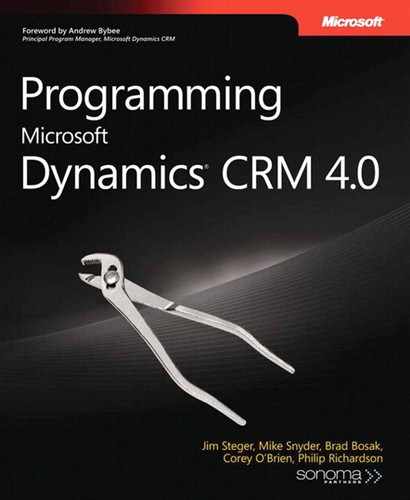Although the actual hardware you need depends on your own infrastructure and requirements, you can find the official hardware requirements on the Web at http://www.microsoft.com/dynamics/crm/product/systemrequirements.mspx and the suggested hardware for deployments up to 500 concurrent users at http://www.microsoft.com/downloads/details.aspx?familyid=3BF7ECDA-7EAF-4F1C-BBFE-CAE19BC8BB78&displaylang=en. The Microsoft Dynamics CRM Implementation Guide includes additional information about suggested hardware configurations.
The Microsoft Dynamics CRM server component is a Web server component that requires use of IIS 6.0 or 7.0.
Table 2-3 lists Microsoft’s minimum and recommended specifications for the Web server. Your deployment might demand different hardware requirements depending on the number of users accessing the system, the number of transactions, up-time requirements, and so on.
Table 2-3. Microsoft Dynamics CRM 4.0 Web Server Requirements
Requirement | Minimum | Recommended |
|---|---|---|
Computer/processor | Dual 1.8-GHz Pentium (Xeon P4) | Dual 1.8-GHz Pentium (Xeon P4) or better |
Memory (RAM) | 1 gigabyte (GB) RAM | 2 GB RAM or more |
Hard disk | 400 megabytes (MB) free hard-disk space | 400 MB free hard-disk space |
Network card | 10/100 Mbps | Dual 10/100/1000 Mbps |
Operating system | Microsoft Windows Server 2008, Standard, Enterprise, Datacenter, or Web Server editions Microsoft Windows Server 2003, Standard, Enterprise, or Web editions (with SP2 or R2 or later) Microsoft Windows Server 2003, Small Business R2 editions All with the latest service pack (SP) | Microsoft Windows Server 2008,Standard, Enterprise, Datacenter, or Web Server editions Microsoft Windows Server 2003, Standard, Enterprise, or Web editions (with SP2 or R2 or later) Microsoft Windows Server 2003, Small Business R2 editions All with the latest SP |
Internet Information Services (IIS) | Version 6.0 (included with Windows Server 2003) or Version 7.0 (included with Windows Server 2008) | Version 6.0 or Version 7.0 |
Microsoft Data Access Components (MDAC) | Version 2.81 (included with Windows Server 2003) or later | Version 2.81 or later |
The requirements for your development and test environment generally mirror or are slightly less powerful than your production environment. Note that more and more organizations are moving to a virtualized environment for their development and quality-assurance systems. The next section discusses further development environment options.
Virtualization refers to the ability to emulate a fully functioning computer on top of a physical host server. Microsoft supports Microsoft Dynamics CRM 4.0 on a computer using Microsoft Virtual Server 2005 in both production and development environments, as outlined in Knowledge Base article 946600 located at http://support.microsoft.com/kb/946600.
If your infrastructure utilizes virtualization, you have the ability to quickly bring up Microsoft Dynamics CRM environments for development and testing purposes at a fraction of the cost of using physical hardware.