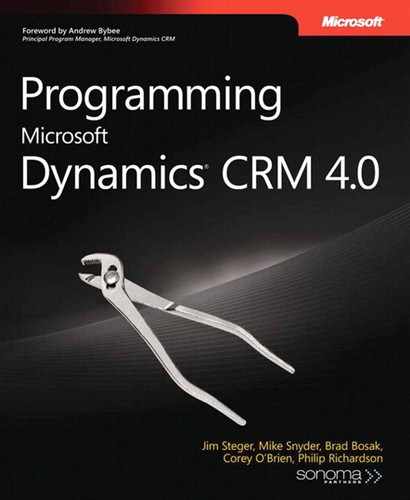Because the offline API functions very similarly to the online API, you won’t have much trouble understanding how it works. Therefore, one of the trickiest parts of developing an offline solution for Microsoft Dynamics CRM might be configuring your offline development environment. To develop for the offline client, you need an install of the offline client configured and pointed at your Microsoft Dynamics CRM install and organization. When you setup your offline development environment, you do have a few other options for deploying and testing:
Workstation
Laptop
Virtual PC
Deploying and testing your offline code on your workstation is the simplest and quickest method of the three. If you are currently not using the Microsoft Dynamics CRM for Outlook client on your workstation, you can install and configure it to point at your Microsoft Dynamics CRM development server.
This approach does have a few drawbacks. You can only configure Microsoft Dynamics CRM for Outlook with Offline Access for one user per computer, so it’s not ideal if your testing requires multiple users or users in different roles. If another user logs on to your workstation and tries to configure the Outlook Client, she receives an error message stating that Microsoft Dynamics CRM for Outlook with Offline Access can only be configured for one user (Figure 10-1).
In addition, if you install Microsoft Dynamics CRM for Outlook on your personal workstation, you run the risk of mixing up your regular Outlook information with contacts, appointments, and tasks from the development system.
Another option is to install the offline client on a laptop. Although this option still only allows for the offline client to be configured for one user account, you have the option to share the computer with other developers or testers by simply moving the laptop from office to office.
If you need to test your offline code with multiple user accounts or can’t use the workstation or laptop option, you can create a Virtual PC with Microsoft Outlook installed on it. Then you can install and configure the Microsoft Dynamics CRM Outlook client on the Virtual PC and create a new Virtual PC for each user account you test with. You can then share the Virtual PC with multiple developers and testers.