The process of initiating continues as we develop time schedules for step and goal achievement. Schedules serve to focus our programs.
The major emphasis in scheduling is on developing starting times and finishing, or completion, times. They tell both helpers and helpees when things are to be done. Starting and finishing times may also be set for individual steps as well as for the overall program. No program is complete without starting times and completion times.
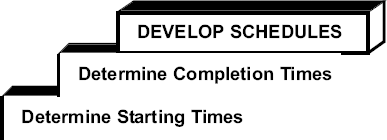
DEVELOPING SCHEDULES
The first step in developing schedules is setting specific starting times or dates. For example, we might start walking immediately to achieve our goal of running a mile in eight minutes. With our helpee, we may set a starting time for the interpersonal skills program. In communicating starting times, we may use a simple and direct format.
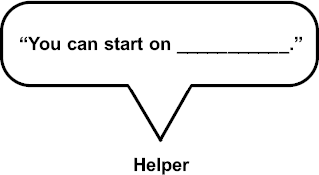
SETTING STARTING TIMES
The next step in developing schedules is setting specific completion times or dates. For example, we might set a completion time of six months for achieving our goal of running a mile in eight minutes.
In our illustration, our helpee may aim to complete the “relating” program by the end of month two. In communicating completion times, we may use a simple format.
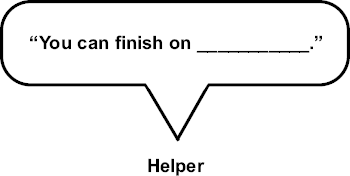
SETTING COMPLETION TIMES
In a similar manner, we can set starting and completion times for each interim step. For example, our helpee might decide that he would spend the next month learning and practicing how to make accurate interchangeable responses. The first week he could concentrate upon attending, observing and listening; the second week upon responding to content; the third week upon responding to feeling; and the fourth week upon responding to feeling, content and meaning. A detailed schedule allows both helpee and helper to monitor the timeliness of the helpee’s performance of steps.

MONITORING TIMELINESS
