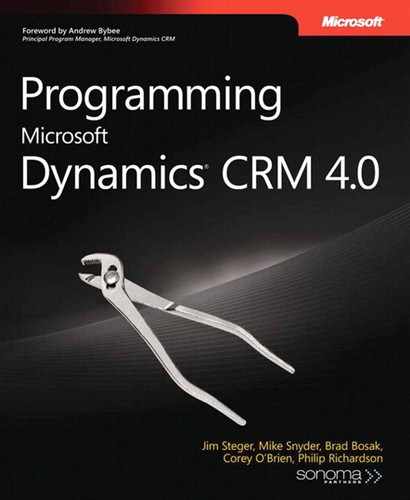You are probably reading this book because your organization recently purchased Microsoft Dynamics CRM or because your organization is evaluating it. As a developer, you want to know what this new software application will mean to your day-to-day life. Will it cause you nightmares and sleepless nights? Or will it be a dream to work with and solve all your current development headaches? As you might guess, the true answer lies somewhere in between. However, we strongly believe that if you take the time to learn the Microsoft Dynamics CRM application, you will find yourself much closer to the latter. If you’re new to Microsoft Dynamics CRM, your initial questions might include the following:
Will the software limit what I can do?
How do I customize and extend the software?
What types of resources are available to help me with the software?
We wrote this book to explain how professional software developers can extend the Microsoft Dynamics CRM software application to meet their business needs. To create customizations and integrations outlined in this book, you must be comfortable developing Web-based applications using tools such as Microsoft Visual Studio. We assume you have working knowledge of Visual Studio and Web application configuration with Microsoft Internet Information Services (IIS). Even if you’re not a developer, you might benefit from reading these chapters to understand the different types of customizations that the Microsoft Dynamics CRM programming model makes possible.
From a very high level, Microsoft Dynamics CRM is just a large and sophisticated Web application. The application serves Web pages through IIS while accessing data from a Microsoft SQL Server database. Consequently, users access data through a Web browser, in addition to having the option to install Microsoft Office Outlook integration software. For most developers, we recommend that they simply think of Microsoft Dynamics CRM as a typical Web application.
This chapter introduces three topics regarding programming Microsoft Dynamics CRM:
The Software Development Kit
A hitchhiker’s guide to common questions
Microsoft Dynamics CRM as a business-application platform
The subsequent chapters dive into the Microsoft Dynamics CRM software architecture and provide programming examples.
Like many commercial software applications, Microsoft Dynamics CRM offers a Software Development Kit (SDK) that documents how you can customize and extend the system. The SDK consists of many different components related to extending the software:
A compiled Help file that documents the application’s architecture and programming interfaces, provides a report writer’s guide, and offers additional development information
Microsoft Dynamics CRM 4.0 user interface style guide
Code samples (walkthroughs)
Helper classes and utilities
Graphic images
The SDKreadme.htm file, which documents any known issues
Sometimes people refer to just the compiled help file as the SDK, but you can see all of these documents when you download the SDK and extract the files.
Important
Microsoft updates the SDK on a periodic basis (approximately once every two or three months), so be sure to obtain the latest version. You can download the Microsoft Dynamics CRM 4.0 Software Development Kit at http://www.microsoft.com/downloads/details.aspx?FamilyID=82E632A7-FAF9-41E0-8EC1-A2662AAE9DFB.
As part of the SDK, Microsoft documents all of the supported interaction points—also known as application programming interfaces (APIs)—that you can use when writing code that integrates with Microsoft Dynamics CRM. Using the APIs for your customizations provides several significant benefits:
Ease of use. The APIs include hundreds of pages of documentation complete with real-world examples, code samples, and helper classes to help you write code that works with Microsoft Dynamics CRM.
Supportability. If you encounter technical problems or issues using the APIs, you can contact Microsoft technical support or use the Microsoft Dynamics CRM public newsgroup for assistance.
Upgrade support. Microsoft makes every effort to ensure that the code you create for Microsoft Dynamics CRM using the APIs upgrades smoothly to future versions of the product, even if the underlying Microsoft SQL Server database changes radically. This is also true for any updates and hotfixes that Microsoft might release for Microsoft Dynamics CRM.
Certification. By following the documented APIs, you can submit your customizations to a third-party testing vendor to certify that your application works within the confines of the SDK. This certification provides comfort and reassurance for people evaluating your customizations.