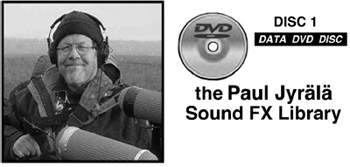DVD and Website Information
DVD—HOW TO USE THIS DISC
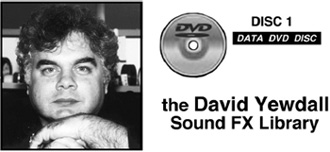
|
-Tones |
|
CARS -- SERIES |
|
AIRCRAFT -- propeller |
|
CARS -- TIRES |
|
AIRS presences |
|
CERAMIC POTTERY -- BREAKS |
|
ANDROMEDA STRAIN |
|
CHAIN LINK FENCE |
|
BAR FX |
|
CIGARETTES -&- LIGHTERS |
|
BED IN/OUT MOVT |
|
DRAWERS -&- CABINETS |
|
BELL TREE |
|
ELEVATORS |
|
BELLS |
|
EXPLOSIONS |
|
BICYCLE |
|
FIRE |
|
BILLIARDS |
|
FIRE EXTINGUISHERS |
|
BODYFALLS |
|
GLASS |
|
BOOT SPUR “chings” |
|
GUNS |
|
BREATHING -- MASK |
|
GUNS -- BULLET FX |
|
CANDLES BURNING |
|
METAL |
|
CARS -- MECHANICAL |
|
TELEMETRY |
|
• |
ARTILLERY |
|
• |
MEN marching on road |
|
• |
ARTILLERY distant |
|
• |
MORTAR HITS |
|
• |
ARTILLERY INCOMING SHELLS |
|
• |
MOVT generic/nice |
|
• |
ATTACK F/S -&- voices |
|
• |
ROCK /GRASS movt |
|
• |
BOMBARDMENT |
|
• |
SHELL SHRILL BLASTS |
|
• |
CANNON FIRE |
|
• |
SIRENS -- European |
|
• |
DEBRIS (explosions) |
|
• |
TIRES -- COBBLESTONE |
|
• |
EXPLOSIONS -- various |
|
• |
TREADS thru grass |
|
• |
EXPLOSIONS -- water |
|
• |
TROOPER movt -&- |
|
• |
FIRE |
|||
|
• |
Footsteos thru water |
|||
|
• |
Footeps various |
On the DVD-data disc included inside the back cover of this book are more than 1000 audio sound-effect files from both the Yewdall FX Library and the Paul Jyrälä FX Library.
To use these license-free sound effects, take the DVD and place it into the CD/DVD slot or tray of your computer.
The disc icon will appear on your computer desktop. Tap twice on the DVD icon and it will open as a menu. Tap on the folder inside and it will open, revealing the two sound libraries.
Inside these two folders are a series of folders. To copy them onto your computer, either drag-and-drop one folder or highlight multiple folders and drag-and-drop them onto the internal drive of your computer, or an attached external memory drive.
If you only want certain sound effects, tap twice on a particular sound effect folder. It will open and reveal all of the audio sound files within. Highlight the audio files you want and drag-and-drop these onto the internal drive of your computer, or an attached external memory drive.
No doubt you will recognize the majority of these sound effects. They have been used on everything from commercials to television shows, including those on the Military Channel and the Discovery Channel, and in motion pictures, everything up to and including James Bond films. I licensed some of them to Sound Ideas back in 1996 for its General 6000 series, as well as to professional trades, and they have been used by others from “unauthorized acquisitions.” They are some of the most sought-after sounds in the business.
More importantly, these sounds are both described and talked about throughout the book and should be used as an example of how to record, edit, and master sound cues of your own.
Remember: you can use these sound effects license-free, but you do not own them, so you cannot sell or license them to anyone else.
These audio files represent approximately 1 percent of both the Yewdall FX Library and the Paul Jyrälä FX Library. To acquire more, contact Zach Seivers at Snap Sound, 4640 Lankershim Blvd, Suite 400, North Hollywood, CA 91602; [email protected].