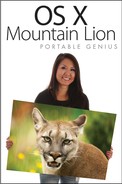Troubleshooting
Occasionally you may find yourself having trouble with Mail. The most common problem is the inability to send or to receive e-mails. The final two topics in this chapter attempt to help resolve these problems.
Unable to send messages
Sometimes you may find that you can’t send messages. The reason may be that the Send button is grayed out, or you might receive an error message stating that you cannot connect to the SMTP server for your ISP. Here are a few things for you to try when facing this daunting situation:
![]() If you have an Internet connection, open Safari and see if you can load a web page. If not, choose Apple menu→System Preferences→Network and make sure you have a connection.
If you have an Internet connection, open Safari and see if you can load a web page. If not, choose Apple menu→System Preferences→Network and make sure you have a connection.
![]() Check the SMTP settings for your account.
Check the SMTP settings for your account.
a. Choose Mail→Preferences.
b. Click the Accounts button and click the account with which you are having trouble.
c. Be sure the Outgoing Mail Server (SMTP) option is set correctly.
d. If your SMTP server isn’t set up at all, check with your ISP for the proper settings.
![]() Make sure you have the latest software updates for Mountain Lion. Choose Apple menu→Software Update and install any available updates.
Make sure you have the latest software updates for Mountain Lion. Choose Apple menu→Software Update and install any available updates.
Unable to receive messages
Starting to feel lonely? Maybe it’s because you haven’t received an e-mail from your friends and family lately. Well, don’t feel too unloved yet; check the following to see if Mail is receiving e-mail:
![]() Is your account offline? If so, that prevents you from being notified of any new messages. You can tell that an account is offline because it has a small lightning bolt icon to the right of it in the sidebar, as shown in Figure 10.20. To put it back online, click the lightning bolt and select the Take All Accounts Online option.
Is your account offline? If so, that prevents you from being notified of any new messages. You can tell that an account is offline because it has a small lightning bolt icon to the right of it in the sidebar, as shown in Figure 10.20. To put it back online, click the lightning bolt and select the Take All Accounts Online option.
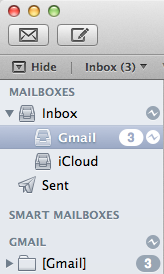
10.20 An account is offline if you see the lightning bolt next to it.
![]() Are you currently connected to the Internet? If not, then be sure to connect.
Are you currently connected to the Internet? If not, then be sure to connect.
![]() Send a message to yourself to test your connection settings. Check with your e-mail provider to make sure you are using the correct settings for your account.
Send a message to yourself to test your connection settings. Check with your e-mail provider to make sure you are using the correct settings for your account.
![]() Is the name of your mailbox grayed out? If so, choose Window→Connection Doctor and follow any instructions that may be given for any accounts that are having difficulty connecting to your ISP.
Is the name of your mailbox grayed out? If so, choose Window→Connection Doctor and follow any instructions that may be given for any accounts that are having difficulty connecting to your ISP.