The balance is the total amount a customer owes you or you owe to a vendor. Customer and vendor balances can be seen on their card through a field called Balance (LCY). LCY stands for Local Currency. This means that, regardless of the currency used, amounts are always translated to your local currency.
To learn the details of the balance amount, you can click on the amount and the corresponding ledger entries will be shown. This can be seen in the following screenshot:

As you can see, customer 20000, Selangorian Ltd. has seven pending invoices. Two of them are already due (they are shown in red) and invoice 00-8 has been partially paid (note that the remaining amount is lower than the original amount).
Customer 20000, Selangorian Ltd. has had many other transactions in the past. In the previous screenshot, we just viewed open transactions, but we can see them all by going back to the card and clicking on Ledger Entries in the Navigate tab.
To see which invoices are paid, compare the Original Amount and Remaining Amount columns. If the Remaining Amount column is zero, the full payment has been received.
Also, if the checkbox is not selected in the Open column, the invoice is fully settled.
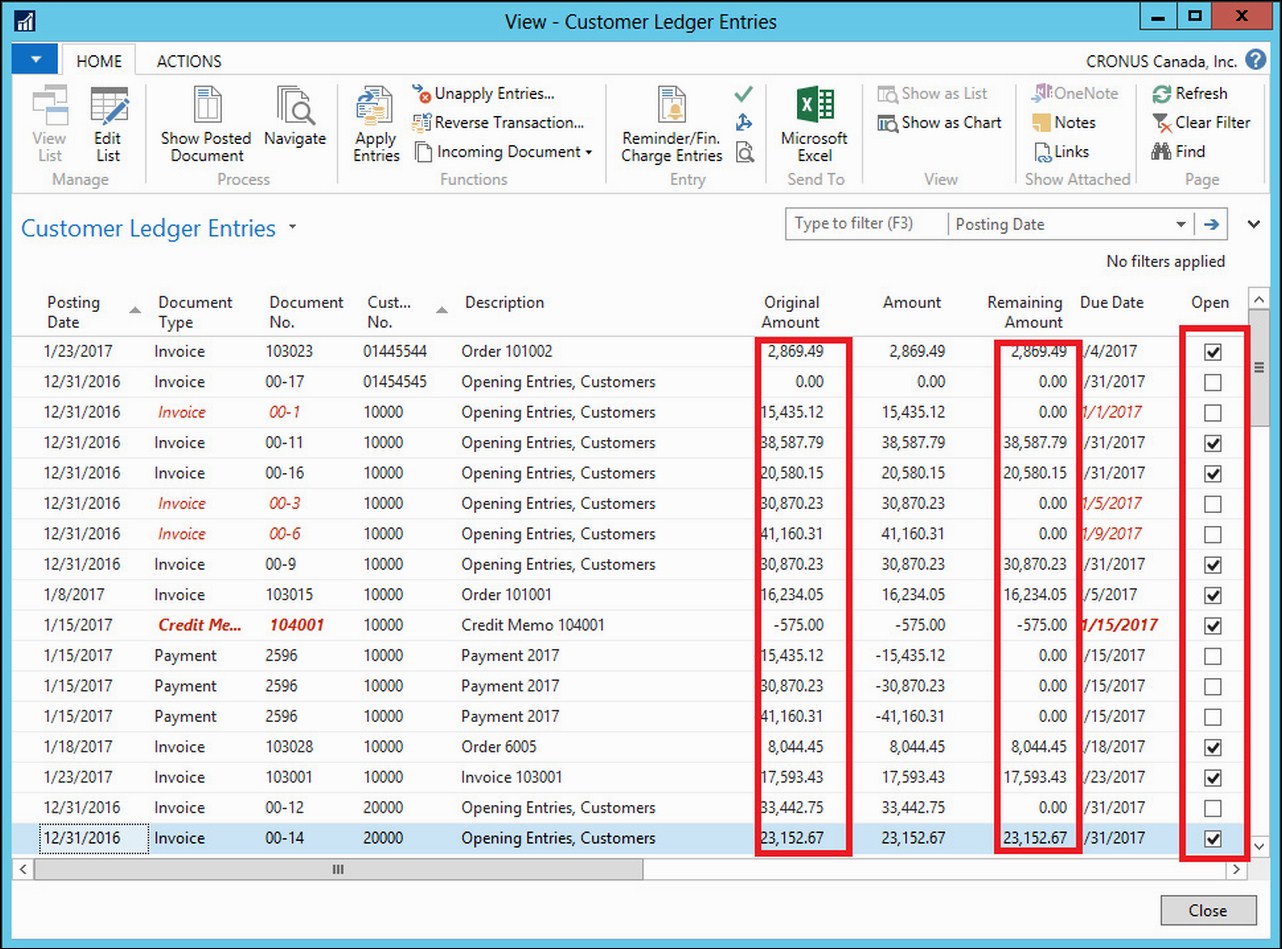
There are two key fields in this page: Remaining Amount and Open. Note that many transactions are not open and show zero as the remaining amounts. This means that those invoices have already been paid or that credit memos and payments have been applied to an invoice to reduce its remaining amount:

Select a ledger entry and click on Applied Entries in the ribbon to know how a certain transaction has been applied. You can then reapply entries.
