Different payment methods, used both by customers and vendors, can be defined at Departments/Financial Management/Receivables/Setup/Payment Methods.
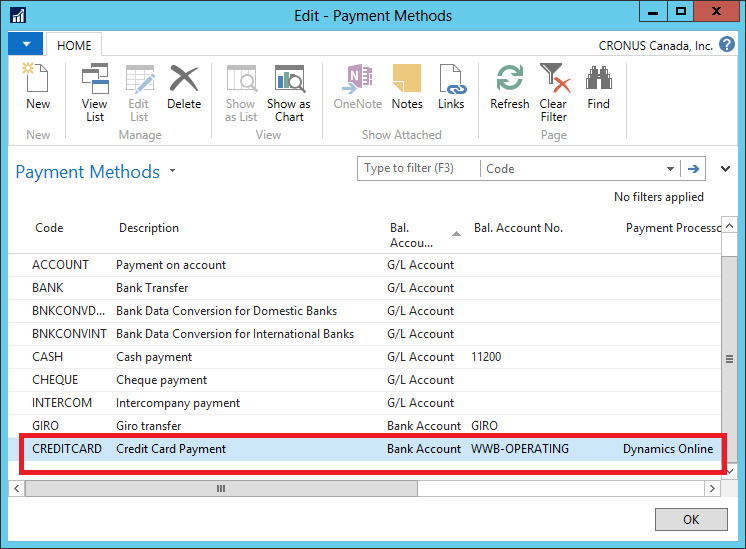
Note that both CASH and CREDITCARD have a Bal. Account No. defined. When you post an invoice with one of the payment methods selected, the system will create and post the payment against the invoice, so you don't have to manually do it later on. This is useful when the payment is done at the same time the invoice is raised.
When you use the credit card payment method in a sales order or invoice, you have to specify which credit card will be used. Credit cards are created on the customer card, through the Credit Cards - Credit Cards action found on the ribbon. Information commonly required for credit cards has to be filled in, such as the card type, the holder's name, the card number, and the expiry date. Once the credit card is selected, an authorization against the total invoice amount is required. This can either occur manually or automatically. When the invoice is posted, the actual payment is sent to the payment service. The payment is then captured and posted in Dynamics NAV. If it cannot be processed, an error message is displayed. In this case, the invoice is posted anyway, but the payment is not posted. It can be captured and posted later on using the Cash Receipt Journal window.
