In the previous section, we have seen what a document is. In this section, we will see how many documents exist in Dynamics NAV, how they are related to each other, and which are the commonly used workflows to create them. We will see sales documents, but the exact same purchase documents exist in Dynamics NAV.
There are two kinds of document in Dynamics NAV:
- Open documents: They hold the information that we will use to start an action or a transaction. An order, for instance, is the beginning of the action of shipping items to our customers. Open documents can be modified.
- Posted documents: They hold the result of a transaction that has been posted. They can be understood as historical documents and they cannot be modified. A shipment, for instance, is the result of shipping items to our customers.
The following diagram shows the available documents that exist in Dynamics NAV. There are other warehouse-specific documents that could be used on the sales and purchase processes, but we have skipped them because they are out of the scope of this book:
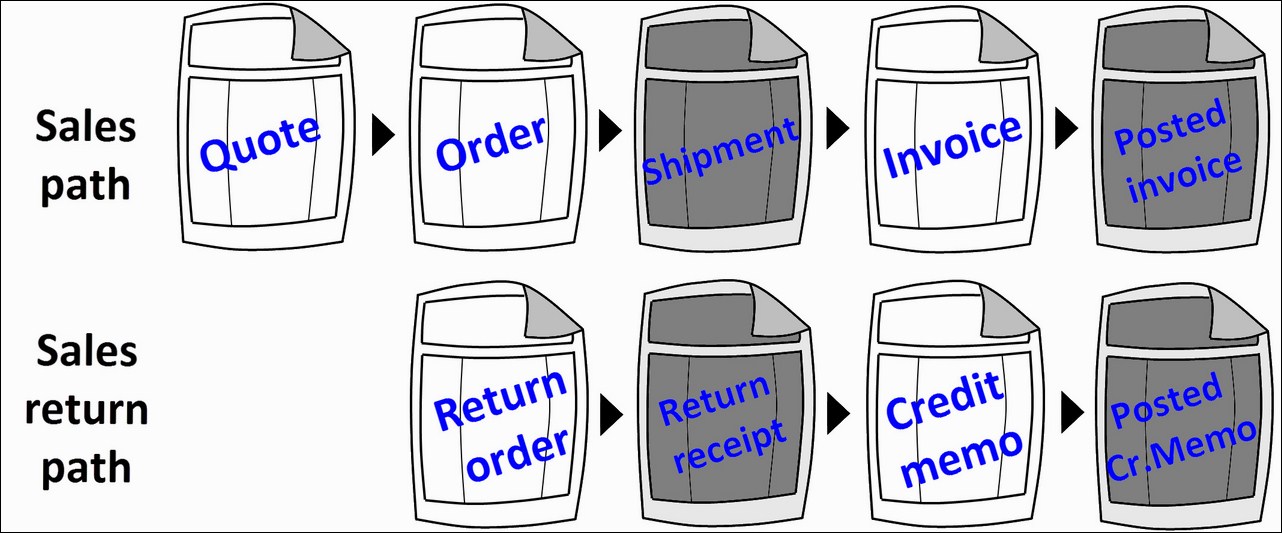
Documents in white are open documents, while those in grey are posted documents.
Not all documents have to be used. Some can be skipped and some may appear multiple times. For example, you could not use Quote, Order, Shipment, Return order, and Return receipt, and thus only use Invoice, Posted invoice, Credit memo, and Posted Cr.Memo. You can also use Order, which may lead to multiple Shipments (when the order is shipped partially) and then use a single Invoice to group all shipments and end up having a single Posted Invoice. This scenario is shown in the following diagram:
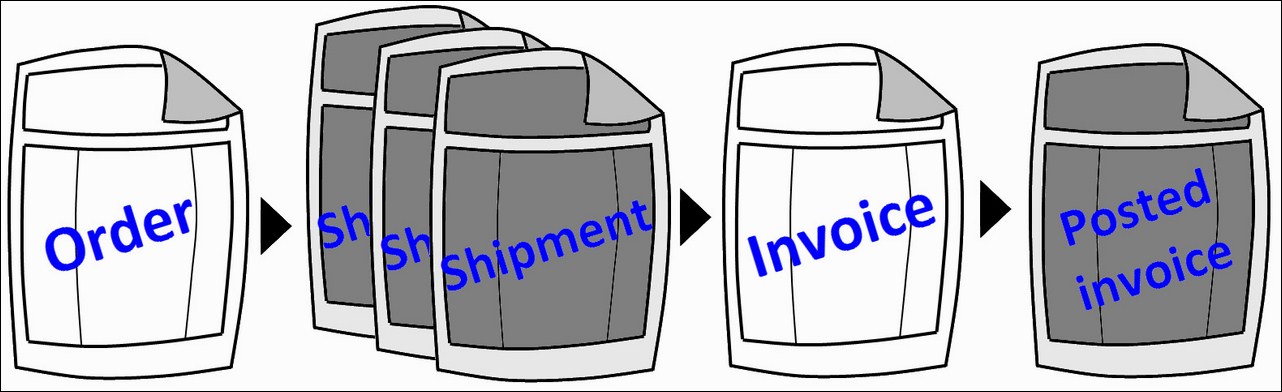
Actually, in an invoice, we can group multiple shipments, no matter if they are shipments from the same order or from different orders. There is still another possible workflow, not using invoices and generating the posted invoice from the order:
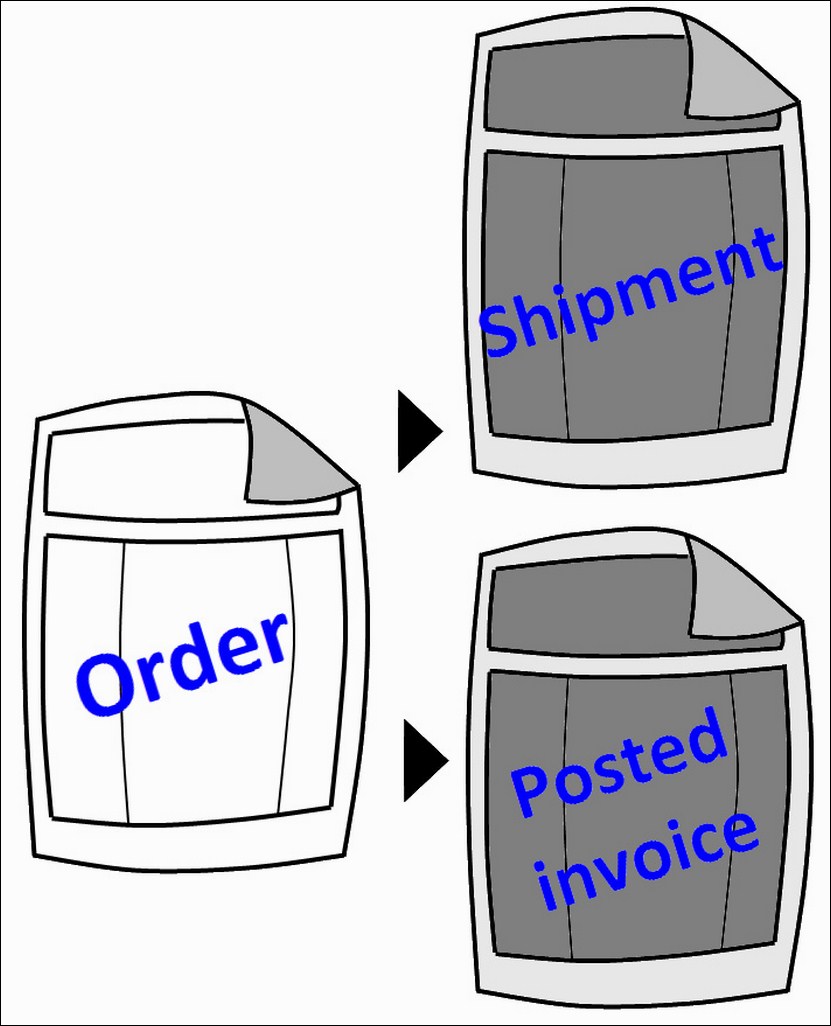
There are many other possible combinations, since all the workflows we have seen could start with a quote document, for instance. We have not seen different workflows for the sales return path, but the same workflows can be used.
Dynamics NAV has a document approval functionality that can be applied over open documents to prevent users from posting them (and thus reaching the next document, a posted document) while they have not been approved.
Document approval can be set up in different ways so that not all documents have to go through an approval process. Only the documents that met certain conditions will actually require someone to approve them. We can decide the following:
- Which kinds of open document will require approval.
- The hierarchy of approvers. The hierarchy is based on the maximum amount each approver can approve.
- The conditions that should be met to require approval for a specific document. All the possible conditions are based on the document amounts.
