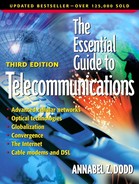Mobile Internet Access, Messaging Services and Bluetooth
Currently, short messaging is the most popular data application for cellular devices. A device capable of accessing a cellular network is referred to as a Mobile System (MS) or a Mobile Subscriber Unit (MSU). Cellular service can be accessed by a multitude of devices including two-way email pagers, personal digital assistants and Palm computers as well as voice-only devices. In surveys, consumers have expressed little interest in mobile Internet access. Those offered by the major carriers have not gained a great deal of acceptance. However, carriers and application developers are moving ahead with new services that they believe will gain more acceptance, particularly from the business community, on higher speed data networks they are implementing. They are hoping to generate additional revenues from these services.
Data-enabled wireless devices provide the means for users to access computer data and Internet information from remote locations. Wireless ISPs such as GoAmerica have agreements with cellular carriers to connect the carriers' subscribers to the Internet via GoAmerica. In addition, GoAmerica also has an agreement with RIM, which manufactures the Blackberry device, to embed the GoAmerica browser on Blackberry devices.
Microsoft, Palm and Symbian are promoting their operating system for mobile subscriber units with voice and data capability. Operating systems are used for functions such as organizing information and determining how applications are viewed on “desktops” of computers. The Palm operating system is an example. Use of these operating systems will make it easier to access Internet information from wireless devices. Symbian PLC, jointly owned by Ericsson, Motorola, Psion, Nokia and Matsushita, is developing the Pearl operating system for mobile computing devices. The goal of the companies is to use the operating system on hand-held computers and wireless handsets for Internet access. Sony has licensed the Symbian operating system for its devices.
Microsoft is developing a competing operating system called Stinger in conjunction with Samsung. Microsoft is using its strength in email server packages to promote Stinger. It has announced that it is including Stinger with Microsoft Exchange email server software.
Mobile Commerce
Mobile commerce, using mobile devices for purchases and entertainment, is in its infancy. Slow networks and lack of consumer interest have held it back. Developers are working on applications for enterprises such as real estate listings. Other applications are streaming music and pornography accessible by Palm-type devices. New methods of paying for services are being devised to eliminate users having to key in credit card information. For example, e-wallet sites have been set up, which hold a consumer's credit card information. The e-wallet data is used to make online purchases without entering credit card data. For all of these applications, gateways called mobile servers are located at the edge of the Internet to convert cellular protocols to those compatible with the Internet.
Short Messaging Service (SMS)
Short messaging services are 160-character-long paging type messages that can be sent to and from most digital telephones. They are different than email messages, which are stored at email servers located at Internet service provider data centers and at corporate sites. Attachments and HTML formatting with colors and images are not supported by current SMS. Short messaging service is hugely popular in Asia and Europe, particularly among teenagers. In the article, “Java and SMS,” published in Business & Technology Wireless, Premier 2001 Spring issue, page 74, by Keith Douglas reported that Vodafone receives more revenues from short messaging service than voice services.
Short messaging services are being enhanced. VoiceStream and other carriers have integrated instant messaging with short messaging service. (See Chapter 8 for instant messaging.) Moreover, many digital phones have T9 predictive text capability previously described. (T9 was developed by Tegic Communications, part of Microsoft.) Enhanced SMS will be available by the end of 2001. It will enable SMS messages to be sent with different typefaces, images, animation and melodies embedded in them.
The limitation for SMS in the United States is that messages can only be sent between users on the same network.
Bluetooth
Bluetooth is a standard for special software on radio chips that enables devices to communicate with each other over a short-range radio link. The link can operate over distances up to 10 meters (32.8 feet). It uses the same frequency, 2.4 GHz, as 802.11 wireless LANs and cordless phones. The FCC is looking at ways to eliminate interference between 802.11 LANs and Bluetooth devices. (See Chapter 2 for wireless LANs.) Bluetooth enables devices such as printers, laptops, headsets and fax machines to communicate. With the Bluetooth chip, travelers will not have to bother carrying cables with them for mobile communications, for example, when using a laptop with a cellular telephone. A special interest group made up of Ericsson, Toshiba, IBM, Intel and Nokia developed Bluetooth.
Bluetooth-equipped devices emit high-frequency radio signals. Bluetooth devices within range of these signals can communicate with each other. For example, a hand-held personal digital assistant could synchronize and exchange data with a computer without using cables. There are nine different protocols called profiles for Bluetooth, each of which supports different types of applications. For example, one profile enables headsets to communicate with cell phones and computers. Another application links laptops or desk PCs to an access point that can be used for Internet access. Bluetooth supports links for voice and data. The first shipments of Bluetooth-enabled devices, which are planned for 2001, will be for headsets, telephones and circuit cards for PCs.
The Wireless Application Protocol (WAP)
WAP is a proposed standard designed for wireless Internet access. People with WAP-enabled cellular phones access Internet sites, which are written in a special programming language. The object is to make information downloaded from the site fit into cellular devices' small screens. The Wireless Application Protocol is a menu-driven method for downloading information such as flight schedules and bank balances to cellular phones from the Internet. WAP service was introduced in Europe in 2000. However, its slow speed, incompatibilities with some phones and technical glitches resulted in user dissatisfaction. In addition, there were not a great many sites available where operators had taken the trouble to re-write them for WAP access.
In addition to the preceding, WAP is a “dialup” service, and connection and download speeds are slow. It is possible that as networks are upgraded for packet data service and WAP technology is improved that WAP services may become more popular.
i-mode Service Worldwide
i-mode service, developed by NTT DoCoMo, enables subscribers to download Internet information, email and entertainment from cellular networks. It is enormously popular in Japan (see Chapter 10) and DoCoMo plans on introducing it in Europe through joint ventures with Telecom Italia and KPN NV. The European service will operate on WAP as well as i-mode platforms. DoCoMo also announced that AT&T Wireless will offer i-mode service over its upgraded GSM service, which will have general packet radio service (GPRS) data networking capability. Email, financial information, restaurant and movie listings are examples of possible i-mode services. Services will either be based on monthly flat fees or per-packet basis.
Unlike WAP, i-mode service is transported as packet over IP–based digital cellular networks and no dialing is needed for accessing the network. It is “always on.” In addition, i-mode Web sites are easier to design because they are based on a variation of Hypertext Markup Language (HTML), which is used to program Web sites accessed by landline devices.