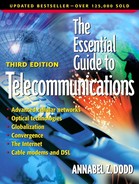Document Sharing and Click to Talk
Document sharing software uses the Internet to enable institutions to share files with employees, customers and vendors. Customer service groups purchase software to enable them to interact more efficiently with customers that contact them via the Internet. It enables them to chat electronically and by telephone with people that surf their Web site.
Document Sharing
Document-sharing systems enable organizations to train end users, sell products and review presentations without the expense of traveling. Document-sharing products are used for:
Sharing Web pages and forms such as credit applications with customers as they browse the Web
Sharing documents during meetings
Distance-based learning, seminars and training
Document-sharing software, also called collaboration software, is used to train people at remote locations. At the same time that customers, staff or students are viewing documents on their computers, they also can be speaking on a conference call. For instance, a trainer at headquarters can explain to the organization's salespeople how a new software package that tracks their sales and commissions works. On most of the systems, users can type text messages to the instructor, or chat online.
Collaboration software is used also as a sales tool. Inside salespeople use it to make presentations and hold audio conferences with potential customers. To enter a conference, users log into a uniform resource locator (URL) Internet address. The URL connects the callers to the host's server from which the presentation is sent.
Call centers use document sharing to help customers navigate their Web sites. For example, an inside salesperson can “push” (i.e., transmit) Web pages to customers who are simultaneously speaking with him and browsing the Web. Cisco Systems states 90% of its sales are transacted over the Web. Cisco feels that its ability to help customers navigate its enormously large Web site is a factor. Cisco also states that customer satisfaction is higher and customers that know how to use the Web site require less customer service. Finally, companies push forms such as mortgage applications for customers to fill out interactively.
Vendors of collaboration software systems include eGain Communications Corporation, Cisco Systems, Lotus and Centra Software. The systems include document-sharing software with Java-based software installed on customers' PC-based servers (see Figure 5.23). Java is used because it has the capability to be downloaded only as needed to users, which are referred to as clients. On systems that work on http-compliant software, a Java collaboration script is downloaded to clients. The Java script repeatedly polls the central site from the client PC to see if information in the form of a Web address [uniform resource locator (URL)] is available. When it finds the address, the Java script pulls the document at the URL to the participant's computer.
Figure 5.23. Document-sharing connections to the Internet.

Click to Talk—Enhanced E-commerce
The click-to-talk feature lets people speak with live agents while they are browsing. People browsing the Web often have questions they'd like to discuss with call center agents about items they see. Land's End uses Cisco Systems Customer Interaction Suite for this functionality. If a customer “clicks” on voice (rather than chat) when she asks a question, she is prompted for her telephone number. Pretty much instantly after she types in her number, her phone rings and a Land's End agent says, “Hello, this is Land's End Live. I see you're looking at [whichever product]; how can I help you?” The agent knows which page the customer is looking at and can answer questions or push additional pages to the customer. The agent knows the page because the server tracks the customer's browsing through cookies. Cookies are small software files that sites send computers browsing their site. It identifies personal computers to the server.