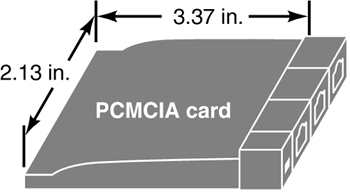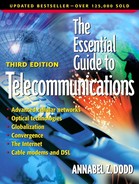Modems—Analog Telephone Lines for Transmitting Data from Digital Devices
Modems convert digital signals received from computers into analog signals and transmit them over analog telephone lines. The process of converting digital signals to analog and modifying them for transmission is called modulation. This makes the signals compatible with analog telephone lines. At the receiving end, the modem demodulates the signal or converts it from analog to digital and transmits it to the data terminal equipment (DTE) (e.g., computer or T-1 multiplexer).
When modems were first used, the Bell system, at that time AT&T, set modem standards. (See Table 7.4 at the end of this chapter.) Starting in the 1980s, other modem manufacturers began making higher speed modems. Standards began to be approved by the Consultative Committee on International Telephony and Telegraphy (CCITT), now known as the International Telecommunications Union (ITU). Rather than wait for standards to be set, individual modem makers frequently developed and sold modems based on proprietary standards. This happened with V.90–56-kilobit modems.
Electrical characteristics of analog lines, noise and resistance, inhibit modem speeds. To overcome noise, which adds errors and distortion, modems perform error detection and error correction. Standards have been set for error correction such that modems from different manufacturers can correct errors in conjunction with each other. (See Table 7.5 at the end of this chapter.) Even with error correction, modems do not consistently reach their optimal, stated speed. The higher the stated speed of an analog modem, the lower the percentage of time it actually transmits at that optimal speed. When the modem senses noise on the line, it decreases its speed. For example, a V.34 modem can step back from 33.6 Kbps to 19.2 Kbps. Many modems can increase their speed once line conditions improve.
Modems achieve greater throughput (the amount of data actually transmitted) by using compression. The sending and receiving modem must use the same compression algorithm for the compression to operate. For this reason, manufacturers use agreed-upon compression standards. See Table 7.5 later in this chapter.
Fax Modems
All facsimile machines have internal modems. The modem scans the document to be transmitted into the fax machine as a digital image and changes it into analog signals. When transmitting a fax message, the initial tones heard on the line are the sounds of the sending and receiving fax machines “shaking hands.” The “handshake” consists of the sending and receiving modems agreeing on speed, compression and error correction methods. Fax machines connected to analog lines send at the ITU-specified Group 3 standard of 9600 bps.
Fax modems also are a feature of modems purchased either as cards or as standalone units in PCs. Specialized communications software works in conjunction with a modem's fax capability. Documents prepared in word processing and spreadsheet programs can be faxed directly from computers without having to be printed first and then sent from a standalone fax machine. The computer must be turned on to receive faxes.
56-Kbps Modems to Achieve Higher Speeds
56-Kbps (V.90) modem speeds are asymmetric (illustrated in Figure 7.2). “Upstream” from the subscriber to the service provider is slower, (33.6 kilobits) than “downstream” (up to 53 kilobits) from the Internet service provider (ISP) to the subscriber. This is because the subscriber has an analog line to the central office and the Internet service provider has a digital line. The assumption with 56-kilobit modems is that the ISP has digital PRI ISDN service in its remote access server (RAS). (See Figure 7.2.)
Figure 7.2. 56-Kbps modems with faster speeds on the downstream digital portion of the transmission.

Limitations of 56Kbps Modems—Power and Attainable Speeds
Two problems exist with 56-Kbps modems: power requirements at the local telephone companies and conditions in the analog portion of the public network. To achieve the 56-Kbps speed downstream, certain levels of power must be provided by local telephone companies. If these levels are not present, the modems can only achieve 53-Kbps speeds. Federal Communications Commission (FCC) rules have limited these levels.
Inconsistencies in the local loop—the portion of the telephone path from the end user to the local telephone company—are another variable. Real-world performance does not consistently reach the standard speeds of 33.6 Kbps “upstream” and 53 Kbps “downstream.”
V.92—Faster Connections, Data-on-Hold
The International Telecommunication Union (ITU) approved a new standard called V.92 in late 2000 for 56-Kbps modems. V.92 modems have three improvements over V.90 modems. These improvements are only achieved if both the subscriber and the ISP or the telecommuter and the corporation have V.92 modems.
The upstream transmission is 48,000 bits per second. Improved signaling and compression makes this possible.
V.92 modems set up calls more quickly because they “remember” information from previous calls to the same location. This translates into less time waiting for the connection to be established.
The data call can be put on hold for up to 16 minutes when voice calls are received. Customers must have call waiting from their local telephone company for the “on hold” feature to work.
Many customers with V.90 modems will be able to upgrade to V.92 with software downloads rather than having to purchase new modems.
Remote Access Servers (RAS) and Integrated Access Devices (IADs)—Dialup Access to ISPs and Corporations
Instead of leasing individual analog lines for remote access, commercial organizations and ISPs rent 1.54 megabit per second (Mbps) PRI ISDN trunks. PRI trunks route traffic into modem ports on cards in remote access servers (RAS). The ISDN trunks can handle analog modem calls, 53-kilobit digital downstream data and BRI ISDN traffic. The signaling channel on the PRI ISDN line tells the equipment if the signal is from an ISDN device or an analog modem. Because of security concerns, many enterprises are moving away from on-site RAS service. Rather, they are having their remote access traffic screened by carriers for viruses and hackers and then sent into on-site routers. They are also installing switches with built-in security to screen traffic.
New devices, integrated access devices (IADs) support many “flavors” of traffic, in addition to dial-in data. These include digital subscriber line (DSL) and voice over IP (VOIP) traffic. The VOIP integrated access devices have cards with protocols that convert voice to data. This features enables carriers to offer voice as well as data over the same lines.
Fax and Modem Servers
Fax/modem servers consolidate outgoing traffic so that each user does not need his or her own modem or fax machine. Instead of giving each user a modem or fax machine, users share modem servers connected to the local area network (LAN). Any user with the appropriate security clearance has access to the pool of modems and fax services. The servers are made up of fax and modem cards located in PC slots. If all the fax ports are busy when someone attempts to send a fax, buffers in the server hold the message until a port is freed up. Figure 7.3 shows this type of setup.
Figure 7.3. Fax and modem servers on a LAN.

Because of the ease of sending attachments along with email, faxing is decreasing as is the need for fax servers.
PCMCIA Modems—Smaller Is Better
PCMCIA stands for Personal Computer Memory Card International Association. PCMCIA cards are 3.37 inches long by 2.13 inches wide and plug into slots on portable computers such as laptops. They were initially designed as cards with extra memory for laptops. For example, if the hard drive on the laptop was too small, a PCMCIA card was installed to store extra documents or programs. These PCMCIA slots are now commonly used for modems and fax/modems.
PCMCIA cards can be used with:
Analog POTS lines
Wireless LAN service
Cellular services
PCMCIA modems are manufactured in a variety of speeds, including 56 Kbps. When plugged into a standard analog telephone line, they work the same way as standard, full-sized modems. An RJ11 jack for a telephone cord, as shown in Figure 7.4, is attached to the end of the card. Some PCMCIA cards have connections for Ethernet LAN, cellular and ISDN connections as well as landline service. Thus, people can use the same PCMCIA card at their work and home locations and with their cellular phone when they're traveling. People with newer laptop computers have internal modems and Ethernet connections so they don't need the PCMCIA card. They plug the telephone line or Ethernet cable directly into a port of their computer. The small size of PCMCIA modems is made possible by advances in silicon technology such that all of the modem's functionality can be put onto one chip.
Figure 7.4. A PCMCIA modem card with a telephone line interface.