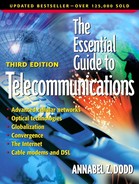Add-On Peripherals for Key Systems, Pbxs and Centrex Systems
Sales of basic on-site telephone systems are extremely competitive and margins are slim. Discounts of up to 40% are common on purchases. Slim margins, the need to raise money and slow growth are among the reasons that Lucent divested itself of Avaya, its PBX and customer premise equipment (CPE) division. Vendors of telephone systems and CPE derive much of their profits in the following areas:
Maintenance contracts on telephone systems
Moves, adds and changes of installed-base telephone equipment
Upgrades to the hardware and software of existing telephone systems
Feature telephones with built-in speakerphones, feature buttons and liquid crystal displays
Wireless telephones for PBX and key systems
Peripheral devices such as voice mail, automatic call distributors and call accounting systems.
Call Accounting—Tracking Calls and Usage
Call accounting systems track each telephone call made by individual users. They provide accountability for call usage. They also indicate the amount of traffic on each telephone line or trunk so that organizations can determine when there are too many or too few outside telephone lines. A large amount of traffic during weekends or nights might indicate hackers are using the system to make free long distance calls. Call accounting systems, also called station message detail recording (SMDR) and call detail recording (CDR) generally are installed on PCs. The PC is connected through a serial port to the telephone system. An alternative to on-site call accounting systems is the use of service bureaus to collect calling statistics.
Organizations use call accounting reports to:
Charge time spent on calls back to clients
Charge calls equitably back to the appropriate internal department
Determine if hackers are making long distance calls
Create internal directories
Make sure agents in credit departments are making the required number of collections calls
Newer call accounting systems are connected to corporate intranets. (Intranets use Web technology for internal access to information.) Call accounting systems connected to intranets and LANs enable department managers to download reports in spreadsheet formats if they want to see the calls that their staff made. This obviates the need for telecommunications support staff to print and distribute reports to managers who might have no interest in reviewing them. Call accounting systems also are used to produce corporate directories.
Voice Mail—A Way to Take Messages
Gordon Matthews, the founder of VMX, received the first patent on voice store and forward. VMX's first voice mail system was installed in 1980 at 3M. Octel Communications Corp., founded in 1982 and now part of Avaya Communications, subsequently purchased VMX. Avaya Communications, through its purchase of Octel in 1997, owns the Matthews patent portfolio on basic voice store and forward. All major manufacturers of proprietary and PC-based voice mail systems pay licensing fees to Avaya.
Voice mail systems are changing from plain vanilla to those with unified messaging capability. Unified messaging systems enable users to receive voice mail, email and fax messages from a personal computer or a touch-tone telephone. (See later in this chapter for unified messaging.) TIA (Telecommunications Industry Association) statistics cite year 2000 sales of vanilla voice mail systems at $2.48 billion with a small growth predicted to $2.65 billion in 2001. Because Europe, Asia and Latin America are three to five years behind the United States in voice messaging implementation, many voice mail vendors are having success opening markets overseas. Other strategies they are taking to increase sales are promoting unified messaging and developing systems for cellular and landline-based carriers.
To enhance its premises-based IP telephony offering, Cisco Systems in 2001 purchased Active Voice's unified messaging software that operates on Microsoft Exchange. Active Voice became a privately held company following the sale to Cisco. It retained a product that works on Lotus Notes platforms and is developing a Windows-based product. Figure 2.7 illustrates the way some telephone systems are connected to voice mail systems. Most customers buy voice mail from the same vendor that sells them their telephone system.
Figure 2.7. Voice mail connections to a telephone system carry signals between the voice mail and phone system. In small telephone systems, the voice mail system may be located within a shelf of the telephone system.

Automated Attendants—Machines Instead of Live Operators
Automated attendants are used as adjuncts to company operators. An automated attendant is programmed to answer certain calls to particular telephone lines or departments, for example:
“Thank you for calling ABC Company. If you know your party's extension, you may dial it now. For sales, press 1. For customer service, press 2.”
The first automated attendant, manufactured by Dytel, was installed in 1984 to help companies answer calls during peak times. They found, for example, that in slow times such as 8:00 a.m. to 10:00 a.m., operators had too much idle time. However, during the busy hours, operators could not keep up with the call volume. Many organizations used automated attendants to answer a special group of telephone numbers for repeat callers such as vendors, family members and remote employees. Thus, organizations saved money on operators and still answered first-time callers and customers more quickly.
Automated attendants are no longer separate systems. They are software features of voice mail systems. Automated attendant functionality also can be purchased as a feature of telephone systems, in which the functionality is located on a circuit packet within the PBX cabinet.
Speech Recognition—Making Automated Attendants More User Friendly
Speech recognition significantly improves automated attendants. It eliminates the long menus on automated attendants that callers find annoying and cumbersome. (See Chapter 1 for a discussion of how speech recognition works.) For example, when someone calls a company with a speech recognition system, instead of hearing, “Please listen to our menu because our options have recently changed,” they might hear:
“Thank you for calling ABCdotcom. Please say the name of the person or department you wish to reach.”
Employees who are traveling or driving don't have to look up telephone extensions—they simply can say the name of the person they want to reach as soon as the system answers. In most automated attendant directories, callers are asked to spell the name of the person they are looking up. With speech recognition systems, callers aren't required to know how to spell names. Speech recognition systems are used in:
Telephone companies to save on directory assistance salaries
Internal directories to cut down on the number of employees calling internal operators for extension numbers—this is especially useful in large universities with thousands of students, faculty and staff
Enterprise organizations such as financial services companies and large companies with many remote salespeople and first-time callers
Organizations that use these systems create a database of names and their associated extensions or, in the case of telcos, telephone numbers. When the speech recognition software recognizes the name spoken, it checks the database for the telephone number. It then either asks the caller if its recognition is correct or transfers the call. When the SpeechWorks International system isn't sure of its recognition, it says, “I think you said Sally Jones; is that correct?” If the system has a high degree of confidence that the name is correct, it repeats the name and transfers the call.
The systems use speech synthesis or prerecorded spoken names for the preceding responses. Speech synthesis translates written names from text to speech. SpeechWorks International, Phonetic Systems and Nuance sell products directly to end users and through partners. Parlance sells systems directly to enterprises and also has a service bureau offering. One of its offerings is one number hospitals can call where they say a physician's name to page him or her. With this system, callers don't have to keep track of numerous pager numbers.
PBX vendors such as Mitel, Siemens, Toshiba and Avaya embed speech recognition in their voice mail products. They license the software from companies such as Nuance and SpeechWorks. Both companies offer speech recognition in many languages. Standalone voice recognition systems not embedded in voice mail are connected to the PBXs by either tie lines or T-1 lines depending on the size of the system. Tie lines are special telephone trunks that support signaling between devices. The speech recognition system sends signals to the phone system telling it the extension to which the call should be transferred. A port connects each caller using the speech recognition system. As soon as the caller is transferred, the port is freed up for the next caller.
Speech recognition is used in the Internet (see Chapter 8), call centers, carrier networks and integrated voice response (IVR) systems. See the following for a description of how these services operate.
Voice Mail Components
The following components make up voice mail systems:
Central processing unit (CPU)— The CPU is responsible for the overall operation of the unit. It executes the application software and operating software that is located in the CPU.
Codecs— These devices convert analog voice to digital signals and digital signals back to analog. Most systems compress voice and take the pauses out of conversations to store voice mail messages on the hard drive more economically.
Software— The software distinguishes one system's features from another system's; for example, the capability to automatically hear the time a message was left rather than having to dial a 7 to hear the time the message was left.
/O cards— These printed circuit boards provide the connections between the telephone system and voice mail system. There are usually four ports per board. Each port enables one person to leave or pick up a voice mail message. I/O ports also are used for the receipt and transmission of facsimile messages on systems with voice mail as well as fax mail.
Speech recognition cards— These are specialized cards and software that recognize spoken commands.
Other system components— These include serial ports, scanners, high-speed buses, power supplies and tape and disc drives for system backups.
Unified Messaging—Integration of Voice Mail, Fax Mail and Email
Unified messaging is an optional feature of most new voice mail systems. It provides the capability to retrieve fax, email and voice mail messages from a single device such as a PC (see Figure 2.8). Retrieving messages from PCs gives users the ability to prioritize messages and listen to the most important ones first. It eliminates the need to hear all messages before getting to the critical ones. Systems with only fax and voice mail integration also are considered unified messaging systems. These systems store incoming facsimile messages on the voice mail system's hard drive. When users call in to pick up their messages, the system tells them how many faxes they have. The user can have them printed at their default fax number programmed into the voice mail system or provide the telephone number of a different fax machine. For example, people that travel can receive fax messages at their hotel. In these systems, fax and voice mail notification also can be obtained at the user's computer.
Figure 2.8. Voice mail, fax mail and email notification from a PC screen.

Unified messaging systems enable users to listen to voice mail and email messages from a touch-tone phone. Speech recognition is available on some systems for retrieval from telephones. On these systems, commands such as delete, rewind and speed up can be spoken and understood. Text-to-speech software converts email to speech for callers and reads their email messages to them. Staffs access messages from the email software on their personal computers. Unified messaging systems need to be compatible with email programs such as Microsoft Exchange, Lotus Notes or HP OpenMail™. Systems typically also support email retrieval from within browsers so remote workers can retrieve all messages from their personal computer. Voice mail messages are heard through the PC's microphone.
According to Walt Tetschner, president of Tern Systems, a consultancy in Acton, Massachusetts, 1.8 million of the total 28.2 voice mailboxes shipped in 2000 had unified messaging. Acceptance is held back by the cost of the systems and the organization's perception that it doesn't need these functions.
In unified messaging, the voice mail and fax messages are stored in the voice mail server that is connected to the LAN and to the on-premise telephone system. Gateway software translates the voice mail and fax messages to Simple Mail Transfer Protocol (SMTP) and multipurpose Internet mail extensions (MIME) so that it is compatible with voice mail and email attachments. See Figure 2.9 for a typical unified messaging connection to the LAN.
Figure 2.9. LAN connections for unified messaging.

When unified messaging systems are connected to LANs, they add voice mail and facsimile traffic to the LAN. To reduce the bandwidth (i.e., capacity) required to transmit voice over LANs, voice mail vendors compress voice to avoid congestion. With compression, the messages require less bandwidth and hard drive space on the local network. Voice mail and facsimile traffic is put into packets before it is transmitted. The packets are similar to envelopes with addressing and error correction in headers plus the messages themselves.
Unified Communications
Unified communications is a term applied to services that go beyond one-device retrieval of faxes, email and voice mail. It also provides integration with short messaging service (short text messages on cellular phones), instant messaging (email chats), “follow me” (one number to reach people wherever they are) and calendaring. Standards are still being developed for unified communications. These services will be available from on-site and service bureaus. (See Chapter 8 for instant messaging and Chapter 9 for short messaging service.)
The vision of unified communications is for people to be reachable (if they so desire) from one phone number and to have the ability to communicate from both wireless and wireline devices.
Voice Mail and Unified Messaging from Service Bureaus and Carriers
In addition to customer-based voice mail, companies such as Comverse Network Systems and its subsidiary Boston Technology, Unisys Corporation, Iperia, Inc., Wildfire, Lucent, Octel and Cisco Systems sell unified messaging and voice mail to telephone companies, cellular carriers, Internet service providers (ISPs) and service bureaus. These companies resell voice mailboxes to the public.
Cellular providers also provide voice mail service. Cellular carriers buy voice mail systems and link them to their cellular mobile-switching office. Cellular-based voice mail is particularly popular in developing countries without cabling infrastructures.
According to Walt Tetschner of Tern Systems, only 1.5 million unified messaging mailboxes were shipped compared to 63.4 million voice messaging mailboxes for cellular service in 2000. Unified messaging as opposed to vanilla voice mail is not being heavily adopted by telephone company customers and is not presently marketed strongly by carriers. Some ISPs offer free email and fax service combinations. Carriers receive revenue for advertising that is played to the owners of the free messaging service. It is not clear if customers will pay for these services if there are monthly fees for them.
Unified Messaging in Mobile Networks
Unified messaging vendors are positioning their offerings to work with advanced cellular networks. They envision customers getting their email, faxes and voice mail from high-speed, data transmission–capable third generation (3G) cellular handsets and laptops with 3G capability. (See Chapter 9 for 3G service.) Service bureaus such as Phone.com and eDial provide, own and manage unified messaging equipment that they connect to cellular carriers' mobile-switching offices. One unified messaging system can support many mobile central offices simultaneously. Signaling system 7 (SS7) links between the voice mail or unified messaging system transmit called-party identification information and other information necessary for billing. Unified messaging systems connected to cellular operators' equipment need to have the following additional capabilities:
Encryption to scramble data so email messages cannot be intercepted as they are transmitted over the air
Compatibility with advanced messaging applications such as Lotus Notes and Microsoft Exchange so that people can access their email from computers with these applications
Ability to convert protocols in wireless devices such as Wireless Application Protocol (WAP) to protocols used in the unified messaging system
Compatibility with Personal Digital Assistants (PDAs) operating systems such as those used on Palm devices