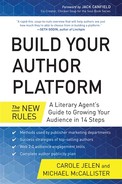Contents
Chapter 1: Your Author Website: Home Central
Why Your Author Website Is a Must
Plan Your Author Website Strategy
Plan Your Website Self-Introduction
Plan Your Site Landing Page to Keep Your Audience
Plan Your Tabs and Component Parts of Each Page
Plan the Static Text of Your Author Website
Plan Essential Author Website Pages
Create Your Author Site with WordPress
Select and Register a Domain Name
The Famous 5-Minute WordPress Installation
Build Your Audience Through a Regular Newsletter
Optimize Your Theme for the Mobile Web
Adding Widgets and More Plugins
Best Practices for Website Content
Use Keywords and Tags and Measure Results
Getting Hard Numbers: Google Analytics
Checklist, Step 1: Author Website
Success Spotlight: Waterside Client David Meerman Scott
Chapter 2: Blog to Build Your Readership Community
Your Blog Is About More Than Content
Blogging Is Beyond an Advantage, It’s Essential
Encourage Online Sharing with Your Blog
Creating Content for Blog Posts
Getting Comments on Blog Posts
Author Blog Promotion Strategies
Measure Your Blog Results to Understand Your Audience
Link Your Blog to Your Social Sites
Success Spotlight: Waterside Client Andy Rathbone
Chapter 3: Twitter: The Instant Handshake
Before You Send Your First Tweet …
Plan, Write, and Automate Your Twitter Posts
Automating Your Posts with HootSuite
Success Spotlight: Waterside Client Susie Cox
Chapter 4: Google+: More Than a Social Network
Why Google Is Important to Authors
Keeping Control of Your Blog and Social Identity
Use Google+ and Google Authorship
Add Your Profile and Cover Photos
Link Google+ to Your Author Website
Others Who Circle You in Google+
Best Practices for Interacting on Google+
Show Approval: Three Levels of Enthusiasm
Strategy for Posting on Google+
Connect Your Content Through Google Authorship
Google Services Beyond Google+
Connecting Your Google+ Account to Your Website
Success Spotlight: Waterside Client Dave Taylor
Chapter 5: Your Author Brand and Book on Facebook
Why Facebook Is Necessary for Authors
Add a Profile Picture and Description to Your Author Page
Adding Content to Your Author Page
Buying Ads on Your Author Page
Set Up Your Facebook Book Page
Developing Your Facebook Strategy
Embedding Facebook Posts in Your Blog
How to Be a Group Administrator
Success Spotlight: Waterside Client Kellyann Petrucci
Chapter 6: Using LinkedIn: Not Only an Online Résumé
Why LinkedIn Is Important to Authors
Creating and Optimizing Your LinkedIn Author Profile
How to Increase LinkedIn Connections
Update Your LinkedIn Profile Regularly
Best Practices of LinkedIn Networking
Benefits of LinkedIn Premium Accounts
Success Spotlight: Waterside Client Ed Tittel
Chapter 7: Inform, Educate, and Entertain: The Power of Personal Appearances
Advantages of Live Personal Appearances
Personal Appearance Opportunities
TV and Internet Interview Opportunities
Best Practices for Teaching and Training
Teaching and Training Strategy
Types of Online Teaching and Training
The Simple Author Short Speech Format
Checklist, Step 7: Personal Appearances
Success Spotlight: Waterside Client Jay Elliot
Chapter 8: Create Your Article Bank: Original, Excerpted, Repurposed Variations
Everyone Is Now a Journal Publisher on the Web
Advantages to Writing Articles
Choosing Topics for Original Articles
Best Practices for Web Article Style
Generating Content for Articles
Spinning Off Content for Different Audiences
First Stop for Publishing Articles: Blogs
Second Stop for Publishing Articles: Publications Seeking Content
Need to Get Your First Byline? A Few Ideas
eHow and Other Demand Media Sites
Checklist, Step 8: Article Bank
Success Spotlight: Waterside Client Bob LeVitus
Chapter 9: Finding Your Voice: Radio, Podcasts, and More Audio Adventures
Your First Audio: Record a Sound Clip for Your Author Website
Pitching Larger Radio Stations
The Top Book Radio Programmer: NPR
Finding Other National Radio Shows
Finding Online Podcast Interview Opportunities
Live Podcast Radio at BlogTalkRadio
Making Your Own Online Radio Station (Podcast)
Using Spreaker.com to Create and Broadcast Your Show
Making a Spreaker Test Broadcast
Posting your Podcast Episodes to Your Website
Getting Your Podcast in the Directories
How to Use Your Book Cover as Your Podcast Logo
Success Spotlight: Waterside Client Thom Hartmann
Chapter 10: Video: Book Trailers, YouTube, Linking, and More
More Reasons to Make Video Part of Your Platform
The Simple Interview Book Trailer Format
Make a Simple “Storyboard” on Paper
Prepare the Media Types That Fit Your Book
Importing Sound and Images to Movie Maker
Importing Sound and Images to iMovie
Record Video Clips of Yourself with your (Web) Camera
Combining All the Parts: Edit Your Video
Creating Your Own Connected YouTube Channel
Uploading your Videos to YouTube
Embedding Your Site Information on Your Uploaded Videos
Uploading Your Videos to Vimeo
Finding Community: Vimeo Groups
Success Spotlight: Waterside Client Dr. Brian Alman
Chapter 11: Publish a Book Website to Attract More Audience
Create a Website for Each Book
Reason # 1: Multiple Sites Enable Readers to Find Your Book by Its Title and by Keywords
Reason #2: Your Book Website Doubles as an Online Bookstore
Reason #3: Your Book Website Is an Information Kiosk for Booksellers
Book Clubs, Booksellers, and Your Book Site
Solve Needs to Attract Audience
A Simple Format for Your Book Website
Best Practices in Creating Book Website Content
Create Your Book Site in WordPress
How to Create Your Press Room and Other Pages
Checklist, Step 11: Book Website
Success Spotlight: Waterside Client Tee Morris
Chapter 12: Amazon.com—Your Author Toolbox and World’s Largest Online Bookstore
Reasons Readers Flock to Amazon
Reasons to Use Amazon Author Central
Create Your Author Central Page
Adding Site Updates and Twitter Feeds to Your Author Page
Editing Book Details and Adding New Books
Link Your Author Website to Author Central
Connecting Your Site to Amazon
Signing Up with Amazon Associates
Adding Associate Links on Your Site
Amazon Strategy #1: Connect with Your Readers on Your Author Page
Join Amazon Customer Communities
Amazon Strategy #2: Create Listmania Lists
How to Create a Listmania List
Checklist, Step 12: Amazon’s Author Toolbox
Success Spotlight: Waterside Client John C. Havens
Chapter 13: Motivate Your Audience to Talk About You: Book Reviews
How to Ensure Reviews: Build Your Audience in Advance
Motivating Readers to Talk About Your Book
Strategy for Managing Negative Reviews
Best Practices for Getting Reviews
Contact Everyone Who Is a Potential Reviewer for Your Book
Other Online Book Review Sites
Signing Up for the Goodreads Author Program
Connecting with Your Website and Blog
Connecting with Your Website and Other Networks
Participating in Groups and Other Community Activities
Becoming a LibraryThing Author
Connecting with Your Website and Other Networks
Completing Your Red Room Profile
Connect with Your Website and Blog
Connect with Facebook and Twitter
Create and Manage Content on Red Room
Incorporate Reviews Into Your Author Platform
Success Spotlight: Waterside Client David Busch
Chapter 14: The Celebration Announcement: Launch Parties and Virtual Tours
Advantages to Holding Your Book Launch Party
Live Book Launch Party Strategy
Steps to Prepare Your Live Book Launch Party
A Simple One-Hour Book Launch Party Format
Advantages of a Virtual Book Launch “Tour”
Strategy for Virtual Book Launch
Steps to Creating Your Virtual Book Launch Tour