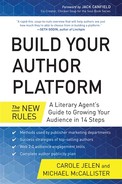Twitter: The Instant Handshake
“I particularly like Twitter, because it’s short and can be very funny and informative. It’s a little bit like having your own radio program.”
—Margaret Atwood, best-selling author
WEEKLY PUBLISHING ACQUISITIONS meetings are unforgettable, especially the “Books Wanted” meetings. Written into my job as acquisitions editor for three major publishing houses was a constant pressure to originate a ready stream of great ideas. Publishers may call these dog and pony shows, or weekly “brainstorming” meetings, “blue sky,” “acquisitions,” or “new titles” meetings, but the point is the same: Sales, marketing, editorial, and sometimes production managers join together at the round table; editors on the hot seat toss out new ideas with enthusiasm, hoping not to get shot down. As an editor, my hope rose while pointing out new recent gems of topics of interest, imagining excited, unanimous approval and support to acquire contracts. Make no mistake: Nobody leaves the room in a meeting like this until greatness and originality are achieved; then and only then can cutting-edge lists emerge, and only then can new product be created. The Books Wanted process has remained similar over many years; book approvals are tied to audience desire to buy, also referred to as “the outstretched hand.” To prove an existing readership potential, editors look for ownership of a product in large numbers; that is, publishers prefer book titles to be tied to 100,000+ sales of a product. The amount of anticipated readers has to be tied to a real-world measurement—say, numbers of readers of an article, or followers of a trending topic on Twitter or other social network. For a product example, a book on TurboTax is more likely to get signed than a general tax book because an editor can prove there are 100,000+ owners of that package looking for help on that product. Proof of audience is tied to the ability to measure its size.
Once the winning ideas are selected, then the second step to the Books Wanted process begins: creating the Authors Wanted list, now increasingly being measured by the potential size of an author’s audience following. For example, these days, if you tweet about TurboTax and have 100,000+ Twitter followers, you’re more likely to get signed for that book than a top-notch CPA without a following. To underscore this point, Kyle Looper, an acquisitions editor at John Wiley, advised us: “What moves the needle for us is Twitter followers. My advice: Become a Twitter ‘influencer,’ a person who gets retweeted. Those are the authors we’re looking for. We’re looking for more ways to get to exciting top influencers, as well as the emerging Twitter influencers.” Kyle’s advice to authors is “Develop followers, put out great information, make it easy to find, and then make it easy for them to share it.”
As an agency, we have a passion for good ideas and a track record for sculpting ideas into top-selling books, and we find that many editors at traditional publishing houses contact us after their Books Wanted meetings to seek out the best authors for the titles that they want to add to their lists. Publishers now require agents to document the success of all our authors’ platforms to demonstrate that there is a ready audience to buy their books. This is the killer fact, which led to writing this book: Often publishers will not even review a book proposal without first verifying that the author platform has a strong mix of presence on the web and in person! Without building a platform to add up the component parts outlined in this book, we face lower odds of winning that author client publishing contract. To put our clients ahead of the curve, we add the category of “Platform” to book proposals that we now send to editors.
Our author clients often ask why they should spend time creating a Twitter account when they are already busy managing their businesses and writing quality content. I hear “Bah!?” or “No way!” “Isn’t it enough to be a subject matter expert?” The answer lies in this combination of facts: Currently Twitter is one of the ten most-visited websites worldwide, as ranked by Alexa’s web traffic analysis; people continue to spend more time on social networks, including Twitter, than on any other category of sites; and Twitter averages almost 40 million tweets per day. In short, Twitter gets you and your work visible to your audience very quickly. Twitter, like all social networks, is not an advertising platform and it’s essential to understand the difference. Turned off by advertising, people have come to value real, authentic messages and real people instead of actors and slick ad copy. On Twitter and social networks, you want to offer useful information, speak of your authentic experiences, and help others in the many ways available, such as retweets, covered later. Publishers include descriptions of your book on websites, at conferences, in catalogs, and in all interactions with selling your book to booksellers. On Twitter, you have an opportunity to meet and greet your audience and give people extra, useful information leading to your book.
In addition, in the new environment in which a socially enabled web operates, authors either embrace being in direct relationship with their audience or else face the prospect of obscurity. The initial use of the World Wide Web was naturally a copy of what we already knew: the passive viewer model we all understood via television. The first wave of dominant websites used the same technique as advertising on TV: pushing a message to viewers, end of subject. If you have a publisher, they will still create this kind of advertising message in their promotional materials. However, interactivity and dialogue have surfaced as the preferred way of doing business. In the audience-centric Web 2.0 environment in which we now operate, authors must connect with readers by presenting their own authentic selves and remain accessible to their following. Twitter is a quick and easy way to make direct contact with your readers via short messages.
This chapter shows you how to get up and running on Twitter, introduce yourself without self-promoting, enter a conversation smoothly, decide what and how to post about, and determine how to spend a minimal amount of time on Twitter to glean maximum exposure. You will also learn how to streamline multiple social networking sites to manage your social presence under one roof.
Instant connection: Unlike radio and television, you’re not a passive recipient of a controlled message on Twitter; you’re a participant in a conversation. Twitter is the biggest social conversation on the Internet. Twitter postings are a super quick way to demonstrate your value and show you’re in touch with your community. It’s also a path to show your knowledge and thereby influence a conversation personally and directly.
Conversation: If you don’t speak up, nobody will hear you. The more you demonstrate your knowledge of your subject matter in postings, repostings, and comments, the more likely you are to attract attention and gain the influence that grows audience and book sales.
Social authority: Twitter postings prove you are a credible, reliable authority that people are turning to increasingly. Twitter users love to be ahead of the information curve, whether that’s getting instantaneous, on-the-scene reports of breaking news, new releases, or links to critical information and opinions about things they care about. If you’re writing a book on any topic, you’re probably already ahead of the information curve on that topic through your research, consuming and digesting articles and other sources, online and off. This puts you in a position to lead your audience to more information that will be genuinely useful to them, and they will tell their friends via retweets. Spreading the kinds of good information that your audience needs and likes will boost your authority even before your book is published. According to Inc. Technology’s Brent Leary, “The turn towards experts and authorities seems to be coinciding with the rise of social media and networks.”
Other parts of your author platform: Establish your social authority on Twitter and people want to know more about you. When you see a follower’s tweet about your topic, it’s okay to link to your blog post that directly addresses that topic. It’s good practice to collect Twitter questions on your topic and then address them in a Q&A blog post. As questions continue to pop up on Twitter, you can address them on Twitter by linking to your post. As you create this interaction, take care to remain informative without veering into a stream of “buy my book” promotional statements.
Build up buzz. Start tweeting about your book and the topics it addresses as soon as you finish your manuscript. It does take time to build up awareness of your book. Craft your first tweets, taking care to stay in the “helpful” category; this may include links to your website, individual articles by you and others, and helpful blog posts. Your goal is to increase your presence, and by so doing, you start a drumroll for your published book.
Connect with new fans. Twitter gives you direct contact with readers who may have never heard of you or your book, with people who may have been searching for information about your topic, and with potential fans looking for new interests. When you introduce yourself and your subject matter to people already looking to connect, new connections, alliances, and cooperative situations arise quickly just because you showed up. On Twitter, potential fans can discover you when they weren’t looking for you in the same way that shoppers find products they need and want while browsing for information related to their topic of interest.
Be authentic. An important practice on Twitter is to stay transparent, that is, without a motive, in order to build trust. It’s that simple—build an honest relationship by staying true to your philosophy, viewpoints, and knowledge. It’s the same rule that applies to making new friends in person: Reach out your hand in an outgoing way and know who you are, which ought to be a reflection of the author brand you defined in Chapter 1.
Make friends by complimenting others. Compliment people you meet on Twitter. The best way to do this is by retweeting and favoriting what they have written (more on those two tools later). You’ll find you’ll get complimented in return, which helps expand your network by tapping into the networks of others.
Be helpful. Show that you are genuinely interested in helping your readers by sharing advice and resources, including a steady stream of articles that you think would be of interest to your readers. Authors grow and succeed by trying to offer help and giving compliments on Twitter without asking for anything in return.
Remain courteous. And you will find your courtesy is returned. Remember: Twitter keeps a virtual public record of your good deeds and kind words.
Twitter is defined as a microblog, but authors use it in different ways. Some call Twitter a “cocktail party” where you show up when you feel like it, choose who you want to talk to, jump from conversation to conversation, and leave when you want. Some consider Twitter a mini website, ever refreshing with posts helpful to readers. Some authors just like to have conversations with readers that don’t take too much time away from writing books.
Regardless, millions of guests sign in to Twitter that you can meet and converse with directly. Think of the possibilities for you as an author: readers and authors, as well as publishers, reviewers, journalists, talent scouts, and literary agents all available to you with direct contact. Networking by tweeting and reading tweets of others leads to new opportunities, for cooperation, for cross-promotion, and for sharing the latest developments in your book writing.
Everyone is invited into the public Twitter conversation, so it’s best to simply introduce yourself and your work in a factual manner to connect your value to your audience needs, as usual, without excessive self-promotion. As you post, listen and show interest in others’ tweets. Before digital networking via Twitter and its companion social platforms, editors and publishers spent tens of thousands of dollars on travel budgets to meet each other and build strategic alliances. We held and attended endless conferences and mixers, and trying to find the best minds unfettered by formality was never ending … and exhausting! And while in-person conversations and networking face-to-face at conferences are not quite obsolete, it doesn’t match the ease, convenience, and low cost of connecting via Twitter. Now it’s far quicker and easier to find common needs on agendas, align goals, and reap the benefit from alliances. There’s less time and budget for massive in-person networking now, and thanks to Twitter, everyone is able to step into the inner circle.
“The purpose of Twitter is to attract people to your content” by building trust relationships, according to Lynn Serafinn, client and author of Tweep-e-licious (Humanity 1 Press, 2012). Lynn’s advice is that 95% of your tweets should take people to your new blog posts, articles, newsletter, info videos on YouTube or Vimeo, audios, and articles written by others that you feel are valuable. If the majority of your tweets lead your readers to more useful information that helps them, solves their problems, and/or makes them more successful, they will naturally be grateful and will want to find out more about what you have to offer. Lynn advises authors to use Twitter to give information, not to receive anything or advertise or sell. Helping others with useful information on Twitter builds trust and establishes your value to your audience. Focus on the quality of the connections you’re making, not the big numbers, and not on making a pitch.
It’s also important to connect with influencers, that is, those in your business or genre who have large numbers of Twitter followers and get retweeted the most often. According to our clients Brett Petersel and his coauthor Esther Schindler “… it’s better to be followed by the 100 most important people in your business than by 10,000 strangers.” Your own Tweets that go to your followers directly combine indirectly with your followers’ followers, so you will receive more Mentions, Retweets, and Favorites for your Tweets.
Before You Send Your First Tweet …
Before you do any tweeting, take some time to strategize your Twitter presence by considering the following:
- Express your author brand. Review your author brand statement in Chapter 1 and be sure that your social networking statements are consistent with it.
- Keep your goals in sight. As an author, your connections with readers create the vehicle of a built-in audience to buy your books. Your connections with companies create alliances that lead to potential buys of multiple copies for their customers. Your connections with other authors like yourself can create combined networks to possibly double or triple your audience size.
- Speaking of goals, don’t just chase after followers. Sure, it would be nice to have an audience of millions hanging on your every character, but don’t succumb to the hucksters who promise to deliver thousands of (fake) followers for a price. You want real people—real readers—to follow you and spread the word about your work and activities.
- Plan how you will introduce yourself. Review your audience description in Chapter 1 to focus on why people value what you offer as a writer. Consider what your readers want to hear most and then include that information in your first tweet.
- Choose your Twitter handle. Your name is best since it’s easily identifiable, and authors are a “personality driven” brand. Alternatively, if you already use a handle that identifies you across the Internet, use the one that’s most identifiable. Ours are @CJelen and @WorkingWriter. As with so many other services, be aware that only one person can use a particular handle on Twitter.
Choose what to include in your Twitter Profile bio. At 160 characters, you are forced to choose—what does your audience most value about you and how are you unique? Make it easy to follow you, and be sure to include room in your profile to provide a link to your author site. As you craft your bio, look at the many other different Twitter bios out there and notice what people choose to include, or not include, in this short description.
- Research who is on Twitter using Search and choose who you will follow—it’s safe to start with organizations that align with your subject matter. Search by keyword and begin to follow those organizations.
- Upload your contact list and follow them all and be followed. We discuss how to do this in the First Steps section later in the chapter.
- Announce to your friends, associates, Rolodex contacts, and contacts on all of your social networks that “I’m on Twitter now. Here’s what I’ll be doing on Twitter … Here’s my handle: @CJelen.”
If you’re not already on Twitter, getting started is pretty straightforward. Go to Twitter.com and create your account by providing your name, email address, and a password, as well as create your handle. If the handle already exists, try again (just as you would if a username were taken in Gmail or any other medium).
One thing to keep in mind about creating your handle: Try to choose one that takes up fewer than 10 characters. As will become clear soon enough, the shorter the handle, the more easily others can retweet you without exceeding the 140-character limit. Mike (aka @WorkingWriter) wishes he’d had the foresight to think of this when selecting his “perfect handle” in 1995.
Once you’ve created your account, the first thing you’ll want to do is add your photo to your profile. With new accounts, Twitter initially posts an egg as your profile picture (Twitter, bluebirds, new hatchlings as it were). If you intend to get anyone on Twitter to follow you, get rid of the egg! You can use something other than your headshot photo, but a consistent image across your entire author platform is really the way to go. You can upload any image up to 2MB in size.
Your bio, as noted above, is a critical piece of your profile where you’ll provide the most important things you want people to know about you. Since you know you’ll have 160 characters to do this, spend some time crafting it offline, as suggested above, so you can just paste it into your profile when you first create your bio. You can edit your bio as often as you like.
As we also noted earlier, leave room in your bio to provide the URL of your author website so that it appears whenever someone sees your Twitter landing page or clicks on your photo when a tweet appears in their Twitter stream.
Other important settings include:
- Mobile: Get your official Twitter app for your smartphone and set up text messaging if you want to receive tweets as text messages, send texts to Twitter, and get password assistance via text message.
- Email Notifications: Twitter can keep you notified by email about a variety of things. Some things are really good to know as you build your platform (such as when your tweets get retweeted or favorited, or when someone starts following you). You can turn these notifications on and off. Be aware that you can get this same information by clicking the Connect tab once you’re logged into your Twitter account.
- Design: Change the background of your Twitter page with a premade theme or some other custom image. Anyone who visits your profile page will view this design.
Whatever changes you make in your Twitter Settings, be sure to scroll to the bottom to save the changes.
Plan, Write, and Automate Your Twitter Posts
Now that you’ve established your presence on Twitter, you’re all set to join the conversation. Use different kinds of tweets (discussed under “Tweet Types,” below) that link somehow to the subject matter of your book.
In the beginning, before you actually announce to your contacts that you’re on Twitter, start off with some retweets—denoted on Twitter and abbreviated elsewhere as RT—to begin promoting the work of others and building your network of followers.
Retweets are a powerful and easy way to create goodwill. If you’ve helped to promote someone else—say, another author and his book—the mention will be appreciated. Those you retweet will often reciprocate, which in turn naturally leads to you and your fellow retweeters following each other. To start, retweet information that you enjoyed reading and truly value, starting with colleagues, clients, and friends. As you gain more followers and friends on Twitter, you may also want to send out a Follow Friday tweet (including the hashtag #FF) that includes the handles of authors, colleagues, friends, or anyone else you admire who you think your followers should also be following.
When you retweet to your list of followers, you increase the audience for the person you’re retweeting. As time goes on, it’s also fine to politely ask people to retweet you, especially if you’ve done the same for them enough times.
Some authors just Tweet links to interesting articles, as most news articles now make it easy to tweet articles via a Tweet button (the same kind of button that should be on your blog as noted in Chapter 2). Alternatively, if there is no button, you can simply paste the URL of the article into the Compose New Tweet box. Just include the URL, the author’s name, and a brief comment like “must read” or “great perspective.” The more you retweet valuable information, the more you will be valued by search engines like Google, which will rank you higher so that your potential audience can find you online.
Other types of tweets include:
- Mentions. An acknowledgment of another Twitter user, indicated by tweeting their handle. For example, “@CJelen congrats on your new book! (link to book)”
- Replies. A public reply to someone’s tweet. Everyone can see your replies, even though they are generally meant for one person. The first piece of text in your reply should be the recipient’s handle: “@AboutPublishing thanks for the retweet!”
- Direct Message. A private message seen only by the recipient. However, you cannot direct message anyone who is not following you, and vice versa. For example, “DM @cjelen, when is your book-signing event?”
The next step is posting original tweets, one to two per day if possible leading up to the publication of your book. No time? Do what many corporations and frequent Twitter users do: Set up your tweets in advance and automate their distribution, as described later in this chapter.
In general, let the tweets of people you admire inspire your original tweets. Some common tweet types are listed below.
Vary your approach with a mix of tweets, picking from the following categories:
- Alerts to read your blog posts (which should include a link directly to the post) as well as news about book signings, launches, and other events.
- Live tweets from events you’re attending, sent in real time.
- News. This can be a piece of breaking news or a trend tied to your subject.
- Brainstorming. Float an idea or concept and ask for others’ reaction or opinion.
- Requests for help. Ask others to provide a missing fact or specialized piece of information. Or ask for opinions on a manuscript point or your cover design, providing appropriate links where relevant.
- Questions. Ask a thought-provoking question to provoke comments and get additional followers.
- Links. Offer links to helpful articles and events and anything else you think may be of interest to your followers.
- How to. Offer tricks, tips, and insider secrets.
- Sharing. Share online resources, book recommendations, information about events that tie into your subject matter, and any other information that likely will be retweeted.
- Helping others. Help promote other authors’ book signings and events, book-related podcasts, etc.
- Appreciation. Thank people who retweeted you and/or helped you.
Automating Your Posts with HootSuite
Time is precious, and with platform-building tasks to perform, when do you have time to write? We recommend using HootSuite (www.hootsuite.com). This social media manager allows you to manage and monitor five social network feeds—including Twitter, Facebook, Google+, LinkedIn, and WordPress—in a single location. HootSuite allows you to autoschedule postings across all your networks, which is a huge time-saver.
To get started, either sign up with your Facebook account or create a separate HootSuite password. You’ll be asked to upload a profile picture, and you can add Bio/Description information to your profile.
Go to your profile page to add a Twitter account. Click Add a Social Network, and Twitter is at the top of the list. Click Connect with Twitter. Twitter will ask you to login and then will identify all the permissions that HootSuite is asking for. Click Authorize App to complete the process. Add other networks from this same dialogue.
Once you’ve added your account, your “home feed” will appear in a tab, with tweets from everyone you are following. You’ll also see your Mentions (folks who have referenced your Twitter name/handle publicly), private Direct Messages, and all your Sent Tweets.
At the top of the HootSuite screen, you’ll see the Compose Message box. Click here to start typing. If you have a link to share, click Add a Link, and type (or paste) your link. To display a shortened version of your link, click Shrink.
To the right of the Compose Message box, you’ll see Click to Select a Social Network. You should see all of the networks you have connected with in your HootSuite profile. Click on any or all of the icons present to post your message to that network.
Off to the right of the Add a Link box in the Compose Message box, you’ll see four icons that allow you to enhance your post further. Use the paper-clip icon to attach an image to your message. The calendar icon, labeled 30, is the scheduling tool (more about this shortly). Define your location with the circular icon, and the padlock icon lets you define privacy options, if the network supports that (LinkedIn and Facebook do, Twitter does not).
The Scheduler lets you define when to post your message. If you’re posting a link to something happening right now, you probably want to post it right now. Otherwise, you can schedule posts for a specific time of your choosing—or let HootSuite post at a more impactful time. AutoSchedule is off by default, so click the Off button to turn AutoSchedule on.
HootSuite even offers a Pro version for a fee. This account lets you monitor up to 50 profiles, delegate your activity to another user, and access more detailed analytic reports to measure your success.
Tip: FollowerWonk.com is another source of detailed analytics of your followers. Without charge, they can tell you where your followers live, what time of the day they tweet, how many people follow your followers, and a few other statistics.
With your profile picture and bio in place, you’re ready to see what’s happening. In the real world, you’d go to a party, introduce yourself to the host at the door, and start looking for one of two things: people you know, or people talking about interesting things. Twitter (and its community) makes it fairly easy to do both. Click the Discover tab at the top of the Twitter window.
To look for people you know, click Find Friends. You can have Twitter search your webmail address books for people already using the service. Twitter connects to Google Mail, Yahoo, AOL, and Hotmail and quickly compares email addresses. A list of folks already on Twitter is displayed. You can then choose to follow any number of people. You’ll also get an option to invite others in your address book to Twitter if they’re not already signed up.
Note: Twitter uses a secure protocol to connect to the email service of your choice. It does not suck up your email password or record the names of your email correspondents.
If you already know some people on Twitter, you can search for them by real name or Twitter handle. You can also paste a list of email addresses separated by commas to invite to Twitter.
When you’ve imported some people, Twitter may take a stab at suggesting “Who to Follow” based on who you’re already interested in, following the principle of “If my friend finds this person interesting, I might, too.”
Now that you’ve found the people you know, it’s time to find the people who are discussing things happening in your niche. You might find the other options on the Discover tab useful. For some broad suggestions, click Popular Accounts. You’ll find celebrities and other top tweeters in an assortment of fields. The Books section, for example, links to publishers, literary magazines, and big-name writers active on the service. Tweets/Stories highlights some things the people you now follow are reading, and Activity points you to what the people you follow are doing on Twitter—people they’re following, tweets they are saving as favorites, and the like.
You have probably heard the phrase “trending topic” at various awards shows and other live and televised events. This is where it came from. Twitter has always recorded what words are popular at any given moment on the site. Trending topics appear in the lower left of your home screen under “Trends.” Often the trending topic is prefaced by the # symbol, like #marketing or #threewordstoliveby. This is called a hashtag, and it provides an easy way for Twitter users to zero in on topics of interest to them. Pay attention to what’s trending. If a subject related to your subject matter—or your actual subject matter—is a hot topic, you definitely want to be part of that conversation. If you are tweeting in response to a trending topic, be sure to use whatever hashtag (#memoirs, #authorplatform, #zombies, etc.) is trending in your tweet so that anyone else following the conversation will see your input.
Twitter works best if you post interesting news and relevant information in real time. Again, comparing Twitter to a cocktail party, it makes sense that you’ll have a smarter, better-informed response if you can listen in on a conversation before contributing to it. Just as you would during a live conversation, get a feel for everyone’s mood as well as how detailed the conversation is before jumping in.
When and how often to post. When you begin your presence on Twitter, be sure not to stop and start. It’s important to build up your author presence consistently in the months leading up to your publication date and book launch, and as much as possible beyond. We recommend that every weekend you take about 30 minutes to choose your week’s worth of tweets and then use the automatic scheduler in HootSuite.
Note: Another automatic scheduler is Buffer (bufferapp.com), which will schedule your tweets to hit Twitter on particular days and at particular times of day. By default, Buffer posts to Twitter four times a day (8:59 A.M., 11:49 A.M., 4:45 P.M., and 7:45 P.M. local time), to Facebook twice a day (at 11:02 A.M. and 5:46 P.M.), and to LinkedIn twice a day (11:03 A.M. and 5:59 P.M.).
The next step is a short daily review of the responses to your tweets and responding to every single one as soon as possible. It only takes ten minutes during morning coffee to answer feedback related to tweets you autoscheduled the day before. If you are responsive to your audience, they will also be responsive to you. Beyond tweeting itself, your interaction with your audience via comments is a vibrant and necessary part of the interchange that builds up your Twitter following.
Shorten your URL to allow for a longer tweet. As many URLs are too long for a short-form Twitter post and otherwise hog too many characters you’d probably rather be using for your message, such URL-shortening services as Bit.ly and Google URL Shortener were created. Type your URL into the box, and the service will give you in return a unique, short set of characters to use instead of the actual URL. One benefit of using a link-shortening service is that it keeps a record of every link you’ve shortened and will track how many times your link was clicked.
Note: Twitter and WordPress will automatically shorten links, useful if you only want to tweet the link.
Send Direct Messages
- Click on the envelope icon in the top right.
- You’ll see a popup showing your direct message history. Click the New message button.
- In the address box, type the name or username of the person you wish to send a message to.
- Tip: You can only send a direct message to someone you’re following if that person is following you (even though you can receive messages from all users you follow).
- Enter your message and click Send message.
Use Twitter handles to start conversations. Try engaging someone you don’t know by including that person’s handle in a tweet. Unlike direct messaging, you don’t need to be following the person (or vice versa) to engage them. For example, if you want to talk to me directly about how this book launched your career, start your post with @cjelen and ask me a question. I use my handle to check in and then will be able to respond to you easily. Try this approach on Twitter with celebrities, authors, journalists, and anyone else who is well known but perhaps not conventionally approachable and you might be surprised at how often you get a response.
Answer Questions. When you see a question you want to respond to, you can hover over the word “Expand” and you’ll see options to retweet, favorite, or reply. If you choose the latter, Twitter automatically adds the questioner’s handle to the start of your tweet.
Use Hashtags. Mentioned earlier, hashtags help you in two ways: either to follow a conversation or to start one. Hashtags are search devices, so you can search for or create a keyword easily. Hashtags make your tweets more easily identifiable, which will in turn increase your influence on Twitter. Check the Search box to find the most-used words in your subject area, then use them in your hashtags. You can also search hashtags to find thought leaders in your niche, links to related websites, and articles on your subject.
List any hashtags you create in all parts of your author platform; these keywords make it easy for your audience to find you and join discussions about you. When you launch your book, also create and promote special-event hashtags; this enables your audience to search that hashtag and connect with others who tweet about your event, which in turn builds excitement and enthusiasm for you and your book.
In the following chapters, you’ll see how to add the other major social networks to your author platform to fortify your seamless and consistent author brand.
We’ve used the analogy of Twitter as a gigantic cocktail party. You can gather together a knot of people to talk about a common interest through hosting a Twitter chat. This is a live, typically hourlong conversation on a particular topic organized by hashtag. Typically, these happen on a regular, often weekly, basis.
Before hosting a chat, participate in some. Visit blog.tweetchat.com/calendar or tweetreports.com/twitter-chat-schedule to find lists of upcoming chats on a variety of topics. When you find a chat of interest, go to Twitter and search on the chat’s hashtag (such as #WSChat or #MuckedUp) to view recent chats. The search allows you to see what sorts of topics the chat covers, and what sorts of people participate. Typically, Twitter chats take the form of a series of questions posed by the host to prompt discussion. Sometimes a guest comes to answer participant questions on their topic.
When you find an interesting chat, make note of the date and time of the next chat. Sign on to Twitter at the appointed time and search for the hashtag. Participate as the spirit moves you with information, links, and wit. If someone else on the chat responds to something you say, react politely.
When you’re ready to have your own chat, start planning. The most important thing you need to figure out is the hashtag for your chat. It needs to be unique and short. The name should suggest a general topic that people can discuss on a weekly basis. Also, remember that your hashtag is part of every post in the chat, so anything more than 10 characters will limit what your participants can say.
Set a time and date that works for you and your readers. Be conscious of where in the world your would-be participants live and work, and schedule accordingly. If you want a business-oriented crowd, you’ll want to schedule during the business day. You probably don’t want to schedule a chat for 2 A.M. in your target audience, unless your chat is about insomnia or night-shift work.
When you’ve got your chat planned, it’s time to let people know about it. Post your chat to the calendars listed above. Announce your plans on your blog and other social networks. Invite and remind your Twitter followers often of the date, time, hashtag, and topic. Encourage your network to spread the word, too.
Finally, the day arrives. Ann Smarty of MyBlogGuest shared a great checklist for how to host a chat at Social Media Examiner (socialmediaexaminer.com/twitter-chat-guide):
- Start with a welcome introduction (a couple of minutes to let your chat participants introduce themselves and begin tweeting about your event).
- Announce your chat topic (pick one specific idea for each of your chats to keep the discussion focused).
- Tweet your own thoughts and ideas on that topic.
- Give at least 5 minutes for your chat participants to share their ideas (retweet the best ones).
- Summarize the most important points as you go along.
- Ask questions (label your questions as Q1, Q2, etc., to make it easy for your chat participants to answer and encourage discussion).
- Retweet and summarize the best answers.
- Share some related tools and links and invite your chat participants to share their own as well (retweet the best ones).
- Announce the upcoming end of the chat and thank everyone for participating.
- Tweet the chat conclusions.
- Announce the next chat day/time and topic.
![]() Sign up for Twitter.
Sign up for Twitter.
![]() Use your consistent author brand name and photo.
Use your consistent author brand name and photo.
![]() Construct your audience-centric author profile.
Construct your audience-centric author profile.
![]() Emulate model tweets of others.
Emulate model tweets of others.
![]() Connect your Twitter account with your blog.
Connect your Twitter account with your blog.
![]() Create and automate your Twitter posts.
Create and automate your Twitter posts.
![]() Respond to your Twitter comments.
Respond to your Twitter comments.
![]() Respond to others with retweets and favorites of tweets.
Respond to others with retweets and favorites of tweets.
![]() Follow others, especially influencers with a large following to create a broad network.
Follow others, especially influencers with a large following to create a broad network.
![]() Host Twitter chats to broaden and engage your audience.
Host Twitter chats to broaden and engage your audience.

Success Spotlight: Waterside Client Susie Cox (susiecox.com; @susiecox)
- 2 books
- 57 translations: International Directory of Astrology, two editions
- 46,000 astrological readings
- Astrologers Hall of Fame
- 945 tweets; 2,099 following; 2,309 followers
Beginnings: Susie Cox started her astrological career at the tender age of five. She read a monthly Dell Horoscope magazine and was instantly hooked. Susie was so dedicated that she taught herself astrology and started doing charts right out of high school, and astrology is all that she has ever done. She bought a metaphysical bookstore and learning center. After that, Susie studied astronomy at the University of Arizona. She now combines astronomy with astrology in all aspects of her career: her interpretations with astrological charts, classes, public lectures, media interviews, her newsletter, and her daily blog. Susie worked for 32 years as the Master Astrologer at the internationally acclaimed Canyon Ranch Health Resort, where she lectured regularly and also started the very popular metaphysical department. She has interpreted an impressive number of astrology charts, now over 46,000 readings.
Platform: Susie uses Twitter as an excellent platform to reach out, with nearly 1,000 tweets to date to draw attention to the value she is bringing to her audience. She has also published an astrological newspaper, written numerous articles and columns, and currently writes topical articles about world events in her newsletter every month. Susie published two editions of the International Directory of Astrology (IDA Directory, 1992, 2nd edition 1995), which are alphabetical listings of contact information for astrologers from around the world. The IDA Directory was sold in 57 countries. Her recent book, Susie’s Sun Signs, was bought by Sterling Publishers. Susie has had an astrology TV show on ABC for three years. She has been featured in the New York Times, People magazine, and the Washington Post, and on A&E, the National Geographic Channel, and the History Channel. Susie is listed in the Astrologers Hall of Fame.
Susie’s advice for authors: It is important to understand that the passion it took to write your book will be needed to market your book. Only you have the passion for your work and the drive to see it through. Use a marketing plan or “road map,” because the majority of the marketing is in the hands of the author. If you are not sure about marketing, then seek a specialist who can help you champion your work.