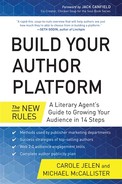Finding Your Voice: Radio, Podcasts, and More Audio Adventures
“Words mean more than what is set down on paper. It takes the human voice to infuse them with deeper meaning.”
—Maya Angelou, poet
THE YEAR WAS 1938, on the eve of Halloween, when the now famous radio “panic broadcast” happened. Orson Welles read and dramatized H.G. Wells’ novel The War of the Worlds in the style of newscasts on the Columbia Broadcasting System so realistically that some people actually believed that aliens were invading Earth and panicked in the streets. It’s amazing how beliefs and actions can be moved by the power of the spoken word. We remember some of the most dynamic people who have ever lived through their radio broadcasts, like Albert Einstein discussing his relativity theory, Martin Luther King’s “I Have a Dream” broadcast, Mahatma Gandhi’s “Soldier of Peace” radio broadcast speech, and Sylvia Plath’s famous radio reading of her poem “Daddy.”
All of these people were book authors, and their broadcasts are fortunately available to listen to on the Internet for all time.
In the publishing world we don’t underestimate the power of radio and audio recordings, and we look to the models of those who have used audio well and those who still are using it to reach out to readers. Audio is a natural medium for authors, from storytelling to news events to personal interviews. Thom Hartmann is a top progressive radio talk-show personality with millions of listeners per week, and also our author client success story in this chapter. Thom advises authors to broadcast on audio, and “Tell stories! We are story machines; that’s how we learn; whether you write fiction or nonfiction, tell stories.” He stated that “Radio is an intimate medium that reaches out warmly to people, like a phone call.”
Authors who understand how to use radio and audio effectively can reach a wide audience to expand their readership because the written word translates so easily into audio without photos or videos. In fact, audiobooks sell so well that Amazon owns the audio book company Audible and keeps up a bestseller list just for audio titles at audible.com.
While large non-Internet radio stations trend away from interviewing noncelebrity authors, the great news is that Web 2.0 tools enable authors more audio choices than ever before. Audio opportunities abound that writers in prior times never dreamed of, from smaller network radio stations to the ability to create your own Internet station, if you’re so inclined! In this chapter, you’ll learn how to find traditional network radio interview opportunities, plus how to pursue the newly enabled do-it-yourself radio programs—that is, podcasts—and then how to optimize your Internet option of recording your audio segments to permanently place them on websites for ongoing promotion.
Get Used to the Sound of Your Voice
Most people don’t like the sound of their own voices; it’s normal. In fact, only a small percentage of people even recognize their own voices hearing them for the first time on a recording. Without going into the scientific explanation of why our own voices sound different to us, we advise pushing past this common limitation by recording your voice as radio DJs do in training, at least a few times a day. First yawn to relax your vocal cords, then record, listen, and adjust. Relax and repeat often, and your comfort and good results will follow.
Your First Audio: Record a Sound Clip for Your Author Website
Recording your voice repeatedly before speaking on the radio gets the best results. Audio recordings are a little more behind the scenes than making public speeches, so they also make good practice for appearing in public. With a headset microphone, it’s easy to start out by recording a simple reading of some of your text from your book, and then posting the best audio take on your website. We’ve heard readings of every length, from one minute to an hour, so the choice of length is yours depending on your purpose. In most cases, listeners just “sample” audio clips and only stay tuned for a short time, so it’s best to choose a short, memorable portion of your book as an audio clip. As these clips come to a close, they typically trail off in volume to indicate that more is available in the book.
Your computer may have a microphone built in, or you can invest in a headset with a microphone. While you can certainly spend $2,500 on a headset, you can also get an adequate one for less than $50. The cheaper headsets and microphones plug into separately identified jacks on your computer, but there are also USB headsets that offer fine sound. For best sound quality, we advise you purchase the best one you can afford. The headset is basically all the hardware you need. You can get started without spending any more money by following the steps below.
The choice is yours as to what you should record as your maiden audio voyage. People love stories, so the best option—even for a how-to book—includes the example, or story, behind the action. If your book is about travel, it could be a description of your travels to Provence. You could offer your readers a treat, suggesting they close their eyes and just relax, listen, and imagine they’re there. If your book is about meditation, you can demonstrate a special meditation technique, or if it’s about music, you can demonstrate some chords. Read one of your stories, poems, or passages aloud and record it. The sky is the limit on material you can excerpt, stories you can tell, and virtually anything else you can teach, show, and inspire via an audio clip.
That said, try to keep your excerpt to no more than 15 minutes. The best storytellers don’t overstay their welcome. When making a selection, look for something short that will whet the listener’s appetite for more, but not with a cliffhanger ending that will leave them feeling angry and suckered—unless you promise to complete the story in the next episode. Of course, then you have to deliver the next episode.
Want some ideas and inspiration for your audio reading? Visit the NPR First Reads page. Go to npr.org and use the search engine to find First Reads. You’ll read (and hear) authors read excerpts of their latest work. First Reads also has a podcast version that you can subscribe to on iTunes.
Audacity is free, open source audio recorder and editor software that runs on Linux, Windows, and Mac computers. You can download it from audacity.sourceforge.net/ and install it on your system. You might be a little intimidated at first by all the buttons and such, but it makes a fine basic recording and the software is not difficult to learn.
Have your headset plugged in before you open Audacity so the software can find your microphone. Once you’ve selected what you want to read (scroll the text from your book in a separate window in Word or have your script printed out, whatever’s more comfortable), and click the red circle icon in the middle of the screen to begin recording. When you’re done, click the square button to stop. Click the triangle icon to play your recording.
If you’re new to recording your voice, you should repeat the entire process until you’re happy with how you sound. While you can use Audacity to edit your recorded reading, you should focus first on developing confidence in your radio voice.
When you’re ready to publish your recording, save it as an MP3 file to your computer. You can then upload the file to your author website or elsewhere on your author platform. Add a new post in WordPress. Then enter some introductory text about the recording, with a description of the audio clip. You can give your audio clip a simple title, such as “Excerpt from (book title)” if you like. Alternately, you can write a whole blog post about the importance of this particular audio excerpt and give a compelling reason why it’s important to your book. If there is a lesson to be learned from the story recorded in your clip, tell what it is.
When you’ve completed your introductory text for your audio clip, click the Add Media button. The Upload Files screen will appear; you can either drag your file to the window from your file manager, or use the Select Files button to browse for the right file. Add a title so visitors can see this when they mouse over the audio player. Click Insert Into Post. Assign this post to any relevant category and consider adding an Audio category. Apply appropriate tags. When you’re done, publish the post. WordPress will display an audio player so your readers can listen right on your site. Now you have your audio sample ready to show off to radio producers and podcast hosts.
For radio spots, your first job is to let radio stations know that you’re available. Local stations help to establish your authority on a topic and grow your presence in the media, so try to get booked on as many of these as possible, especially in the months leading up to the publication of your book. If you are already associated with local organizations, try to get media coverage and offer an interview based on that organization. For example, Mike got his first statewide radio interview by virtue of being the local chair of an organization that was written up in the local news. When you connect with groups and let people know about your profile, you’re more likely to be contacted by scouts who want you to do radio interviews.
Check local listings. You may already know which radio stations in your hometown have talk shows. If you don’t, a web search for “talk radio <your city>” should yield decent results. Visit each station’s website to note how much of their schedule is taken up with syndicated national shows and what time periods are devoted to local hosts. Station websites show the types of topics each show covers, so watch for interviews that somehow relate to your field. Where AM talk radio typically focuses on politics and current issues, public radio can be an excellent venue for authors involved in all types of subject matter since many have book segments. Some talk shows are devoted to literature and fiction, and others to science, health, history, biography, and other types of nonfiction.
Side Note: When looking for a show to pitch, don’t just focus on who might be interested in your specific topic, but also consider (a) who covers your field more broadly, and, perhaps more importantly, (b) on which shows you’re seen as a person of interest. For example, Barbara Kingsolver is an “environmental” novelist. She’s interviewed on NPR and KQED to explore climate change from different perspectives, and on other public radio stations about topics like “What it feels like to see the monarch butterflies” she writes about in her plot. Just search on “Barbara Kingsolver Radio Interviews” for more examples.
The following process for finding radio station interviews was shared with us by friends at Bay Area radio stations KKDV and KKIQ:
Call the station you’re interested in. Yes, inquire by phone first as a general rule. Ask to speak to a show’s program director. Don’t ask for the show’s host—that person is not the decision-maker; ask to talk to the program director, who will likely be unavailable. Your first contact point will likely be the office manager, who will screen the call to direct you correctly and then connect you to the program director’s phone line.
Leave a voice message for the program director. If you have done your homework to understand their audience and programming, you will leave a very targeted short message in regard to what you have to offer for their listeners. For example, KKDV is a local music station, so they do talk interviews with nonprofits only for “Helping Your Home Town” segments.
Give the program director a reason to call you back. Show why their audience would care, that is, a “benefit statement” from their point of view. Your goal is to get the program director to call you back, so keep it short and enticing. If they don’t call you back, go to the station website, which will likely list the program director’s email. Then email a short “Just thought I’d follow up in regard to my phone message” reiterating what your message was.
Follow up. Write a single nonfold notecard like a “thank you” in an envelope saying “Just following up. I heard Program XYZ on your radio station and feel like my work is a great fit for your audience. I left you a message on (date). Just asking if you’d be so kind as to call me to hear more.” Keep it very professional, and add your business card. Since most people don’t send paper notes anymore, you’ll generally get more attention than via email.
Try to find book radio programs, and you have a natural fit to pitch; then develop the bullet points of your pitch. List why you would be a great guest, including the fact that you are an author. For example: “I think your listeners would be interested in hearing an interview with me because …” As we noted earlier, give the program director a reason why they would consider you, or they will not book you. Like publishers and agents, radio stations are specialized, so you have to find those that fit your book and/or subject matter in some way. Always check the station website for their programs and time slots and listen to a program or two to become familiar, and keep the bullet points of your pitch handy.
Focus on the relevance of your topic, your expertise in the area, and the audience you already have built from your website, blog, and social media connections. Consider this call both a query and an audition. A confident tone and the ability to think quickly in responding to questions will demonstrate how you’ll do on the air. Point the producer to your website and online press kit, as they will ask for all additional information.
Demonstrate your familiarity with the show. Your chances of being booked are better if you show you understand its format and, to the extent possible, its audience. Then explain in detail why you’d make a great guest. If you have previous radio or podcast experience, provide links. If you’ve followed the steps of building your author platform up until this point, link to your author website to give evidence of your expertise and existing audience.
Close with your short-term availability; if your book or a related article is coming out soon, tell them so that they can book you as part of your launch (Chapter 14). Then follow up with the show periodically to keep yourself on the radar until you get a response.
In a perfect world, the program director will immediately book you for tomorrow’s show. More likely, you’ll give your contact information and get into their address book for some future date. You may not be booked yet; you may just be in the “maybe” file. Let them know when your publication date is or when you’re doing a reading in the local area, and they just may help publicize it. Stay flexible, as station schedules can change; you can get bumped on a week’s notice due to rescheduling. Stations like news, so make radio interviews part of your book launch activities.
When you do get booked to appear on a show, first celebrate and post the news on your websites and social media! Unless you’re a celebrity, interviews take place in radio studios because the audio quality is far superior to the inferior sound of a phone call. While you may find the idea of an in-studio interview scary, you’ll have the benefit of seeing the host and responding to his or her nonverbal cues. The host is there to help make the show go smoothly and will be on your side throughout.
Before your appearance, try listening to the show to get a sense of how it’s organized. It’s best to avoid any confrontational-type shows, so you’ll want to be prepared. How long are the segments? Is there a discernible structure to the interviews? Does the host ask all the questions? Do listeners call in? If so, be prepared for oddball call-in questions from the listening audience, too.
Side Note: Practice being interviewed before going on the air. You’ve got to feel comfortable in order to do a great interview, and the only way to feel comfortable is to practice. We cover public speaking in Chapter 7 and offer more practice tips in Chapters 9 and 10 (creating podcasts and videos), so practice your interview as if it were also a speech, and record it a few times to work it to a level you’re happy with.
Always keep your goal first and foremost—creating a path for people to find your website, subscribe to your lists, and ultimately buy your book. Protect against drawing a blank: It helps to hold your business card with your contact information—including your web address and social media handles—when the host asks you where people should go for more information about you, your URLs, and the like.
In Chapter 14 you’ll find more information about creating your own book tour, so if you go on the road, research and contact the stations in cities on your route in advance. If you let the program director know when you will be in town, with details of your reading, you may even be able to find a sponsor for your reading.
Pitching Larger Radio Stations
While it’s been a while since radio was the dominant mass media, the proliferation of talk shows on the AM band and public radio reach a good number of book buyers. People love something that will take their minds off their captivity in their cars while commuting, or as a background while working on something else. Check your local listings for opportunities in your area. In the San Francisco Bay Area, for example, KGO is the dominant news talk show, which also has a book segment: Book Passage President Elaine Petrocelli appears on the Bay Area’s Ronn Owens Show and talks about current books with conversation and reading recommendations.
The Top Book Radio Programmer: NPR
A few minutes spent at npr.org/books will help you understand why National Public Radio (NPR) is the prime target for authors looking for national exposure. The page features its own bestseller lists, reviews by the ton (many of which appeared on air), and a whole section of author interviews.
Story-based programs like A Prairie Home Companion by Garrison Keillor (heard by 4 million listeners each week on more than 600 public radio stations!) offer readings, voice acting, and music opportunities. Our author client and banjo specialist Bill Evans has the distinction of being asked to play background music for A Prairie Home Companion.
NPR is in the business of creating what they call “Driveway Moments”; those stories that are so interesting, listeners stay in their parked cars until the segment is over. For that, they book guests with the right story to tell, a great venue for fiction writers. In Sound Reporting: The NPR Guide to Audio Journalism and Production (University of Chicago Press, 2008), Jonathan Kern describes how guest bookers troll the web, their email, and letters to newspaper editors to find the right people to talk to.
Don’t hesitate to send news releases about your book and related expertise to NPR (and your local NPR station—many of them do author interviews, too).
Finding Other National Radio Shows
The place to start searching is the list of popular shows at radio.about.com: radio.about.com/od/syndicatedradioshows/Popular_Syndicated_Radio_Shows.htm.
Start with the query process shown earlier in this chapter and remember that shows need talent like yours. Customize the bullet items of your pitch in terms of the value you add to their particular show and then contact via phone, e mail, and mail. Be sure to list any previous radio interviews; a list of credits with links to your clips is helpful. The more you build up your smaller online podcast and radio interviews, the more likely the larger shows will take interest.
Finding Online Podcast Interview Opportunities
Podcasts are do-it-yourself Internet-based radio shows. Many of these are talk shows that number in the thousands around the world, and they need you!
Podcasts got their name from “broadcasts on iPod,” so it’s no surprise that Apple’s iTunes Store is the largest and most popular directory of these shows.
Pre-Recorded Podcasts
iTunes’ Essential Podcasts directory contains 40 categories, from Action Sports to Yoga and Movies to Great Stories and ways to manage your money. There’s no accurate measurement of size of the audience of these podcasts, but podcast listeners are usually passionate and are likely to follow up with book purchases. iTunes sells podcasts as portable versions of shows. For example, most NPR shows have podcast versions. Many more podcasts are produced by bloggers and other enthusiasts about their specialty topics, too. Some of these have grown from podcast to major platform, such as “Grammar Girl” by Mignon Fogarty and “The Nerdist” by Chris Hardwick.
iTunes hosts thousands of hours of podcasts on its servers. You can run Apple’s free iTunes app on any Windows or Macintosh computer and, of course, on any mobile device running Apple’s iOS operating system (iPod, iPhone, or iPad). Many recent car models have a USB port connected to the radio so you can play music and podcasts from your mobile device through the car’s sound system with the same cable you use to charge the mobile device. Download the desktop application from apple.com/itunes.
Open iTunes and click the Podcast tab at the top. The podcast section of the iTunes Store appears in the window. If you’re new to podcasts, just look around a little to see the variety of available shows. Over on the right, you’ll see a drop-down menu that says All Categories. Click the arrow to see a list of broad categories; find yours. At the top of the screen, you’ll see the New & Noteworthy list, followed by What’s Hot. Click on a logo that looks interesting to see a description of the show and the available episodes. Below the episode list, you’ll often see some related shows in the Listeners Also Subscribed To section.
Look for the website link; the site should have contact information for the show. Don’t make a pitch until you have listened to at least a few episodes. Podcasts are free to download and you can subscribe to ones that appeal to you; your podcast manager will download every new episode when it’s released.
Of the other podcast directories, Stitcher Radio (stitcher.com) is probably the best organized. Stitcher offers more than 15,000 live podcast radio shows, with topics in every subject area. As with other radio shows, do your research before pitching yourself as a guest. Listen to a few episodes of a show to see what topics they cover and how they work with guests. Try to picture yourself on this show and determine how you fit into the show’s format. Besides the website, Stitcher offers mobile apps for iOS and Android.
Check directories such as the one at podcast411.com/page2.html for more podcast lists.
Live Podcast Radio at BlogTalkRadio
BlogTalkRadio.com hosts thousands of live Internet radio shows. Search there for hosts that cover your topic as well. Each show has a profile page with contact information for the show. Later on in this chapter, we also talk about using BlogTalkRadio as a host for your own show.
Use these outlets to make a direct connection with podcast and radio hosts actively seeking guests:
- The BlogTalkRadio support forum has an ongoing topic, Post your Guest Availability here! “I am available to be a guest on BlogTalkRadio.” Post your pitch at getsatisfaction.com/blogtalkradio/topics/i_am_available_to_be_a_guest_on_blogtalkradio.
- Help A Reporter Out (HARO) often hears from radio and podcast hosts and producers looking for guests. Sign up at helpareporter.com. Emails with fresh requests come to you three times each weekday. Respond to the items you can.
- RadioGuestList.com puts hosts, guests, and publicists together. Hosts and producers post requests for guests on a particular topic. Each request is emailed to the list of potential guests with information on the show and its audience. You respond where you fit.
Regardless of how you connect with a podcast host, remember these rules for your appearance:
- When you’re asked to appear, be professional.
- When you commit to a time for the appearance, be there.
- Follow any technical instructions you’re given. That means call in with a landline if they ask you to (to decrease the risk of dropped calls or low-quality sound, as noted earlier) or use Skype if that’s the format they prefer. The audio headset you purchased to make your initial recordings can be used for your Skype interviews.
Making Your Own Online Radio Station (Podcast)
Crafting your own podcast means you have complete control over how you present your subject. How best to engage your readers? Review Chapter 7 (which is about personal appearances) and strive to entertain with just enough information each time to leave them wanting more.
While many experienced hosts can hold the interest of listeners for 30 minutes a week by themselves—and you can certainly do that on occasion —you will probably want to follow the example of many podcasts (and radio shows throughout history) and have guests on your program. When you’re first starting out, tap your own network of friends and associates. Audiences like hearing bantering between friends, and in the process you may just find a cohost you can rely on. If you’ve already appeared on other podcasts, approach the hosts to return the favor on your show.
Look around the web for people creating interesting content in your niche. You can interview bloggers who cover your beat, or a reporter for a publication (online or print) who broke a hot story. Local academics and businesspeople also may be able to bring a different perspective to important issues in your niche.
Most experts are inclined to respond positively to interview requests, but be mindful when approaching people outside your own circle. Define the time commitment required. Does the interview have to take place at a particular time for a live show? Do listeners call in? Be prepared to answer questions about your audience: How big? What sort of folks listen? Is this group worth the expert’s time? If you don’t think so, neither will the expert.
Once you’ve worked out what your show is going to be like and have a few guests lined up to make your show happen, it’s time to make a podcast. If you’re comfortable with Audacity and producing the show on your own, go ahead. You can also experiment with the following services.
BlogTalkRadio (BTR) is the powerhouse in hosted Internet-based radio and podcasting for the nonprofessional radio host. They claim more than 15,000 active hosts, with some 1,800 shows created every day. BTR shows typically are live, with listeners able to call in and comment or use a chat room to interact with you as the host. Shows are recorded and made available as podcasts, so people can access them through the iTunes Store or any other podcast directory.
You don’t even need a headset or microphone to host a BTR show. Everything is run over the telephone. Hosts, guests, and even listeners (the live ones) all call in to BTR (it’s not toll-free, so don’t view BTR as a completely free service). While BTR notes that landlines offer better sound quality, you have the option to use Skype or another voice-over-Internet (VOIP) system.
BTR offers a lot of hand-holding for the new host, offering a one-on-one training session with a veteran host upon registration (even for a free account). The BTR Learning Center offers video tours of the various pieces of the BTR site and introductions to the Studio recording tool.
After the initial batch of training at the Learning Center, BlogTalkRadio University offers even more extensive video sessions for more advanced tools.
With your computer and telephone at the ready, you can start practicing to run your show.
- From your account page, click Schedule Show.
- Choose a Title and Description for this episode. Add any keywords that apply.
- Pick a date and time for your test. At a minimum, schedule for 15 minutes from now.
- Under Visibility, select Test to keep your show private. Click Submit.
Wait for your scheduled time. Log in to your BTR account about 15 minutes early, and click My Studio.
Over in the upper right corner, you’ll see the Host Call-In number and your PIN. You’ll also see the Listener/Guest Call-In number, which you can share with any cohosts or guests participating in the test.
Run your test. Talk for a while, see how things work. Upload a music file to play as an intro. You have up to 15 minutes (by default, set when you scheduled the test) to play around. Hang up the phone when you’re done. Return to your profile page and see what your test sounds like. Repeat as necessary.
Once your testing is complete, it’s time to write a script and prepare to go live on the Internet.
Before scheduling your first episode, be sure to connect your Facebook page and Twitter accounts to BlogTalkRadio. BTR will automatically notify your fans and followers when you have a new podcast to share on the system.
Schedule your first appearance as described in the last section. Work harder on defining a title (keep it short and simple; six words maximum) and description of the episode. This material will appear in the directories and help potential listeners decide whether they want to hear you.
When it’s time to roll, have your script ready and log in 15 minutes before your scheduled time. Open the Studio application. Relax, take a deep breath, and start the podcast!
BlogTalkRadio lets you have a daily 30-minute show with five live callers (counting you and any guests) for free. Other plans offer more time, more callers, and more promotion.
Using Spreaker.com to Create and Broadcast Your Show
While Spreaker.com is more oriented toward music-DJ types, it produces talk shows, too. You can sign up with your Facebook account or set up your own login credentials. When you log in for the first time, you are taken to a Dashboard page to fill in your profile and get a look at your current statistics. We’ll show you how to post your Spreaker show to iTunes later in the chapter.
On the right side of the dashboard, you’re asked to Complete Your Profile. By now, you know the profile drill: Spreaker wants to know where you live and when you were born. Change your public URL from spreaker.com/user/<random user number> to spreaker.com/user/<yourname>. Submit a biography and upload a photo.
Through your profile page, Spreaker posts links to each episode of your show to your Facebook, Twitter, YouTube, and Tumblr accounts as well as the audio sharing site Soundcloud.
MAKING A SPREAKER TEST BROADCAST
Click the Broadcast button to get started. You’ll be given the option to upload a recording you’ve already made, but in this case you want to run a live test and broadcast with Spreaker’s recording console. Type in a title for your episode; you’ll see an open lock icon labeled Public below this. Click the icon to change this setting to Private. Click Next to open the DeeJay recording console, which looks similar to the Audacity recorder.
Make sure your headset is connected to the computer; the microphone icon should appear in the left side of the screen. Click Record a New Podcast to test your recording options. At the top, you should see the Recorder area. Click the red button on the left to start recording. You may have to wait a little bit while the console finds a server to store your audio on, but the Recorder will tell you when you’re ON AIR. Record yourself speaking for at least a few seconds to ensure that your microphone is working and to check your audio levels. Click the black square icon to stop the recording. You’ll then get to hear the results automatically.
You can make any number of test recordings for up to 30 minutes each. Each replay offers you the choice to publish the recording, making it available to your listeners.
When you publish your episode, Spreaker takes you to a page where you can add information (also known as “metadata”) about the episode. Adding this information is critical in finding an audience for your podcast. Select the right category and add the appropriate tags for this episode. Then write an interesting (but not too lengthy) description of the episode for the casual visitor who found your podcast while surfing through the iTunes directory.
All this material is included in your RSS feed, and iTunes picks it up and displays it with your podcast. Make the most of it!
The Spreaker “Free Speech” plan gives you 10 hours of audio storage, with a 30-minute maximum length for each podcast episode. Various premium plans offer more storage, no mandatory ads, and additional features.
Posting Your Podcast Episodes to Your Website
Linking your podcast episode to your site is the first step in getting your audio into the ears of your core audience. Fortunately, WordPress makes this pretty easy, whether you use Spreaker or BlogTalkRadio.
Before you add your first podcast to your site, you should add a Podcasts (or Audio Posts) category.
On a technical level, you want to remember that a podcast is really just an audio (or video) blog post. Spreaker (find Embed, and look for Share on WordPress) and BlogTalkRadio will both create automatic links to your saved audio file. All you have to do is copy that link at the audio site, go to your blog page, and add a new post.
Include some introductory text on your blog post, in the same manner as suggested earlier when you made your Audacity recording. When you’ve completed the introductory text, click the Insert Media button. A big screen will appear; click Insert from URL on the left side. Paste the URL in the box that says “http://” (make sure you delete that when you paste). Add a title for the episode so visitors can see this when they mouse over the audio player. Click Insert Into Post. Don’t forget to assign this post to the Podcasts category and any other relevant category, and then apply appropriate tags so people can find this episode. Add Subscribe From iTunes links and any other directory you’ve listed in the post text. When you’re done, publish the post. WordPress will display an audio player so your readers can listen from your site.
Getting Your Podcast in the Directories
So you’ve made your first podcast! How do you get people to hear it? The first step is to add your podcast’s RSS feed to the main podcast directories.
The single most important location for you to offer your podcast is the iTunes Store. When you have an RSS feed dedicated to your podcast, submitting the feed address to iTunes is done directly through your copy of iTunes.
Where do you get that dedicated RSS feed? If you use Spreaker, go to your show’s page.
- Find the RSS feed icon above your episode list (to the right of the Statistics tab)
- Right-click on the little orange RSS feed icon. Select Copy Link Location (in Firefox), Copy Shortcut (in Internet Explorer), Copy Link Address (in Chrome), or Copy Link (Safari).
- Open iTunes.
- Click the iTunes Store box.
- When at the iTunes Store, click Podcasts.
- Under Podcast Quick Links, click Submit a Podcast.
- Paste the link to your feed URL in the box. It should be in the form of: spreaker.com/show/<Your show’s feed ID number>/episodes/feed. Click Continue.
- Select a Category and Subcategory to make your podcast more findable.
- Click Submit.
You’ll get a confirmation email noting that iTunes has received your request. The powers that be at Apple will review the content of your feed to make sure it’s original (not someone else’s copyrighted material), not obscene or hateful, and isn’t just an infomercial for whatever product you’re selling. If it passes muster, you’ll get another email from Apple with your iTunes link. Within 24 hours, everyone should be able to find your podcast on iTunes.
Stitcher collects an assortment of radio shows and podcasts for distribution on its mobile apps for Apple iOS and Android. Once you become a Partner at Stitcher, they handle the upload. Stitcher also pays you for each new listener you bring to their app.
Apply at stitcher.com/content-providers. You’ll be asked for your contact information and the following material for your show:
- Show name
- RSS feed URL
- Show format (live stream or podcast)
- Genre (pick from a list of 15 broad categories)
- Language
- Optional: current number of listeners, Twitter handle and Facebook Page, keywords (140-character limit)
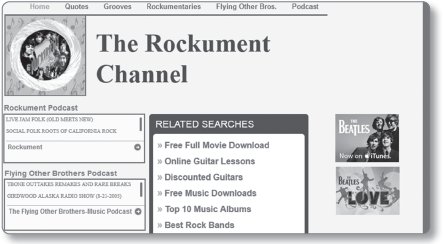
Rockument audio channel, created by author client Tony Bove, musician and author.
How to Use Your Book Cover as Your Podcast Logo
Along with your podcast, the iTunes Store wants you to submit a graphic 1,400 pixels square, the size of an 8½ × 11 sheet of paper. The graphics wizards at Apple take it from there. We suggest that you use your book cover for your podcast logo (since you are promoting your book) by doing the following:
- Download and install the open-source Inkscape image editor from inkscape.org.
- Go to openclipart.org.
- Use the search box to locate an image compatible with your podcast, like the blank book cover in the figure (openclipart.org/people/dniezby/dniezby_Generic_Book.svg).
- The OpenClipArt collection allows you to edit the image online, including the text.
- When you have the image the way you want it, click the Save button to download the edited image to your computer.
- Open the image in Inkscape.
- Go to Edit > Select All.

A sample podcast icon, created with free tools.
- In the upper right corner, you’ll see some boxes with numbers in them. Change both the W (width) and H (height) boxes to 1,400 px.
- Go to File > Export Bitmap.
- Under Bitmap Size, make sure the width and height are both 1,400. Check the file name so that you know what this file is. It should also have a .png extension.
- Click Export.
Whether you create audio clips, radio or podcast interviews, or create your own radio station, find creative ways to use audio to enhance your author platform.
![]() Practice recording yourself with a headset.
Practice recording yourself with a headset.
![]() Post the best audio clip on your author website.
Post the best audio clip on your author website.
![]() Pitch local and national radio shows for interviews.
Pitch local and national radio shows for interviews.
![]() Find podcasters in your niche for interviews.
Find podcasters in your niche for interviews.
![]() Create your own podcast.
Create your own podcast.
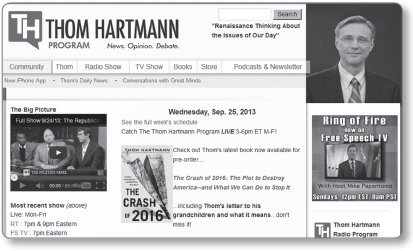
Success Spotlight: Waterside Client Thom Hartmann (thomhartmann.com)
- 20 titles published
- 500,000+ copies sold
- 8 language translations
Favorite saying: “Luck is where opportunity meets preparation.”
Beginnings: Thom Hartman says he’s a “hyperactive kid that grew up, with an entrepreneur’s temperament.” Born in Michigan and raised in a conservative Republican home, Thom started his early life with ADD. He attended Michigan State University, majoring in electrical engineering. That’s when he became a part-time DJ at a local country music station. Thom loved radio, so he continued moving upward in radio in a variety of roles for different stations for many years.
Radio. The Thom Hartmann Program, 2.75 million listeners a week, rated the most popular liberal talk-show host in America.
Publishing credits. The most acclaimed title he has written is The Last Hours of Ancient Sunlight, for which he was invited by the Dalai Lama to spend a week in Dharamsala. As a result of a book on spirituality, The Prophet’s Way, he was invited in 1998 to meet Pope John Paul II. His book on the JFK assassination (written with Lamar Waldron), titled Ultimate Sacrifice, is cited in Gore Vidal’s autobiography as having “finally solved” that case. Thom Hartmann also contributed to Air America, the Playbook, covering writings and interviews of liberal radio personalities, reaching the New York Times bestseller list in 2006.
Cinema. Leonardo DiCaprio’s web movie Global Warning was inspired by Thom’s book The Last Hours of Ancient Sunlight. Hartmann appears in DiCaprio’s 2007 documentary The 11th Hour, as well as the feature documentary film Dalai Lama Renaissance (with Harrison Ford) and Crude Impact. In 2010, Warner Bros. and Leonard DiCaprio announced they are making a major motion picture based on the book Legacy of Secrecy, authored by Lamar Waldron and Thom Hartmann. Hartmann also narrated the 2011 documentary film Heist: Who Stole the American Dream?
Thom’s advice to authors: In our interview for this book, Thom says we all are story machines, and whether you are a nonfiction or fiction writer, “start with a story because that’s how we learn. The more real, the more personal, the better.” According to Thom, the audio route in talk radio is the most intimate medium, like a telephone in your ear.
“The key to communications is connecting—one on one. Each person needs the sense that you are talking only to that one person.”
Thom has done everything in his career knowing that “audiences don’t read … people do. If you speak or write to an audience, you are ‘speechified.’ If you write and speak every time to a specific person, you’re talking with individual care and concern.”
On the radio Thom envisions only one person on the other side, and that someone has three criteria. It’s someone who 1) knows him, 2) likes him, and 3) is interested in him. Thom recommends that you put a picture of a person who fits these criteria right up on the wall in front of you while you’re writing and speaking, and communicate with that person, as a conversation.
Tom Hartmann’s final word on author platform building: When you write about what you have passion about, it will carry over to your audience. Passion is infectious.