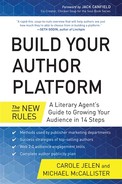Publish a Book Website to Attract More Audience
“The great thing about the Internet is you can launch a product, and within just a few hours, people will tell you what they think about it.”
—Susan Wojcicki, head of product development, Google
PRIOR TO THE WORLD WIDE WEB, in traditional publishing there were fewer ways to promote news of a book’s publication to audiences. Print advertising in newspapers and magazines had astronomical price tags generally too steep to pay for. As a result, publishers developed “co-op” advertising for new books. By splitting the huge cost with bookstores, both the publishers and bookstores won publicity, but paid dearly. At Addison-Wesley we also courted the “flyer in the box,” which meant a full-sheet ad for our books included right in the box a product was shipped in. A flyer about our book right in the box the product was shipped in was a sweet plum. This offered benefits for all: a major ad for our book right at the point of sale, and a way for the company to instruct their buyers with an otherwise “missing manual.” And the most important promotion took place via the ace salespeople at publishers who were and still are key promoters, securing bookshelf space and big buy-ins at the chain bookstores and shelf space at independent bookstores.
These were long routes to get to the same destination that authors using Web 2.0 can now quickly reach at a very low cost. When you compare pre-digital advertising methods to the new rules and capabilities on the web for authors, the web wins. Authors who couple their author platform efforts with successful traditional publishers’ efforts are in a position to supercharge promotion and distribution that beats do-it-yourself self-publishing, hands down.
Authors who are not using free online tools to promote their books on the web are shooting themselves in the foot. It’s baffling to talk to authors who resist creating book pages on the web and on free social network sites like Facebook and LinkedIn. As an essential promotion tool, it’s easy to create a website just for your book and your book alone. There’s no good reason any author would not invest the small amount of time necessary to create a professional-looking book website, given all the good reasons to have one.
As an author, you sacrifice to create your manuscript; you work amazingly long and hard to pour your heart and soul into your publication. Now, think of the creation of your book’s online web presence as the final piece of your manuscript; it’s like you are creating that last chapter or index to your book’s contents. Don’t delay or resist: Start now. Give your book its own identity online and spur the resulting conversation from your audience via your book website.
On the web you are your own publisher, so authors need to begin to think like publishers, as our author client David Meerman Scott suggests at the end of Chapter 1. Publishers of nonfiction and fiction generally won’t move forward to contract without a proposal in hand that contains a road map to the book, where several things need to be clear. First, the defined market for the book. Next must come a well-defined audience description and table of contents or summary of what the book is about geared to that audience. Finally, the proposal should include a list of the top three competing titles and a clear author bio showing why you are the perfect author for this book along with a summary of your author platform. The book proposal, with this information, is the ticket to have in hand before a publisher will make an offer on your book; from there the details in your proposal are used over and over as a reference point for every decision on how that book will be promoted and sold. Whether you self-publish or traditionally publish, craft your book proposal (use the format at waterside.com) carefully and with depth, and then use it to guide how and what you publish on your author platform.
Most importantly, publishers already understand the new mind-set online: It isn’t about pushing an advertising message; it’s about delivering quality content to a well-defined audience. Only by understanding what your audience is interested in can you use the Web 2.0 tools covered in these chapters and master that flow of audience interactivity to your advantage. The built-in avenue for conversation with your audience via comments delivers rich information from your audience for you to respond to, and when you deliver what your audience needs, in their own terms, they will end up buying more.
Create a Website for Each Book
Once your book is written, it takes on a presence of its own, like any creative work of art. Your book is a catalyst, creating its own following that can become distinct from your following as an author. In fact, many readers can’t remember an author’s name but will more readily remember and recommend a book title.
When you create a website for each book you publish, you permit the book to draw in audience. Then each site connects back to your author site via links, like spokes back to the hub. It might seem excessive to dedicate a separate website to each book—versus the quick route of presenting all your books on one site—but there are strategic reasons for creating separate sites.
Reason # 1: Multiple Sites Enable Readers to Find Your Book by Its Title and by Keywords
Authors often overlook this simple fact: Online shoppers must be able to find your book before they can buy it. In a brick-and-mortar store, face-out book covers in displays and circular racks and books prominently displayed by the register are competing to catch the customer’s eye, and a book website serves the same purpose. With increasing numbers of book titles being promoted online, you and your associates, publisher, or team need to do whatever it takes for your customers to find your book.
When your potential buyers search by keyword or title on Google and other search engines, you want your book to pop up in every case. Therefore your book site must use all of the possible keywords they may search on, including your book’s title. The keywords lead your audience right to your book’s website, including your fantastic book cover, compelling copy that convinces your customer why they need to buy your book, and endorsements of your work.
Reason #2: Your Book Website Doubles as an Online Bookstore
Your book’s website is an easy vehicle for your customer to use to make a purchase using a credit card number. Sell your book directly from your site by including a very prominent Buy Now link that takes your reader to Amazon or another online retailer to make the purchase. Or better yet, join the Amazon Affiliate program and Amazon will give you a tiny portion of your book’s sale price when you place their Buy button on your site—more on this later.
Reason #3: Your Book Website Is an Information Kiosk for Booksellers
Your book website not only connects your book with your audience, but it also connects your book to the publishing world, including booksellers.
Before the web, bookseller buyers—those who made the choices of what to stock on the shelves at chain bookstores—were generally approachable only by publisher sales reps in closed-door meetings. These nationwide buyers for the bookstore chains were powerful, as they ordered books for all of their national brick-and-mortar stores. It was gut-wrenching to watch books being pitched in one-minute increments to these buyers in far-too-short meetings, and often by the catalog-sized load. As an editor, I sat in on some of these meetings, trying to add value and substance to presenting book titles that flew quickly by the buyer. We worked long and hard to make these books great, and we had about two minutes to present each one. Now, via the book website, book retailers can take as long as they like to peruse your site, so be sure to make your book site compelling for this audience.
Previously, booksellers heard sales promotion copy read to them by salespeople twice removed from the author and once removed from the publishers’ marketing department that wrote this descriptive copy. Your book site is your chance to be heard in your own authentic author’s voice; use it as a springboard for in-store book sales.
If you’re publishing through a traditional publisher, your efforts are more than doubled via the publishers’ own glossy catalogs handed out to booksellers by the sales team and at industry shows like Book Expo America. Traditional publishers live and breathe via the bookseller relationship; they understand and cater to this relationship, so by all means research publisher book catalogs for models of copy that appeal to book retailers.
Side Note: Online book sales have dramatically changed the bookselling landscape in the same way that pretty much all areas of online retailing have changed the sales landscape. The resulting change for authors in Amazon’s rise as a mega-digital bookseller is that it has enabled the rise of do-it-yourself publishing, shelving self-published books side by side with traditionally published books. What a lot of authors don’t realize is that traditional publishers are also in the ebook business and sell both electronic and print versions of the same book.
Book Clubs, Booksellers, and Your Book Site
Booksellers who come across your book site are usually in the process of searching the Internet for product information. They want to find out more about the titles they are considering selling and want to anticipate which titles are a good fit for book clubs that may be organized by the store. Many of these are independent bookstores in smaller settings, so the booksellers tend to research and choose their titles carefully. Design your book site anticipating the information booksellers need most:
Provide a book summary booksellers can use. In bookstores, book summaries often appear on notecards, handwritten as a “Staff Recommends” paragraph. If you provide that paragraph on your book website, you’ll save booksellers time and increase the likelihood of having your book placed on in-store promotional tables.
Categorize the reader’s experience. Buyers categorize and shelve titles explicitly in their stores, so with your book summary, make it easy for your buyers to place your book in the category where you and your publisher think it belongs; indicate clearly on your book site whether your book is fiction, self-help, informational, inspirational, or some other category. Paper books always carry a back-cover description of where to shelve the book, so be sure your site description is consistent with that.
Highlight your book’s book club potential. Describe for the benefit of all the book clubs out there why your book is noteworthy and provocative. You can help these groups by giving some suggested discussion points for your book. Research typical book club discussion points, which might include such questions as “Is the book believable?” “How is the story told?” or something as simple as “What is the book about?” Keep in mind that book club sales are viral and many books have remained on the New York Times bestseller lists because of ongoing group sales to these discussion groups. Some groups even hold “Bookies,” award ceremonies where clubs vote for their favorite annual read. Award ceremonies also create excellent speaking opportunities for authors. It’s obviously a treat for a book club to host an author anytime. Call your local bookstore manager to volunteer to speak at any upcoming book club events.
Include Amazon page copy. Work with your publishing team to make the product description on Amazon as effective as possible. If you’re self-published, use Amazon’s Author Central to edit this description. Go to the Books tab of your Author Central page. Align your book with other top-selling books, mentioning those books in manner of “you’ll like this book if you liked titles x, y, and z.” We’ll cover Author Central more thoroughly in our Amazon chapter, Chapter 12.
Indicate speaking availability. Let the world know that you are available for speaking engagements at local bookstores, at book club meetings, and other events to increase your opportunities for promotion. An active author-appearance calendar is one of the main strategies independent bookstores have used to survive in the current bookselling climate. When you contact bookstore owners, include existing video links to your past speaking appearances, which you would have started recording according to the guidelines set out about video in Chapter 10. Also broadcast that you’re happy to contribute to in-bookstore newsletters. Many book club selections are made because authors are willing to visit the clubs and speak about their books. Readers buy more books directly at live talks because of the effectiveness of hearing and meeting the author in person.

Book website for Timothy Keiningham and Lerzan Aksoy, authors of Why Loyalty Matters.
Research websites of books similar to yours for ideas on how to model your own site. Study how Amazon showcases and markets books to attract readers, engages them with interactive reviews, and provides samples with their Look Inside and Buy Now buttons; you can emulate these techniques on your book site, especially if you’re planning to sell books from your site directly. Also review the book sites associated with BenBella, our publisher, who we chose based on their strong list of unique and eclectic titles and their ability as an independent publisher to create multiple New York Times bestsellers. You can find model book sites from titles listed from BenBella at benbellabooks.com.
Our publisher, BenBella, created the book website for Why Loyalty Matters, which effectively draws in the reader because it’s not overloaded with advertising and glossy promotion. Instead, the copy appeals directly to the audience, starting with a question that acknowledges the problems that need solving and then showing how the book addresses these issues. The ideal book site strategy is based on the buying cycle of attracting your audience, then quickly engaging them further, leading them into your free sample writing excerpt and then converting readers into buyers so that they click Buy.
Solve Needs to Attract Audience
How can you use web interactivity to grow your audience? Some authors use the direct method—asking their audiences what they need. Some ask directly via Q&A feedback, where the readers ask the questions and post their problems. People are becoming accustomed to expressing themselves on the web; if you’re tuned into soliciting feedback often, and noting their needs as you listen, you’ll be able to respond to their comments and questions in a helpful way that will build your audience. The effectiveness of your book site depends on knowing and addressing these needs.
A Simple Format for Your Book Website
What makes a great author book site? First, all eyes must be drawn to your book cover. Keep an open look and feel surrounding your book cover. Yes, it’s tempting to choose from all the cool bells and whistles available to dress up your site, but minimal design, simple graphics, and easy navigation ought to draw your audience to the main attraction: your book. As brick-and-mortar bookstore managers know, it’s important to avoid too many visual elements that distract people from buying. A minimalist website design using open space creates ease of use and enables easy purchasing on both desktop and mobile devices.
Getting your audience to your book site and keeping them there means their user experience needs to be easy and pleasurable. Here are the essential pages you’ll want to have in place.
- Landing page. This is the page your readers see when they click over to your book site, so make it shine with your high-resolution book cover photo. Before you post a cover photo to your book site, compare your graphic to the quality of the images on Amazon or on publisher sites to make sure yours looks equally professional. This means no blurring, cropping, tilting, or distortion. On this page include:
- Back-cover book copy: Use models from publisher websites, preferably in an easily digestible list; consider the top three reasons why your readers want to read your book and find the fewest words to express that in bullet form. You can find more models of enticing, descriptive back-cover copy on the back of published books. Include a Read More button that connects to your book’s About page.
- Praise quote: A positive quote from a notable person or someone who found your book helpful.
- Author photo: Professional, consistent with your author platform look.
- Contact information: Invite your audience to reach out to you directly about your book. Provide a direct link to your author website, and also list on your book site all the contact information you provide on your author site: your email, phone number—which can be through Google Voice—your social media handles, as well as a link to a Contact Me form. Many authors include basic contact information in the footer of every page of their book websites.
- Bio showing your expertise: A short list of your qualifications, also linking to your About page.
- Freebie: A link to a free downloadable excerpt from your book.
- Book trailer or video: See Chapter 10.
- Navigation Tabs: Clear places to click on to link to the other pages on your book site.
- About page. Accessible from the Read More button on your landing page, this page offers behind-the-scenes information with an easily scannable bulleted list of what readers will learn from your book. Add a longer version of your author bio related to your expertise or just more personal, humanizing facts and stories—but no embellishing the truth here.
- Reviews page. Use this page for author testimonials, media reviews, and other favorable comments, many of which can be harvested from your associates, your social media channels, clients, fans, and students you’re connected to.
- Press Room page. This page includes the press release announcement for your book that you or your publisher create at book release. This is also the place to promote media placements that pertain to you and your book, including any outlets that have published excerpts from your book. Add links to audio and video clips (media interviews and past appearances) as they become available. This list is fluid, so continue to add to it as you expand your author platform.
- Coming Soon page. A place to list all upcoming events, including what your next book will be about. Your audience will want to know about your next book and publication date, virtual and live book tours, availability to speak, upcoming newsletters, webinars, webcasts, videos, speaking engagements, and all other events.
Your book site is created for your readers to find your book, so it helps to know how to write the copy that will make it as easy as possible for search engines to find your book site. As a search engine, Google puts an emphasis on having the best content rise to the top of searches. We’ve emphasized throughout this book that you want links to your author platform as close to the top of search results as possible. Ideally your author website, book site, your publisher’s site, and the Amazon page for your book will all appear prominently in all searches related to you and your niche.
Google’s role in raising the bar for quality web content is a variation on the traditional publisher’s “gatekeeper” role. A publisher can simply choose not to publish a book, but Google cannot choose not to include all information in search results. Instead of preventing poor-quality information from showing up on the web at all, the Google search engine will just rank low-quality entries so low that nobody will be able to find them.
Best Practices in Creating Book Website Content
Our key message to you is focus on what you do best as an author: write well and cover topics and stories that your audience wants to hear about. To guide authors in creating web content, we advise them to pay attention to the criteria that Google has created showing “what counts as a high-quality site”:
- Give trustworthy information, always.
- Present high-quality, well-edited writing.
- Publish content written by an expert who knows the topic well.
- Avoid duplicate or overlapping articles.
- Avoid errors in spelling or errors that are stylistic or factual.
- Have topics driven by the genuine interests of readers.
- Show originality in your information, reporting, research, and analysis.
- Provide substantial value compared to similar websites.
- Give even treatment to both sides of a story.
- Include complete, comprehensive descriptions.
- Provide insightful analysis, interesting information beyond the obvious.
- Give readers motivation to share, recommend, or bookmark your content.
- Don’t display ads that distract from or interfere with your content.
- Have writing good enough to be in a book or magazine.
- Show great care and attention to detail.
Adapted from “More Guidance on Building High-Quality Sites,” Amit Singhal, Google Fellow.
Improving Your Search Results with Incoming Links
Keep in mind that each link to a page on your book website from another site adds to your site’s page rank. As you build your platform and make more connections, don’t hesitate to ask your fans to link to their favorite content on your site. Those connections won’t come overnight, so ask well in advance of your book’s publication date.
Also, thanks to Google+ Authorship, discussed in Chapter 4, now your online authorship profile lets you establish your authority in your niche. As you put more reliable, high-quality content online, everything you write should rank higher in the relevant Google search results.
Create Your Book Site in WordPress
Just as with your author website, you can create all the elements of your book site in WordPress. In this part of the chapter, we’ll show you how. In Chapter 2, we showed you how to choose a theme. In this chapter, we will walk you through adding pages to your book site beyond your landing page and show you how to create a custom navigation menu.
We’ll assume you have installed WordPress on your host’s server, separately from your author website. You can have more than one site working from a single WordPress installation, but with sufficient disk space, it’s easier to work with separate installations. Work with your hosting company for guidance about how to set up your book site separately from your author site.
How to Create Your Press Room and Other Pages
Because WordPress has its roots in blogging, a WordPress landing page naturally shows individual posts scrolling in reverse chronological order. For your book site, nearly all of your content will appear on what WordPress calls Pages. These are the parts of a site where the content changes infrequently, if at all.
The Press Room page will have links to all your publicity material. This includes high-resolution photos of you and your book cover, a news release, and perhaps links to audio and video content stored on your author site or elsewhere.
From your WordPress admin page, click Pages to see the default page. Click Add New. Type “Press Room” for a title at the top of the page. In the editor, type “Author Website,” select the text, and click the hyperlink icon (looks like a chain link). Type the address of your author site in the URL box and choose an alternate title (something like Home Base for Author <name>). This alternate title serves a double function. It appears as a tool tip if a visitor’s mouse hovers over the link, and if an audio screen reader is being used to browse the site for a visually impaired visitor, it will report the alternate title instead of spelling out the URL.
To include a PDF version of your news release, click Add Media. Drag the PDF from your file manager into the window (or just choose Select Files). WordPress automatically puts the file name into the Title box; you can edit this if the file name isn’t that attention grabbing. If this were a picture, you could add a caption, and a description is always nice, if not required. When you’re done, click Insert Into Page. WordPress automatically turns that into a link to the title you selected.
If you make an ebook excerpt of your book available for download, you can use the Add Media window to create the link to it, along with any other PDF content you want to share.
Use the Add Media window to include those high-resolution photos. If your audio and video clips are stored on your site—as opposed to a dedicated video-hosting site like Vimeo or YouTube, discussed in Chapter 10—use this process. You can also use Insert from URL in the Add Media window to link to YouTube or whatever external site your multimedia content is located.
When you’re finished making your page, click Preview to see how the page will look on your site, then click Publish to add the page.
Repeat this process for the Why This Book, About the Author, and Reviews pages.
As you receive media coverage for your book, consider adding a separate Posts page with a chronological listing of links to news stories. Add links to audio and video clips (media interviews and past appearances) as they become available. Link this to the Press Room page.
Now that you have some pages pulled together, help your readers more easily navigate your site. The best way to do this is through a custom menu, supported in all WordPress themes (though some themes support more than one menu on a site).
Go to Appearance > Menus on your admin page. Type in a Menu Name (for example, Navigation) in the appropriate box, and then click Create Menu.
You’ll see a list of all the pages you have created. If you want all of them on the menu, click Select All, otherwise just check the box next to the ones you want (Press Room, Why This Book, About the Author, and Reviews). Click Add to Menu. They will appear in the Menu window on the right.
Book Websites We Like
- Carol Roth, The Entrepreneur Equation (theentrepreneurequation.com)
- Haruki Murakami Books (murakamibooks.co.uk)
- Trevor Blake, Three Simple Steps (trevorgblake.com)
- Lauren Oliver Books (laurenoliverbooks.com)
- Christopher Kennedy Lawford, Recover to Live (christopherkennedylawford.com/recovertolive)
- Lindsay Nixon, The Happy Herbivore series (happyherbivore.com)
- Christy Whitman & Rebecca Grado, Taming Your Alpha Bitch (tamingyouralphabitch.com)
- William Gladstone (12thebook.com)
- T. Colin Campbell, Whole (thechinastudy.com)
- Sophia A. Nelson, Black Woman Redefined (blackwomanredefined.com/about-the-book)
- Joe Sweeney, Networking Is a Contact Sport (joesweeney.com/networking-is-a-contact-sport)
- Gino Wickman, Traction: Get a Grip on Your Business (eosworldwide.com/traction/eos-traction-book)
- Napoleon Gomez, Collapse of Dignity (collapseofdignity.com)
- Shama Kabani, Zen of Social Media (shamakabani.com/books)
- Craig Brandon, The Five Year Party (thefiveyearparty.com)
- Sean O’Neil and John Kulisek, Bare Knuckle People Management (bareknucklepeoplemanagement.com)
Don’t like the default order? Just drag and drop until it’s set the way you like it. Want to set up a hierarchical structure for the menus? Drag a subordinate page to the right of the item you want as the main menu.
When you’re done determining the size and scope of the menu, click Save Menu. Select this menu as your primary menu in the Theme Locations area. Go to the black bar at the top to view the site. You can return to the Menus page to make any more changes you like. Remember to click Save Menu before leaving the admin page.
Your book site should now look dazzling and be useful for your audience, too.
To keep things simple, always have your graphic Buy Now button (however many times it appears on your book site) go to the same bookseller, whether it’s Amazon or your publisher, and in Chapter 12, we’ll tell you how to maximize the resources at Amazon.
Wherever your Buy Now button leads to, you’ll still want to consider linking to other booksellers—a sale is a sale, after all!—and it’s fine to list those under a heading that says something like “Buy This Book from the Following Booksellers.”
Beyond Amazon, consider listing the following:
- Your publisher’s site: In the case of this book, that’s BenBella (benbellabooks.com).
- BarnesandNoble.com: The largest brick-and-mortar chain, and home of the Nook family of tablets and e-readers. BarnesandNoble.com offers an affiliate program through Rakuten LinkShare that gives you a small slice of every sale you send their way.
- IndieBound.org: This site from the American Booksellers Association (the trade group of independent booksellers) allows readers to buy your book online or find a local outlet to buy from. There’s an affiliate program here, too.
What’s an Affiliate Program?
Some authors finance their website expenses by selling things available through other sites. Most online booksellers will give you a sales button with a code attached. When someone visits your site and clicks the Buy at <vendorA> button, when the purchase is complete, VendorA will credit you a referral bonus. The individual bonus usually amounts to a few cents on each purchase, but they can add up. Also, if a buyer clicks from your page to another page and purchases a much larger item, you receive a small percentage of that sale, too. Amazon, for example, sends out affiliate bonus checks monthly and emails you a sales report, even if “You did not earn any advertising fees during the last payment period.”
The good thing about affiliate programs is that there’s no cost to set them up, so it could effectively become a source of “free money.” Whether you want to take the time to jump through the registration hoops in hopes of a few dollars is up to you.
Your book site is the central location where your readers and booksellers can find your book by searching by its title. The book website is a showcase where your book takes on a life of its own. The site also serves as an online kiosk for selling as well as a repository for information specifically for bookstore owners and buyers and book clubs. The rewards far outweigh the time and effort spent in creating this site.
Checklist, Step 11: Book Website
![]() Create a book website in addition to your author website built during Step 1.
Create a book website in addition to your author website built during Step 1.
![]() Use your book title as your URL.
Use your book title as your URL.
![]() Showcase a large photo of your book cover on the landing page.
Showcase a large photo of your book cover on the landing page.
![]() List your book’s back-cover copy in short succinct points on the landing page.
List your book’s back-cover copy in short succinct points on the landing page.
![]() Place a Buy Now button next to the book, linked to Amazon.
Place a Buy Now button next to the book, linked to Amazon.
![]() Create pages beyond your landing page.
Create pages beyond your landing page.
![]() Include a link back to your author site.
Include a link back to your author site.

Success Spotlight: Waterside Client Tee Morris (teemorris.com)
- 12 books
- 4 translations
- 3 podcast novels
- 5 podcasts
- 7 awards
Genre: Epic fantasy, detective fiction, steampunk, nonfiction
Beginnings: Tee Morris began writing adventure stories in the fifth grade but “never took it seriously enough to think I would be a writer.” He graduated from James Madison University, majoring in theater and mass communications.
Morris advised in our interview for this book, “Always write for fun and keep your day job.” Interspersed with his fiction writing, he has written books on social media and video editing, and has worked as a columnist. In 2011 his novel Phoenix Rising: A Ministry of Peculiar Occurrences, cowritten with his wife, Philippa Ballantine, won an Airship Award for best written work.
In 2005 Tee Morris became the first author to podcast a whole novel, Morevi: The Chronicles of Rafe and Askana. Morris is also one of the founders of Podiobooks.com.
Morris decided that even though he had great ideas and knew he had an audience out there, he also knew he needed to build up the business aspect of his work. He learned more about getting a book published and how to market it, and then created his strategy to carry him through the process.
Tee’s advice to authors: Know that you need a business aspect to your work as a writer. Read all you can about it, choose the team and elements that work for you, craft your strategy, and then go out there and implement your whole plan.