The bank data conversion service is available out-of-the-box without additional charge to all Microsoft Dynamics NAV customers.
The bank data conversion service is used for the following:
- Enabling users to export payment files from Microsoft Dynamics NAV in any format required by their bank to enable efficient processing of outgoing payments
- Enabling users to import bank statement files from any bank in the format required by Microsoft Dynamics NAV to enable efficient reconciliation of payments and their bank accounts
- Providing support for many banks on all Microsoft localized versions of Dynamics NAV
In the Payment Journal window, you can process payments to your vendors by exporting a file together with the payment information from the journal lines. You can then upload the file to your electronic bank where the related money transfers are processed.
To enable SEPA credit transfers, you must first set up a bank account, a vendor, and the general journal batch that the payment journal is based on.
You then prepare payments to vendors by automatically filling in the Payment Journal window with due payments with specified posting dates.
- Activate the bank data conversion service: This is used for any bank statement file converted to a format in which you can import or export your bank data requirements:

- Payment method for vendor: To perform a SEPA credit transfer in the payment journal, we have to specify the Bank Data Conversion payment method in the vendor card:
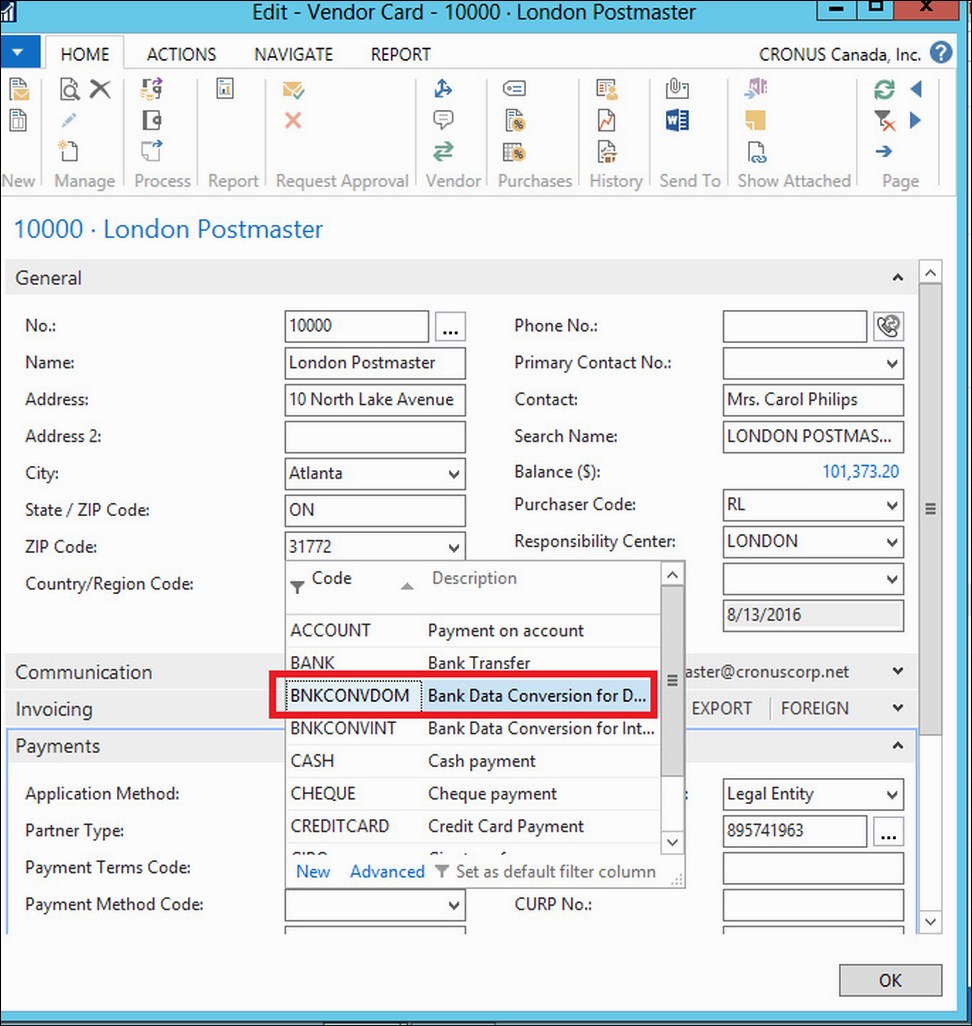
- Bank statement import format: We also need to link either the Bank Data Conversion Service or SEPA CAMT in the bank's card, to import the statement into Microsoft dynamics NAV 2016:

- Suggest vendor payments: Perform this to fill the Payment Journal with lines for due payments to vendors, with the posting dates based on the due date of the related purchase documents:
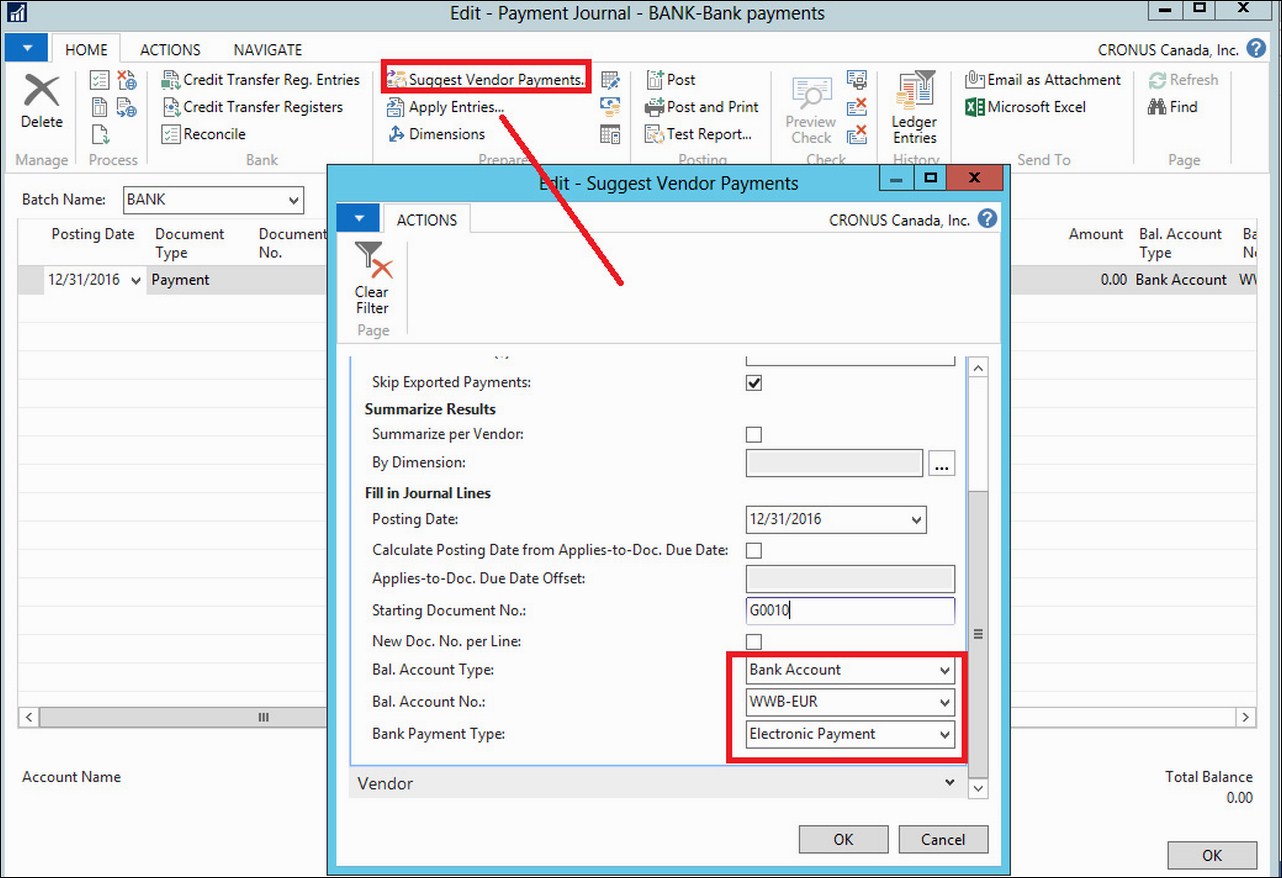
- Export payments to a bank file: When you are ready to make payments to your vendors using the Payment Journal window, you can export a file with the payment information on the journal lines. You can then upload the file to your electronic bank to process the related money transfers:
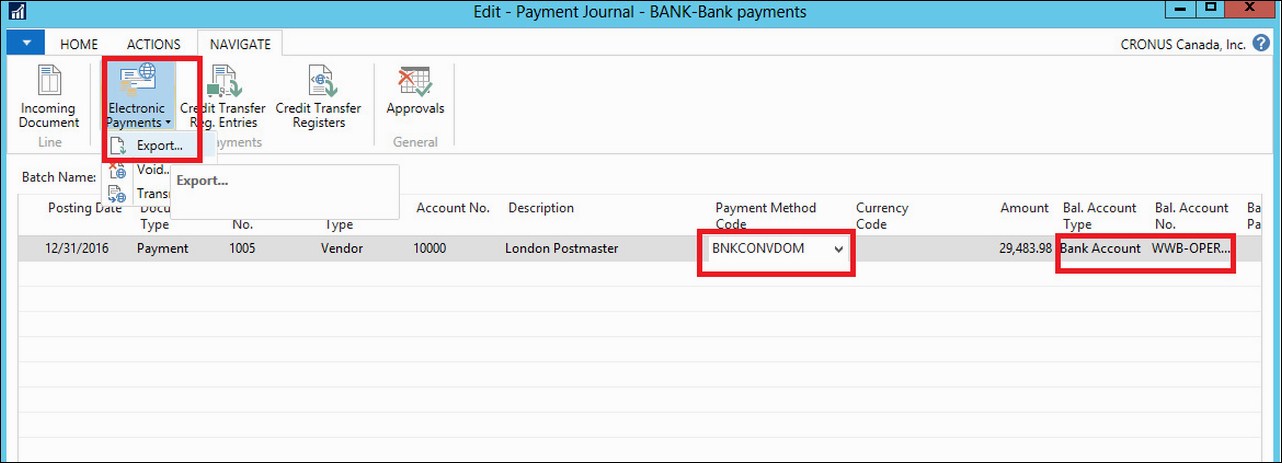
- Post journals: When the electronic payment is successfully processed by the bank, post the Payments Journal to affect the vendor, G/L, and bank account respectively.
A new feature called Payment Reconciliation Journal enables users to import bank transaction data into a dedicated UI and automatically open entries representing customer and vendor documents. Features include advanced record matching, strong review tools, and the possibility to freely define the payment match tolerance and to modify the generic matching algorithm.
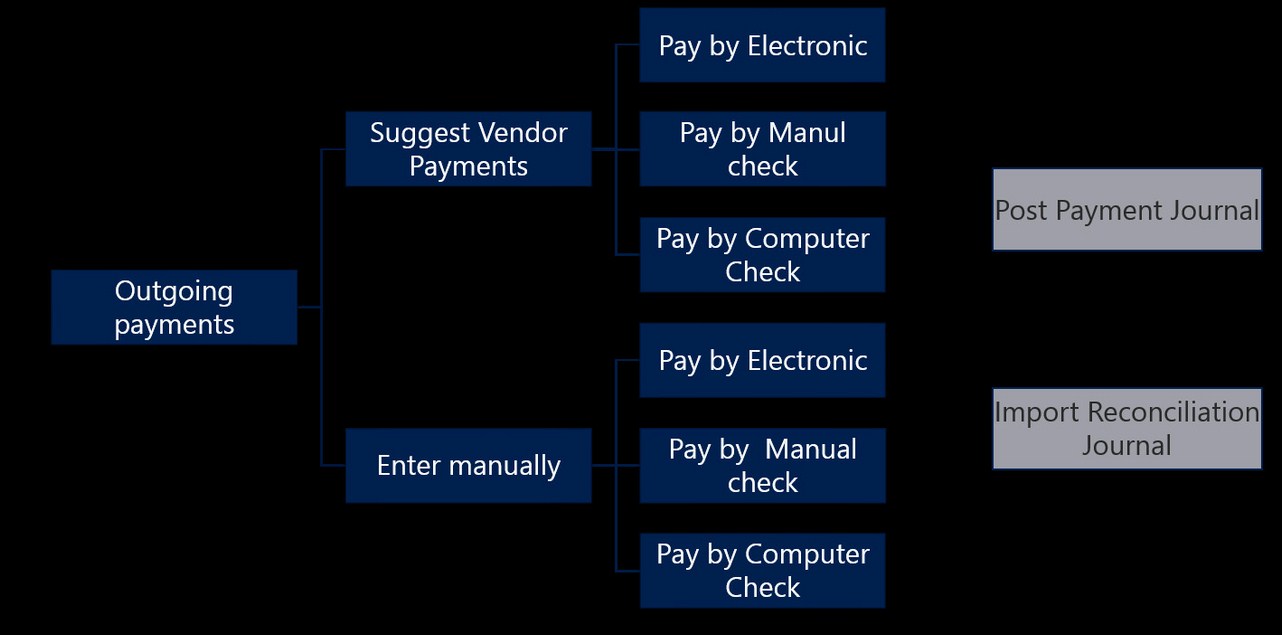
The Data Exchange Framework is used to define the format of files for exchange of data in bank files, electronic documents, currency exchange rates, and other with ERP systems; these vary depending on the provider of the data file or stream and on the country/region.
The following diagram shows the architecture of the Data Exchange Framework:

