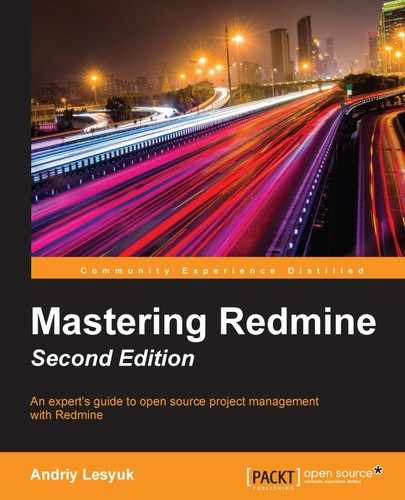Some companies may work on many small projects. In several years, such companies end up with a huge list of projects, the majority of which are not used anymore (that is, there are no new issues, files, Wiki pages, updates on forums, and so on). However, removing such projects can be unacceptable as some of them can potentially be renewed in future, others can be forked and some data of the original project can still be needed for a fork, the data of others can be needed for reference, and so on. At the same time, leaving such projects in the list can also be problematic, as in that case, the project list can become unusable. This is when the Close link on the project's Overview page comes in handy.
When clicked on, and after a confirmation, this link puts the projects into a read-only state. In this state, all project information remains available and all read permissions are preserved, but nothing can be changed or added. Also, the Overview page of the project gets this warning:

As you can see, the Close link has changed to Reopen, which can be used to open the project again. Also notice that the project does not have the New issue and Settings tabs anymore (as these tabs are to be used to modify the project).
By the way, the project list does not include closed projects by default.