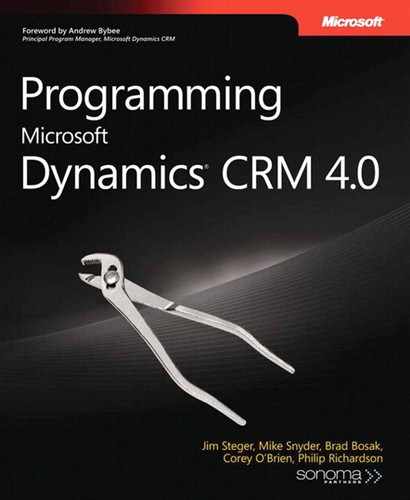 Offline Development Considerations
by Jim Steger Mike Snyder Brad Bosak, Corey O’Brien, and Phil Richardson
Programming Microsoft Dynamics® CRM 4.0
Offline Development Considerations
by Jim Steger Mike Snyder Brad Bosak, Corey O’Brien, and Phil Richardson
Programming Microsoft Dynamics® CRM 4.0
- Programming Microsoft Dynamics® CRM 4.0
- SPECIAL OFFER: Upgrade this ebook with O’Reilly
- Foreword
- Acknowledgments
- Introduction
- I. Overview
- 1. Microsoft Dynamics CRM 4.0 SDK Overview
- Software Development Kit Introduction
- Hitchhiker’s Guide to Common Questions
- Can we alter the CRM database structure to add our custom tables and columns?
- How do we write custom code that gets data into and out of Microsoft Dynamics CRM?
- Can we change the current CRM form layouts and controls?
- How do we implement our own custom business logic?
- How much control do we have over the user interface and branding?
- How do we deploy changes from one system to another?
- Will our customizations upgrade when Microsoft releases a new version of the software?
- Are role-based security permissions supported and configurable?
- Does Microsoft Dynamics CRM support multiple languages and currencies?
- Will our programming customizations run offline?
- How do you recommend we set up a Microsoft Dynamics CRM development environment?
- Microsoft Dynamics CRM as a Business Application Platform
- Summary
- 2. Development Overview and Environment
- 3. Communicating with Microsoft CRM APIs
- Overview of the Microsoft Dynamics CRM 4.0 SDK
- Accessing the APIs in Visual Studio 2008
- CrmService Web Service
- MetadataService Web Service
- CrmDiscoveryService Web Service
- Connecting to Microsoft Dynamics CRM IFD
- Connecting to Microsoft Dynamics CRM Offline
- Connecting to Microsoft Dynamics CRM Online
- Summary
- 1. Microsoft Dynamics CRM 4.0 SDK Overview
- II. Extending Microsoft CRM
- 4. Security
- 5. Plug-ins
- 6. Programming Workflow
- Overview
- The Workflow Designer
- Windows Workflow Foundation
- Custom Workflow Activities
- Example Activities: Math Building Blocks
- Example Activity: Retrieve Most Available User
- Example Activity: Calculate Related Aggregate
- Summary
- 7. Form Scripting
- 8. Developing with the Metadata Service
- III. Advanced Topics
- 9. Deployment
- Common Deployment Steps
- Deploying Microsoft Dynamics CRM Components
- Offline Application Deployment
- Testing Strategies
- Additional Deployment Considerations
- Example Deployment Sequence
- Summary
- 10. Developing Offline Solutions
- 11. Multilingual and Multi-Currency Applications
- 12. Advanced Workflow Programming
- 13. Emulating User Interface with ASP.NET Development
- 14. Developing Custom Microsoft CRM Controls
- 15. Additional Samples and Utilities
- 9. Deployment
- A. About the Authors
- B. About Sonoma Partners
- C. Additional Resources for Developers from Microsoft Press
- D. More Great Developer Resources
- Index
- SPECIAL OFFER: Upgrade this ebook with O’Reilly
While developing for Microsoft CRM Dynamics for Outlook with Offline Access, remember to consider these factors unique to offline development:
Not all CrmService messages are available for all entities while in offline mode.
Only Retrieve messages are available on the MetadataService while in offline mode.
Workflows do not work in offline mode.
All offline plug-ins must be registered to run synchronously.
Plug-ins can potentially run twice, once while offline and once on the server when going back online. You can add a check to your plug-in to avoid this scenario.
You must also add the public key token of your plug-in assembly to the AllowList registry key so that it can run offline.
You must deploy custom .aspx pages to each client computer. Microsoft Dynamics CRM does not automatically deploy the custom Web pages for you.
-
No Comment