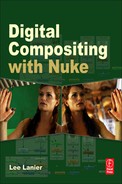Contents
Introduction
Chapter 1: Nuke Interface
Interface Components
Layers Versus Nodes
Node Anatomy
Importing Files
Using the File Browser
Supported Image Formats
Properties Bin
Using the Node Graph
Creating Nodes
Connecting, Disconnecting, and Branching Pipes
Selecting, Moving, Disabling, and Deleting Nodes
Creating a Simple Composite
Inserting, Duplicating, and Cloning Nodes
Organizing the Node Graph
Snapping and Arranging Nodes
Creating a Backdrop
Bending Pipes
Exploring the Viewer Pane
Resolutions, Frame Rates, and Frame Ranges
Playing the Timeline
Opening and Saving Nuke Scripts
Rendering
Playing Back with FrameCycler
Tutorial 1: Kicking a Heart
Part 1: Setting Up a New Script
Chapter 2: Transforming and Keyframing
Bounding, Reformating, and Cropping
Scaling an Output to the Project Resolution
Trimming an Output
Translating, Rotating, and Scaling
Using Specialized Transform Nodes
Filter Considerations
Keyframing
In-betweening
Keyframe Theory
Creating and Deleting Keyframes in Nuke
Editing in the Curve Editor
Curve Editor Overview
Transforming Keyframes
Manipulating Tangents
Changing the Tangent Type
Using the Dope Sheet
Manipulating Keyframes
Adjusting Read Nodes
Activating Motion Blur
Tutorial 1: Kicking a Heart
Part 2: Keyframing Transforms
Tutorial 2: Flying a Spaceship
Part 1: Adjusting Curves
Chapter 3: Bit Depths, Color Spaces, and Color Grading
Understanding Bit Depth
Bit Depth and Color Space in Nuke
Default LUT Settings
Writing Out a Specific Color Space
Understanding Gamma
Bit Depth Output Issues
Using the Viewer Process Menu
Monitor Calibration Overview
Integer and Floating-Point Formats
Log and Linear Formats
Working with Log Files
Converting Log Files
Writing Floating-Point and Log Files
Using the Colorspace Node
Color Grading
Employing a Histogram
Common Color Filter Parameters
Common Color Filter Nodes
HueCorrect
Specialized Color Filter Nodes
Additional Histogram Functionality
Grading a Single Channel
Using 3D LUTs
Creating a Custom 3D LUT
Applying a Custom 3D LUT
Examining Color Values
Tutorial 1: Kicking a Heart
Part 3: Color Grading for Better Integration
Tutorial 2: Flying a Spaceship
Part 2: Color Grading for Sunset
Chapter 4: Alpha Mattes, Merging, and Rotoscoping
Understanding Alpha and Premultiplication
Premultiplication Overview
Premultiplying and Unpremultiplying in Nuke
Using the Merge Node
Choosing a Math Operation
Mix Slider and Channel Menus
Chaining Merge Nodes
Hooking Up a Mask
Pulling a Matte
Specialized Merge Nodes
Rotoscoping
Roto Node
Editing a Bezier and Using B-Splines
Combining Multiple Shapes
Feathering a Shape
Adjusting the Matte Edge and Transforms
Animating a Shape
RotoPaint Node
Using the Brush
Repairing a Background with the Clone Tool
Using Specialized RotoPaint Tools
Tutorial 1: Kicking a Heart
Part 4: Adding a Shadow and Rotoscoping a Hand
Tutorial 2: Flying a Spaceship
Part 3: Cloaking the Ship with a Procedural Matte
Chapter 5: Keying
Chroma Keying
Simple Keyers
Advanced Keyers
The Cover Composite
Tutorial 3: Removing an Imperfect Greenscreen
Part 1: Keying with Primatte and Rotoscoping
Chapter 6: Manipulating Channels and Matching Artifacts
Adding, Shuffling, and Combining Channels
Adding and Removing Channels
Copying Channels
Shuffling Channels
Merging Channels
Working with Depth Channels
Adjusting Alpha Mattes
Matching Film and Video Artifacts
Blurring and Convolution Filters
Motion Blurring
Sharpening
Light Effects
Light Wrap
Adding Noise and Grain
Removing Grain and Dust
Stylistic and Test Filters
Creating Custom Convolutions
Tutorial 3: Removing an Imperfect Greenscreen
Part 2: Applying Filters for Better Integration
Tutorial 4: Creating Custom Convolution Filters
Chapter 7: Time Warping and Image Distortion
Working with Time
Simple Time Warping Nodes
Motion Estimation and Optical Flow
Time-Based Blurs
Simple Editing in Nuke
Image Distortion
Simple Distortion Nodes
Advanced Distortion Nodes
Morphing
Tutorial 5: Adding Motion Blur to a CG Render
Tutorial 6: Adding Damage to a Plate
Part 1: Creating an Animated Warp with SplineWarp
Chapter 8: Motion Tracking
Motion Tracking Overview
Transform Tracking and Matchmoving
Applying the Motion Path Data
Activating Motion Blur
Troubleshooting Transform Tracking
Tracking Rotation and Scaling
Employing Multiple Anchors
Editing Motion Path Curves
Stabilization
Adding and Removing Jitter
Corner Pin Tracking
Tutorial 6: Adding Damage to a Plate
Part 2: Transform Tracking
Tutorial 7: Patching a Set with a Matchmove
Tutorial 8: Replacing a Screen with Corner Pin Tracking
Chapter 9: Working with 2.5D, 3D, and Stereoscopic 3D
Working with 2.5D and 3D
Setting Up a 3D Environment
Creating Cards and Primitives
Creating Lights
Connecting Shaders
Importing Geometry
Modifying Geometry
Importing Cameras and Lights
Importing and Applying Transforms
Exporting Geometry and Animation
Fine-Tuning the ScanlineRender
Blurring in 3D
HDRI in Nuke
Motion Tracking in a 3D Environment
Stereoscopic 3D
Reading and Viewing Stereo Files
OpenEXR Stereo Files and Split Parameters
Tutorial 9: Building a 3D Scene in Nuke
Chapter 10: Optimization, Scripting, and New Techniques
Organizing and Optimizing a Script
System Preferences
Customizing the Interface
Proxy Formats, Downrez, and Viewer Refresh
Precomping and Caching
Splitting the Viewer
Using Metadata
Sticky Notes and Postage Stamps
Creating Groups
Writing and Reading Gizmos
Managing Knobs
Updating Help Boxes
Scripting and Expressions
Introduction to TCL
Introduction to Python
Script Editor Buttons
Working with Links and Expressions
Using Expression and Math Nodes
New Techniques
Introduction to Deep Compositing
Introduction to Particles
Image-Based Modeling
Tutorial 10: Creating a Particle Simulation from Scratch
Appendix A: Shake/After Effects to Nuke Conversion Chart
Appendix B: Working with Interlacing, Pulldown, and Rolling Shutters
Index