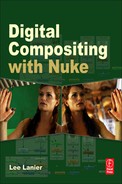Shake/After Effects to Nuke Conversion Chart
Important Shake nodes and After Effects (AE) effects/operations are listed in the following tables along with the equivalent Nuke nodes.
Reading/Writing Files
| Shake Node | AE Effect/Operation | Nuke Node |
| FileIn | File > Import > File | Read |
| FileOut | Composition > Add To Render Queue | Write |
Merging/Combining Layers
| Shake Node | AE Effect/Operation | Nuke Node |
| IAdd | Add blending mode | Merge (Operator = Plus) |
| IMult | Multiply blending mode | Merge (Operator = Multiply) |
| ISub | Subtract blending mode | Merge (Operator = Minus) |
| Max | Lighter Color blending mode | Merge (Operator = Max) |
Creating Shapes/Text and Rotoscoping
| Shake Node | AE Effect/Operation | Nuke Node |
| Color | Layer > New > Solid | Constant |
| AddText | Horizontal text tool | Text |
| QuickShape | Pen tool | Roto |
| QuickPaint, RotoShape | Brush tool | RotoPaint |
Color and Channel Manipulation
| Shake Node | AE Effect/Operation | Nuke Node |
| ColorCorrect | Color Balance, Curves | ColorCorrect |
| HueCurves | Hue/Saturation, Curves | HueCorrect |
| Clamp | Levels | Clamp |
| LogLin | Color Management tab of the Interpret Footage window | Log2Lin |
| Reorder | Shift Channels | Shuffle |
| MDiv | Imported files are interpreted as premultiplied or unpremultiplied through the Alpha section of the Interpret Footage window | Unpremult |
| MMult | Imported files are interpreted as premultiplied or unpremultiplied through the Alpha section of the Interpret Footage window | Premult |
Filters and Keying
| Shake Node | AE Effect/Operation | Nuke Node |
| Blur | Gaussian Blur | Blur |
| Convolve | (unavailable) | Convolve |
| DilateErode | Matte Choker | Erode |
| ChromaKey | Color Key, Color Range | HueKeyer |
| LumaKey | Luma Key, Color Range | Keyer |
| Keylight | Keylight | Keylight |
..................Content has been hidden....................
You can't read the all page of ebook, please click here login for view all page.