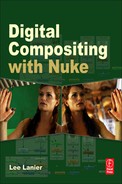Page numbers with "f" denote figures; "t" tables; "b" boxes.
A
AddMix node, 110–111, 110f, 111f
AddTimeCode, 300
Adobe After Effects, 3
CS5 timeline with layers compositing, 3f
flare, 182
operations, 323–324
Adobe Photoshop, 3
CS5 window with layers compositing, 3f
flare, 182
Alpha matte, 98, 104, 119f, 122b–123b, 134. See also Matte
Anaglyph view, 285
Animation, exportation, 275–276, 276f
AppendClip node, 203–204
Artifacts. See Digital video artifacts
Assimilate Scratch, 73–74
Autodesk Lustre, 73–74
AVI (Audio Video Interleave) format, 8, 23
B
Backdrop, creation of, 17–18, 17f
Backward channel, 163. See also Channels
BasicMaterial node, 263–264
Bilinear filters, 37, 39. See also Filters
Bisecting, 40–41
Bit, 62
Bit depth, 62–65
in Nuke, 62–63
Blend node, 109
Bluescreen, 133–134
Blurring, 174–178
bokeh-based, 175
motion, 178–180, 179f, 180f, 181f
time-based, 202
Bokeh, 175
Box filter, 175. See also Filters
Brightness, 75
B-splines, editing shape using, 113–114, 114f. See also Shapes
BumpBoss filter, 191. See also Filters
Burn tool, 122
C
Caching, 298
Cameras in 3D environment, importation, 272–273, 273f
CameraShake node, 35–36
CameraTracker node, 280, 282, 281f, 319
Channels, 5–6, 5t, 42–43, 162–169, 162f
Backward, 163
Depth, 162, 169, 171f, 172f, 173f
Forward, 163
Mask, 163
menu, Merge node, 102
Motion, 162–163
removal of, 165
RotoPaint_Mask, 163
set, 162
shuffling, 162–169, 166f, 167f, 168f
Characteristic curve, 68
CheckerBoard node, 191
Chroma keyers, 133. See also Keyers
Chroma keying, 133–148. See also Keying
Clamp, 82
Clone tool, repairing background with, 120–121, 121f
Color
model, 62
primaries, 71
values, examination of, 90–96, 91f
ColorBars node, 191
ColorCorrect, 77
Colorspace node, 71–73
ColorWheel node, 191
CompareMetaData, 300
Compositing, 97
deep, 313–315, 314f, 315f, 316f
layer-based versus node-based, 3–4
simple composite creation, 13–15
Constant node, 191
Contrast, 75
Convolution filters, 39, 174–178. See also Filters
CopyMetaData, 300
CopyRectangle node, 111
Corner-pin tracking, 241–253, 242f
Cover composite, 148–150, 148f, 149f
CrosstalkGeo node, 269
Cubic filters, 37–39, 37f. See also Filters
Curve Editor, editing in, 42–47
curve adjustments, 55–59
keyframes transformation, 43–44, 44f, 51–54
tangents, manipulation, 45, 45f
Custom convolutions filters, creation of, 191–196, 192f
D
Da Vinci Resolve, 73–74
Damage to a plate, addition of, 222f, 223f, 224f, 221b–225b, 243–246
Deep compositing, 313–315, 314f, 315f, 316f. See also Compositing
DegrainBlue node, 188
DegrainSimple node, 188
Deinterlacing, 325–326
Depth channel, 162, 169, 171f, 172f, 173f. See also Channels
Depth-of-field effect, 169, 171f, 174–175
Destination Grid, 207–209, 207f, 208f, 209f, 213–215
Diffuse shader, 260, 264, 264f
Digital video artifacts, 174–189
dust removal, 188–189
grain addition, 185–187
grain removal, 188–189
light effects, 181–185
light wrap, 185
motion blurring, 178–180, 179f, 180f, 181f
noise addition, 185–187
sharpening, 181
Dilate node, 172–173
Directed acyclic graph (DAG), 4
DiskCache node, 298
Dissolve node, 109
Dodge tool, 122
keyframes manipulation, 48, 48f
read nodes adjustment, 48–49, 49f
Downrez menu, 295–296
DPX (Digital Picture Exchange) format, 8, 71
DSLR (digital single-lens reflex) camera, 8
E
Eizo ColorEdge, 66
Emboss filter, 191. See also Filters
Emission shader, 260
Environment, 260
Eraser tool, 121
Erode node, 174
EXIF (exchangeable image file format), 299–300
Existing shape, editing, 117. See also Shapes
Exposure, 82–83
defined, 303
Extreme positions, for characters, 39–40
F
File Browser window, nuke interface, 6–9, 6f, 7f
FillMat node, 263
FilterErode node, 174
Filters, 36–39
Box, 175
BumpBoss, 191
convolution, 39, 195–196, 174–178, 191–196, 192f
Emboss, 191
Gaussian, 175
Keys, 38
Mitchell, 38
nearest neighbor, 37
Parzen, 38
Quadratic, 175
Sharpen, 181
Simon, 38
stylistic, 191
test, 191
Triangle, 175
Flare node, 182
Floating-point formats, 67–68
writing, 70–71
Foreground, 134
Forward channel, 163. See also Channels
Frame
aperture. See Resolutions
ranges, 20
rates, 21
FrameBlend node, 202
FrameCycler, playing back with, 24–29
FrameHold node, 203
FurnaceCore plug-in set, 122b–123b, 189b–190b, 202b
G
Gain, 76
correction, 65
native, 65
Gamut, 62
Garbage mask, 143. See also Mask
Garbage matte, 117–118. See also Matte
Gaussian filter, 175. See also Filters
Geometry
shaders, 260–264, 261f, 262f, 263f, 264f
in 3D environment, 265–272, 265f, 266f, 275–276, 276f
Gizmo, 302
reading, 302
writing, 302
Glint, 181–182
Glow, 181–182
Grade, 77–78
Grain node, 185
Greenscreen, 133–134, 150–160, 193–196
GridWarp node, 207–210, 207f, 208f, 209f, 213
Groups, creation of, 301–302, 301f
H
Hair_Edge, 149
Halation, 181–182
Help boxes, update of, 303
High dynamic range imaging (HDRI), 261–262, 277–279, 279f, 280f
HistEQ, 83
Histogram, 74–75
Input Range, 86–87
Output Range, 86–87
Holdout mask, 143. See also Mask
HP DreamColor, 66
Hue, 72–73
HueCorrect, 79–82
HueKeyer node, 138–139, 139f, 140f
I
IDistort node, 205–206, 205f, 206f
Illuminants, 71
Image distortion, 204
nodes, 205–215
Image-based modeling, 318–319
In-betweening, 39
Integer format, 67
Interface, customization of, 294–295, 294f
Interlacing, 325–326
J
Jitter, 240–241
removal of, 241
K
Kernel matrix, 39
Keyers, 134
advanced, 140–148
chroma, 133
node, 135–137, 135f, 136f, 137f
simple, 134–139
Keyframe(s/ing), 39–42
theory, 39–41
transformation of, 43–44, 51–54
Keying, 133–160
chroma, 133–148
Keylight node, 140–143, 141f, 143f, 144f
KeyMix node, 111
Keys filters, 38. See also Filters
Knobs, management of, 302–303, 303f
L
Label, 302
Laplacian filter, 175, 191. See also Filters
Layer. See Channels:set
Layer-based compositing, 3–4. See also Compositing
Lens flare, 181–182
LensDistortion node, 206, 206b, 206f
Lift, 76
Light effects, 181–185
in 3D environment, 259–260, 259f, 273–274
Linear format, 68
Logarithmic curve, 68
Log files, 68
conversion, 68–70
writing, 70–71
Logarithmic format, 68
LogGeo node, 268
Look-up table (LUT), 62–63, 62f
Luma matte, 107, 108f. See also Matte
Luma_Mask, 149
Luminance, 72–73
M
Macintosh system, gamma correction in, 65
Mask
channel, 163. See also Channels
garbage, 143
holdout, 143
hooking up, 103–106, 103f, 104f, 105f, 106f, 107f
unsharp, 181
Match-moving, 228–241, 246–249
Material. See Shaders
Math node, 311–313
Math operation, Merge node, 100–101, 101f
Matte
alpha, 98, 104–105, 119f, 129–131, 134, 172–174, 173f
garbage, 117–118
Maya
geometry importation, 265
MayaIFF format, 8
Median filter, 191, 192f. See also Filters
MergeExpression node, 111
AddMix node, 110–111, 110f, 111f
Blend node, 109
CopyRectangle node, 111
Dissolve node, 109
KeyMix node, 111
MaskChannelMask menu, 169, 173f
MergeExpression node, 111
Metadata, 299–300
MinColor, 83
Mirror node, 205
Mirror_Dirt, 149
Mitchell filters, 38. See also Filters
Mix slider, Merge node, 102
MixViews, 285
Modeler node, 318
ModifyMetaData, 300
Monaco, 67
Monitor calibration overview, 67
Morphing, 213–215, 214f, 215f, 216f
Motion blur(ring), 50, 178–180, 179f, 180f, 181f. See also Blurring
to CG render addition, 217f, 218f, 219f, 220f, 217b–220b
MotionBlur2D node, 178–179, 179f
Motion channel, 162–163. See also Channels
Motion estimation, 200–202
Motion path curves, editing, 238–239, 238f
Motion path data to Tracker node, application of, 230–233, 231f, 232f, 233f
Motion picture film artifacts. See Artifacts
Motion tracking, 227–253
overview of, 227–228
in 3D environment, 280–284, 281f, 282f, 283f
Moving, 34–35
Multiple anchors in Tracker node, 236, 237f, 238f
Multiple shapes, combining, 114–116, 115f. See also Shapes
N
Nearest neighbor filters, 37. See also Filters
arranging nodes, 17
backdrop, creation of, 17–18, 17f
creating nodes, 9–17
deleting nodes, 13
duplicating nodes, 15
inserting nodes, 15
moving nodes, 13
organization of, 17–18
pipes, 11–12
selecting nodes, 12–13
simple composite creation, 13–15
snapping nodes, 17
Node-based compositing, 3–4. See also Compositing
advantages of, 4
Notch filters, 38, 38f. See also Filters
Nuke, 1–29
anatomy of, 4–6
bit depth in, 62–63
building 3D environments in, 287–292
color space in, 62–63
components of, 1–3
compositing, layer-based versus node-based, 3–4
editing, 203–204
File Browser window, 6–9, 6f, 7f
FrameCycler, playing back with, 24–29
frame ranges, 21
frame rates, 21
FurnaceCore plug-in set, 189b–190b
image formats, supported, 8–9
importing files, 6–9
Node Graph. See also Node Graph
overview of, 1
premultiplication in, 99–100
resolutions, 21
undermultiplication in, 99–100
NukeX
LensDistortion node, 206, 206b, 206f
O
OBJ file format, 265
Offset, 76
OpenEXR format, 8, 70, 70f, 77–78, 277–279, 286–292
Optical flow, 200–202
P
Pantone, 67
Particle simulation with scratch, creation of, 319–322
Parzen filters, 38. See also Filters
PNG (Portable Network Graphics) format, 8
PointsTo3D node, 281–282, 282f
PostageStamp node, 300–301
Premultiplication, 98–99
in Nuke interface, 99–100
Primatte node, 146–149
Primitives in 3D environment, 258
ProceduralNoise node, 268, 269f
Properties Bin pane, nuke interface, 9, 9f
Proxy formats, 295–296
Python
hotkeys management, 308
object.method examples, 306
operators, 306–308
Script Editor buttons, 308–309, 309f
variables, 306–308
Q
Quadratic filter, 175. See also Filters
R
RadialDistort node, 268
Radiance format, 277–279
Raw image files, 8
Read nodes, adjusting, 48–49, 49f
ReadGeo node, 265–266, 265f, 266f
Reconcile3D node, 281–282, 283f
Redone format, 8–9
Resolutions, 21
Retime node, 198
Rifman filters, 38, 38f. See also Filters
RollingShutter artifacts, removal of, 326
RolloffContrast, 83–84, 84f, 85f
Rotation, 33–34
transform tracking, 235–236
Roto node, 112–113, 112f, 113f
B-splines, editing shape using, 113–114, 114f
existing shape, editing, 117
multiple shapes, combining, 114–116, 115f
RotoPaint_Mask channel, 163. See also Channels
Brush tool, 118–120, 118f, 119f, 120f
Burn tool, 122
Dodge tool, 122
Eraser tool, 121
Sharpen tool, 122
Smear tool, 122
Rotoscoping, 111–118, 124–129, 149–150
S
Saturation, 72–73, 73f, 76–77, 79
Scaling, 35
transform tracking, 235–236
Scanline, 298
ScanlineRender node, 277
ScannedGrain node, 186, 187f, 188f
Screen color, 134
Script(s/ing), 20, 22, 303–309
defined, 303
opening, 22
new script, setting up, 25–29
organization and optimization, 293–296, 294f
in Python, 305–309, 305f, 309f
saving, 22
in Tool Command Language, 304–305, 304f
Shaders, 260–264, 261f, 262f, 263f, 264f
Shadows, addition of, 124–129
Shake node, 323–324
Shapes
animating, 117–118
multiple shapes, combining, 114–116, 115f
Sharpen filter, 181. See also Filters
Sharpen tool, 122
Shear, 235
Shot, 73
ShuffleCopy node, 179–180, 181f
Shutter, 50
SideBySide view, 285
Simon filters, 38. See also Filters
Simple composite, creation of, 13–15. See also Compositing
Single channel, grading, 87, 87f
Smear tool, 122
Source Grid, 207–209, 207f, 208f, 209f, 213–215, 214f
Sparkles node, 182
Specular shader, 260–262, 261f, 264, 264f
SphericalTransform node, 279, 280f
Spill, 134
SplineWarp node, 210, 210f, 211f, 212f, 213f, 222f, 223f, 224f, 221b–225b
Stabilize2D node, 240
Stereo files
OpenEXR, 8, 70, 70f, 77–78, 277–279, 286–292
reading and viewing, 284–285, 285f, 286f
Stereoscopic 3D, 284–292. See also 3D environment
OpenEXR stereo files, 286–292
stereo files, reading and viewing, 284–285, 285f, 286f
StickyNote node, 300–301
System preferences, 294
T
Tangents
type, changing, 45–47, 46f, 47f
Targa format, 9
TemporalMedian node, 188
3:2 pulldown
addition of, 326
removal of, 326
3D environment, 256–257
animation, exportation, 275–276, 276f
cameras, importation, 272–273, 273f
geometry, 260–272, 261f, 262f, 263f, 264f, 265f, 266f, 275–276, 276f
HDRI bitmap, 261–262, 277–279, 279f, 280f
motion tracking in, 280–284, 281f, 282f, 283f
primitives, 258
ScanlineRender node, fine-tuning, 277
setting up, 256–257, 256f, 257f
stereoscopic 3D, 284–292, 285f, 286f, 287f
transforms, importation and application, 274, 275f
3D look-up table, 87–90. See also Look-up table (LUT)
3ds Max
geometry, importation, 265
TIFF (Tagged Image File Format), 9, 70, 98, 277–279
Time-based blurring, 202. See also Blurring
TimeBlur node, 202
TimeOffset node, 203
Tonal range, 74
Tool Command Language (TCL)
Tooltip, 302
Transform tracking, 228–241, 228f, 229f, 230f, 243–246
motion blur activation, 234, 238–239
motion path curves, editing, 238–239, 238f
motion path data, application of, 227, 230–233, 231f, 232f, 233f
multiple anchors employment, 236, 237f, 238f
rotation, 235–236
scaling, 235–236
stabilization of, 239–240, 239f
troubleshooting, 234–235
Transforms
outputs, 33–36
Triangle filter, 175. See also Filters
Trilinear node, 267–268
Troubleshooting transform tracking, 234–235
2.5D environment, 256
U
Ultimate node, 143–146, 144f, 145f, 147f
Undermultiplication, in Nuke interface, 99–100
Unsharp mask, 181. See also Mask
V
Variable, defined, 306–307
VectorBlur node, 178–180, 180f, 181f, 277, 278f
Viewer node
proxy, 295–296
Viewer Process menu, 66–67, 66f
VolumeRays node, 184–185
W
White point, 67
Windows operating system
gamma correction, 65
X
X-Rite, 67
Y
YCbCr, 72–73
YPbBr, 72–73
Z
ZBlur channel, 169, 171f. See also Channels
z-buffer. See Depth channel
z-depth. See Depth channel
ZSlice channel, 169. See also Channels