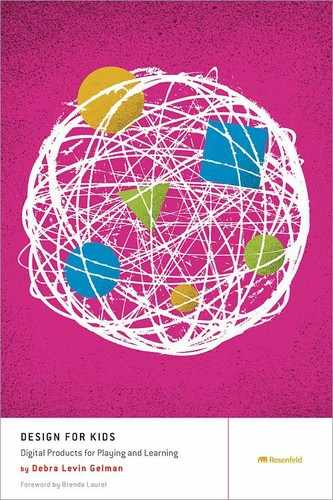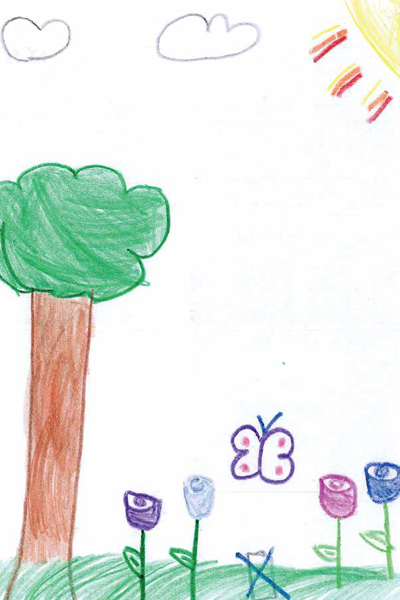
CHAPTER 11
Putting It All Together
Audrea, Age 7
This chapter contains a series of checklists to guide you in your efforts to create the next great digital children’s product. It draws on everything we’ve covered in the previous chapters, but focuses primarily on what you need to do to get your site live or your app launched. These lists will help you make sure that you cover “the basics,” so that your time and energy will go into practicing all the techniques you learned in previous chapters.
First, the Questions
Our first set of checklists is designed to make sure that you understand the why, who, and what of your site or app by answering a few questions. These are important, especially if you’re designing an app, because platform app stores frequently need this information.
Why?
• Why do you want to create this site or app?
• What are your goals in creating it? Financial? Other?
• What do you hope kids who use your product will come away with?
• How would you like kids to describe it to their friends?
• What similar products are available currently and how will yours be different?
• What’s your product’s “elevator pitch?” Does it cover all of the above?
NOTE ELEVATOR PITCH
An elevator pitch is a short (less than one minute) speech that describes the most important aspects of your product. Good elevator pitches focus on the product’s goals, audience, and unique value proposition, as well as the product’s target users and a brief overview of the functionality. Audrey Watters wrote a great article for readwrite.com called “The Art of the Elevator Pitch” with some excellent tips for creating your perfect pitch.1
Who?
• Who is your product for?
• What age/interests/activities are you targeting?
• What are the cognitive, physical, and technical skills of the kids you’re designing for?
• What emotions or responses are you hoping to evoke?
• What do your users’ parents expect from your design? What’s their PTR?
• How do you envision kids using your product? Alone? With peers? With a parent, peer, or teacher?
NOTE PTR (PARENTAL THRESHHOLD FOR THE REVOLTING)
As discussed in Chapter 2, the PTR is the fine line between a site or app that is acceptable to a parent, as opposed to one that is too over-the-top in terms of content, imagery, or activities.
What?
• What channels fit your design (Web, responsive, mobile, other)?
• What are the main tasks or activities that kids will be able to perform?
• How will it work? What features and functionality will it include?
• Is the product a game? What opportunities for play does it include?
• What’s the overall narrative of your design? What are the flows?
• Where do you anticipate kids will be using your site or app? What’s the context in which they’ll be using it?
• How and where will you market it?
Once you fully understand what it is you’re designing, why you’re designing it, and for whom, you can start your research and design process. If you’re not going to be doing the actual visual design or coding yourself, find partners to help you with these aspects of the process early on, so they can lend their expertise at the outset and inform you about things like feasibility, time frame, and cost. There are quite a few sites available to help you find good people to work with on design and development; in the U.S., elance.com is a good resource, as is iFreelance.com. You can also check LinkedIn or other social networks for recommendations.
Next, the Design Particulars
In this next section, we’ll address some of the design specifics you should consider as you begin the design process. These areas present some of the biggest challenges you’ll face, so it’s a good idea to spend a little more time attending to them. These areas include the following:
• Navigation and wayfinding
• Design patterns
• Data collection
• Community and social
• Advertising
Navigation and Wayfinding
• How will kids move and progress through your design?
• How will they get back to the starting point?
• How will they know where they are in the site or app at any given time?
• Do your navigation elements provide the right level of feedback at the right time?
• How will kids get help if they have questions?
• Do you have an area just for parents that’s easily accessible from within the experience?
• What provisions have you made for exploration and discovery?
• Have you established a linear flow with opportunity for diversion?
Design Patterns
• Are you using consistent design techniques for navigation, fields, content, and layout that work for your target age group?
• Are you using color appropriately for your target age group?
• Will your users understand and be able to use the icons and symbols in your pattern library?
• How are you using audio? Do your audio cues move your users through the experience?
• How do all the elements of your design help kids understand how to use it? Is there anything extraneous that might be getting in the way?
• What can you do to simplify the experience and make it more seamless?
Data Collection
• Are you collecting any personal and identifiable information from children under 13? Why? How will you use it?
• Are any forms you’ve designed optimized for your users’ reading, typing, and cognitive skills?
• Do your data collection mechanisms offer contextual help?
• Is the value proposition of your data collection efforts made clear in the experience? What will kids gain from giving you data?
• What provisions have you made for kids so they don’t have to remember complex passwords or login information?
• Are you COPPA-compliant?
• Do you have information for parents to let them know why you’re collecting this data?
• Do you have the proper parental opt-ins?
• Do you have an easy-to-understand privacy policy available from within the experience?
Community and Social
• Are kids able to communicate with each other within your environment? How?
• Will a moderator be available to solve problems or receive reports?
• Is this moderator reviewing all messages posted on the site before they appear, or can kids communicate on the fly?
• Are your rules for engagement clear, flexible, and easy to follow?
• Do you have free-form chat? If so, do you have the appropriate parental consent mechanism in place?
• What’s your privacy policy? Where in the experience will it live?
• How will kids (or parents) report abusive behavior?
• Do you have the right mix of creating, saving, and sharing activities in your product, so kids don’t focus entirely on communication?
Advertising
• Will your site have ads?
• Who will you allow to advertise within your product?
• Will the ads be targeted at kids or at their parents?
• If your ads target kids, how will you clearly differentiate advertising content from actual site content?
• Are you following CARU (Children’s Advertising Review Unit) recommendations and best practices for ads?
• If you’re designing an app, are any in-app purchases or ads compliant with platform guidelines?
• Do in-app purchases require a password or parental code?
• Do parents have the option to turn off in-app purchases or suggestions? If not, is it relatively difficult for kids to make in-app purchases without parental consent?
Finally, Getting It Out There
Once you have your site or app designed, coded, and fully tested, you’re ready to put it out there for kids.
Here are some checklists to help with the logistics of launching your product.
Websites
If you are designing a site, you’ll need to get a URL and a domain server to host your site. There are companies that can set up the URL and domain hosting for you, for a low monthly fee. These are generally easy to use and will walk you through the steps of uploading your site, establishing and directing it to your URL, monitoring your site, and making changes to content or designs.
Here’s a quick checklist for launching your site. These are the basics. You can find a lot more information about this by taking Google’s Webmaster Academy.2
• Have you checked your site for spelling, grammar, and copy errors? (There’s nothing worse than launching a site only to find “lorem ipsum” content in there somewhere.)
• Have you selected a domain name that is short, easy to type, and easy to remember?
• Have you registered your domain name?
• Have you made hosting arrangements for your site?
• Have you tested your site on multiple browsers to make sure that it works across the board?
• If you’ve designed a responsive site, have you tested it on multiple devices?3
• Have you optimized your site for search engines?4
Games and Apps
If you’ve created an app, you’ll want to think about the following before submitting it to a platform app store:
• Have you written a brief, compelling description of your app that provides basic information, including what your app does, who it’s for, and what its goals are?
• Have you gathered several key screenshots to use for marketing purposes?
• Do you have a parent-friendly privacy policy ready that you can link to from the app description?
• Have you identified your app’s relevant tags and keywords to ensure that your app will show up when users search for those terms?
• If your app is for international audiences, do you have all copy translated into the languages spoken in the countries you’re targeting?
• Have you collected testimonials from your testers (both kids and parents) that you can use to market your app?
• Have you set up an informational site that you can direct people to?
TIP SUBMITTING TO AN APP STORE
Individual platforms have different rules and policies about submitting apps. You’ll want to make sure that you’re familiar with these rules before sending your app in for review. The good news is, the platforms have lots of information available, so you can make sure you’re doing it right. Go to the sites listed here for detailed information about how to submit your product:
• Apple iOS App Store Distribution:
https://developer.apple.com/support/appstore/
• Google Play:
http://developer.android.com/distribute/index.html
• Windows Store:
http://msdn.microsoft.com/en-us/library/windowsphone/
NOTE SUBMITTING TO GOOGLE PLAY
If you want to submit your app to Google Play for use on Android devices, the process is much simpler than Apple’s. You’ll still need to identify all the items listed in the Apple sidebar, but you’ll need to sign up for the Google Developer Console. There is a $25 registration fee. After you complete the process, you simply click the Publish button on the console to launch your app. Easy!
Designing for Kids…and Beyond
If you’ve made it this far, you’ve learned a great deal about what you need to know to design the next big site or app for kids. You’ve watched kids grow from tiny non-readers with limited motor and cognitive skills to complex pre-teens with sophisticated problem-solving and deductive reasoning skills. You understand how designing for a 6-year-old is different from designing for a 9-year-old, and why this is the case. And you’re able to quickly identify some types of research activities to do with children of any age.
However, many of you won’t find yourselves designing for kids anytime soon. Perhaps you’re a designer at an agency, working on many different types of projects for diverse clients. Maybe you work in-house designing sites or apps for a financial service, ecommerce, or pharmaceutical company. Or perhaps you’re not a designer at all, but involved in education, client services, sales, or management. My challenge to you is, how might you use some of this information in your current role? How could some knowledge of how to design for kids impact the way you work with people on a regular basis?
The desire to play never fully leaves us, no matter how much we “grow up.” For example, my father, a brilliant man and respected physician, keeps “accidentally” deleting the operating system from his PC because he was “just playing around” and wanted to see what would happen. This desire to learn by doing, the need to immerse ourselves in something “fun,” and the joy that comes from simply using our hands and our minds to make stuff happen, stays with us throughout our lives.
Companies with adult-oriented products are starting to incorporate some of the ideas presented in this book to engage their audiences. My favorite example of this is the extraordinary Biblion Frankenstein app, put out by the New York Public Library. It features literary criticism, commentary, and rare items from the library’s collection—definitely not for kids—presented in a wholly immersive, self-guided experience. Using techniques like progression, achievement, exploration, and discovery, the app’s creators tap into the innate need we all have to learn through play.

Biblion Frankenstein uses principles for designing for kids to create a compelling app for adults.
So go forth and design, for kids… and adults. I can’t wait to see what you create.