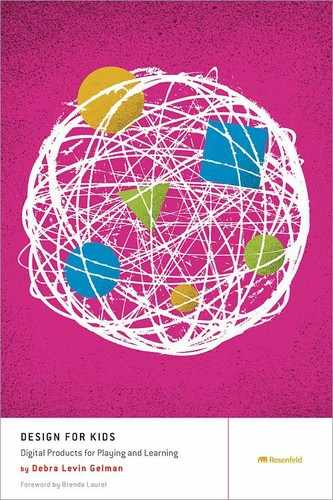CHAPTER 9
Design Research
What You Need to Know About Informed Consent
Recruiting Kids as Participants
Researching with the Littlest Users
Savannah, Age 8
Play is the highest form of research.
—Albert Einstein
There are as many ways to conduct research with kids as there are types of kids. Basically, as long as you have a chance to watch kids play and hear them talk, chances are you’re on the right track. If you tailor your research and testing activities to the cognitive, physical, and technical skills of the age group you’re designing for, you’ll have success.
Note that the research covered in this chapter is design research, and is focused on specific techniques that work especially well with kids. There are many tools, methodologies, activities, and approaches to conducting user research, but only a subset of these are addressed here. For additional information about user research, check out Mike Kuniavsky’s fantastic book, Observing the User Experience1 or Leah Buley’s excellent book, The User Experience Team of One.2
General Guidelines
So what does it mean to conduct design research with children? In Chapter 1, “Kids and Design,” we touched on this a bit, as we reviewed the Absorb and Assess stages of the design process. And while there’s not a cookie-cutter approach to doing research with children, there are some activities that work better with this audience.
In general, anything that involves hands-on interaction instead of merely question-and-answer (QA), and anything that allows kids to express themselves in a comfortable setting is best. In this chapter, we’ll address research techniques to use with kids of different ages. While this isn’t a “how-to” on user research, it will give you the tools you need to get data to inform and improve the experiences you’re architecting. The following are some general guidelines for testing with kids (and adults!) of all ages.
Keep It Moving
Nobody likes trying to complete the same task over and over again. If kids aren’t able to do what you ask them to do, or aren’t answering the question you’re trying to ask, move on to the next task or question. Think of another way to get the information you need instead of asking them to try the same thing repeatedly. My general rule of thumb for this is if the participant can’t complete a task within two tries, move on. This approach will not only help move the session along, but it will also help ensure that you get meaningful data, because your participant will be interested and engaged throughout.
Let Them Lead
Instead of a moderator, think of yourself as a student. You need your participants to teach you about whether or not your hypotheses are correct. Whether you’re conducting preliminary research before starting a design project or testing an existing interface, make it clear that the participants (aka children) are in the lead. When you ask probative questions, make sure they are open-ended and conversational, and let the kids feel as though they are in control. When you need clarification on a particular behavior, ask as an interested observer, not as a research facilitator. It takes practice to feel comfortable giving up this control, but it will yield much better and truer results.
Once when I was conducting a research study on virtual worlds, I worked with a little girl who struggled with everything I asked her. She was about 7 years old, and, like many kids of this age, was really nervous about getting something wrong. At one point, she looked over my shoulder and saw the enormous whiteboard and colorful markers on the wall behind me. She interrupted me mid-sentence and asked if she could draw on the whiteboard. Since we weren’t getting anywhere with the activities I had planned, I told her she could. She went over to the board and proceeded to draw out her ideas for a virtual world, and they were amazingly insightful and revealing. I learned more about her perceptions on virtual worlds from her drawings than I would have from the computer tasks I initially wanted her to complete. Letting her take the lead and share her ideas in her own way helped drive and flesh out some key user needs.
NOTE THE MASTER-APPRENTICE MODEL
A great technique for conducting research with kids is the “master-apprentice” model. In this approach, the child serves as the master craftsman and the researcher represents the apprentice trying to learn the craft through observation and questioning. When using this model, make sure you position your participant as the expert at the very beginning of the session. Encourage her to teach you as you watch and listen.
Provide Closure
If a child is halfway through an activity when the session ends, let him finish up. If he has tried to complete a task twice unsuccessfully, show him how to do it and then ask how it could be clearer or easier. If a kid is very engrossed in a design project, either work with that child to finish it or give it to him to take home and finish on his own. Typically, when conducting task-based testing with adults, researchers let participants move onto the next task without demonstrating the right way to complete the one on which they were not successful. Kids have a hard time with this, especially 6–8s. Providing this closure and completion for them is important.
Have an Agenda
As with adults, kids like to know what they’ll be doing as part of a research session, especially if the session is one-on-one. Make sure that you explain every activity you’ll be doing, and, more importantly, why you’ll be doing it. For example, you might say something like, “We’re going to look at some apps on an iPad today. I’d like you to show me how they work. I’ll probably have lots of questions for you! Then we’ll talk a little bit about the different things you do on the computer, and then we’ll go find your mom.”
Be Honest
Be clear about the purpose of the research. Make sure that the kids know they’re not being tested, but that they’re helping you make sites and apps for kids better. If you’re in a lab, take them on a tour of the facility, and if you’ve got observers watching from a control room, bring the kids around to meet them. They’ll love to see the equipment setup and will feel very important when they see that they’ll be observed.
What You Need to Know About Informed Consent
As design researchers using human subjects, we’re held to the same ethical principles and guidelines as other scientific fields testing products and information with people. As a result, we need to make sure our users consent in writing to participate in our research. If you’ve conducted any type of research in the past, you most likely have experience with release forms, but if you haven’t conducted research with kids, you’ll need to understand what’s required in terms of informed consent.
TIP FOR MORE INFORMATION ON REGS
If you are unsure about the U.S. Federal Regulations for human subject testing, the Online Ethics Center for Engineering and Science has some great resources. Visit www.onlineethics.org for information.
In the United States, kids under 18 are not allowed to consent on their own to participate in research. Research release forms have to be signed by a parent or legal guardian. When creating your consent form, use plain language (keep those pesky lawyers away, if you can) and review it line by line with the parent to make sure they understand. If you’re using live sites or apps that require any Personally Identifiable Information, plan to use dummy data and include somewhere in the release form that kids will not be expected to use their own information. If you’re going to be recording the session, make sure that parents know how and where the recordings are going to be used. For example, if you’re going to be making a highlights reel and showing it to clients, that needs to be in the release form. And, like with any type of research, no consent form means no participation.
Figure 9.1 shows an example of a consent form for parents.
<PROJECT NAME>
INTRODUCTION
Your child has been invited to join a research study to investigate/test/compare/evaluate <insert purpose of study.> We are doing this research to learn <insert study goals.> Your child’s data will be used along with data from other children. We will not store any personally identifiable information from your child and will not share results from the study that identify your child in any way.
WHAT IS INVOLVED IN THE STUDY?
Your child will be asked to <insert tasks or activities.> This will take about <insert time> minutes.
Your child can stop participating at any time.
DIGITAL RECORDING (if you plan on recording the sessions)
We would like to make a digital video and/or audio recording of your child during the session. This recording will be used only for research purposes and will not be shared publicly. A limited number of individuals will have access to this recording. These include:
<insert list of individuals—by role only—who will view the recording>
HONORARIUM
Your child will receive <insert honorarium> for his/her participation.
PERMISSION FOR A CHILD TO PARTICIPATE IN RESEARCH
As parent or legal guardian, I authorize <child’s name> to participate in the research study described above.
Child’s Name: _____________________________________________________
Child’s Date of Birth: _______________________________________________
Parent or Legal Guardian’s Name: ____________________________________
Parent or Legal Guardian’s Signature: _________________________________
Date _____________________________________________________________
Researcher Signature: _______________________________________________
<AFTER THE PARENT SIGNS, MAKE A COPY FOR THEM>
A sample consent form for parents to fill out.
Recruiting Kids as Participants
Perhaps the most challenging aspect of conducting research with kids is finding them. Parents are rarely eager to have people they don’t know come to their homes and observe their kids, and are only slightly more comfortable at the prospect of taking their kids to a lab so they can be studied. I have had success reaching out to local schools and daycare centers and asking about the possibility of working with individual kids or small groups, and most of the time they’re very accommodating, as long as parents are informed. You’ll want to make sure that you contact schools in different demographic areas to make sure you have a broad sample of kids represented. It’s usually a good idea to have an even number of girls and boys, unless you are working on a design specifically geared toward a specific gender. If that’s the case, you’ll want to focus your recruitment efforts on kids of that gender.
Another good way to recruit participants is to get in touch with local colleges or universities with child-development programs. Many of these have on-site preschools, and the fact that these are associated with an educational institution makes parents a little more comfortable with research activities.
TIP REWARDS AND STIPENDS
Make sure that you offer stipends to child participants that are comparable to those you’d offer adults; for example, if you normally pay a $100 honorarium, give the kids a gift card in the same amount. It’s also nice to make them little “goodie bags” with stuff from the dollar store to provide immediate gratification. And always make sure that you give the gift card to the parents, as kids tend to lose or misplace them.
Researching with the Littlest Users
If you have the opportunity to conduct user research with 2–6-year-olds, you’re in for a tough, but interesting time. The best research techniques to use with this group are ones that feel like play, but allow for direct observation.
Child-Parent Sessions
Kids in this age range tend to feel more confident in sharing their thoughts when a trusted adult is around, so you’ll want to include parents or caregivers in the research, even if they’re just observers. Parents can provide reassurance and encouragement and can help “translate” for you if you’re not sure what the child is trying to say.
You can use pretty much any research technique in child-parent sessions, but you’ll need to brief parents ahead of time in terms of the level of engagement you want from them. Some parents will be very concerned that their child should provide the “right” answer, and may even try to feed responses to the child, so you’ll need to explain clearly that all answers are right, and that their child is giving you valuable data with everything he says or does. Some parents will want to “help” you by repeating the questions you ask in different ways so the child will understand. As well-meaning as these parents are, rewording the questions can provide leading information, so tell the parents before the session starts that they can prompt their child to answer, but they shouldn’t rephrase your questions. This is going to be very hard for some parents, so you’ll want to acknowledge and empathize at the outset.
PARENTS ARE USERS, TOO
Sometimes, no matter how hard you try or how well you communicate, parents will still feel the need to take control of the research during a parent-child session by interrupting, rephrasing your questions, or “translating” their child’s ideas for you. In my experience, these parents tend to be younger, professional, and intense, with children who can’t quite express themselves verbally yet.
To address this issue, try making parents perform the job of research assistants rather than participants. Ask them to lead certain activities, fetch toys and props, and ask for their opinions and insights. And always praise their child’s creativity, intelligence, and fine motor skills. Once parents see that you think highly of their child, they’ll relax and go with the flow.
Research Techniques
Since kids in this age group are just beginning to think abstractly, it’s going to be hard to get data using techniques that require them to think through hypothetical situations. Your best bet is direct observation, preferably at the child’s home, in comfortable surroundings. You don’t have to observe actual digital interaction, but make sure that you have an opportunity to watch the child play.
Interviews
Before starting the observation, it’s a good idea to get the child (and parent) comfortable with you and what you’re planning to do. Like adults, kids enjoy talking about themselves and their interests. Introduce yourself, explain that you need their help in making computers fun for kids, and ask them basic questions, like “What’s your favorite book?” and “What TV shows do you like?” It’s OK if the parent prompts a little at this point, as the goal here is just to orient the kids and get them to see you as a friend. You can even offer information about yourself during this time, like what your favorite toys were when you were little, or how many brothers and sisters you have.
It’s best not to take notes during this time, as both parent and child will worry that you’re evaluating them. If you have an observer/note-taker with you, that person can be part of the conversation. If you have a release form for the parent to sign, you can record the session, but keep the recording device as small and hidden as possible, as it will distract the child from what you’d like her to do.
Contextual Inquiry
If you’re in the child’s home, ask her to show you her toys. Watch how she plays; does she go immediately for the ones that make noise and move around? Or does she show you a favorite doll or plush animal? See how long she spends with each toy, and whether she spends more time with toys that provide a response, or the ones she has to “speak” for. You can ask specific questions during this time, like “What happens when you push the button?” or “What does your elephant like to eat?” This will help you determine if the child is more interested in imaginative play or bells-and-whistles. It may take awhile for you to figure this out, simply because kids in this age group move quickly among activities, but you should be able to gauge which ones are more engaging to the child.
The data you’ll get from this type of research is an understanding of how to structure your site or app and what type of activities to include. Do your users prefer free play, or do they like structured action-response games?
Lab Research
If you’re conducting research in a lab setting, you’ll need to get a bunch of age-appropriate toys. Instruments, crayons and paper, baby dolls, and blocks work well. You’ll also want to have a computer or tablet in the room. Encourage the same sort of open exploration as you would in a home setting, and watch for the same types of interaction. It will take a little longer in a lab setting for kids to orient themselves to the available items, but with some encouragement from you and from their parents, they’ll quickly warm up to the environment.
TIP LIMIT GROUP ACTIVITIES WITH YOUNGER KIDS
I don’t recommend group research activities for this age group, as these younger kids are a little too egocentric to play cooperatively in this setting. If you must do group research, see if you can limit the group activities to the observational components and conduct the interviews individually.
Researching with the Control Freaks
Our wonderful 6–8s, believe it or not, are the easiest group to test with. If you give them plenty of up-front information in terms of what you’re doing and why, they’ll quickly warm up and jump into any type of activity you have planned. These guys are a little less willing to volunteer personal information, however, so you’ll want to frame your questions a little bit differently with this group. The 6–8s work really well in friend or peer groups, particularly when you select a group of kids who know each other. This age group is also good at one-on-one sessions, and they are articulate enough to communicate their thoughts both verbally and creatively.
Get ’em Talking
Interviews, conducted alongside hands-on techniques, work great with this group. They love to tell stories about the things they do online or on their mobile devices, and will happily volunteer information about their favorite games, sites, and activities. When starting out, ask some general, easy questions about their computer use, when and where they use smartphones or tablets, and what TV shows they like to watch. It’s also a good idea at this point to ask about any rules their parents have for computer use, and to find out how they feel about these rules. This will help them feel comfortable with the interview protocol and get their ideas flowing.
These kids will be less forthcoming about sites they don’t like, so you may have to turn the tables on them a bit and use that most dreaded term babyish. For example, “What are some apps or sites that you feel are babyish or good for younger kids?” If you pick up any reluctance to share information, take the emphasis off the child and ask questions about friends and family members, such as “What is your best friend’s favorite thing to do online?” or “What games does your older brother like?”
As we discussed earlier, you’ll want to make these kids feel like the experts, so let them teach you. This tactic is especially important for this age group, as they are very concerned about what others think of them. In a non-patronizing way, ask questions that demonstrate a specific lack of knowledge on your part, like, “I don’t really know a whole lot about the types of sites kids in second grade like. Can you tell me about some of them?” or “I’ve played Angry Birds before, but what are some other popular iPad games?” Be careful here, though, because if you play too dumb, these kids will see right through it and become distrustful of you.
Limit your interviews to 15 minutes or less. These kids get bored quickly and will start giving you one-word answers, which are quite unhelpful.
Channel Your Inner Indiana Jones
Professor Indiana Jones instilled the love of exploration and adventure in his students, and if you do the same, you’ll get some great data. Conduct one-on-one open exploration sessions, where you invite your participants to openly explore sites and apps with little to no direction on your part. Have your participants explain everything they do. This will take some prompting, as these kids are nervous about doing anything wrong, but once you get them talking, you’ll be in good shape. If they fall silent, point to elements on the screen and say stuff like, “Oh, what’s that? What do you think will happen when you click on it?” If they find an activity they like, let them play it for as long as they want, and watch how their behavior changes as they move from novice to intermediate to expert. (Unlike usability testing, where you’ll want kids to move on to the next activity after two tries, you’ll want kids to self-direct during exploratory research.)
During exploration sessions, pay attention to the types of activities the kids spend the most time on, their body language when they find something they really like doing (Do they sit up straighter? Get closer to the device? Wiggle around more?), and their facial expressions. If they have trouble explaining what they like best about the activity, you can ask them things like, “How would you describe this to your mom?” or “What do you think your best friend would like about this?” This will help highlight the most important aspects of the experience and will give you actionable feedback to use when designing your product.
Bring Out the Crayons
In my experience, the best way to get information on designing for 6–8-year-olds is to hold participatory design sessions. These work best when you use friend groups—groups of three or four school pals or neighborhood kids—because you’ll be able to jump right in to the activity and avoid the whole getting-to-know-you phase. Gather the group at a large table that’s covered with art supplies. (I like crayons, colored pencils, markers, modeling clay, and, of course, tons of blank paper.) Then give them a specific design task to accomplish together that’s focused on what you want to learn. For example, when I did preliminary research for the Planet Orange site, we got a group of kids together and asked them to create things they’d want to have on a spaceship. We got everything from lava lamps to robotic dogs to super telescopes. We used this data to develop the items the kids could “purchase” with the money they earned on the site.
If you’re developing an app, print out a whole bunch of blank iPad/iPhone/Android templates and let the kids draw or model right on them. Having the constraint of the template will help them frame their thoughts about the things they’d like to see on the screen and how they prefer to navigate through a mobile experience. You’ll probably need to encourage them to work together, or at least to talk through some of their ideas, and you may need to ask some follow-up questions to get the ideas flowing, but once they get started, the momentum will continue.
Some of the stuff these kids will come up with during these sessions will be either impossible, ridiculous, or make no sense at all, but it will give you an idea of how they conceptualize information, how they prioritize features, and what they really believe would be fun.
A technique I love to use with the 6–8s is something I call “exploration centers.” This idea came from my friend and colleague, Jon Ashley, who uses it when leading youth activities at his church. This technique breaks up the research into manageable activities, keeps the kids from getting bored, and provides additional opportunities for observation. It does require at least two other adults, one preferably a researcher. To conduct exploration centers, you should set up activities in different rooms. For example, one room could be for interviews, one room could be for computer/mobile activities, one could be for participatory design, and one could be for “break time.” Bring in a group of friends (no more than five, or things will get backed up) and rotate the kids through the rooms, finishing up with all of them in the participatory design room where they work together. Each activity should last between 15 and 20 minutes. In the break room, provide snacks and juice, as well as games, puzzles, art supplies, and videos. Have someone in the room observing the kids and noting which activities they choose to do. This backup will help provide a little more context around the kids’ preferences in an offline environment.
Researching with the Experts
Kids ages 8–12 can be challenging during research sessions. They’re concerned about what you think of them, and, as a result, tend to volunteer less information and give single-word, monotone answers to your questions. They’re less interested in impressing you with their knowledge and more interested in whether or not you think they’re cool. This can result in expressionless responses and bored, disinterested body language. We’ve all been there. You need to be patient, focused, and treat them as you would an adult participant.
Stick to One-on-Ones
Much like the younger 2–4s, the 8–12s do better in one-on-one settings. If you’re designing for the younger end of this group, 8- and 9-year-olds, you may be able to get away with some group exercises, but for the most part, these kids get impatient when the conversation or activity doesn’t progress as they’d like, and this causes them to disengage. You can adjust one-on-one sessions to the participant’s level of interest much more easily.
When conducting in-depth interviews, start out as you would when interviewing adults, asking basic questions first and moving to the more personal, complicated ones after the participant feels comfortable. Again, it’s very important not to talk down to these kids, or to even make them feel like they’re kids, because they’re trying so hard to seem grown up. Don’t be afraid to ask these guys the harder, more abstract questions, like “What kinds of things might you lie about online?” or “What impact do your friends have on what games you like?” They’ll usually answer honestly, especially if you keep the tone conversational and let them do most of the talking. Defer to their knowledge and expertise.
Go Back to School
A great way to get qualitative data from 8–12s is to visit/observe them in school settings. Reach out to local middle schools and see if there’s a teacher or class you can connect with and observe. This will give you great insight into how kids interact offline with educational material. Do they respond better to hands-on learning activities, or do they like to absorb information and reinforce the learning by taking notes and asking questions? You’ll notice differences here across personality and gender, but you’ll be able to see patterns pretty quickly. Also, some teachers are better than others, and all teachers have different styles, so see if you can observe four or five classes from different schools (an urban, a suburban, a private, and a charter are good choices) to get more comprehensive data.
After you observe classes, see if you can pull some of the kids aside for one-on-one interviews. Ask about their thoughts about school, their favorite aspects, subjects, friends, and so on. These pre-teens have probably started using social media, so ask about how their online activities map to their offline friendships. You’ll get some important insights into how they view relationships, technology, education, and media. And being in a school setting makes everything feel a little safer to them, since your presence is sanctioned by “the powers that be.”
Lab Testing
These young folks are great in a traditional, lab-based usability-test setting. They’ll be curious about the two-way mirror, if you’re in a standard lab, so give them a tour and introduce them to any observers you may have. Explain that the observers are helping you out by taking notes on the important things the kids are doing, and that they need the kids to be honest and open with their thoughts and ideas.
When you’re in the lab, give them specific tasks to accomplish, just as you would when conducting usability testing with adults. Ask them to talk aloud and describe what they’re thinking and doing. It’s important to note that these pre-teens aren’t great at talking about themselves, so you’ll have to prompt and prod gently during the sessions.
TIP PROVIDE REASSURANCE
In my experience, 8–12-year-olds talk softly and get embarrassed easily, so you’ll need to do a little more reassuring with them than you might for younger kids or adults. When something engages them, see if you can pinpoint exactly what and why. Again—and I can’t stress this enough—don’t treat them like kids, or ask them questions like “What would kids do here?” This isn’t about kids in general, it’s about them, and the emphasis should be on the research, not on the fact that what you’re researching is “for kids.”
Surveys
Since these children are able to read and write confidently, surveys are a great way to get specific information that they might be less comfortable sharing in person. Make the surveys anonymous, but you can ask for information like age and gender.
Using surveys will get you some quantitative data to balance your qualitative work, but using surveys alone won’t give you the full story, especially with kids. You can distribute surveys to kids in classrooms after you conduct your observational studies, but again, what kids think and what kids say they think are different. You can also ask children to complete a brief survey either before or after (or both) a lab study to measure attitudes and behavior against the behaviors you observe.
When crafting your surveys, use a combination of multiple-choice and free-form questions. It’s a good idea to provide four choices for each multiple-choice question instead of five, which is the norm for adults. Children are pretty savvy when it comes to multiple-choice tests, and if they feel they might be evaluated on their answers (which they will, even if the surveys are anonymous), they’ll check the neutral center choice every time. My recommendation is to use a scale of 1–4, with 1 being “disagree,” 2 being “sort of disagree,” 3 being “sort of agree,” and 4 being “agree.” Kids will respond to this casual language and feel less worried about picking the “right” answer. And since you’re not providing a “neither agree nor disagree” choice, you won’t get a bunch of useless neutral data.
Chapter Checklist
Here’s a checklist to help you review the information from Chapter 9. In the next chapter, we’ll take a hands-on look at designing apps for kids of different ages.