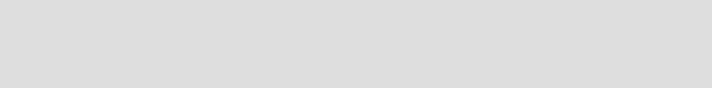
Chapter 11. z/OS data feeds and discovery 349
Business System Views (BSVs) that represent key business processes. Key
business processes most likely span multiple platforms within the enterprise.
When IBM Tivoli Business Systems Manager is configured to disover both
distributed and mainframe environments, then resources from both platforms that
comprise your business process can be dragged and dropped into a BSV.
Discovery and data source integration into IBM Tivoli Business Systems
Manager is the foundation that additional functionality will be built on to provide a
complete enterprise management solution.
The discussion in this chapter contains setup and discovery of mainframe data
sources, such as:
? System Automation for OS/390 Version 2.1
? Resource Object Data Manager (RODM)
? Tivoli Workload Scheduler for z/OS
? DB2
? IMS
? CICSPlex/SM
? DFSMShsm™ and System Managed Storage (SMS)
? Resource Management Facility
? WebSphere HTTP Server
11.2 System Automation for OS/390 Version 2.1
System Automation for OS/390 is the data source that integrates the discovery
and monitoring of the started task and subsystem environment on z/OS into IBM
Tivoli Business Systems Manager.
11.2.1 Concept
Figure 11-2 on page 350 shows the conceptual component of the System
Automation for OS/390 connection to IBM Tivoli Business Systems Manager.
Note: IBM Tivoli Business Systems Manager supports more data feeds than
those listed here. These are the data feeds that we had the time to test and
evaluate.
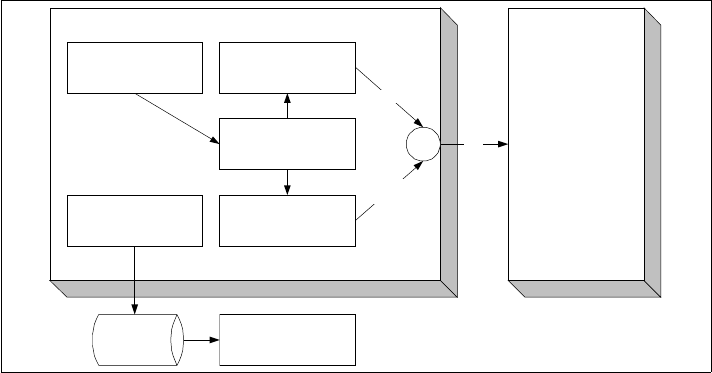
350 Tivoli Business Systems Manager Version 2.1: End-to-End Business Impact Management
Figure 11-2 System Automation for OS/390 2.1 connection to TBSM
The primary interface between SA OS/390 and Source/390 is the
program-to-program interface (PPI). This interface registers a receiver ID with the
IBM Tivoli NetView for z/OS program-to-program interface to communicate with
the Source/390 object pump.
When SA OS/390 is started, the Message Automation Table IHSSMAT initializes
and invokes IHSSSTRT. IHSSSTRT invokes IHSSINIT for the initial discovery
and registers IHSSOBSX as the status observer. Applications defined to the SA
OS/390 control file have their status monitored by the status observer component
of the Automation manager. IBM Tivoli Business Systems Manager IHSSOBSX
registers itself as the status observer to forward status changes to the object
pump. The status observer reports the resource and status information to IBM
Tivoli Business Systems Manager over the PPI.
The external data interface (EDI) is also available but is not as seamless in its
implementation. This interface can be utilized to support customized automation
messages to be reported to IBM Tivoli Business Systems Manager. Systems
Automation for OS/390 version 1.3 uses the EDI interface. We will not discuss
this interface here.
11.2.2 Integration setup
The steps to install the IBM Tivoli Business Systems Manager interface to SA
OS/390 are:
1. Define auto-operator entries for the IBM Tivoli Business Systems Manager
autotasks IHSSAUT1 and IHSSAUT2 to your automation active control file.
NetView System Automation
TBSM
Object Pump
PPI
IHSSOBSX
IHSSSTRT
IHSSMAT
IHSSDISC
IHS
MSG
status
change
IHSSBCPJ
Bulk
Discovery
Data
IHSSINIT
discovery

Chapter 11. z/OS data feeds and discovery 351
2. Modify the parameter for the object pump.
– Add the following control card to the PARMPUMP parameter member:
SA390_JOBNAME=stcname
where stcname is the started task name for the SA OS/390.
– Modify the existing control card in the PARMPUMP parameter member to
increase the EDI buffer size to 5000.
EDI_BUFFER_SIZE=5000
3. Modify IBM Tivoli NetView for z/OS members to include IBM Tivoli Business
Systems Manager definitions for Systems Automation for z/OS:
– Ensure that the include statement for the SA OS/390 message automation
table is uncommented in hlq.SGTMSAMP(IHS$MAT) for the line:
%INCLUDE IHSSMAT
– Ensure that the include statement for the SA OS/390 OPF member is
uncommented in hlq.SGTMSAMP(IHS$OPF) for the line:
%INCLUDE IHSSOPF
– Ensure that the GROUP authorization statements for the SA OS/390
operators are uncommented in hlq.SGTMSAMP(IHS$CAT2) for the lines:
GROUP NVOPS1 IHSSAUT1,IHSSAUT2
GROUP NVOPS2 IHSSAUT1,IHSSAUT2
11.2.3 Object discovery
The discovery of SA OS/390 resources is an automatic function that happens on
the startup of SA OS/390 or when the ACF REFRESH command is run. You can
also manually initiate discovery by running the pre-discovery IHSSDISC
command and then run the job IHSSBCPJ.
Example 11-1 shows the result of running IHSSDISC for initial pre-discovery.
Example 11-1 Running IHSSDISC
IHSSDISC NETVUSER.TBSM69.SA390.DATA
IHS703I GATHERING DATA - INGLIST
IHS703I GATHERING DATA - DISPSTAT
IHS703I GATHERING DATA - UNLOADING AUTOMATION MANAGER
IHS703I GATHERING DATA - VTAMOPTS
IHS703I GATHERING DATA - XCF
IHS702I IHSSDISC : END OF PROCESSING
352 Tivoli Business Systems Manager Version 2.1: End-to-End Business Impact Management
The discovery result is a PDS with the following members: INGLIST, DISPSTAT,
INGRVTPO, VTAMOPTS, XCF. These members correspond to the output of the
following commands:
PIPE NETV INGLIST OUTMODE=LINE
PIPE NETV DISPSTAT ALL2CONS=YES OUTMODE=LINE
PIPE NETV INGRVTPO NETOP1 GET_DATA
PIPE CC ROUTE *ALL,D NET VTAMOPTS,OPTION=(SSCPNAME,NETID)
PIPE CC MVS D XCF
We can then run the IHSSBCPJ to send the output as BCP format to the Tivoli
BSM MVSIPListener process. Our modified IHSSBSCP is shown in
Example 11-2.
Example 11-2 Modified IHSSBCPJ
//IHSSBCPJ JOB ,SA390DISCOVERY,CLASS=A,MSGCLASS=A,MSGLEVEL=(1,1)
//*---------------------------------------------------------------------
//*
// SET SAINDSN='NETVUSER.TBSM69.SA390.DATA'
// SET BCPOUT='NETVUSER.TBSM.BCPOUT'
// SET TBSMHLQ='GTMV2R1'
//*
//* CREATE BCP FILE
//*
//STEP1 EXEC PGM=IRXJCL,PARM='IHSSBCP'
//SYSEXEC DD DISP=SHR,DSN=&TBSMHLQ..SGTMEXEC
//SYSTSPRT DD SYSOUT=*
//OUTBCP DD DSN=&BCPOUT,DISP=(,CATLG),
// SPACE=(CYL,(1,1)),
// DCB=(RECFM=VB,LRECL=400,BLKSIZE=32760)
//DISPSTAT DD DISP=SHR,DSN=&SAINDSN(DISPSTAT)
//INGLIST DD DISP=SHR,DSN=&SAINDSN(INGLIST)
//INGRVTPO DD DISP=SHR,DSN=&SAINDSN(INGRVTPO)
//VTAMOPTS DD DISP=SHR,DSN=&SAINDSN(VTAMOPTS)
//*
//* FTP BCP FILE TO IBM TIVOLI BUSINESS SYSTEMS MANAGER SERVER
//*
//STEP2 EXEC PGM=GTMAOPE0,COND=(4,LT,STEP1)
//STEPLIB DD DISP=SHR,DSN=&TBSMHLQ..SGTMMODS
//SYSPRINT DD SYSOUT=*
//SYSUT1 DD DISP=SHR,DSN=&BCPOUT
//SYSIN DD *
TCP/IP_NAME=IBMTIV5.ITSC.AUSTIN.IBM.COM
TCP/IP_PORT=1021
CODEPAGE=037
BUFFERSIZE=1
TIMEOUT=30
CONVERT=NO
..................Content has been hidden....................
You can't read the all page of ebook, please click here login for view all page.
