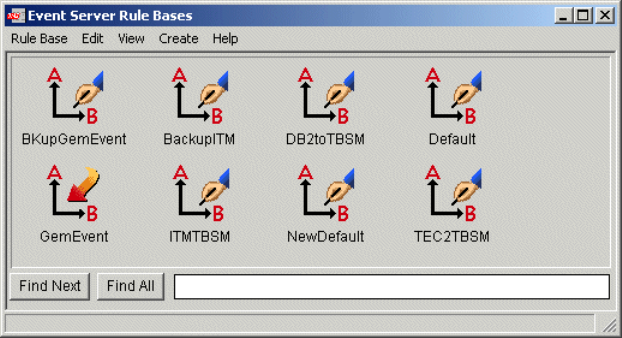Chapter 7. TEC components integration 223
Two new BAROC files have been added as well:
? interapp.baroc
? tbsmstatus.baroc
The uses of these files are:
? tbsmstatus.rls and tbsmstatus.baroc: These ruleset and class definitions are
used to maintain consistency in the status between IBM Tivoli Business
Systems Manager and TEC. In TEC the status can be:
ACK An operator has acknowledged the event and
assumed responsibility.
CLOSED The event has been resolved.
OPEN No action has been taken on the event.
RESPONSE A rule has responded automatically to the event.
Custom_status A site-specific status: The status has been added to
the STATUS enumeration.
From the console, an operator can take ownership of an event. This is
analogous to an ACK in IBM Tivoli Enterprise Console.
Events acknowledged in IBM Tivoli Enterprise Console result in a
take-ownership icon appearing on the console as soon as the event arrives.
When an event in IBM Tivoli Enterprise Console is closed, the severity of the
corresponding event in IBM Tivoli Business Systems Manager is set to
Harmless to indicate that the event has been resolved. If the status of an IBM
Tivoli Enterprise Console event is changed to RESPONSE, then the
automation-icon in IBM Tivoli Business Systems Manager can be set for the
corresponding resource. When an IBM Tivoli Business Systems Manager
operator takes ownership of an event, the status of the event in IBM Tivoli
Enterprise Console is changed to ACK. And if the event is set to Harmless in
IBM Tivoli Business Systems Manager, then the status of the event in IBM
Tivoli Enterprise Console is changed to CLOSED. The tbsmstatus.rls is
shown in Example 7-2.
Example 7-2 tbsmstatus.rls
rule:
tbsm_setemsg_status_rule:
(
event: _event of_class 'TBSM_setemsg_status_event'
where [
o_class: _o_class,
o_date_reception: _o_date_reception,
o_server_handle: _o_server_handle,
o_event_handle: _o_event_handle,
new_status: _new_status,

224 Tivoli Business Systems Manager Version 2.1: End-to-End Business Impact Management
new_admin: _new_admin
],
/* ----------------------------------------------- */
/* Find the original event in TEC */
/* Drop the new event since this is only an update */
/* Update the staus in the original event */
/* ----------------------------------------------- */
reception_action:
(
drop_received_event,
first_instance(event: _original_event of_class _o_class
where [
date_reception: equals _o_date_reception,
server_handle: equals _o_server_handle,
event_handle: equals _o_event_handle
] ),
set_event_status(_original_event, _new_status),
set_event_administrator(_original_event, _new_admin),
commit_set
)
).
? interapp.rls/interapp.baroc represents a ruleset/class definition that is used to
forward Application Policy Management (APM) events to IBM Tivoli Business
Systems Manager. APM architecture describes event flows that support the
discovery and monitoring of multiple instances of an application. IBM Tivoli
Business Systems Manager supports these parts of the APM architecture.
? ihstdmon.rls represents a rule that will send classic distributed monitoring
events to IBM Tivoli Business Systems Manager through TEC. This rule can
be modified to suit our environment. Our modified ihstdmon.rls is shown in
Example 7-3.
Example 7-3 ihstdmon.rls
rule:
ihstdmon_ClassicSentryProfile:
(
description: 'invoke IHSTZTEC which will get the slot
values from the environment and forward
the event to Event Enablement.',
event: _event of_class _class
where [
sub_source: equals 'ClassicSentryProfile'
],
reception_action:
(
exec_program(_event,

Chapter 7. TEC components integration 225
'../../TDS/EventService/ihstztec',
'',
[],
'YES')
)
).
change_rule:
ihstdmon_change_ClassicSentryProfile:
(
description: 'change rule for ClassicSentryProfile.',
event: _event of_class _class
where [
sub_source: equals 'ClassicSentryProfile'
],
attribute: status set_to _newstatus within ['ACK', 'RESPONSE', 'CLOSED'],
action:
(
exec_program(_event,
'../../TDS/EventService/ihstztec',
'-n',
[],
'YES')
)
).
From this rule you can see that it will pass any event that has a subsource of
ClassicSentryProfile to the agent listener by invoking the ihstztec executable
from within this rule.
7.2.4 Enabling TBSM agent listener
The agent listener communicates with the event enablement process. It runs on
the database server machine and connects to all TEC servers that will feed
events to it. Its configuration is maintained using the gemeeconfig command. To
add a communication to ibmtiv9’s event enablement, issue the gemeeconfig -a
ibmtiv9 command. This will set the communication between the agent listener
and event enablement on TEC Server ibmtiv9. Example 7-4 shows that the
connection to ibmtiv9 is active.
Example 7-4 Gemeeconfig command
C:>gemeeconfig
Listing configured Event Enablers:
..................Content has been hidden....................
You can't read the all page of ebook, please click here login for view all page.