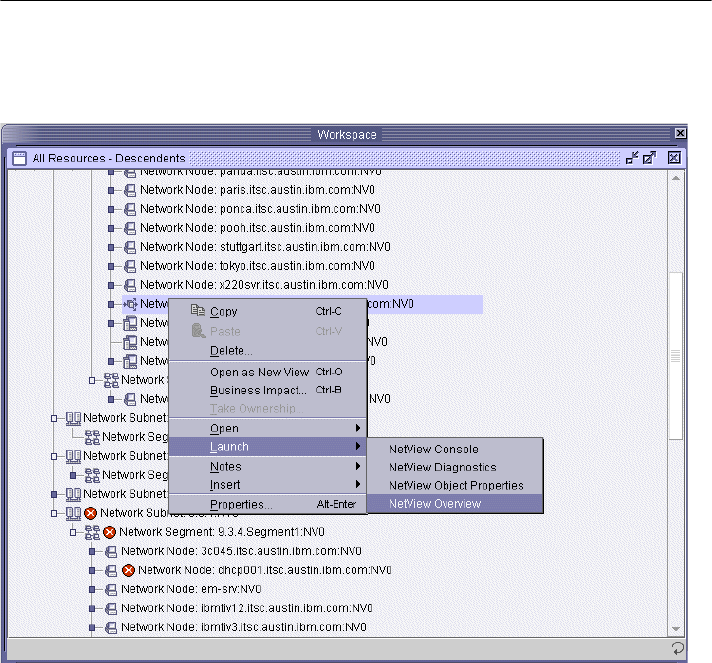
326 Tivoli Business Systems Manager Version 2.1: End-to-End Business Impact Management
DeleteAppLauncherEntry.sh -S $SQLSERVER -U$SQLUSER -P$SQLPWD -nNVsumR
-l"Windows NT"
Carefully review the script. Then run the script and provide the add parameter
to the command. As it runs, the script will issue messages that rows have
been successfully added and a warning that the parent menu already exists.
Figure 9-28 The new menu entry
Now you can open the IBM Tivoli Business Systems Manager Java console.
Select Console -> Open All Resources. Under the Enterprise:NetView tree,
select a physical resource, such as a PC or a router, and right-click to open
the context menu. A launch menu should be available. When selected, you
can see your new Network Overview menu as shown in Figure 9-28.
Select NetView Overview and you should see the all-in-one Web console
shown in Figure 9-29 on page 327 with the Quicktest results at the top.
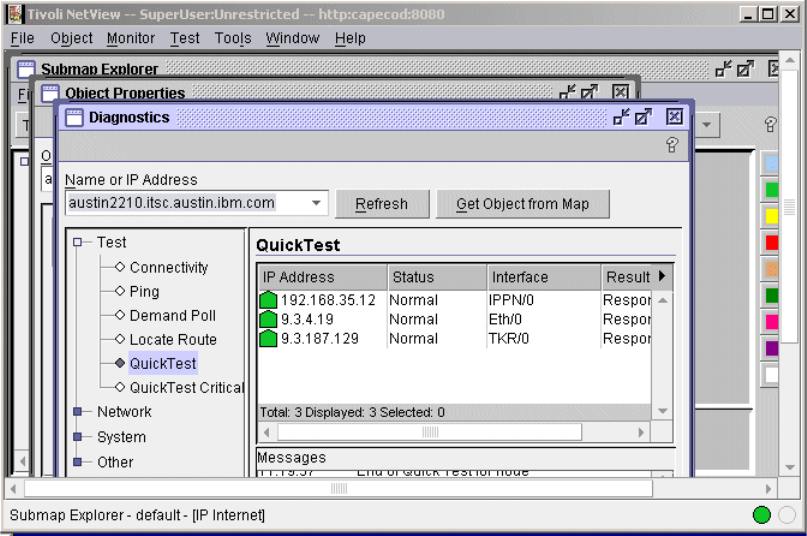
Chapter 9. IBM Tivoli NetView integration 327
Figure 9-29 The Web console display launched by the new menu
328 Tivoli Business Systems Manager Version 2.1: End-to-End Business Impact Management
..................Content has been hidden....................
You can't read the all page of ebook, please click here login for view all page.
