
Chapter 11. z/OS data feeds and discovery 361
11.4.2 Object discovery
Recycle the NetView started task to pick up the IMS integration configuration.
This also will initiate a full discovery of the IMS environments that will be
displayed, registered, and monitored by IBM Tivoli Business Systems Manager.
Figure 11-5 illustrates a discovered IMS environment view.
Figure 11-5 IMS descendants
11.5 CICSPlex System Manager Version 2.2
The following section describes the configuration steps for integrating the
CICSPlex System Manager (CPSM) data source into IBM Tivoli Business
Systems Manager.
362 Tivoli Business Systems Manager Version 2.1: End-to-End Business Impact Management
11.5.1 Integration setup
Several tasks must be performed for this integration:
? “IBM Tivoli NetView for z/OS changes” on page 362
? “CICSPlex system availability monitoring” on page 362
? “CICSPlex MAS resource monitoring (MRM)” on page 367
? “TBSM Windows server updates” on page 369
IBM Tivoli NetView for z/OS changes
Perform the following steps to configure the NetView components:
? Modify DSIPARM members to ensure that the include statement for the
CICSPlex message automation table is uncommented in
hlq.SGTMSAMP(IHS$MAT) for the line
%INCLUDE IHSCMAT1
? CICSPlex integration requires that the NetView auto-operator AUTOAMI is
defined and activated by enabling the Application Management Interface
(AMI) tower within CNMSTYLE:
TOWERS = AMI
CICSPlex system availability monitoring
Events being sent to IBM Tivoli NetView for z/OS for monitoring and forwarding to
IBM Tivoli Business Systems Manager require PTF UQ64483 for CICS
Transaction Server Version 2.2. This enables the sending of additional
information about alerts to IBM Tivoli NetView for z/OS.
For each of the CICSPlex resources, you must update the real-time availability
monitoring specification (RTASPEC) to invoke an action definition (ACTNDEF)
that sends an alert to IBM Tivoli NetView for z/OS. Additionally, this function must
be activated by specifying EYUPARM (ALERTVER(1)) on the CMAS named in
the ACTNDEF.
To set up CICSPlex SM system availability monitoring (SAM):
1. Access the CPSM interactive panels as shown in Figure 11-6 on page 363.
Select option 2 for CPSM and ensure that the context name is correct for the
CICSPlex service point (not the CMAS).
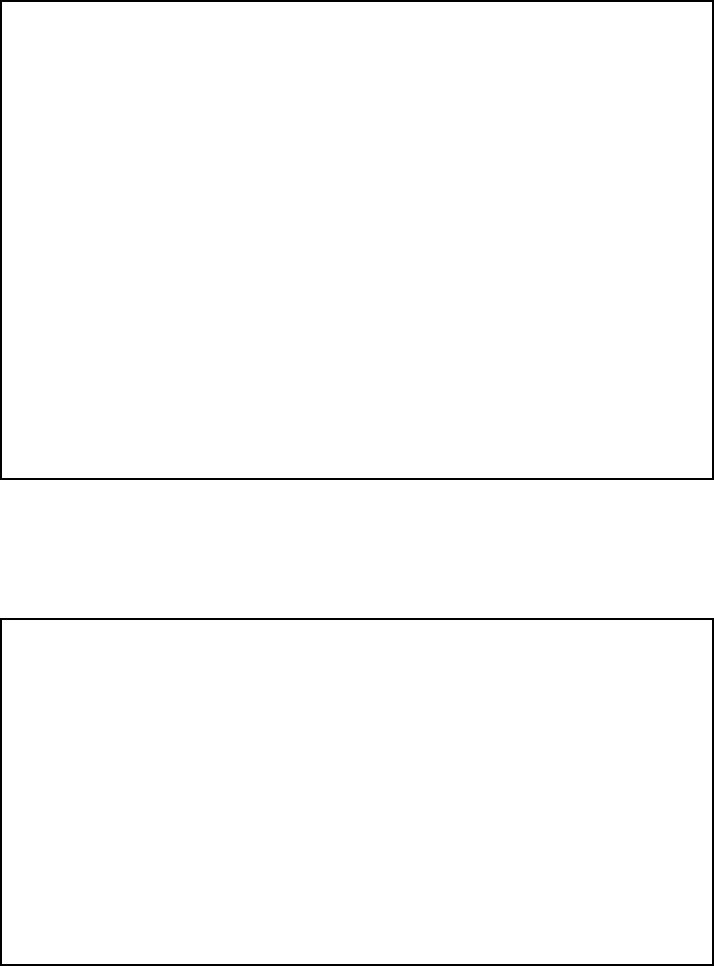
Chapter 11. z/OS data feeds and discovery 363
Figure 11-6 CPSM main panel
2. From the panel shown in Figure 11-7, enter RTASPEC to return a list of CICS
resources whose real-time specifications can be defined or updated .
Figure 11-7 View selection panel
----------------------------CICSPlexSystemManager---------------------------
OPTION ===> 2
0 PROFILE - User Session Parameters
1 PLEXMGR - List of Service Points
2 CPSM - CICSPlex SM
Default Criteria for CPSM:
Context ===> SC66PLEX
Scope ===>
Warning Record Count ===> 0 0 for no checking
Require Set ===> YES YES, NO
Licensed Materials - Property of IBM
5697-E93 (C) Copyright IBM Corp. 1994, 2001.
All Rights Reserved. U.S. Government Users
Restricted Rights - Use, Duplication or Disclosure
restricted by GSA ADP Schedule Contract with IBM Corp.
19:12:06 ----------- INFORMATION DISPLAY ---------------------------
COMMAND ===> RTASPEC SCROLL ===> PAGE
CURR WIN ===> 1 ALT WIN ===>
W1 =MENU==============SC66PLEX=CSYS1H1==11DEC2002==19:12:06====CPSM=========16
CMD Name Description
--- -------------------------------------
ANALYSIS Real Time Analysis Operations Views
CONFIG CMAS Configuration Operations Views
MONITOR Monitoring Views
OPERATE Operations Views
TOPOLOGY Topology Operations Views
WORKLOAD Workload Operations Views
======== ================================================================
ADMSAM RTA System Availability Monitoring Administration Views
ADMMRM RTA MAS Resource Monitoring Administration Views

364 Tivoli Business Systems Manager Version 2.1: End-to-End Business Impact Management
3. In the panel shown in Figure 11-8, tab to the corresponding CICS resource
that you want to monitor and enter upd (update) next to it.
Figure 11-8 RTASPEC panel
4. In the panel shown in Figure 11-9, specify an action definition (ACTNDEF) for
each of the six system availability conditions listed. If appropriate, you can
use an existing definition here. We used “TBSMA1” for the definition that we
will create in a later step. Press ENTER to update the RTA specification.
Figure 11-9 Real time analysis specification update
11DEC2002 19:44:00 ----------- INFORMATION DISPLAY ---------------------------
COMMAND ===> SCROLL ===> PAGE
CURR WIN ===> 1 ALT WIN ===>
W1 =RTASPEC===========SC66PLEX=CSYS1H1==11DEC2002==19:43:55====CPSM=========10
CMD Spec Description
--- Name---- ------------------------------
upd SCSCPAA1 Generated by CICS PM
SCSCPAA4 Generated by CICS PM
SCSCPAA8 Generated by CICS PM
SCSCPJA2 Generated by CICS PM
SCSCPJA6 Generated by CICS PM
SCSCPJA7 Generated by CICS PM
SCSCPLA1 Generated by CICS PM
----------------- Update Analysis Specification for SC66PLEX ------------------
COMMAND ===>
RTA Spec Name SCSCPAA1
Description ===> Generated by CICS PM
System availability management:
Action or Generic Severity
SAM ===> TBSMA1 ===>
SOS ===> TBSMA1 ===>
SYSDUMP ===> TBSMA1 ===>
TRANDUMP ===> TBSMA1 ===>
MAXTASK ===> TBSMA1 ===>
STALL ===> TBSMA1 ===>
Press ENTER to update the RTA Specification.
Type END or CANCEL to cancel without updating.

Chapter 11. z/OS data feeds and discovery 365
5. The main RTASPEC panel opens, as shown in Figure 11-8 on page 364.
Enter ACTNDEF in this panel for a list of current action definitions.
6. From the ACTNDEF panel shown in Figure 11-10, you may either modify an
existing action by using the UPD command next to the desired definition, or
create a new definition by entering CRE at the command line. We create a new
definition in our scenario.
Figure 11-10 Action definition selection panel
7. Figure 11-11 on page 366 shows the panel that is used to create an action
definition. Enter an Action Name and a brief description. Ensure that the
following fields are defined:
– ALERT must be set to YES.
– CMAS Name must be set to the local CMAS. This is the CMAS where
EYUPARM must be specified in order to send generic alerts to IBM Tivoli
NetView for z/OS. The parameter for this is EYUPARM (ALERTVER(1)). Press
ENTER to create the Action Definition.
12DEC2002 10:19:52 ----------- INFORMATION DISPLAY ---------------------------
COMMAND ===> cre SCROLL ===> PAGE
CURR WIN ===> 1 ALT WIN ===>
W1 =ACTNDEF===========SC66PLEX=CSYS1H1==12DEC2002==10:19:51====CPSM========106
CMD Name Event View Msg Alert ARM Description
--- -------- ----- -------- --- ----- --- ------------------------------
CMZAF361 YES NO NO NO Region SOS
CMZA5742 YES NO NO NO Times MAXT reached
CMZBCF03 YES NO NO NO
CMZBCF81 YES NO NO NO total tsks wait for strings
CMZBC721 YES NO NO NO General SOS alert
CMZBE804 YES NO NO NO Max Active Threads
CMZBFE82 YES NO NO NO curr strg waits
CMZB5901 YES NO NO NO ESDSA Requests suspended
CMZB5922 YES NO NO NO Count of buffer waits
CMZB8081 YES NO NO NO Current number of tasks
CMZB8883 YES NO NO NO SDSA Requests suspended
CMZC0503 YES NO NO NO tot strg waits
..................Content has been hidden....................
You can't read the all page of ebook, please click here login for view all page.
