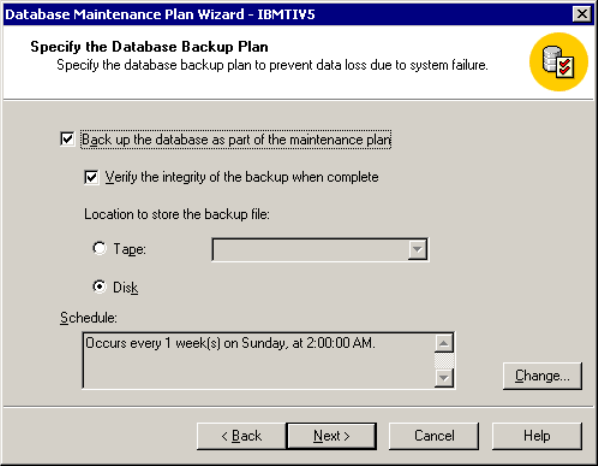450 Tivoli Business Systems Manager Version 2.1: End-to-End Business Impact Management
3. Select the databases for which the plan will be activated. You also can create
multiple plans specifying different groups of databases according to your
maintenance model requirement. The database selection dialog is shown in
Figure 14-8. Click Next to continue.
Figure 14-8 Database Maintenance Plan Wizard: Select Databases
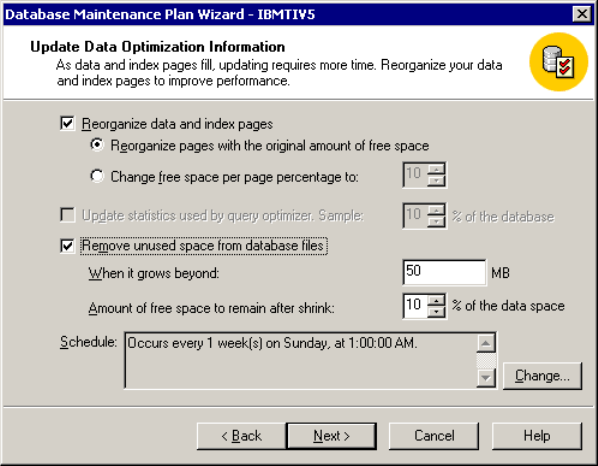
Chapter 14. Maintenance and tuning issues 451
4. Specify the data reorganization and statistic update information as shown in
Figure 14-9. We use the settings from the
IBM Tivoli Business Systems
Manager: Administrator’s Guide
, GC32-0799 directions. Click Next to
continue.
Figure 14-9 Database Maintenance Plan Wizard: Data Optimization settings
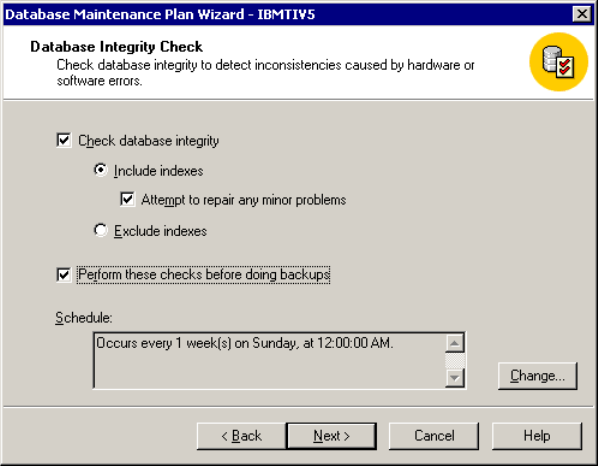
452 Tivoli Business Systems Manager Version 2.1: End-to-End Business Impact Management
5. Customize the Database Integrity Check panel as shown in Figure 14-10.
Schedule the plan to run once a week in a database’s off-peak usage time.
Click Next to continue.
Figure 14-10 Database Maintenance Plan Wizard: Database Integrity Check
..................Content has been hidden....................
You can't read the all page of ebook, please click here login for view all page.