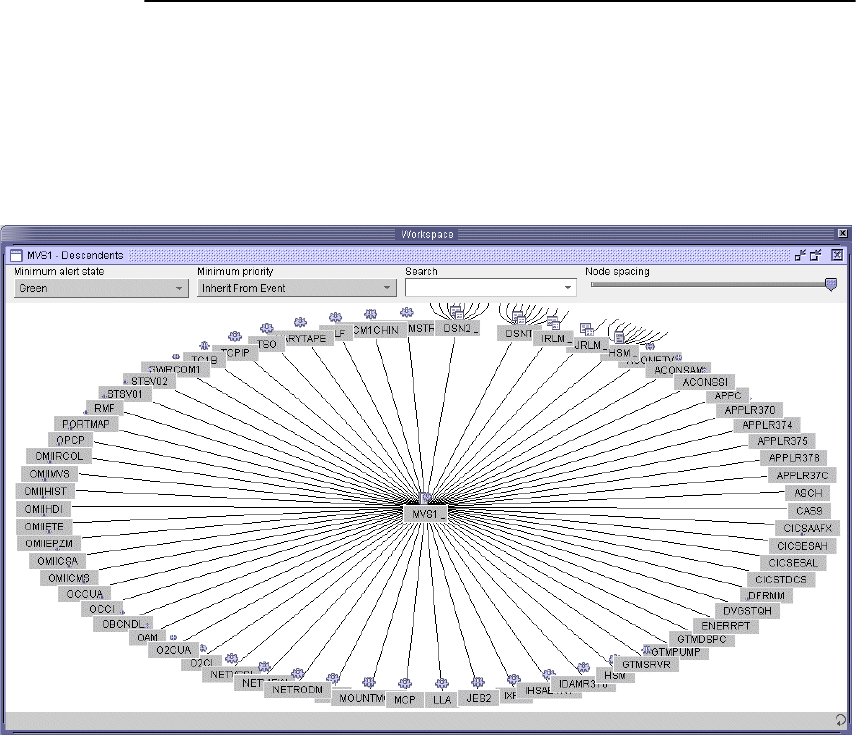
Chapter 11. z/OS data feeds and discovery 353
TEXT=NO
COMMAND=SA390DISCOVERY
FORMAT=X'07'
/*
The SA390DISCOVERY data is processed by the SQL Server Agent jobs:
Automation Discovery Load and Automation Discovery Process.
For the SA OS/390, when the address space is restarted, object information is
sent to the IBM Tivoli Business Systems Manager object pump and populated in
the database. Figure 11-3 illustrates the discovered resources from the SA
OS/390 control file.
Figure 11-3 Subsystem objects from System Automation for OS/390
11.3 Database 2 (DB2) for z/OS
The following section describes the configuration steps for DB2 data source
integration into IBM Tivoli Business Systems Manager.
This scenario does not address the integration of DB2 Performance Monitor.
354 Tivoli Business Systems Manager Version 2.1: End-to-End Business Impact Management
11.3.1 Integration setup
Perform the following steps to configure the NetView components.
1. Modify DSIPARM members:
– Ensure that the include statement for the DB2 message automation table
is uncommented in hlq.SGTMSAMP(IHS$MAT) for the line:
%INCLUDE IHSBMAT
– Ensure that the include statement for the DB2 command modules member
is uncommented in hlq.SGTMSAMP(IHS$CMD) for the line:
%INCLUDE IHSBCMD
– Ensure that the include statement for the DB2 OPF member is
uncommented in hlq.SGTMSAMP(IHS$OPF) for the line:
%INCLUDE IHSBOPR
– Ensure that the GROUP authorization statements for the DB2 operators
are uncommented in hlq.SGTMSAMP(IHS$CAT2) for the operators IHSB*
in the group NVOPS1 and NVOPS2
2. Concatenate the DB2 SDSNLOAD load library to the STEPLIB DD card in the
IBM Tivoli NetView for z/OS startup procedure. IBM Tivoli Business Systems
Manager supports data source integration for DB2 versions 5.1, 6.1, and 7.1.
If you are running multiple DB2’s at various levels, concatenate the earliest
version of the DB2 load library into the IBM Tivoli NetView for z/OS startup
procedure. Ensure that any earlier running version of DB2 has maintenance
applied to make it upwardly compatible with the later running version.
3. IHS$PARM members of hlq.SGTMSAMP may be modified to adjust polling
and discovery parameters, such as:
IHSBPOLL.THRESHOLD This parameter protects the Windows server from
DB2 message flooding. The default is 500
messages per interval.
IHSBPOLL.INTERVAL Initial poll interval in minutes for DB2 subsystem.
Individual intervals can be set from the IBM Tivoli
Business Systems Manager console. The default
is 15 minutes.
IHSBCLER.INTERVAL An interval for clearing a DB2 and DB2PM
exception that has not recurred in the last polling
interval. The default is 15 minutes.
IHSBRSLV.INTERVAL An interval for resolving a DB2 and DB2PM
exception that is cleared within the polling interval.
The default is 2 minutes.
IHS$DISC_FROM Limit of initial discovery messages. Default is 500.
Chapter 11. z/OS data feeds and discovery 355
IHS$DISC_NVTCP/IP Indicates the IP address of the MVS IP Listener.
Our setup uses TCP/IP_ADDRESS=9.3.4.55.
4. IHS$EXCL member of hlq.SGTMSAMP provides filtering of unnecessary
messages. The syntax of the file is:
TYPE NAME EVENTID SYSNAME COMMENT
where:
TYPE Object class target
NAME Matching name of the object
EVENTID Message or event id
SYSNAME OS identifier or SMFid
5. The IHSBTBND job must be run for each DB2 subsystem or each DB2 Data
Sharing Group being monitored by IBM Tivoli Business Systems Manager.
This job will bind the DB2 plan and grant DB2 security access to the
appropriate IBM Tivoli NetView for z/OS autotask user IDs.
The sample IHSBTBND member that we use is shown in Example 11-3. Note
that the GRANT statements must apply to all IHSBAT* user IDs and the IBM
Tivoli NetView for z/OS started task user ID.
Example 11-3 Sample IHSBTBND
//IHSBTBND JOB (),'DB2 BIND',
// CLASS=A,MSGCLASS=A,REGION=0M,NOTIFY=&SYSUID
//*
//COPYDBRM EXEC PGM=IEBGENER
//SYSPRINT DD SYSOUT=*
//SYSUT1 DD *
. . .
/*
//SYSUT2 DD DISP=SHR,DSN=GTMV2R1.LOCAL.PARMLIB(IHSBSQL)
//SYSIN DD DUMMY
//*
//BIND EXEC PGM=IKJEFT01,DYNAMNBR=20
//STEPLIB DD DISP=SHR,DSN=DB2.V7R1.SDSNLOAD <=== 4.
//SYSTSPRT DD SYSOUT=*
//SYSPRINT DD SYSOUT=*
//SYSUDUMP DD SYSOUT=*
//SYSTSIN DD *
DSN SYSTEM(DB2O) /* <=== 2. */
BIND PLAN(IHSBSQL) -
LIB('GTMV2R1.LOCAL.PARMLIB') /* <=== 3. */ -
MEM(IHSBSQL) ACT(REP) ISOLATION(CS) RETAIN
END
//*
//*
//GRANT EXEC PGM=IKJEFT01,DYNAMNBR=20
356 Tivoli Business Systems Manager Version 2.1: End-to-End Business Impact Management
//STEPLIB DD DISP=SHR,DSN=DB2.V7R1.SDSNLOAD <=== 4.
//SYSTSPRT DD SYSOUT=*
//SYSPRINT DD SYSOUT=*
//SYSUDUMP DD SYSOUT=*
//SYSTSIN DD *
DSN SYSTEM(DB2O) /* <=== 2. */
RUN PROGRAM(DSNTIAD) PLAN(DSNTIA71) /* <=== 5. */ -
LIBRARY('DB2.RUNLIB.LOAD') /* <=== 6. */
END
//SYSIN DD *
GRANT EXECUTE ON PLAN IHSBSQL TO IHSBAT00 ;
GRANT SELECT ON SYSIBM.SYSTABLES TO IHSBAT00 ;
GRANT SELECT ON SYSIBM.SYSTABLESPACE TO IHSBAT00 ;
GRANT SELECT ON SYSIBM.SYSTABLEPART TO IHSBAT00 ;
GRANT SELECT ON SYSIBM.SYSINDEXES TO IHSBAT00 ;
GRANT SELECT ON SYSIBM.SYSINDEXPART TO IHSBAT00 ;
GRANT SELECT ON SYSIBM.SYSVIEWS TO IHSBAT00 ;
GRANT SELECT ON SYSIBM.SYSVIEWDEP TO IHSBAT00 ;
GRANT SELECT ON SYSIBM.SYSDATABASE TO IHSBAT00 ;
GRANT MONITOR1 TO IHSBAT00 ;
GRANT DISPLAY TO IHSBAT00 ;
GRANT TRACE TO IHSBAT00 ;
//*
Modify the following parameters in hlq.SGTMSAMP(IHSBTBND) as directed
in the JCL and run the job. You may need some assistance from the DB2
administrator to collect some of this information.
11.3.2 Object discovery
Recycle the IBM Tivoli NetView for z/OS started task to pick up the DB2
integration configuration. This also initiates a full discovery of the DB2
environments that will be displayed, registered, and monitored by IBM Tivoli
Business Systems Manager. An example of a topology view of the DB2
subsystem is shown in Figure 11-4 on page 357.
..................Content has been hidden....................
You can't read the all page of ebook, please click here login for view all page.
