30 CHAPTER 2 A WINNING PRESENTATION
You should probably work on the basis that everyone who will see the plan should first
sign confidentiality and non-disclosure agreements. Your employees and fellow execu-
tives should already have done so when they started working with you. This should be
covered in their employment contracts. Terms for contract staff are more important.
Notably, unless explicitly agreed to the contrary, contractors usually own the copyright of
any material that they produce while working for you. Generally, you should try to ensure
that copyright is assigned to you.
In addition, it is a good idea to mark clearly on every page of the business plan ‘copy-
right and confidential’ or ‘trade secret’ – and also to include an indication of your rights
near the front. A sample form of words is shown in Figure 2.2, but check the precise
requirements with your legal adviser.
‘There is no royal road to anything. One thing at a time, all things in succession. That
which grows fast withers as rapidly; that which grows slowly endures.’
J. D. HOLLAND
Creating an outline document
When you begin setting up your first business plan, start by defining the broad details
for the page layout. You will probably find that the following characteristics are set in one
place on your word processing application.
PAGE SETUP
Paper size
If you operate in an international environment, you could format the page layout so that
you can print your document on A4 paper for ISO-influenced readers and US letter size
paper for American-influenced recipients. This simply requires leaving enough space
at the bottom of the page so that there is not too much text to fit the shorter US letter
paper. US letter paper is 11 inches/280 mm long, A4 is 11.7 inches/297 mm. US letter
paper is a touch wider (8.5/216 against A4’s 8.25/210) – you can more or less ignore this
variation in width, probably by ensuring it occurs in the inner margin.
Margins and columns
Prefer relatively narrow columns. The typographer’s rule of thumb is that maximum
readability is achieved if lines of text are not more than one-and-a-half alphabets (i.e. 38
characters) long. The eye can skim rapidly down the page without too much lateral move-
ment. However, this is really too narrow for a business plan. Readers associate width with
quality, up to a realistic limit.
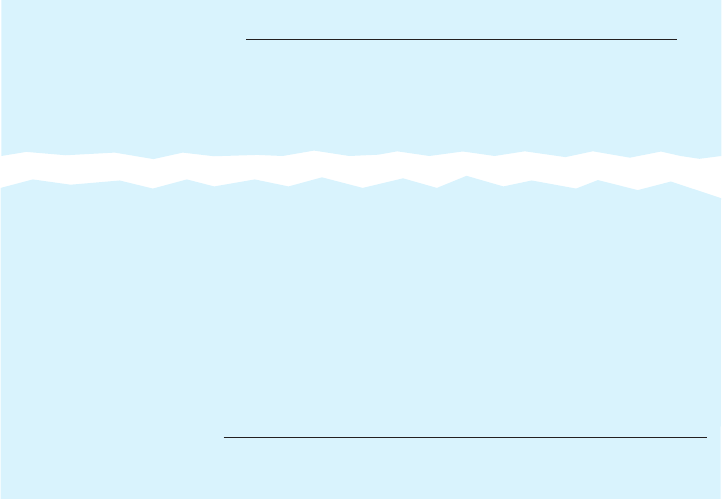
CREATING AN OUTLINE DOCUMENT 31
Take a look at well-produced newspapers and magazines. The Financial Times is a
good example. The number of columns to the page is directly related to the content.
Information to be scanned quickly is presented in narrow columns. Weighty editorial to
be read and considered is presented in wider columns. The reader slows down and takes
in the subject matter.
For a business plan, a single column about 5 inches/125 mm wide works well – setting
a good pace for the reader and leaving plenty of white space and a margin for notes.
Headers and footers
Use your word processor’s headers and footers option to set up standard information that
will appear on each page of your document – similar to the subject header at the top of
this page and the page number at the bottom.
You might want to put the document control information that changes in the header,
and the static and automated information in the footer. Then you rarely have to change
the footer, no matter for what document you use the framework.
For example, the header might read ‘Business Plan for MegaProjects Inc. Document no.
BP2011.01D released 30 October 2011’, while the footer could indicate ‘Trade Secret and
confidential. Copyright © 2011 MegaProjects Inc Page x of y’. (See Figure 2.3.)
Figure 2.2 Sample small print
All rights reserved. The information contained in this document is confidential
and may also be proprietary and trade secret. Without prior written approval
from MegaProjects Inc no part of this document may be reproduced or trans-
mitted in any form or by any means, including but not limited to electronic,
mechanical, photocopying or recording or stored in any retrieval system of
whatever nature. Use of any copyright notice does not imply unrestricted pub-
lic access to any part of this document. MegaProjects’ trade names used
in this document are trademarks of MegaProjects Inc. Other trademarks are
acknowledged as the property of their rightful owners.
Copyright
© 2011 MegaProjects Inc
TRADE SECRET AND CONFIDENTIAL
Copyright © 2011 MegaProjects Inc
Page 2 of 20
MegaProjects Inc Doc no BP0208.01 30 Oct 2011 ...........................Business Plan
Contents
Contact information .............................................................. 3
Document control ................................................................. 3
Professional advisers............................................................ 3
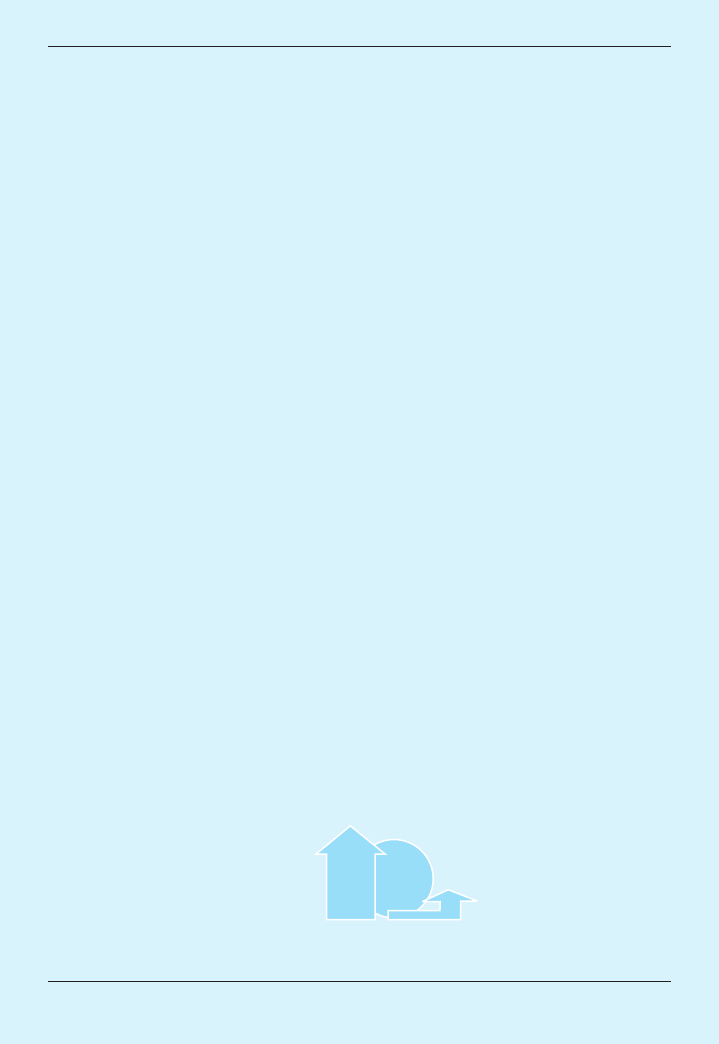
32 CHAPTER 2 A WINNING PRESENTATION
Figure 2.3 Sample cover page showing headers and footers
Business Plan for MegaProjects Inc Document no. BP2011.01D released 30 October 2011
BUSINESS PLAN
MegaProjects Inc
2012 to 2014
TRADE SECRET AND CONFIDENTIAL Copyright © 2011 MegaProjects Inc Page 1 of 20
MegaProjects Inc
CREATING AN OUTLINE DOCUMENT 33
Page numbering
If you are aiming to produce a very short business plan, numbering the pages consecu-
tively is fine. If the report is lengthy and especially if you expect to revise parts of it often,
section numbering might be better. For example, pages in section one are numbered 1.1,
1.2, 1.3 and so on, section two is numbered 2.1, 2.2, etc. This allows you to add an extra
page to section one without renumbering section two.
Subject headings
About three levels of headings is adequate. You might not need to use more than two
(section headings and sub-headings). Any more than three can be confusing. If you do
not mind a slightly technical feel, use your word processor to add numbering to the head-
ings. This makes it easy to highlight information during meetings (e.g. ‘please turn to page
24, heading 3.5, skill shortages’).
Fonts
A good general rule is to use a serif font such as Times Roman or one of its derivatives for
the body of the document and a sans serif font (e.g. Arial) for headings.
Serifs (little projections on the ends of letters such as at the top and bottom of a ‘T’)
help carry the eye and make the text easier to read. A sans serif font does not have these
projections.
Type is measured in points (72 to the inch/about 28 to the cm). In the first edition of this
book published in 1999 I wrote that characters that are 10 points high are about right for
the body text. A few years have passed and I am beginning to think 11 or 12 points is better.
If you want to increase the readability, expand the leading – line-spacing – very slightly.
Sans serif headers look clean. Make the most important heading the largest (perhaps
14 points) and reduce the size for the next levels of sub-heading (say 12 points and 10
points). Headers and footers can be smaller – perhaps 8 points.
PRELIMINARY INFORMATION
Every report starts with certain standard information, often called ‘front matter’. Work
sequentially through the development of this, as outlined below.
Cover
It hardly needs to be said that the cover of the business plan should indicate the content
of the document, such as ‘Business Plan for MegaProjects Inc for the years 2012 to 2014’. If
the plan has a very specific purpose, state it – for example, ‘Proposal to raise $1m through
the issue of 100,000 ordinary stock units of $10 each’. You might also want to add a note
34 CHAPTER 2 A WINNING PRESENTATION
indicating who prepared the document or for whom it was written. As discussed, the
header and footer already contain the document information and confidentiality notice
so there is no need to repeat this. Unless you are producing a plan at a very early stage in
the life of a new enterprise, the cover is a good place to exhibit your logo or some other
trademark to set the corporate style.
Contents page
The first page inside the document should contain a list of contents. This shows the
reader exactly what will be found and where. It is easy to generate impressive tables
of contents with word processing and desktop publishing software. Do not overdo it
though. A list of the major section headings is enough. The reader needs only enough
detail to find specific information with relative ease. If your report has some snappy illus-
trations or tables to which you want to draw attention, you could include a list of tables,
charts, illustrations, etc. Use your judgement about this.
You will generate a rough list of contents when you start your planning process proper.
For the moment, you can leave this section blank. When you have produced the first draft
of the document, you can auto-generate a list of contents that can henceforth be auto-
matically updated on demand.
Probably, the list of contents will be short enough to allow the inclusion here of the
‘all rights reserved’ legal statement (see above). Certainly, this should go as near the front
as possible.
Contacts
Include a clear statement of who can be contacted and include contact details for readers
who want further information. The plan, covering letters and business cards may become
separated from each other during use.
Document control
It has already been noted that you might or might not want to include document control
information in external releases of the business plan. If you are including it, put it here. As
discussed, it may contain details of ownership, approvals, revision history and recipients.
References
For a plan going outside your organisation, you will want to include a list of professional
advisers with their contact details. This will include bankers, accountants, auditors and
lawyers. If you are looking for external funding, your financiers will take up references
before parting with their cash. In a start-up situation, it helps if you have existing good
relationships with reputable advisers.
..................Content has been hidden....................
You can't read the all page of ebook, please click here login for view all page.
